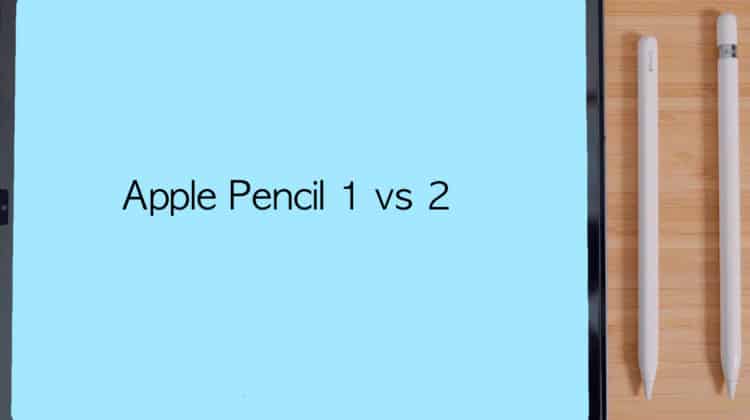
If you own an iPad, you may debate the Apple Pencil 1 vs 2. If you want to utilize Apple’s tablet for anything creative, you would need the support of an Apple Pencil for a professional outcome. The Apple Pencil is a must if you want to draw, edit photographs, and more on your iPad.
Apple’s styluses are best for drawing on big screens like the iPad. With two versions of Apple Pencils on the market — Apple Pencil 1 and Apple Pencil 2, the buying decision depends on comparing the two. This guide about Apple Pencil 1 vs 2 will clear your doubts and help you make the best choice for your needs.
Apple Pencil 1 vs 2
The Apple Pencil comes in two variants. Despite being launched in 2015, the first version of the Apple Pencil is still available. The second-gen model debuted in 2018 and featured more advanced functionalities. Let’s look at the pros and cons of Apple Pencil 1 and Apple Pencil 2.
Apple Pencil 1
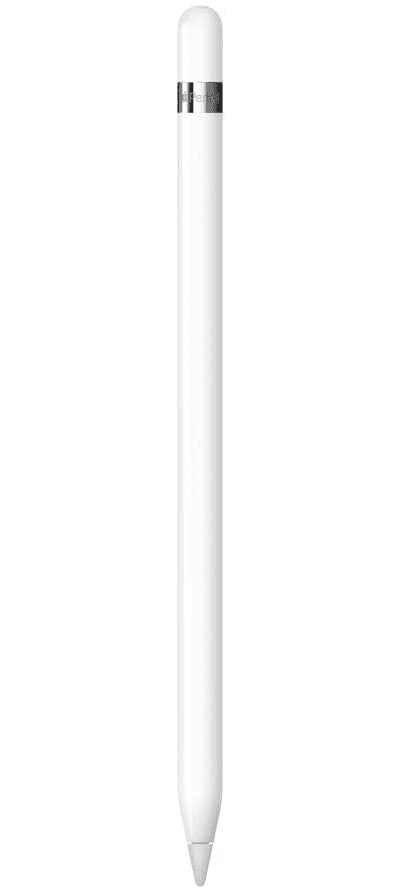
Below are the pros and cons of Apple Pencil 1:
Pros of Apple Pencil
- An intuitive input method that makes use of pressure and tilt
- Simple design
- iPad Pro hardware integration is seamless
Cons of Apple Pencil
- Not compatible with iPad Pro and 4th Gen iPad Air (2020)
Apple Pencil 2
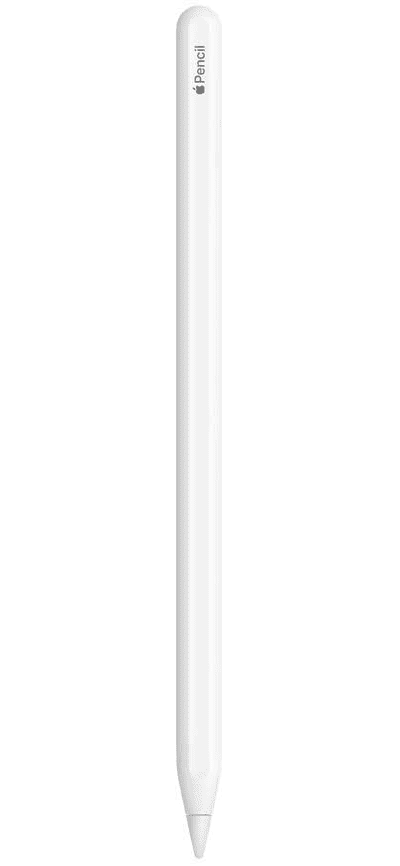
Below are the pros and cons of Apple Pencil 2:
Pros of Apple Pencil 2
- Incredibly accurate
- Feels nice to hold
- Can be charged while connected to iPad
Cons of Apple Pencil 2
- An expensive accessory
Difference between Apple Pencil 1 and Apple Pencil 2
The Apple Pencil 2 and Apple Pencil 1 have several notable distinctions. Below we list the differences.
- To charge, you must remove the end cap of the original Apple Pencil and insert it into a Lightning port, which is cumbersome. The Apple Pencil 2, on the contrary, is charged by magnets in the iPad Pro and Ipad Air (4th generation) frame. So apple Pencil 2 storing becomes a no-brainer here, too.
- Whenever the Apple Pencil 2 is inserted into the iPad Pro’s (and 4th gen iPad Air) frame, the iOS displays the charging state of the device. In addition, the new Apple Pencil 2 does not have an end cap, so there’s no fear of losing it.
- To make it more comfortable to grip, the Apple Pencil 2 has a hexagonal shape similar to many actual pencils, with a soft touch to it. On the contrary, the Apple Pencil 1 has a circular shape that easily rolls off surfaces.
- Double-tapping the side of the Apple Pencil 2 makes it simple to move between stroke types and tools, while the original Apple Pencil does not have this feature.
Here’s a table that details the specific differences:
| Apple Pencil 1 | Apple Pencil 2 | |
|---|---|---|
| Dimensions | 174.7 x 8.9 mm | 166 x 8.9 mm |
| Weight | 20.7 grams | 20.7 grams |
| Pressure Sensitivity | High | High |
| Battery Life | Up to 12 hours | Up to 12 hours |
| Charging | Wired Charging via Lightning connector | Wireless Quick-Charging |
| Magnetic Caps | NIL | Available |
| Functions | Tilt detection, pressure detection | Tilt detection, pressure detection |
| Compatibility | iPad Pro 12.9-inch (2nd gen), iPad Pro 12.9-inch (1st gen), iPad Pro 10.5-inch, iPad Pro 9.7-inch, iPad Air (3rd gen), iPad (9th gen), iPad (8th gen), iPad (7th gen), iPad (6th gen), iPad mini (5th gen) | iPad Pro 12.9-inch (5th gen), iPad Pro 12.9-inch (4th gen), iPad Pro 12.9-inch (3rd gen), iPad Pro 11-inch (3rd gen), iPad Pro 11-inch (2nd gen), iPad Pro 11-inch (1st gen), iPad Air (5th gen), iPad Air (4th gen), iPad mini (6th gen) |
Apple Pencil 1 vs 2: Features
We list the features of Apple Pencil 1 and Apple Pencil 2 to make it easier for you to understand how the two variants stand out against each other.
Apple Pencil 1 vs 2: Launch Date
After releasing the original Apple Pencil on November 11, 2015, Apple released the Apple Pencil 2 on November 7, 2018. While both serve a similar function, their designs and methods of recharging are fundamentally different.
Apple Pencil 1 vs 2: Design
Both Apple Pencil models share many similarities in terms of appearance, but there are a few subtle differences that we should note. Both diameters are 8.9mm, but the Apple Pencil 1 is completely round, while the Apple Pencil 2 has smooth edges.
The flat edge keeps the Apple Pencil 2 from rolling away. Apple’s first Pencil technically had some weights built-in to keep it from sliding off, but it wasn’t a failsafe system — a flat edge accomplishes this better.
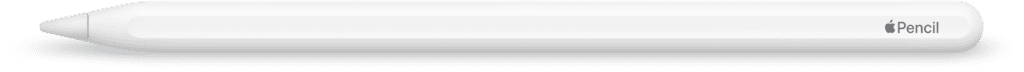
Like the AirPods shell, the first Apple Pencil sports a shiny plastic surface. In addition, like other glossy polymers, it is susceptible to accumulating greasy residue and fingerprints, which can damage the strength of the grip.
The matte texture on the Apple Pencil 2 feels similar to a wooden Pencil, making it easier to handle without a firm grip.
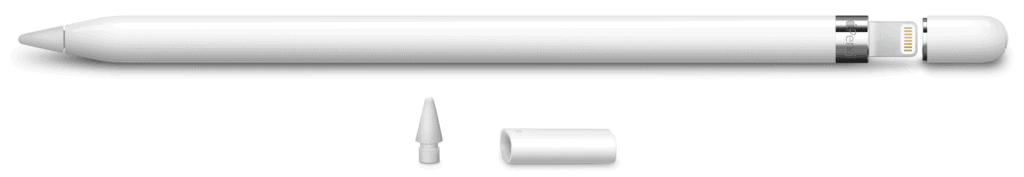
Both styluses have an ergonomic size of 8.9mm, larger than, say, the stylus included with Samsung’s tablets. Even though they both weigh 20.7g, they’re easy to carry for lengthy lengths of time. They have the same weight to them as any regular pen.
If you order online, you can get the Apple Pencil 2 engraved for free as a bonus.
Apple Pencil 1 vs 2: Usability
The Apple Pencil 2’s flat-edge design eliminates the problem of the original model sliding downwards, which was a common complaint from its users. Aside from that, the usability of both is excellent.
Apple Pencils 1 and 2 are comfortable to use, even for extended periods, thanks to their lightweight design and small size (20.7g and 8.9 mm, respectively). The design of the Apple Pencil and Apple Pencil 2 is so carefully thought out that they feel like writing with a regular pencil on paper, from the grip to the density.
Apple Pencil 1 vs 2: Performance
When it comes to sketching performance, you won’t notice any difference between the two Apple Pencil models because they’re identical.
Apple has not confirmed the degree of pressure sensitivity in any Pencil model, which is disappointing. Still, neither seem lacking in finely detailed artwork, so Apple’s don’t ask-don’t tell policy doesn’t attract too much negative attention. There is a great deal of flexibility in varied brush strokes and applications because of their capacity to track tilting and rotation.
Both Apple Pencil models perform identically in terms of drawing speed.
Because they both sample at the same frequency, their performance level is identical.
With the Apple Pencil 2, you’ll witness faster response times from the moment you lift your hand to when the results are displayed when using an iPad Pro that supports the feature. However, the Apple Pencil can’t compete, as the 120Hz refresh rate on the iPad Pro’s screen makes the duo much faster. The screens of all iPads currently on sale by Apple are 60Hz.
There is one feature of the Apple Pencil 2 that is directly related to drawing — double tapping on the body activates a function. As a default setting, the Pencil 2 switches to the eraser, but you can customize what function the double-tap performs. If you don’t want to use any tools, you can choose to use the eraser or the most recent tool you used, or nothing at all.
Apple Pencil 1 vs 2: Battery & Storage
The Apple Pencil 2 has a significant advantage over the original regarding internal storage. Because it’s magnetically attached to the iPad Pro’s side, you can use it to charge your device while it’s docked. We can’t express how much more usable the Apple Pencil 2 is compared to its predecessor due to this update.

With your iPad handy, you always have your Pencil nearby, and it charges while you use it, so it’s always ready to go when you are! This makes it smooth and friction-free to avoid losing your artistic mojo in the middle of a project.
There is no approved storage solution directly on the Apple Pencil 1st generation devices. It’ll stick to certain covers magnetically, but the hold isn’t very strong. Although the Pencil storage portion of Apple’s iPad sleeves worked well, they were too bulky and cumbersome to be practical. Of course, third-party folios and cases are also available, but you’ll have to look around to find one that works for you.
Also Read: Find My Apple Pencil: Tips, tricks, and fixes!
Maintaining the charge on the first-generation Apple Pencil is more of a hassle as well. The male Lightning connector on the end can be connected to the Lightning port of your iPad to start charging. Unfortunately, the Pencil’s (1st gen) unfavorable shape makes it prone to being pushed over and breaking its connector. It does, however, have a fast-charging capability: a 15-second charge will provide you with around 30 minutes of usage.
However, a converter is included in the box with the Pencil 1st generation, allowing you to charge the stylus with a standard Lightning cable. This is a far superior method if you’re disciplined with plugging it in regularly.
Apple does not provide battery life estimates for the Pencil versions, but the first-generation pencil was said to offer roughly 12 hours of use. Due to charging difficulty, this particular model must maintain a reasonable charge even when not being used.
Apple Pencil’s battery life is less of an issue as it can be recharged more conveniently throughout the day, whether you’re responding to emails or taking a break. Just attach it to the side to begin wireless charging.
Apple Pencil 1 vs 2: Pressure, Tilt Sensitivity, and Latency
The two pencils are virtually identical when comparing how well they work for drawing. Although Apple doesn’t state how sensitive its pencils are to pressure, artists who use them believe they’re on par with rival manufacturers’ top-tier styluses.
If you press down harder on a pen or pencil, you’ll leave a bolder imprint on the paper. Stylus pressure sensitivity allows you to draw lines of varying thickness, depending on how hard you press. A higher number of sensitivity settings will allow more nuanced control over your pen. Strokes made with either Apple pencil are registered quickly and precisely. They also have a relatively short latency (the time it takes for a user’s writing or drawing to appear on screen).
How quickly you can draw with Apple Pencil 1 vs 2 largely depends on the iPad’s display. The new iPad Pros’ 120Hz displays are optimized for use with the Apple Pencil 2, while the 60Hz displays of the previous generation are better suited to use with the Apple Pencil 1. Therefore, compared to 2017’s models, the newer ones have less delay.
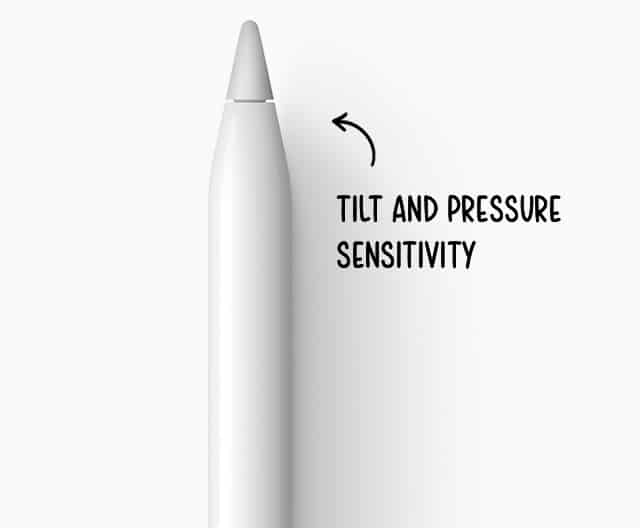
Both pencils also include a function called “tilt sensitivity.” This is to say, the stylus has the capability of detecting vertical tilt angles. You may make thin lines by holding the stylus vertically, or you can make a broader, softer stroke by tilting the pen. Shading with the pen feels natural because you can tilt it like a real pencil.
Both pencils, nevertheless, are missing a crucial feature: the ability to sense rotation. As a result, angled brushes may only move in one direction at a time unless the tablet is manually rotated. iPad rotation is simple, yet it may be bothersome at times.
Apple Pencil 1 vs 2: Tips & Replacement
When tapped against the iPad’s glass, both Apple Pencil variants use the same tip type. These styluses are harsher and louder than most, so it may take some getting used to.
Using a harder plastic tip or drawing surface makes a visible difference, but it is by no means problematic. Unless you try one in person at an Apple Store, we doubt that it will be a deal-breaker.

As a result of their abrasion resistance, the tips are remarkably long-lasting. As long as you don’t plan on using it to start a campfire, you should be fine for a year or two.
The first-generation Apple Pencil comes with a spare tip so that you can get the most use out of a single purchase.
You won’t need a replacement tip for quite some time with the Apple Pencil 2. Apple cut corners and did not include a spare tip. However, you can purchase a set of four replacement tips from Apple.
Apple Pencil 1 vs 2: Double Tap Feature
The generational change between Apple Pencils is characterized by, among other things, the addition of movement and rapid switch capability. In contrast to the first-generation Apple Pencil, the second-generation model supports double taps. By just tapping the body of the pen twice, users may choose between available tools.
The same function may be used for other purposes, including note-taking and the operation of several applications (including Adobe Photoshop). Also, the double-tap function in audio editors may be used to chain together several operations.
Apple Pencil 1 vs 2: Which Apple Pencil is better?
Even without considering compatibility, the Apple Pencil 2 outperforms the original on a purely technological and functional level. Wireless or inductive charging replaced the clumsy old method of charging the pencil by making it easier to use. It has actual buttons that are engaged by double-tapping. Simply put, the Apple Pencil 2 is an improvement over the original.
But the basic fact is that the finest Apple Pencil for your needs will depend on the iPad model you own or are going to purchase. Likewise, the iPad model will dictate which Apple Pencil you can use. Since both Apple Pencils offer capabilities and performance on par with most high-end styluses, we believe they will appeal to a wide range of users, including professionals in the arts, office workers, educators, and students.
Is it Worth Getting a 2nd Gen Apple Pencil?
Whether you should upgrade to Apple Pencil 2 — if you currently possess Apple Pencil 1 — is a matter of personal preference and, of course, how much money you have to spare. That, and the specific iPad model you own. Our opinion is that the Apple Pencil 2 would work best with an iPad Pro, but the Apple Pencil 1 would suffice with any earlier iPad.
How to Charge Apple Pencil 1?
You can charge your Apple Pencil 1 by unscrewing the cap above the silver band to expose the Lightning connection and then plug it into your iPad like any other charging cable.

Alternatively, you can use the Apple Pencil’s included charging adapter. After connecting the cables, charging should begin automatically; however, you may double-check by doing the following. And it’s a great way to ensure your Apple Pencil is fully charged.
- Connect the Pencil’s lightning connector to the iPad.
- The second step is to go into your iPad settings.
- Next, look for the Apple Pencil option and tap on it.
- Locate the battery icon, and check if it is green (which means it’s charging) or grey (which means it’s not charging).
How to Charge Apple Pencil 2?
After the initial connection procedure is complete, charging your Apple Pencil is as simple as sticking it to the side of your iPad (to the right of the volume and power keys).
Once you plug in your second-generation Apple Pencil, charging should start instantly, and a quick battery percentage indicator will appear on the screen.

The charge state of the Apple Pencil, second generation, is shown briefly on the screen of your iPad after you have attached it. You can also use the Today View on your iPad to see how much battery life your Apple Pencil has left or whether it needs to be recharged.
Apple Pencil 1 vs 2: Pricing & Compatibility
When comparing the prices of the Apple Pencil and Apple Pencil 2, you’ll see a significant difference, but that’s only the beginning of the actual price difference. An Apple Pencil 1st generation is $99 in the US and $129 for the new Apple Pencil 2.
As a result, when we write about picking between the two Apple Pencil alternatives, we’re talking about which iPad model you’ll choose since each iPad edition only supports one of the two Pencil options. And it, of course, has a significant impact on the final cost.
In addition to the current 9th Gen iPad 10.2-inch (2019, 2020, and 2021), the iPad mini (2021, 2019), and the iPad Air (2019) from the current line-up, the original Apple Pencil is supported.
There were previous iPads that supported it, too, such as the iPad Pro 9.7-inch (2016 model), the iPad Pro 12.9-inch (2017), the iPad Pro 10.5-inch (2017), and the iPad Pro 9.7-inch (2018).
The new iPad Air 4th generation (2020), 11-inch iPad Pro (2018 and later), and 12.9-inch iPad Pro (2018 and later) models are all compatible with Apple Pencil 2 – including the latest iPad Pro M1 2021 models.
The original Apple Pencil offers the most flexibility in screen sizes and price points. The Apple Pencil 2 is compatible with higher-end and the latest iPads. However, a higher price tag results in a considerably more powerful tablet with a better screen and a USB Type-C connection for connecting an external storage drive or a 4K display.
Conclusion
The debate — Apple Pencil 1 vs 2 — mostly depends on the user requirements and budget, but it also heavily depends on your iPad model. That said, Apple Pencil 2 is a more advanced and capable model.
We hope this guide makes it easier for you to distinguish between the two styluses. Do you own an Apple Pencil? Let us know in the comments.
Read Next: Apple Pencil vs Stylus: Is Apple’s really better?

Leave a Reply