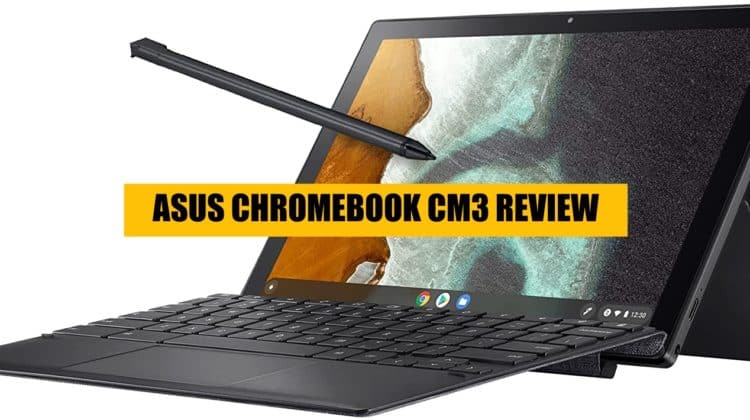
Chromebooks first started as an affordable laptop replacement option for low-end budget Windows laptops. With the technologies growing and evolving with time, Windows laptops have become a lot more viable, powerful, and affordable. This made great Chromebooks scarce and hard to come by.
However, Asus has done it and came up with what we think is a perfect Chromebook tablet with the CM3. It is affordable, has a great in-hand feel, can convert to a tablet of a fully-fledged laptop, and delivers a smooth performance throughout all the applications that we were seriously impressed with this small, portable, and easy to work with the device. So, if you’re still considering buying this, follow the review below to get an in-depth analysis on whether the Asus Chromebook CM3 is for you.
Chrome OS vs Android – What are the Key Differences
Since Google designs both the Operating systems, you can expect to see a lot of similarities. However, they still have some differences that distinguish one from the other and make up for a respective user base for the products. So, let us take a look at all the key differences that Chrome OS brings from Android, and is it better or not?
Chrome OS – The significant differences
- A Full Desktop Browser Experience with Chrome – Chrome OS comes with a full-fledged Chrome Browser that works exactly as how you would use it on a Windows machine and supports the extensions. This makes Chrome OS excellent for web apps and some desktop apps as well.
- Fast and future-proof updates – Chrome OS also has long-term support for updates straight from Google. This guarantees the device to get super quick updates from Google for more than six years. Hence, this makes the device a lot more future-ready and helps you retain most of the original performance.
- Android Apps with a lot more power – Finally, the extra performance from the powerful chips embedded in the expensive Chromebook lineup delivers a lot more performance and runs regular Android apps with ease. However, do note that you want a powerful and capable device to get the maximum of this feature.
Android – The significant differences
- Better App Compatibility – Though Chrome OS is compatible with Android apps, it still has problems with compatibility and how the app functions overall. Some apps downright don’t work on Chrome OS or have issues with the device’s aspect ratio. However, Android doesn’t have this issue and works perfectly with all the apps on the Google Play Store.
- Improved gestures and easy to use – Android is primarily a touch operating system. However, Chrome OS can still have a keyboard and mouse built-in for more straightforward navigation and better control over the accessories. Now, this brings to what Android is doing and adding new controls, which improves how you can have multiple gesture shortcuts and make it an easy-to-use touch-based Operating System.
- Better for Mobile Gaming – Finally, being on the move and getting some game action on must seem like an age-old concept right now. Still, with the recent advancements, games such as Genshin Impact, PubG, and many more are breaking through world records and bringing in a better gaming experience that can seem comparable to some PC titles. In fact, game streaming is becoming a thing, and apps like Google Stadia and Xbox Game Pass are making strides in making Android gaming a whole lot better.
TLDR; Both the Operating systems are very similar, but where one takes a look towards being a desktop/laptop replacement, the other is simply trying to be the best mobile OS in the world. However, keeping that in mind, get a Chrome OS device if you want to have a desktop replacement with long-term future updates from Google and get an Android tablet/phone if you want better compatibility and a portable, mobile, and easy to use experience.
Chromebook CM3 – Your next Laptop Replacement?
The Chromebook CM3 proposes an excellent value proposition, and if you’re looking to get yourself a laptop for basic tasks at a budget, then would this Chromebook from Asus suit your needs? Well, let’s take a look at What you should be expecting from a Chromebook of this caliber?
Everyday Tasks – The CM3 works excellent as a regular device and can help you complete daily tasks such as typing an email and browsing with ease. You can also run the Office apps, and ChromeOS is lightweight and works smoothly with zero hiccups. However, you can still see some occasional latency and lag issues if you push it too much.
Media Streaming Device – The CM3 is also a great media streaming device as it has a crisp and vibrant 10.5-inch display with a remarkable 1920 x 1200 resolution for the size. It also comes with quad speakers, which, combined with the display, make up one of the best affordable media streaming devices on the market. It won’t be taking leads from tablet computers like the iPad Pro or the Surface Pro, but it will deliver an overall comparable experience that will impress you all the time.
Device for Calls and Learning – With more and more people moving towards online learning platforms and work-from-home situations, video conferencing and calling have become the norm today. The device ran all the video conferencing apps. We ran Zoom, Microsoft Teams, Skype, Google Meet, Blackboard, and everything seemed to work flawlessly. The camera quality is also decent, and the most highlighting factor is the dual microphone array for a crisp and clear audio quality.
Light Work Machine – Finally, if you’re a creative professional and need an affordable, lightweight device that can help you edit some photos and videos, you’re looking at the right machine. It doesn’t have enough performance to render out huge 4K videos, but it can do simple and quick edits to photos with apps like Snapseed or Adobe Lightroom and can also render some crisp 1080p videos with apps such as VlogNow or FilmoraGo.
What’s in the box?
The Asus Chromebook CM3 box comes with a lot of stuff, and here’s a list of all the items that you are going to be using:
- The CM3 Tablet
- A soft-touch fabric back cover with a dual-axis kickstand
- A keyboard attachment
- A stylus
- Quick Start Guide
Specifications
- Processor: MediaTek MTK 8183
- GPU: ARM Mali-G72
- OS: Chrome OS
- RAM: 4GB LPDDR4X DRAM
- Display: 10.5-inch 16:10 60 Hz display (1920 x 1200), 320 nits
- Storage: 64GB, 128GB
- Camera: 2MP front camera / 8MP rear camera
- Connectivity: USB-C 2.1, 3.5mm headphone jack
- Dimensions: 25.54 x 16.72 x 0.79mm
- Weight: 1.12lbs
- Battery: 27Wh Li-polymer battery, 45W Fast Charging
Defining Features
2-in-1 form factor – The Chromebook CM3 can switch between a laptop and tablet form factor by simply removing or adding the keyboard cover module.
Impressive Note Taking Capabilities – You can also use the included stylus for note-taking or sketching, making it a great designer/student device.
Touch Input – The CM3’s display is multi-touch capable, making it superb for quick browsing and quick access touch-based gestures that you use on your phone.
Comfortable Build Quality – The fabric back kickstand also makes the device comfortable to hold, improving it overall and making it a much better tablet to use.
Desktop Chrome Browser – It also features a full-on desktop Chrome browser that can use all the extensions. So, if you only use your laptop or desktop for Chrome, then the CM3 would be a perfect addition to your arsenal.
Pros and Cons
Pros
- Fantastic portable build quality
- Google Play Store and Android App Support
- Supports Chrome Web Apps
- Excellent value
- Vibrant Touch Screen
- Inexpensive tablet for everyday tasks and office use
Cons
- Not suitable for high-end gaming
- The keyboard attachment will need a little practice as the keys are cramped
Is the Asus Chromebook CM3 for you?
There are various reasons for you to buy or skip the tablet/laptop hybrid. Asus has done a great job with the device but should you be buying one? Here are some cases for you to compare your situation to and decide if you want the device.
Buy If
Case 1: You need a portable productivity device that can run all the Office apps from Word to Excel and help you write emails and research on the go. It can also help you take notes and do a little bit of light editing.
Case 2: If you need a lightweight machine for your kids to do light gaming, streaming, and having their online classes on.
Case 3: If you are in the market for a media streaming device that can stream movies and shows from Netflix, Hulu, and many more. The display looks fantastic with excellent sharpness and vibrant colours, and the speaker setup makes it that much better. However, don’t expect iPad Pro levels of display and sound quality.
Don’t Buy If
Case 1: If you need the best gaming device, it doesn’t deliver that much performance. Sure, you can get a few matches of PubG in but remember to keep the resolution low and graphic details to the minimum.
Case2: If you need a work and productivity device that can render out massive 4K video edits or chew through blender tasks. This is not meant for that, and the overall performance barely comes close to the regular iPad.
Case 3: If you want a primary laptop replacement that can support all the regular Windows apps as the ChromeOS baked into, it is simply not capable and is much more suited to work with web apps.
Little Comparison: Asus Chromebook CM3 vs Microsoft Surface Go 2
The Chromebook CM3 and the Surface Go 2 are excellent beginner tablets that can also work as full-on laptops. While both of them come with a 10.5-inch small form factor build, they still differ significantly and are meant for two different target demographics. Here is a basic comparison of the devices so that you make the right choice.
Price
The Chromebook CM3 comes at a grand total of $369 and houses all the accessories, from the stylus to the keyboard cover. However, Microsoft’s Surface Go 2 comes in $315 for the base variant, but if you include the keyboard and the stylus, you can quickly jump to around $600. Hence, the Chromebook CM3 from Asus is a much better deal.
Winner – Asus Chromebook CM3
Performance
The Chromebook CM3 has a mobile MediaTek processor, which in fairness, is not as powerful as the Surface Go 2 Intel Pentium Gold 4425Y or the 8th Gen Intel Core m3 Processors that are more powerful and better equipped for multitasking. In fact, the Surface even has an 8GB variant which simply improves the performance and makes the device seamless to use.
Winner – Microsoft Surface Go 2
Display
The Asus Chromebook CM3 and the Microsoft Surface Go 2 comes equipped with a 60Hz Touch Panel at a resolution of 1920 x 1200 for the CM3 and 1920 x 1280 for the Go 2. The Surface panel is a little bit taller in comparison, but overall you won’t be disappointed with either of the devices. Both of them feature excellent viewing angles and image reproduction capabilities making for a great media device.
Draw (Depends on Personal Preference)
Apps, Games, and OS
This is a significant change as both of the tablet/laptop hybrids come with different operating systems. While the CM3 runs ChromeOS, the Go 2 comes with the full version of Windows. Chrome OS has grown a lot in the previous years and is perfect for budget tablets and lightweight tasks, but a full-on Windows experience can easily beat it every day. Not to mention you get support for all the Windows apps that can help you take the best advantage of your skills and your device.
Winner – Microsoft Surface Go 2
Accessories
Finally, the CM3 has a keyboard cover and a stylus built-in when you buy the tablet, but the Surface Go comes with the bare tablet itself, and you would need to purchase the accessories to have the perfect 2-in-1 experience. However, we feel that Microsoft’s offering is a lot cleaner and of high quality than the CM3, but who can beat a free deal.
Winner – Asus Chromebook CM3
TLDR; Get the Chromebook CM3 if you want an affordable 2-in-1 device that can work great as an Office and note-taking machine. However, if you need better performance and a better productivity experience with a full-fledged Desktop Windows OS, get the Surface Go 2.
Asus Chromebook CM3 FAQs
Is Asus a good brand for Chromebooks?
Yes, Asus has been making Chromebooks for a while now, and the Chromebook CM3 is a prime example of how to nail the perfect Chromebook design for everyday users. The device has good performance and is a fantastic media machine making a good Chromebook for beginners or someone who wants an entertainment device.
Can a Chromebook replace your laptop?
Yes and No. A Chromebook can replace your laptop, but it will depend on what you use your laptop for and how intense is your workload. If you do a lot of gaming and editing, then no, a Chromebook won’t be suitable, but if streaming and casual browsing is all you use your laptop for, go ahead and get a Chromebook.
Can you install Office on a Chromebook?
Yes, you can install Office on a Chromebook. Just head on to the Google Play Store, search for Office, and download it. You can also use the Office Web on the desktop Chrome browser for a better overall experience.
Related Articles:
Best Chrome OS Tablets
Best Tablets Under $400
Best 10-inch Tablets
Best Tablets Holders for Bed


Leave a Reply