If you want to remain anonymous while using your Chromebook, there are a few simple steps you can take. Opening an incognito window is the classic way of keeping it hidden, and if this isn’t your style — pressing some keys in Chrome OS will quickly grant access. Simply open up the shortcut menu on […]
How to Take a Photo on a Chromebook
Unlocking the full potential of your Chromebook is easy and just a few clicks away! Accessing its built-in camera to take pictures or videos may seem daunting at first, but with this simple guide, you’ll be snapping photos in no time. All that said, let’s get started on how to use your Chromebook’s built-in camera […]
How to Easily Update your Chromebook!
If you own a Chromebook, it’s absolutely essential that you keep your device up-to-date with the latest features and security safeguards. The good news is that all Chromebooks are updated the same way across manufacturers, so knowing how to check for updates and initiate them if they’re available isn’t as daunting of a task as […]
5 Ways to Zoom In and Out on a Chromebook!
Do you struggle with seeing things on your Chromebook? With its small screens, it can be hard to read. Thankfully, there are easy solutions — like zooming in a single window or magnifying the entire desktop for better visibility of both the interface and icons. Plus, all Chromebooks feature a tool that helps by enlarging […]
How to Turn Off the Touch Screen on a Chromebook
Touchscreen Chromebooks are incredibly practical and user-friendly. However, they still have their drawbacks. The touch screen feature is one of them; although it’s great for browsing the web or transforming your tablet or laptop into a smartphone hybrid, you may need to disable this function sometimes. Fortunately, doing so requires only minimal effort. In this […]

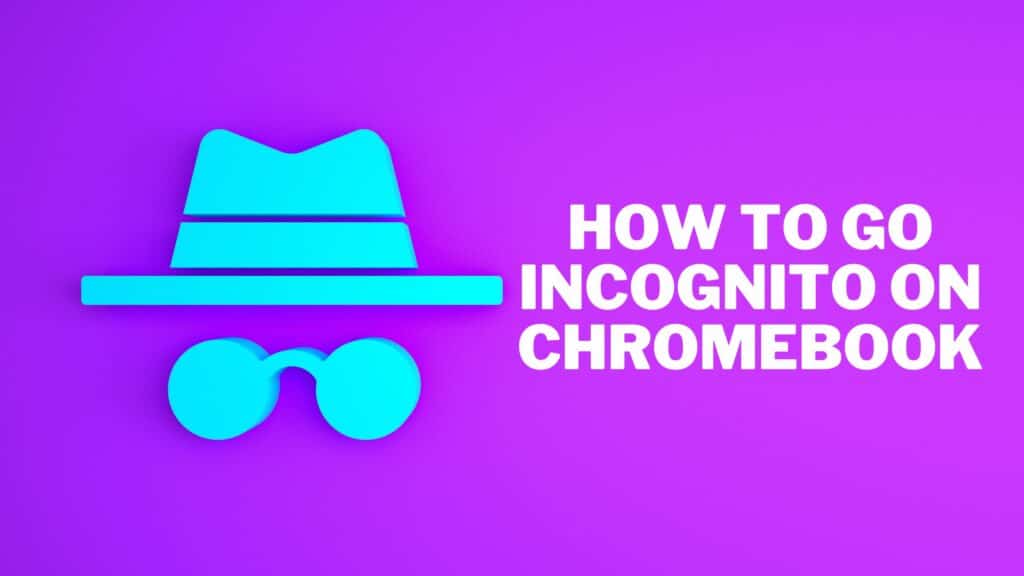


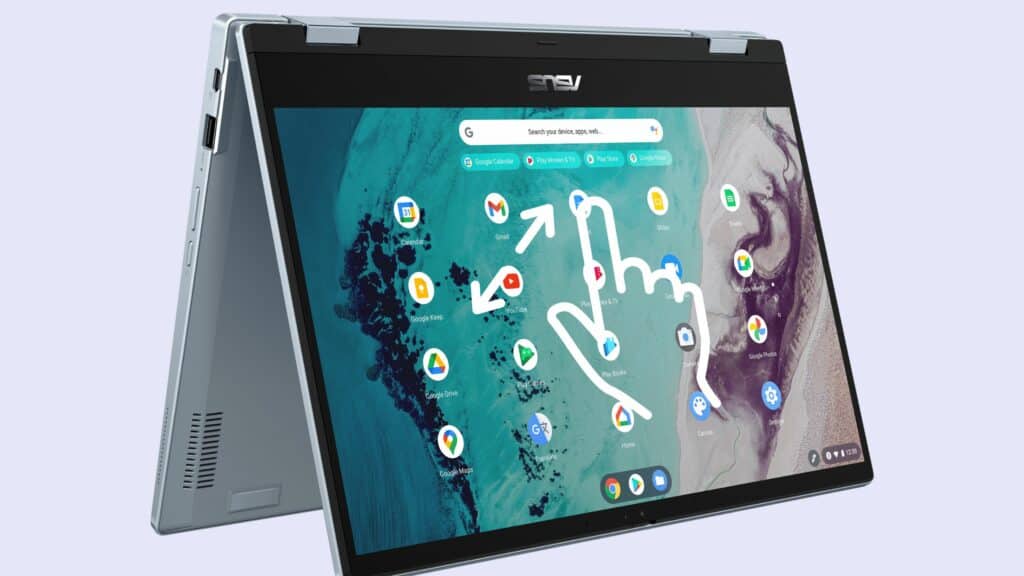
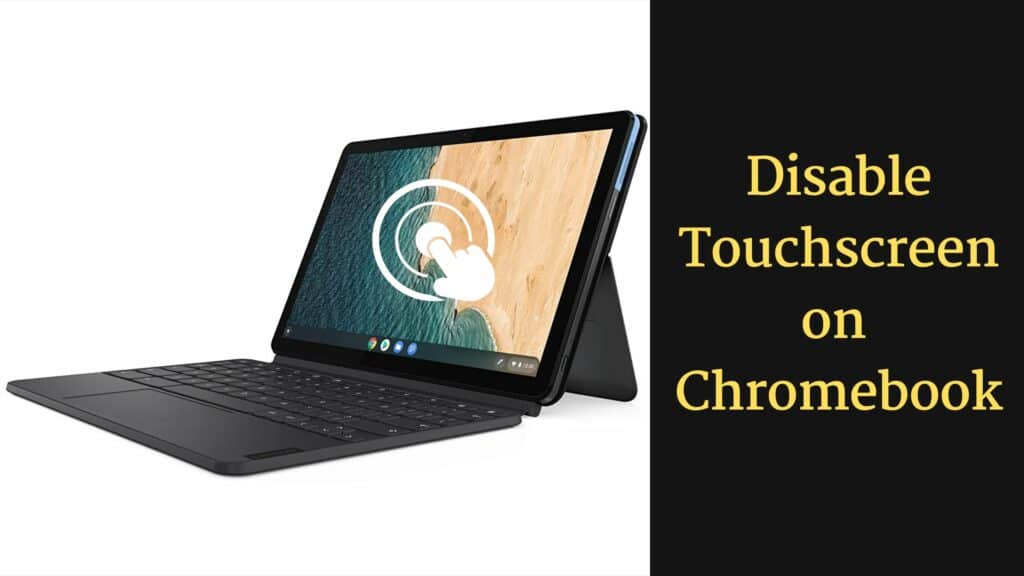
RECENT COMMENTS: