
Based on our research people never buy a tablet just to play games on it. That might be the primary reason, especially if you have a stressful day, you just want to sit back, open your favorite game, and forget about the real world. It might be primary, but people will always want the option to surf the internet, watch movies, have video calls with family and friends. If people would want a device purely for gaming purposes they would buy Nintendo, Playstation, or Xbox.
So what makes a tablet perfect for gaming? High resolution, long battery life, powerful, a device that doesn’t heat up with great audio and that’s portable and of course, WIFI because it’s more fun to play online.
All the tablets are portable, all tablets have access to WIFI, so our criteria for the best gaming tablet is simple – resolution, battery, memory, performance, screen size, audio, the possibility to connect a controller, and availability of games. It’s also good to look out for attachments as an S pen and attachable keyboard since there are some fun drawing games and some games that require quick typing.
Let’s take a dive into the market and see what they are offering.
1. Apple iPad Pro 2021
The 2021 iPad Pro is by far the most powerful tablet available to date(Released in May 2021). Whether we talk about the display or the processer, everything about this device is meant to render high-end performance, and gaming is no exception.
The iPad Pro features a liquid retina XDR display with a resolution of 2732×2048 pixels. The display operates at a refresh rate of 120Hz and brings in a contrast ratio of 1,00,000 to 1. In simple words, the device’s display is designed to bring sharp visuals and the overall viewing experience to life.
Talking about the hardware, the 2021 iPad Pro is home to the Mac Apple Silicon M1 chipset clubbed with 8 to 16 GB of RAM, which provides a seamless gaming experience. From all the popular games like PUBG, Fortnite, Call of Duty, Asphalt 9, Minecraft, Clash of Clans, etc., play every game in high frame rates with no issues whatsoever.
The iPad Pro 2021 also brings a convenient method of connecting your device to high-end TV and further takes your gaming experience to a whole new level. The display, processor, memory, design, built and connectivity, everything about iPad Pro 2021 is a treat for gamers worldwide.
You can play call of duty mobile with a Playstation/Xbox controller, which feels a bit like cheating.
All the high-end games run flawlessly, you don’t feel lags, because there aren’t ones if you have a good internet connection.
Overall: the gaming experience will surprise you. It won’t replace your gaming desktop, it won’t replace your Paystation or Xbox, but it definitely has a place between these devices, if you’re traveling or you’re working and have a break or you are sitting in a boring classroom at college. you can have a quick match on your iPad Pro.
Specification 🔧
- OS: Apple iPadOS 14 (Upgradable)
- Processor: The next generation Octa-core Apple M1 Silicon
- GPU: 8-core Apple GPU
- Storage: Base version of 128GB and expandable up to 2TB
- RAM: 8GB which can be extended up to 16GB
- Camera: 12MP wide-angle camera with ƒ/1.8 aperture and 10MP, ultra-wide camera with ƒ/2.4 aperture and 125° field of view
- Display: Two models available one 11-inch, and other12.9-inch
- Resolution: 2732×2048-pixel resolution at 264 pixels per inch (12.9-inch), 2388×1668-pixel resolution at 264 pixels per inch (11-inch)
- Weight: For 12.9-inch: 1.51 lbs., For 11-inch: 1.03 lbs.
- Battery: Excellent, up to 10 hours
Pros 👍
- Gorgeous Liquid Retina XDR Display
- Touch ID or Face ID authentication
- USB Thunderbolt port to effectively connect gaming and other accessories
- Superfast Bluetooth compatibility
- The next-generation Apple M1 fast processor for seamless gameplay experience
- No heating issues
- Easy to pair up with PS4 and Xbox controller
- Steam games
Cons 👎
- Expensive
- The 12.9-inch model might be a hard device to fit in hands
2. Samsung Galaxy Tab S7 Plus #Best-Andriod-Gaming Tablet
The best premium Andriod tablet for games - Samsung Galaxy Tab S7 Plus.
World-class display with massive battery life, great audio, attachable keyboard, and option to connect Xbox and Playstation controllers, to take your gaming to the next level.
If you're an Xbox owner, it currently might be a better pick than iPad Pro 2020, since it supports Project xCloud(if you don't know what xCloud is, read at the bottom of the article). The device also supports 5G sim cards, making it a future-proofed pick when the 5G starts rolling out.
We played a little Gears of War 5 and a couple of other games via xCloud. Pairing the controller was easy. No interruptions whatsoever. The gameplay was magnificent. The display was gorgeous, didn't feel like something is streaming, it felt like the game is on the device.
The reason that xCloud is only currently available for Andriod devices, gives Samsung Galaxy Tab S7+ a huge advantage over iPad Pro, but let's remember that xCloud is only in beta.
Specification 🔧
- OS: Android 10, One UI 2.5
- Processor: Octa-core (1×3.09 GHz Kryo 585 & 3×2.42 GHz Kryo 585 & 4×1.8 GHz Kryo 585
- Storage: 128GB up to 512 GB
- RAM: 6GB – 8 GB
- Camera: Back – 13 MP, f/2.0, Front – 5 MP, f/2.2
- Graphics: Qualcomm SM8250 Snapdragon 865+
- Display: 11-inch, 12.4-inch
- Resolution: 1600 x 2560, 1752 x 2800
- Size: 9.99 x 6.51 x 0.25 in, 11.22 x 7.28 x 0.22 in
- Weight: 1.1lbs, 1.27lbs
- Port: USB-C port
- Battery: up to 9.5 hours
Pros 👍
- Lightweight and travel-friendly.
- It gas Qualcomm SM8250 Snapdragon 865+, which improves GPU and CPU efficiency.
- It comes with 45W fast-charging technology.
- The latency of the stylus has been cut down to just 9ms, providing a more life-like experience while using the stylus.
- Comes in 3 different colors.
- Full aluminum build.
- 5G options
- Available with 128GB and 256GB memory.
- Available to connect PS4 and Xbox controller
- xCloud availability
- Steam games
Cons 👎
- Galaxy S7 does not have a 3.5 mm jack.
- Keyboard not included in the price
3. Apple iPad Air (2020 model)
The new Apple iPad Air surprised everyone in 2020. Can you connect it to TV and Xbox and PS4 controllers? Yes, you can. Is it as good as iPad Pro or Samsung Galaxy S7+? Unfortunately no, iPad Air lacks processing power. In core, it's not built for high-end games, but they are still totally playable. When you connect it to TV, there isn't really a difference, it streams perfectly, but you still can notice some small frame drops here and there.
Overall it handles the graphics well and it's really enjoyable to play on it.
Check out full iPad Air 4 review
Specifications 🔧
- OS: iOS
- Processor: A14 Bionic processor
- Storage: 64GB, 256GB
- RAM: 4 GB
- Camera: back – 12 MP, f/1.8, (wide), 1/3″, 1.22µm, dual pixel PDAF, front – 7 MP, f/2.0, 31mm
- Display: 10.9-inches
- Resolution:1640 x 2360 pixels
- Size: 9.75 x 7.03 x 0.23 in (247.6 x 178.5 x 5.9 mm)
- Weight: 1.04lbs (471g)
- Ports: USB Type-C
- Battery: Up to 10-hours
Pros 👍
- Supports Apple Pencil 2
- Supports Apple Magic Keyboard
- High-performance
- USB-C
- Fastest ever A14 processor
- Excellent Screen
- Available to connect PS4 and Xbox controller
- Steam games
Cons 👎
- No 120Hz ProMotion display
- High-end price
- 64GB base storage
- xCloud (not available for iOS)
4. Microsoft Surface Pro 7 #Best-Windows-Gaming Tablet
Are you a fan of Microsoft's environment and want the best performance on the go and you also want to play on it and enjoy lagging free gameplay? It's worth it! The best windows tablet you can buy at this time.
It's very durable and will amaze you with new 10th generation Intel processors. Core i7 with 16 GB of RAM and 1TB SSD drive. Now we have Intel Iris Plus graphics, which are more low-end graphics processors, you will not be playing the latest Call Of Duty, but GTA 5, Fortnite or Civilisation they will run smoothly on low parameters. It has a USB C port, with it you can plug in a lot of options, especially with adapters. It's funless until you choose the i7 version. We noticed that it's heating up quite a lot, but it's extremely quiet.
So is it good for gaming? For light, low-intensity gaming, it's great, more than expected. The Pro 7 will be a decent device. For modern photorealistic games, the Surface Pro 7 will not really cut it. If you lower your setting - it's totally playable and enjoyable.
Specification 🔧
- OS: Windows 10 Home
- Processor: Dual-core 10th Gen Intel® Core™ i3-1005G1 Processor, Quad-core 10th Gen Intel® Core™ i5-1035G4 Processor, Quad-core 10th Gen Intel® Core™ i7-1065G7 Processor
- Storage: SSD 128GB - 1TB
- RAM: 4GB – 16 GB
- Camera: 5.0MP front-facing camera with 1080p full HD video, 8.0MP rear-facing autofocus camera with 1080p full HD video
- Graphics: Intel® UHD Graphics (i3), Intel® Iris™ Plus Graphics (i5, i7)
- Display: 12.3-inch
- Resolution: 2736 x 1824
- Size: 11.5” x 7.9” x 0.33” (292 mm x 201 mm x 8.5 mm)
- Weight: 1.70 lb (775 g)
- Port: USB-C port
- Battery: up to 10 hours
Pros 👍
- Improved performance (compared to the previous model)
- USB-C Port
- Sharp display
- Kickstand
- Available to connect PS4 and Xbox controller
- Steam games
Cons 👎
- Keyboard sold separately
- Soft speakers
- xCloud not available
5. Lenovo Tab P11 Plus
Next on our list of best Gaming tablets, we've got the newly launched Lenovo Tab P11 Plus. The device introduces users to the powerful octa-core Mediatek Helio G90T processor for a seamless gaming experience. The chipset and other amazing hardware specifications that include 4GB of LPDDR4x RAM (expandable up to 6GB) and Mali G76 GPU make the tab owners enjoy their favorite titles like never before.
To make sure the viewing experience is not hampered in any manner, Lenovo Tab P11 Plus features an 11-inch HD IPS display. The display offers 1200 x 2000 pixel resolution and operates at a 60Hz refresh rate. In addition, many other elements make this tablet a perfect fit for every situation. For that matter of fact, you can consider the support for Lenovo Precision Pen 2. In simple words, the Lenovo Tab P11 Plus is a portable yet robust device to buy in 2021.
It's not a workhorse device, but it can definitely be a great additional device for your primary device where you can get things done without turning on your primary device and enjoy some great games you can find on Play store.
Specification 🔧
- OS: Android
- Graphics adapter: Mali G76 MC4
- CPU: Octa-core Mediatek Helio G90T 12nm
- Display: 11.0” IPS LCD
- Resolution: 1200 x 2000 pixels
- RAM: 4GB (Expandable up to 6GB)
- Storage: 64GB (up to 128GB)
- Camera: 13MP (Rear) Wide, AF; 8MP (Selfie) Wide.
- Size: 10.16 x 6.42 x 0.30 in
- Weight: 1.08 lbs
- Battery: Li-Po 7700mAh (10 hours)
- Bluetooth 5.1
- Ports: USB-Type C 2.0
Pros 👍
- Premium design.
- Powerful octa-core processor.
- UFS 2.1 storage.
- Promising HD IPS display.
- Budget-friendly.
- Supports Lenovo Precision Pen 2.
- Keyboard and S pen included in pricing.
Cons 👎
- Average battery life.
- The camera could be a bit better for video calls.
- Productivity mode is complicated
6. Samsung Galaxy Tab A7 #Best-Budget-Andriod-Gaming Tablet
For a tablet that's under $300, it's more than decent. If we're keeping the price tag in mind - it's excellent. The battery life is outstanding and the charging is incredibly quick. The screen could have been a bit brighter.
It's a budget tablet, so if you expect it to knock you out of the park with the performance - it won't. It was created to consume media, have video calls with family and friends and play average demanding games, you can still play some high-demanding gaming, but you will feel the lag here and there and just won't get the experience that's intended.
Samsung Galaxy Tab A7 is a decent tablet for gaming, doesn't have the top-of-the-line specs, but it runs smoothly nonetheless.
Specification 🔧
- OS: Android 10
- Processor: Octa-core, Qualcomm SM6115 Snapdragon 662
- Storage: 32-64 GB
- RAM: 3GB
- Camera: Back - 8MP, Front - 5MP
- Graphics: Adreno 610
- Display: 10.4-inch
- Resolution: 1200 x 2000 pixels, 5:3 ratio (~224 ppi density)
- Size: 9.75 x 6.20 x 0.28 in (247.6 x 157.4 x 7 mm)
- Weight: 1.05lbs (476g)
- Port: USB-C
- Battery: up to 13-hours
- Released: 2020, September 11
Pros 👍
- Outstanding battery life
- Available to connect PS4 and Xbox controller
- xCloud availability
- Steam games
Cons 👎
- Underwhelming performance
- Minor lags, while playing high-demanding games
- Display brightness
7. Huawei Matepad 11
The Matepad 11 from Huawei is another promising tablet choice for gamers. Whether we talk about the 120Hz refresh rate screen or the powerful Qualcomm Snapdragon 865 chipset, everything about this device is meant to deliver quality.
Talking about the display, in particular, we've got the productivity-friendly 16:10 aspect ratio QHD+ display that scales up to 10.95-inches. The display is efficient enough to leave users with an unforgettable experience, and gaming falls within the same radar. In addition to that, the entire hardware setup comprising Snapdragon chipset, 6GB RAM, Adreno 650 GPU, and more is meant to serve the rendering power that will please you every now and then.
However, there is a catch for the users in the US. With all the recent US sanctions revolving around Huawei, the manufacturer is strictly restricted from operating the Google Play Services Framework. In simple words, deciding to use Huawei devices in the US will prevent you from accessing the Google apps suite. Although there are ways to see yourself out of this unusual situation, the entire thing is a bit inconvenient.
A lot is going on, and you must keep all these in mind before owning a tablet or smartphone from Huawei in the States. There are some restrictions, you might not be able to use YouTube, Gmail Apps, and others.
Specification 🔧
- OS: HarmonyOS 2.0
- GPU: Adreno 650
- CPU: Octa-core Qualcomm Snapdragon 865
- Display: 10.95'' IPS LCD, 120Hz
- Resolution: 2560 x 1600 pixels
- RAM: 6GB
- Storage: 64GB (up to 256GB)
- Camera: 8MP (Selfie) f/2.0, 13MP (Rear) f/1.8
- Size: 9.99 x 6.51 x 0.29 in
- Weight: 1.07lbs
- Battery: Li-Po 7250 mAh
- Ports: USB-Type C 3.1, USB On-the-Go
Pros 👍
- Incredible build that feels premium.
- Impressive display operating at 120Hz.
- Good battery life.
- Brilliant experience with the new HarmonyOS 2.
- Features additional microSD slot.
Cons 👎
- The device lacks a fingerprint and 3.5mm jack support.
- The device usually takes a long time to charge.
8. Amazon Fire HD 10 Plus (2021)
The Fire HD 10 Plus is another efficient option for those who're willing to play games without breaking the budget. Home to the Mediatek Helio P60T processor that runs at 2GHz, the setup is similar to the base Fire 10. Also, with the 1080p IPS LCD, the viewing is pretty much the same. The good thing, however, is the memory factor. This 2021 launched device packs 4GB RAM, which was 3GB in the base version, so you can expect a bit of a hike in the performance, which is pretty good for the price point it is available.
No matter if it is media consumption or gaming that you're after, expecting your device to perform equally well will not leave you disappointed. But don't expect playing heavy-end games at 60 FPS; that would be too much for the device to come up with.
It's one of the best budget tablets overall, and when it comes to gaming, well it's not the best budget gaming tablet, you can definitely play minor games, that requires low processor power, but if you're planning to buy this tablet to play high demanding games like Fortnite, Call of Duty - just don't. You will be disappointed. Especially if you enjoy high-quality games. It just doesn't have the power to run these games. The frame drops just make the games unplayable and you will have a bad experience.
If you want to play Candy crush, Among us - sure, Amazon Fire HD 10 will run these games smoothly.
It's a functional tablet for gaming, but full of imperfections. It's not intended for gamins, more for media consumption.
Specifications 🔧
- OS: Android 9.0, Fire OS 7
- GPU: Mali G-72 MP3
- CPU: Octa-core Mediatek Helio P60T
- Display: 10.1'' IPS LCD
- Resolution: 1900 x 1200 pixels
- RAM: 4GB
- Storage: 32Gb, 64GB
- Camera: 2MP (Selfie) f/2.0, 5MP (Rear) f/1.8
- Size: 9.72" x 6.54" x 0.36 in
- Weight: 1.03 lbs
- Bluetooth: 5.0
- Battery: Li-Po 7250 mAh
- Ports: USB-Type C 2.0, USB On-the-Go
Pros 👍
- Compatible with Alexa
- Supports reading, listening, playing, and watching
- Hands-free voice call and messages
- USB-C
- Solid performance for the price
- Available to connect PS4 and Xbox controller
- Fast charging
- Good battery life
Cons 👎
- Compatibility issues with many apps
- xCloud
- Limited app/game selection
- Lacks strong performance
9. Lenovo Yoga Tab 13
With Yoga Tab 13 from Lenovo, you’re looking at a genuinely great gaming tablet. The availability of an octa-core Qualcomm Snapdragon 870 5G chipset justifies the statement to a great extent. The processor is powered by 8GB of LDDR5 RAM alongside Adreno 650 GPU, making it an overall performer which is designed to keep up with all the new-generation games.
Besides the robust CPU and GPU combination, the Lenovo Yoga Tab 13 brings home a brilliant 13-inch display. The LTPS IPS LCD offers Dolby Vision support together with other jaw-dropping elements like impressive colors, bring panel, and more. Everything adds up to make the device eligible for letting users enjoy media playbacks and gaming in the most visually pleasing manner.
From a bright, vivid display to a powerful next-generation powerful processor, the Lenovo Yoga Tab 13 is one of those versatile tablets that can let you handle light games fluently with other creative tasks every day. One word, “Productive” is how you can define the Lenovo Yoga Tab 13.
It can also be used as a secondary monitor, which is a great addition to your main station.
P.S there are some availability issues in Amazon at USA
Specification 🔧
- OS: Android
- CPU: Octa-core Qualcomm Snapdragon 870 5G
- Display: 13.0” LTPS IPS LCD
- Resolution: 1350 x 2160 pixels
- RAM: 8GB LDDR5
- Storage: 256GB, UFS 3.1
- Camera: 8MP (Selfie) TOF, 3D.
- Size: 11.54" x 8.03" x 0.24 in
- Weight: 1.83 lbs
- Battery: Li-Po 10,200mAh (12 hours)
- Bluetooth 5.2
- Ports: USB-Type C 3.1
Pros 👍
- Great design.
- Robust octa-core processor.
- UFS 3.1 storage.
- Display that offers Dolby Vision.
- Great battery
- Kickstand + hanger
Cons 👎
- Lacks rear camera
- A bit bulky
10. Amazon Fire HD 8 Kids Pro
Although not among the most powerful tablets that are available out there, the Amazon Fire HD 8 Kids shelters a number of features that will help educate your kids while they enjoy playing some cool titles. Let's get it straight; you can't expect to play heavy games like PUBG or COD Mobile on this tablet. However, you can always opt for this type of device and let your kids make the most out of it.
As the name of the device mentions - it's a tablet for kids. It's designed to entertain your kids so you can have a little time to yourself. They will be able to watch their favorite shows, cartoons and play some lightweight games seamlessly.
Overall it's a good tablet for your kids and it's a good tablet for lightweight gaming.
P.S you shouldn't allow your kids to play with tablets no more than 2-hours per day. You have to be careful with that.
Specification 🔧
- OS: Android
- CPU: 2Ghz quad-core
- Display: 8.0'' LTPS IPS LCD
- Resolution: 1280 x 800 pixels
- RAM: 2GB
- Storage: 32GB
- Camera: 2MP (Selfie), 2MP (Rear)
- Size: 6.3" x 8.3" x 0.7 in
- Weight: 19.2 ounce
- Battery: up to 12 hours
- Ports: USB-Type C
Pros 👍
- It offers the Fire for Kids Unlimited subscription.
- Affordable
- Allows you to have "a little me time"
Cons 👎
- Average hardware
- Average battery
11. NVIDIA Shield K1 #Best-Budget-Gaming-Tablet
It's a gaming tablet. Pure Android, 8-inch screen. Bit heavier than other 8 inch tablets, but still feels good on hand. It has front-facing speakers and the sound is nice. If you're getting a tablet purely for games - it's highly recommended. If not, maybe you will be better suited with Samsung Galaxy Tab A7 or Amazon Fire HD 10. However, it's a strong low-end-price tablet for anyone, and it packs the strength that you'd expect from a $300 tablet.
Specification 🔧
- OS: Android 5.1
- Processor: Quad-core 2.2 GHz Cortex-A15
- Storage: 16 GB
- RAM: 2 GB
- Camera: 5MP
- Graphics: NVIDIA 192-core Maxwell
- Display: 8-inch
- Resolution: 1920 x 1200
- Size: 8.80 x 5.00 x 0.36 inches
- Weight: 0.78lbs (356g)
- Port: microUSB 2.0, HDMI port
- Battery: 5-hours
Pros 👍
- Good Display
- Strong game store
- A good overall gaming experience
- Excellent price
- Battery life
- Available to connect PS4 and Xbox controller
Cons 👎
- Occasional frame drops and lags
- No updates
- Slightly heavy
Why the iPad Pro 2021 is better than the Samsung Galaxy Tab S7 Plus for Playing Games?
Home to Snapdragon SM8250 865+, the Samsung Galaxy S7 Plus is undoubtedly a great device for gaming. Still, the competition ceases to even exist when put to the test against the iPad Pro 2021.
To begin with the basics, both the devices come with processors that are way off from each other. The M1 processor brings more power to the device as compared to the Snapdragon chip in Samsung Galaxy Tab S7 Plus, and the numbers justify the same. According to various AnTuTu Benchmark tests, iPad Pro 2021 stands at an overall score of around 1060247, which is more than 1.5 times the results with Samsung Galaxy Tab S7 Plus (635144). I guess it is now quite clear why iPad Pro 2021 stands at the top position when we list the best gaming tablets.
Apart from the processor, the other gaming factors also seem to be more favorable with Apple. Whether we talk about the display, RAM, connectivity, or storage, almost everything is better in the 2021 model iPad Pro. In simple words, the experience of playing your favorite titles on the Samsung Galaxy Tab S7 will be nothing compared to what the iPad Pro 2021 is capable of delivering.
If you're wondering about the range of games - almost every single game you can get on App Store you will also be able to get on Play store(the most popular games tend to be on both markets, always)
What is Project xCloud?
It's a new exciting project from Microsoft that's going to change the way we play games. It's a game streaming technology that takes the power of Xbox and everything that comes with it and puts it in your smartphone or tablet device. No download required. It's sort of like an Xbox in your pocket. It's currently only running on Andriod devices (iOS coming soon).
Where ever you are, where ever you go, you no longer need to bring your console with you as long as you have a tablet and a controller with you, you can play your favorite games.
You can join cloud gaming - here.
In order to use this service, you will need an Andriod 6.0 device or higher and an Xbox controller.
The gameplay won't change, the gameplay will stay as the creator intended.
How to pick a gaming tablet?
There are certain things you should look after when looking for a new tablet for gaming. The resolution, battery life, memory to store your games, overall performance, screen size, it's more enjoyable if you have a larger screen, audio, the possibility to connect a controller, xCloud, and availability of games. This is the criteria we based our best tablet for gaming.
Will the tablet heat up playing games?
Yes, it will. The question is how much? Android and Mac OS devices will not heat up as much as windows tablets can get. The stronger ones, with discreet graphics inside, could give more than 50 degrees Celsius, but the cooling system grows with performance, so it won't bother you much.
How to optimize tablets for gaming?
First, you could restart your devices, it's a simple but effective one. Check your device for outdated apps and games, delete them if you don't use them, they might run in the background and slow your device. There is also an option to limit the application number which runs in the background or disable them from the application manager.
What is the best Samsung tablet for gaming?
Samsung Galaxy Tab S7 Plus. It packs a 12.4-inch screen with 2800 x 1752 pixel resolution. and supports a fast 120Hz refresh rate making it smooth to operate. The reviews from gamers have been great. It's possible to connect controllers such as Xbox, PS4, PS5, and others, but the best part and why it stands out on the rest of the tablets such as iPad Pro and Microsoft. You can use xCloud on it. Andriod is the only device on which you can use it for now.
You can stream the games you have on Xbox to your tablet, flawlessly. Just grab your Samsung Galaxy S7+ with you, pack a controller and you have a portable Xbox everywhere you go.
Due to this feature, many users choose Samsung Galaxy Tab S7 Plus over iPad Pro.
We hope you guys enjoyed the article and it was helpful, if you have any questions or comments, please, feel free to drop us a line below.
Popular games you need to try on your Android Tablet or iPad (What we're playing)
Games help us pass the time and relax and entertain ourselves and even socialize. There are now millions of games and let's be honest finding a game worthwhile is a hassle. Let us give you a list of some of the most recommended and entertaining gaming you can find on App Store & Google Play Store:
- PUBG (Action, Shooter) - Google Play Store, App Store
- Among Us (Social, Strategy) - Google Play Store, App Store
- Clash of Clans (Strategy) - Google Play Store, App Store
- Clash Royale (Strategy) - Google Play Store, App Store
- Pokemon Go (Aventure) - Google Play Store, App Store
- Minecraft (Arcade) - Google Play Store, App Store
- Uno!™ (Card, Family) - Google Play Store, App Store
- Monopoly (Board, Family) - Google Play Store, App Store
- Crash Bandicoot: On the Run! (Action, Casual) - Google Play Store, App Store
- Hearthstone (Card, Strategy) - Google Play Store, App Store
- COD (Action, Shooter) - Google Play Store, App Store
- Genshin Impact (Adventure) - Google Play Store, App Store
- League of Legends: Wilf Rift (Strategy) - Google Play Store, App Store
- Sky: Children of the Light (Role Playing) - Google Play Store, App Store
- Asphalt 9: Legends (Racing) - Google Play Store, App Store
- Rush Hour 3D (Racing) - Google Play Store, App Store
- Mario Kart Tour (Action, Racing) - Google Play Store, App Store
- F1 Manager (Racing) - Google Play Store, App Store
- Angry Birds 2 (Casual) - Google Play Store, App Store
- Temple Run 2 (Action) - Google Play Store, App Store
- Draw it (Drawing) - Google Play Store, App Store
These are some of the games we are playing on our iPads and Android Tablets and if you're a millennial you might feel nostalgic about some of these games e.g. Pokemon Go, Monopoly, Angry Birds 2, Temple Run 2, I remember playing these games when I was a kid and even in high school, that definitely brings back some memories. There are all sorts of games that are often forgotten, everything you hear these days are PUBG, Fortnite(which isn't available on App Store and Play Store anymore), all the new shooter games. It's good to play and remember the good old arcade and board games from your childhood.
Let us know in the comments below which is your favorite game to play on your device.









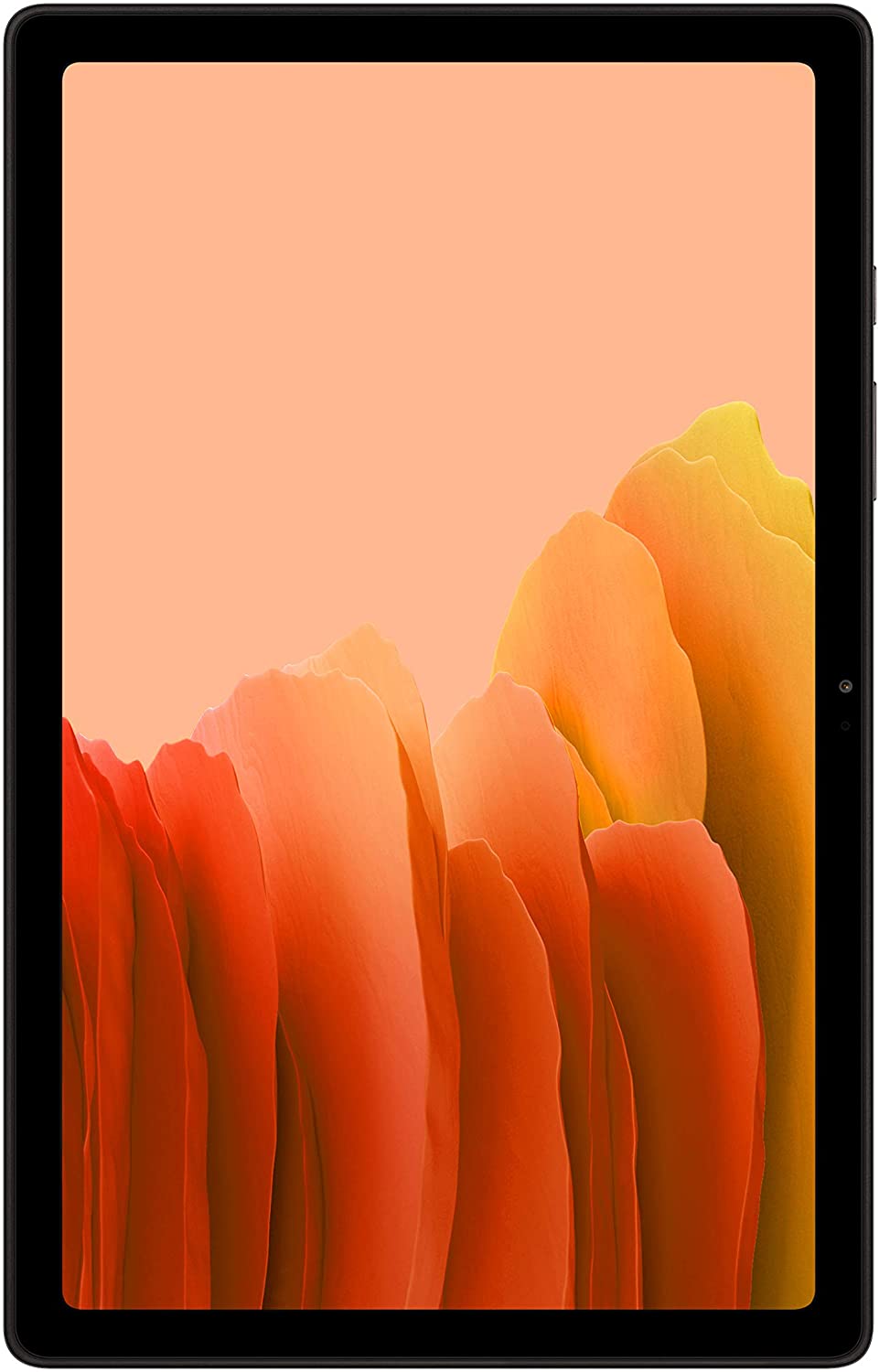





Leave a Reply