
This world is changing so fast, so do our kids and we just have to adapt. We are offering you to host our guide on the best tablets for kids.
Depends of course on your child, but to be safe you need a device that will resist all bumps and scratches, will be easy to use, full of educational stuff, which can be good for the younger generation, and with some control options, because we know, how easy it is to lost in time with this kind of devices. These tablets are cheaper than you think and most importantly they are not just a time-waster, there are some great designed subscription plans not to just keep your kid entertained or distracted, but a joyful way for them to learn and educate themselves through videos, games, and puzzles.
We made a list of best tablets for kids with the best devices for all ages. Let’s review kid’s first step into the digital world, let’s pick carefully:
1. Samsung Galaxy Tab A Kids Edition
If you are familiar with Galaxy Tab A 8.0, then it the same, but with the wide bumper case, which protects against bumps and drops and with an option to access ton hours of kid-friendly content and offers granular controls for parents to monitor screen time, what they’re watching, set time limits and also access to content. Tablet comes with a free trial of the Samsung Kids app. This app can be downloaded to other Galaxy tablets if you already have one. And the interface is highly engaging, makes kids excited to come back for more.
Tablet runs Android Pie, 9.0, comes only in the WiFi variant, without the LTE option. It has 8 inches TFT screen, with a 1280×800 resolution. Inside tablet has Quad-Core (2.0GHz) processor from Qualcomm, 2 GB of RAM, and 32GB of storage, which is enough for your kid to enjoy the world of education and entertainment. The battery can last up to 13 hours. Of course, memory is expandable with a micro SD card, up to 512 GB.
The bumper case comes in four different color options, but the tablet is available only in silver.
Specifications 🔧
| OS: | Android™ 9.0, Pie |
| Processor: | Quad-Core (2.0GHz), Qualcomm SDM 429 |
| Storage: | 32 GB |
| RAM: | 2 GB |
| Camera: | 8 MP, 2MP- front |
| Speaker: | 2 – Speaker |
| Display: | 8″, LCD PLS |
| Resolution: | 1280 x 800 pixels, |
| Size: | 8.27 x 4.90 x 0.31 inches |
| Weight: | 0.76 lb |
| Port: | MicroUSB (2.0) |
| Battery: | Up to 10 hours |
2. Amazon Fire HD 10 Kids Edition
It is hard not to mention the biggest brother from the Fire HD series. We find very appealing 7 and 8-inch versions, but this one puts a cherry on top because it is the most powerful and bright full.
It has a 1080p resolution and the battery is huge, can last up to 12 hours. And with the included 1 year of Amazon FreeTime Unlimited, it means unlimited options for your kid to enjoy educating and entertaining. It gives your kids access to over 20,000 applications, audible books, games, books, videos, and educational content from PBS Kids, Nickelodeon, Disney, and a lot more.
As we know, the internet is full of information and a lot of that we don’t want our children to discover. That’s, why Amazone too includes FreeTime parental controls. They allow you to set educational goals and curfews and manage content for up to 4 child profiles, create time limits, and filter the content your kid is exposed to.
It is possible to stream through Wi-Fi or view downloaded content on the go with internal storage, but we suggest to add a microSD card for additional storage, so you will enjoy up to 12 hours of reading, watching videos, listening to music.
Fire HD 10 now is equipped with USB-C and faster charging. The package includes a USB-C cable & a 9W power adapter in the box. For faster charging, you can use a more powerful charger.
And remember that in FreeTime, kids do not have access to social media or Alexa. In-app purchases require parent approval. Parents can exit FreeTime using a passcode, better don’t forget it.
Specifications 🔧
| OS: | Fire OS™ |
| Processor: | Quad-core 2.0 GHz |
| Storage: | 32 GB |
| RAM: | 2 GB |
| Camera: | 2 MP front- and rear-facing |
| Color: | Pink, Blue, and Purple Kid-Proof Case with built-in stand. |
| Display: | 10″, 1080p full HD |
| Resolution: | 1920 x 1200 (224 ppi) |
| Size: | 11.5 x 8.1 x 1.0 inches |
| Weight: | 27.4 oz |
| Port: | USB-C (2.0) |
| Battery: | Up to 12 hours |
3. LeapFrog Epic Academy Edition
It is 7 inch Android powered tabled. It looks like and is designed for younger users, between 3 and 9 years. LeapFrog feels robust, is a bit chunky and clunky. Screen resolution is not the best, so viewing angles also are limited, but it is not an issue for our kids.
With parental controls we can change kids’ age and so changes appropriate content, applications, control browser, allow or restrict different pages, add and remove different apps, so tablet grows with our children and they need. If you have several kids at home, you can separate content with different profiles, but I assure you that it better is to get everyone a tablet, it will gain fewer problems in your home.
With tablet kids get instructed to talk into or sing into the microphone, they enjoy it. The 2 MP camera is enough for taking funny pictures or making small videos.
Kids can customize home screen, that lets children create an environment, watch the weather change, add stickers, and more, inspiring their own creative play and express themselves.
Epic Academy Edition is the learning tablet that grows with your child. Comes with preloaded learning content, which will challenge each child.
With this tablet, you get a 3-month free trial of LeapFrog Academy, which is an interactive learning program, after that simply choose a subscription plan to continue the fun and education.
Specifications 🔧
| OS: | based on Android 4.4 |
| Processor: | 1.3 GHz quad-core processor |
| Storage: | 16 GB |
| RAM: | 1 GB |
| Camera: | Front and rear camera |
| Resolution: | 1024×600 |
| Display: | 7″ |
| Color: | Green |
| Size: | 0.59 x 8.54 x 5.94 inches |
| Weight: | 16 oz |
| Port: | Micro USB 2.0 |
| Battery: | Up to 5 hours |
4. Amazon Fire HD 8 Kids Edition
The same size as previous, but probably the best kids tablet. Amazon gets new, this year version with a bit more memory, bit faster processor, and slightly longer battery life, just like the predecessor, but better. The price for this tablet still is very affordable, so no worries if your kid likes to crash all tablets.
This tablet is so appealing for the public because of the free 1-year subscription offer Fire for Kids Unlimited service, offering more than five thousand apps and games. And most appealing – a two-year guarantee – replacement program – if this tablet gets broken at that time, Amazon will replace it for free.
Tablet got a kid-proof, rubber case for safety and also works as a kickstand as well. Of course, you got inside parental controls over screen time, bedtime, and programs.
Specifications 🔧
| OS: | Fire OS™ |
| Processor: | Quad-core 2.0 GHz |
| Storage: | 32 GB |
| RAM: | 2 GB |
| Camera: | 2 MP front- and rear-facing |
| Color: | Pink, Blue, and Purple Kid-Proof Case with built-in stand. |
| Display: | 8″, IPS LCD |
| Resolution: | 1280 x 800 (189 PPI) |
| Size: | 8.66 x 6.3 x 1.02 inches |
| Weight: | 19.4 oz |
| Port: | USB-C (2.0) |
| Battery: | Up to 12 hours |
5. Amazon Fire 7 Kids Edition
A very good tablet for younger ones is also Amazone Fire, but a 7-inch version, which is smaller and also less expensive.
With Amazone Fire, you get a 2-year worry-free guarantee. It means, if it breaks, return it and Amazone will replace it for free. With a new tablet, you got the included 1 year of Amazon FreeTime Unlimited, which gives your kids access to over 20,000 apps, games, books, videos, audiobooks, and educational content from PBS Kids, Nickelodeon, Disney, and more.
If you already had a subscription, you still get 1 year free and then automatically renew every month starting at just $2.99 per month plus applicable tax. You may cancel at any time by visiting the Amazon Parent Dashboard or contacting Customer Service.
Fire 7 Kids Edition Tablet includes a Kid-Proof Case with built-in stand in your desired color – Blue, pink, purple.
Specifications 🔧
| OS: | Fire OS™ |
| Processor: | Quad-core 1.3 GHz |
| Storage: | 16 GB (expandable by up to 512 GB) |
| RAM: | 2 GB |
| Camera: | 2 MP front- and rear-facing |
| Color: | Pink, Blue, and Purple Kid-Proof Case with built-in stand. |
| Display: | 7″, IPS LCD |
| Resolution: | 1024 x 600 (171 PPI) |
| Size: | 9.17 x 7.24 x 1.02 inches |
| Weight: | 16 oz |
| Port: | micro-USB (2.0) |
| Battery: | Up to 7 hours |
6. Apple iPad 8th
The best budget device from Apple – iPad 8th.
No doubt it has great performance, bright and colorful display. It is the least expensive Apple device, but for a bit bigger kids.
We recommend this device if your kids are above 8-years, but it really depends on your kid and his character, if you can trust him you can get it sooner. It makes a great choice if you want your kid to have something to play around with and make some sketches, drawings, etc. When he’s asleep you can use it sort of a 2-in-1 device for your family, good for kids and good for the family. We have to admit the parental controls are lacking, it’s hard to control what your kid is doing on it, but it’s a premium device, which has many functions and capabilities unlike other tablets that are purely made for kids.
Specifications 🔧
| OS: | iOS |
| Processor: | A12 Bionic processor |
| Storage: | 32 GB / 128 GB |
| RAM: | 3 GB |
| Camera: | Back – 8 MP, f/2.4, Front – 1.2 MP, f/2.2 |
| Released: | 2020, September 18 |
| Display: | 10.2-inch |
| Resolution: | 1620 x 2160 pixels |
| Size: | 9.87 x 6.85 x 0.30 in (250.6 x 174.1 x 7.5 mm) |
| Weight: | 1.08lbs (490g) |
| Port: | Lightning, USB 2.0 |
| Battery: | Up to 10 hours |
7. Lenovo Tab 4 10 Plus with Kids Mode
Maybe you want a Tablet, which can be good for the whole family then we got for you this solution. Lenovo offers a good performance tablet for your everyday needs, and when necessary you can switch to Kids Mode and give it to your younger generation.
You can transform the Lenovo tablet with Kid’s Pack, which also includes a shock-resistant bumper, blue-light filter, and some fun stickers.
Lenovo gets full of power Qualcomm Snapdragon 64-bit processor, rums with 2GB of RAM, and got enough storage with 32GB ROM memory. Tablet runs Android 7.1, so it won’t be the reason to not be able to run games or the newest applications.
The device is made with booming Dolby Atmos Audio and dual-stereo front-facing speakers give perfect sound for TV and movies.
Specifications 🔧
| OS: | Android Nougat 7.1 |
| Processor: | Qualcomm Snapdragon MSM8953 Processor (2.0GHz) |
| Storage: | 32 GB |
| RAM: | 2 GB |
| Camera: | 5 MP fixed-focus front and 8 MP auto-focus rear cameras |
| Speaker: | Dolby Atmos Dual-stereo |
| Display: | 10.1″, FHD, IPS |
| Resolution: | 1920 x 1200 pixels, |
| Size: | 9 x 6.7 x 0.3 inches |
| Weight: | 10.1 ounces |
| Port: | MicroUSB (2.0) |
| Battery: | Up to 7 hours |
In the end, it is quite an impressive list, but you can find a tablet for every mood, every occasion, for younger and for elder kids. We got very cheap options and we got premium, expensive ones.
Take your time, read carefully, watch some reviews and good luck in buying the best tablet for your kid in this 2020.
What should you know before buying a tablet for a kid?
Before choosing a device we should consider the options. Each device comes with some preinstalled apps and let’s have a look at them, so we know what we’re buying for our kids. These devices are not just to keep our kids entertained while we’re doing adult things, but it’s also a great way to educate them through games, music, puzzles, videos, etc. You can learn and still have fun.
Amazon Kids+
Amazon Kid’s tablets come pre-installed with kid-friendly apps and web browsers, limits that are intended to protect our children. They often offer parental controls e.g. time usage. You set a time limit on how long your child can use it in a day. There are some great educational apps e.g. Amazon Kids+ that give your access to unlimited kid-friendly books, movies, TV shows, educational apps, and games. Only for $2.99 per month.
LeapFrog Academy
Leapfrog and Samsung tablets also have kid-centric apps that will keep your kid entertained. LeapFrog offers Leapfrog Academy that is specifically designed for preschoolers aged 3 to 6-year-olds. It’s a bit more expensive than Amazon Kids+, it’s $7.99 a month, and the first month is for free and you can get some better pricing if you get a 6-month plan or 12-month plan which would be $39.99 for a whole year. It’s full of kid-friendly books, games, puzzles, videos, and music. All focused on kids’ educational content.
Samsung Kids
It’s suited for kids 3 to 8-year-olds. It costs $7.99 per month. You can set pin lock, playtime limit and see the usage report, and restrict certain media, apps, etc. The subscription included kid-friendly educational books, games, videos. It’s designed so our kids learn through play. If you own a Samsung smartphone you will be able to install this application and turn it into a play device for your kids, but we would recommend getting a designated tablet for your kid, for security purposes. It’s easy to access. Your child can go on its journey with a single click and have a great time with his favorite characters.
Apple
The iPads don’t have any kids-centric subscriptions, this is why we don’t recommend this device for younger kids. We would recommend for a bid older children – 8+-year-olds. It’s a great device for overall use, not specifically designed for kids, unlike Amazon, Leapfrog, and Samsun devices.





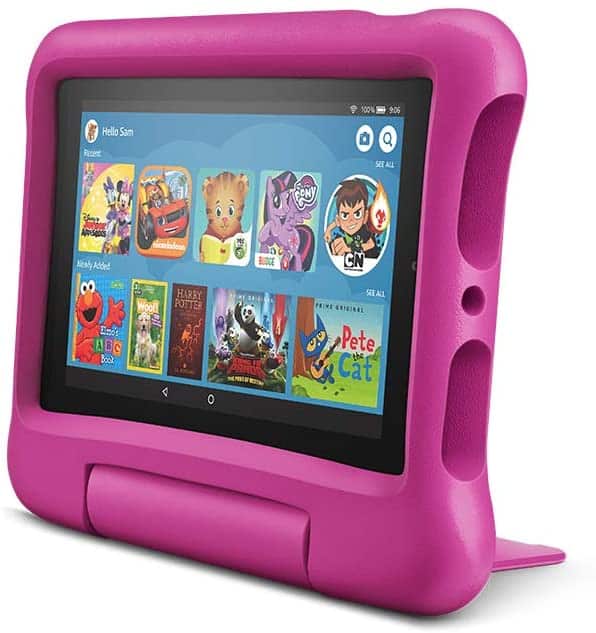


Leave a Reply