
Are you finally ready to say goodbye to traditional reading and welcome e-reading in your life? OR Are you on the lookout for a cool upgrade to your existing e-reader? Either way, it is going to be a wise choice!
Whether it is for reading, casual browsing, catching up on emails, or streaming your favorite web series, the tablet market buzzes with options. This means as a buyer, you have the luxury to choose but not without some second thoughts and questions before you make the “Perfect Purchase”.
Steer your way clear through doubts, with our curated guide on the best tablets that promise great reading and multitasking experience!
First things first. Double-check on the things that make a tablet worth your money.
Top 5 Things to look for in a Tablet
You can use these to compare and prioritize what matters to you the most and ultimately influence your decision to buy one tablet over the other.
Battery Life
As an e-reader, you would not like the hassle of charging your tablet again and again, because your books never demand that. So go for a tablet that lasts at least 1 whole day on a single charge.
Dedicated eBook readers can even last many days without charging, as they have only one job and they do it well i.e. reading. It becomes critical factor if you are a frequent traveler with limited access to power posts.
Screen Size and Resolution
Sharpness, clarity, and feasibility to hold and read is something your tablet should able to boast.
E-Ink screens that look just like paper with the anti-glare display are preferred as the text is easy on the eyes, whether you reading on your bed or using your device in the sun. Screen size not less than 6 inches and a resolution of 1024*768 or 1920*1080 is ideal.
Storage Space
For pure reading purposes, 8 GB and above is sufficient storage, since it mostly will hold your pdfs, eBooks, and other small documents.
Hardware
If you are going to toggle between reading and other light docs or emails, a RAM of 2 GB and above will ensure a seamless switch between the apps.
Multi-task Features
If your aim is to use the tablet as a primary device and not just limited to reading, then it may be wise to value things like
- Ports – For headphones and USB file transfer
- Camera – Anything over 5 MP and above should suffice
- Pixel Resolution – 720 HD resolution with 16:9 aspect ratio is good for movie or multimedia viewing
- Compatibility – Go for a tablet that uses the same OS as your computer, smartphone, and other devices.
- Connectivity – All tablets support Wi-Fi, however, if you are mostly outdoors, with limited Wi-Fi connectivity, tablets that can support 4G/LTE wireless networks might be better.
Cutting to the chase, here is our hand-picked list of top tablets and e-readers categorized for varied users having different preferences. Take your pick from the best of best!
Top 3 Reading Tablets from Amazon Kindle(Ebook Readers)
We’re clear on the guidelines and what should you look for in the device, so let’s review the top 3 Kindle devices.
1. The Kindle Paperwhite
What it Promises: One Tablet that has etched its fame among the Amazon Kindle series of eBook readers, is definitely the Kindle Paperwhite.
With a compact 6 inch display, a storage capacity of 8 GB, and battery life of up to 6 weeks, this power-packed wonder has a minimal glare, giving you a stress-free reading experience even under direct sunlight.
Sleek design, built-in adjustable lights, and the recent addition of audible books make it your perfect on-the-go companion.
Price: $129
Other Tech Specs: 300 PPI of Pixel density, Linux based OS, 182 g weight, 5 built-in LED lights, 32 GB variant available
Pros 👍
- Good storage capacity and high-speed processor
- Super-fast charging in less than 3 hours
- Connectivity options for both Wi-Fi and 3G/4G wireless services
- Splashproof, so it is safe for poolside use
- Bluetooth and over 6 million eBooks on Amazon Library
Cons 👎
- LED lights in the front are not auto-adjusting, so expect a bit of manual work
- Non-availability of stylus and camera might deter some buyers
due to all this, it makes the best tablet for reading
Choose it if – You want to experience the best of Kindle series within a budget and are a fan of reading comics and graphic novels
Skip it if – You are looking for a larger display screen and willing to invest in a high-end kindle edition.
2. The Kindle Oasis
What it Promises: The premium cousin of Kindle Paperwhite, is the best in class e-reader there can be, if you are willing to shell out more. It offers a rare mix of build, performance, and features for a first-class reading experience.
You will easily fall for its luxurious aluminum chassis, sleek structure, and smooth touch. It compares to any high-end tablet and hardly looks like an e-reader. Switch between cool and warm tones to suit your surroundings or tune into audible when reading is not convenient.
Price: $280
Other Tech Specs: 300 PPI of Pixel density, e-ink 7 inch HD screen, 188 g weight, Flush Front anti-glare display with Bluetooth and 32 GB variant available
Pros 👍
- Front-lit display and color temperature system suitable for day-night reading
- The 25 LED built-in lights offer a better reading experience by evenly distributing the light on the screen
- Whisper sync is an amazing feature that lets you switch seamlessly between reading and listening or to sync up with your other devices
- A waterproof model with ipx8 rating
- Dedicated page-turn buttons, battery life up to 6 weeks & vocabulary buttons
Cons 👎
- High priced for an e-reader
- No USB Type-C port
Choose it if – If you are an e-reading aficionado seeking an upgrade or are already in the Kindle eco-system.
Skip it if – You are on a budget-buy spree and are experimenting with e-reading
3. Amazon Kindle
What it Promises: This entry-level, no-frills, budget e-reader in the Kindle series is an affordable no-nonsense option. With a battery life of up to 14 hours and performance that is quite comparable to other Kindles, you can fulfill your e-reading needs at fraction of the cost of its premium predecessors. Plus, not to mention that it is the lightest version in the segment and elegantly fits into your palm.
Price: $89
Other Tech Specs: 167 PPI of Pixel density, e-ink 6-inch screen, 174 g weight, adjustable font size, Front Lights, glare-free screen, 4 GB and 8 GB storage variants
Pros 👍
- Access to Amazon library that hosts over 6 million books, periodicals, comics, and audiobooks; making it a cheaper yet effective alternative
- Storage worries are minimal as the Amazon cloud storage benefits apply to all your Amazon content
- Light and compact design makes it easy to hold and read for hours
- In-built Bluetooth allows you to conveniently switch over to audio content
Cons 👎
- Not water resistant
- Tedious menu navigation
- Not-so-great screen resolution; making graphic comics and smaller fonts a little muddier to decipher
Choose it if – You are on a tight budget or are new to the realm of e-readers and love all things compact.
Skip it if – You are a fan of graphic novels, comics and prefer crisper, premium reading experiences
Top 3 Reading Tablets from Other Market Players(Ebook Readers)
1. Kobo Libra H20
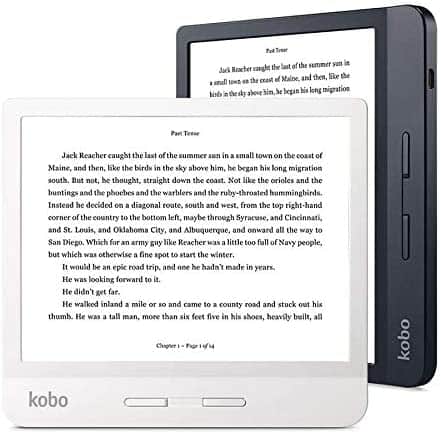
What it Promises: If reading in the pool, bathtub, or by the beach your jam, then trust this best waterproof tablet to be your best friend. Kobo Libra H20 is luxurious than Kobo Clara and more user friendly than Kobo Forma, the other two variants in the Kobo series. The Full HD display and ComfortLight PRO gives you the option to adjust the screen brightness to your preference and reduces blue light automatically by night. This tablet is premium without the premium price, providing you with a better reading life.
Price: $170
Other Tech Specs: 300 PPI of Pixel density, 7-inch glare-free HD touchscreen, 192 g weight, 8 GB storage, e-ink Carta display
Pros 👍
- Physical buttons allow you to browse easily through the menu and your books. Its faster and more accurate than browsing via touchscreen
- The ergonomic handle is to vouch for as it allows you to hold the tablet for long, without any pain in your hand or arm
- It is feature-packed like Kindle Oasis but much cheaper, making it an affordable option among premium e-readers
- Can store around 8000 e-books, supports landscape and portrait reading, NO ADS, compatible to read 14 different file formats.
Cons 👎
- Lesser no. of book titles in the Kobo Library as compared to Amazon Library
- Books cost slightly more on Kobo than on Amazon. Also, no Audio Books
Choose it if – You are looking to buy a mid to higher end e-book reader within a decent budget or if you don’t want to jump into the Kindle world
Skip it if – You are okay to spend more for metal finish Kindle Oasis over plastic frame Kobo and are an avid Audio book listener.
2. Barnes and Noble’s – Nook GlowLight Plus
What it Promises: One of the best android e-book readers in the market, this reading tablet will be a natural choice for all who prefer android based devices. With the innovative glow light illumination feature, you will love to read on your nook in any nook and corner as it adjusts to different lighting environments. If you want more than just books, then B&N’s Nook is the choice as it has an array of podcasts, author interviews, book reviews lined up for their readers.
Price: $200
Other Tech Specs: 300 PPI of Pixel density, 7.8-inch display, 195 g weight, adjustable ambient lighting, glare-free, fingerprint and scratch-resistant screen, 8 GB storage
Pros 👍
- Completely spill-proof, so you can put your water worries to rest
- Being android based, Nook supports different file formats and can even support third-party eBook apps to read or convert them, including the Kindle app.
- Night Mode, Physical buttons, and page-turners available
- Power battery which allows you to read up to 50 days on a single full charge
- Connectivity to Google Play store, for you to easily download google playbooks
Cons 👎
- Easier to slip and drop due to its smooth finish, hence you need to be careful
- The glow light illumination can be uneven around the edges
Choose it if – You are an android loyalist and like to read magazines, newspapers or periodicals by hopping on different apps
Skip it if – You don’t want to compromise on the speed of loading books or want your e-reader to double up as audiobook device
3. BOOX Note2
What it Promises: If you sway with high speed and ample storage, then look no further than BOOX Note2. Adjustable color temperature front lights coupled with lightweight effortless handling, this tech device can become your sturdy working partner available at your fingertips. The large-format e-reader comes with a 10.3-inch screen, can double up as a secondary monitor, and is sure to please the reader, writer, and sketcher within you.
Price: $549
Other Tech Specs: 227 PPI of Pixel density, e-ink 10.3-inch screen, 378 g weight, Front Lights, 64 GB EMMC storage, Octa-core processor with 2.0 GHz speed, Wi-Fi and Bluetooth reception
Pros 👍
- Fast and highly responsive with up to 4 weeks of battery life
- Comes with a stylus and OTG support for SD cards, keyboard, mouse, and other tools with no additional need for drivers
- Article mode allows for distraction-free reading of PDFs, books, and other documents
- A fingerprint scanner keeps your personal information secure. Simple unlocking by tapping the back navigation button
Cons 👎
- Expensive than its contemporaries
- Certain third-party apps might not display correctly
Choose it if – You want to take notes during classroom and business meetings or want to sketch your way when inspiration strikes
Skip it if – You are not the types to scribble or write or not willing to spend much on an e-reader
Top 3 Tablets for Readers who are also Multitaskers
If reading is just one of the many versatile tasks you want to achieve with your device, you can consider these tablet options. They tick all multitask boxes like watching movies, playing games, entertaining kids or simply doing your school/work assignment.
1. Apple iPad Air (4th Generation)

What it Promises: This apple iPad packs the power of iPad Pro for lesser money, retaining all value features that you would like your tablet to showcase. Smooth and fast are the two words that will pop in your mind while using this tablet, whether it is video chats, web content browsing, playing action games or indulging in art apps. It’s perfect for your productivity and creativity needs. Everyone knows apple as a high-end performance device, but it’s also one of the best tablets for reading and of course other activities.
Price: $599
Other Tech Specs: 264 PPI of Pixel density, 10.9-inch display screen with anti-reflecting coating, 458 g weight, 64 GB and 256 GB storage variants, Apple A14 processor, 12-megapixel main camera, 7-megapixel front camera
Pros 👍
- Priced just a tad bit higher than many premium e-readers, it hosts several non-reading apps, giving you more for almost the same price.
- The power button at the top doubles as a fingerprint sensor, giving you more real estate screen by removing the physical home button
- The front camera works great in low lights and preps you better for video calls
Cons 👎
- Battery life like many other Apple products remains unimpressive
- It can’t do a video call and document editing together, which might be a put off for some users
Choose it if – You are comfortable with the iPad series and considering an upgrade that gets you a larger screen, better audio, faster processor, and superior build.
Skip it if – You are okay to spend $200 less and settle with a base iPad or don’t mind an Android/Windows tablet
2. Amazon Fire HD 10 #Best for Reading Comics
What it Promises: Affordability that doesn’t compromise on basic quality, is what Amazon’s Fire HD 10 offers to its owner. You will feel the user interface a breeze to navigate with solid viewing angles. Prepare to be pleasantly surprised by the fast browsing and responsiveness to handle multiple open tabs. Fire HD 10 gives bang for your buck with overall solid performance and durability.
Price: $150
Other Tech Specs: 224 PPI of Pixel density, 10-inch screen, 432 g weight, 32 GB extendable storage, USB port, microSD card slot, headphone jack, Fire OS 5.5, Wi-Fi and Bluetooth reception
Pros 👍
- Sharp display screen, hands-free Alexa integration, and loud dual speakers are definitely plusses.
- Parental controls allow you to set up different profiles for kids with curated apps, restrictions, and timer limit on web browsing
- Enough storage for using Amazon’s standard suite of apps. For additional apps, you can pop in the micro SD card.
Cons 👎
- Might feel limited to Amazon content
- Not waterproof
- 2 MP camera renders blurry pictures and might not suitable for low lights
Choose it if – You prefer not overspending on tech, happy with Alexa, and not finicky about taking pictures.
Skip it if – You want uninhibited access to google play store apps
3. Samsung Galaxy Tab S7
What it Promises: Android tablet put its best foot forward and comes closer to iPad Pro with Samsung Galaxy Tab S7. Samsung’s flagship tablet is one the best Android tablets you can buy that brings you the absolute joy of viewing HDR content on a sleek LCD display. If you are the one to download a lot of files and want seamless sync among your android devices, then you can place your trust in this tablet.
Price: $300-$650
Other Tech Specs: 274 PPI of Pixel density, 11-inch screen, 498 g weight, 128/256/512 GB storage variants, 1.8 GHz Octa-core processor, dual-lens 13 and 5-megapixel main camera, 8-megapixel front camera, S Pen Stylus
Pros 👍
- Solid overall performance, sensible design elements, and good build quality
- S Pen works really well and writes more naturally owing to its soft tip
- Exceptional sound quality supported by quad speakers
Cons 👎
- Many android apps don’t support the big-screen experience
- High Price might be a deterrent, especially if you wish to replace your laptop experience with a tablet
- Ordinary battery life and finicky fingerprint sensor
Choose it if – You want android based iPad alternative, and are prone to heavy usage
Skip it if – You are looking for a work tablet, as multitasking is better with iPad Air and Surface Go from Windows.
Which is the best tablet for reading comics?
Digital comics services like Comixology and Marvel Unlimted have made it possible to read comics on your device. So which of all these tablets fits the criteria? Which is the best for reading comics, not just e-books? Should you spend $1000 on the iPad Pro? Just for comics? Probably not the best option. What about a small 10-inch budget-friendly tablet that will get the job done? We’re the experts of tablets, not of comics, but we believe the best option is – Amazon Fire HD 10, it’s a budget class tablet with a colorful display and great battery life, it’s great for e-books and audible and it’s also great for comics, we don’t recommend getting premium devices such as iPad Pro or Samsung Galaxy S7 just for comics, that would be an overkill, even though their display is sharper, but that’s not the most important factor when it comes to reading comics.
How come the Kindle Paperwhite is better for reading than Kindle Oasis?
Kindle Oasis is almost twice as expensive as Kindle Paperwhite, but in our humble opinion, we didn’t see it better as Paperwhite Kindle. Oasis Kindle is bigger and has more than 30 percent extra screen comparing to its competitor, but when comparing them side by side from real-life experience – the bigger screen isn’t worth much, it didn’t make the reading more convenient, quite the opposite. Kindle Paperwhite is smaller, but it’s more convenient and easier to hold in hands while reading. Paperwhite is also lighter by 0.02lbs (12grams). Oasis has a brighter screen then Paperwhite(12-Led array vs 5-Led array) and it also has physical buttons to turn to the next page.
There are definitely some features that are better on Oasis than Paperwhite, screen for example, brighter and bigger and that’s definitely something we pay attention to while creating our list, but also a huge factor is – pricing. We just couldn’t find compelling reasons to add Oasis at the top just because it’s more expensive. Paperwhite felt more convenient, compact and just overall a better device purely for reading.
Final Verdict
Which is the best e-reader out there? Well, we made our choice. If you’re looking purely for an ebook reader with no other functionality we would recommend Kindle Paperwhite, due to its compact screen, convenience, weight, screen, and just the overall feeling when you’re using it. Of course, we Kobo Libra H20 is worth mentioning if you don’t like Amazon Kindle for some reason. In case you’re looking for a multifunctional tablet(more than just an e-reader) where you can not only read your favourite ebook, but read the news, check YouTube, social media, and everything a laptop/tablet can offer you we recommend – iPad Air 4. You don’t need a Pro version if you’re not going to use it, iPad Air is fully capable of handling everything.
We provided you with all the necessary information, only you know your needs and how you plan to use it, so we hope this article made it easier for you to make a choice. If something was missing and you need more information let us know in the comments below.
Most Asked e-Reader/Tablet questions answered in two lines or less
Before we round up, here is a quick download of the most searched questions by web users, who just like you want to own and flaunt the most impeccable tablet out there.
What is better Android or iOS?
iOS, if you have the budget to spend, and are unwilling to compromise on versatility or performance. Android if you have basic media player needs, low to medium budget, and the purpose is kids entertainment or e-reading.
What is a better e-Reader or Tablet?
e-Reader if you strictly want something to read on without any frills. Mid-range tablets if you want to watch videos/ play games and high-end tablets if you are a designer, or will be using it for school or work tasks.
What tech-specs are considered the minimum for an excellent Tablet experience?
Tablets with 1920*1080 pixels, at least 2 GB RAM, quad-core processor, min. 8-64 GB expandable storage via SD card, USB port, Bluetooth, battery life of min. 8 hours and screen size anything between 7 to 10 inches, are considered ideal.
What is preferred – Wi-Fi only or Cellular Tablets?
If you are well connected to either Home Wi-Fi or smartphones’ hotspot, buying Wi-Fi only version is a safe choice. But if you are a frequent international traveler or prone to be in areas with limited or no Wi-Fi, going for Wi-Fi + cellular tablets is a failproof decision.
Which is the best tablet for reading outdoors under sunlight?
Kindle Tablets – Specifically Oasis and All-new Kindle, are completely anti-glare, making them obvious pick for bookworms who like to read under the warm sun.
We hope you liked our compilation of Top 9 Tablets and would refer to it when you decide to make your next e-reader or Tablet purchase. Go Get them! If you have any comments or questions, drop us a line below.

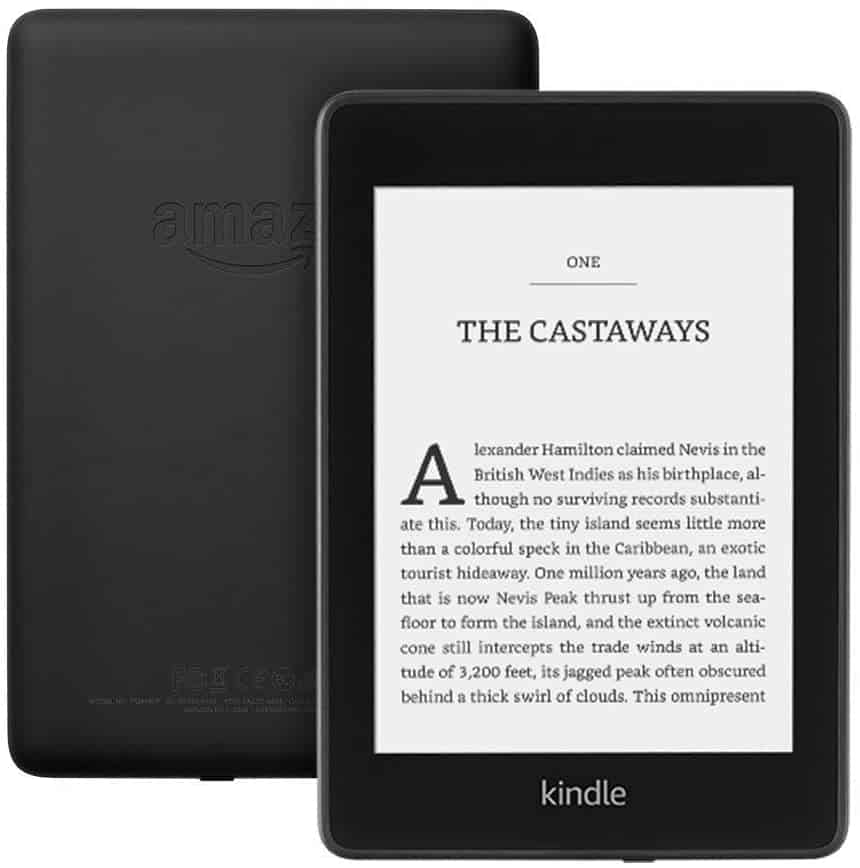
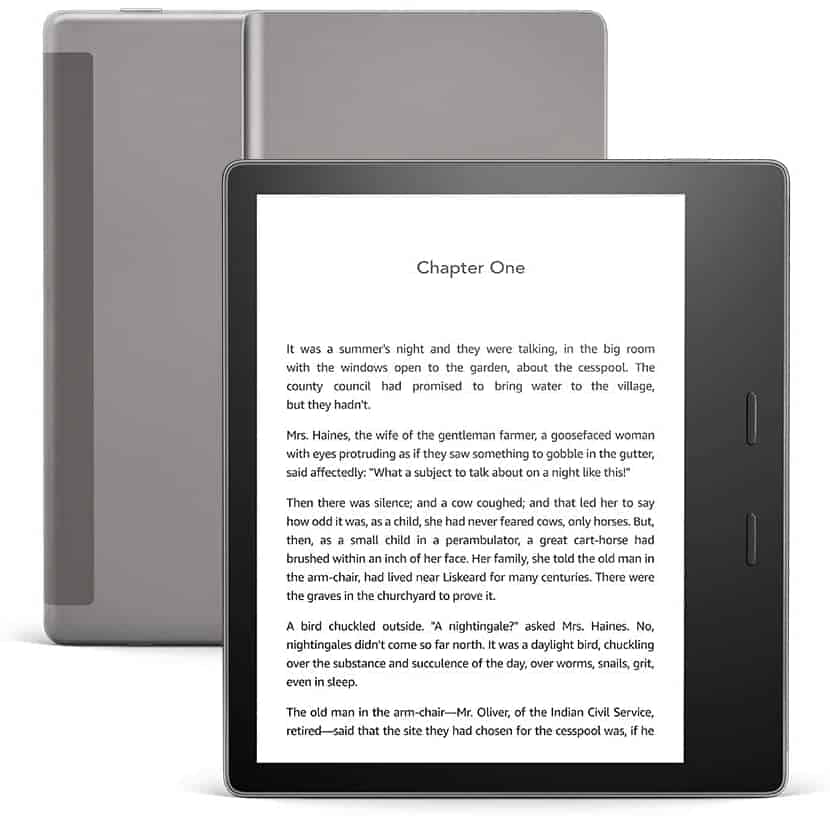
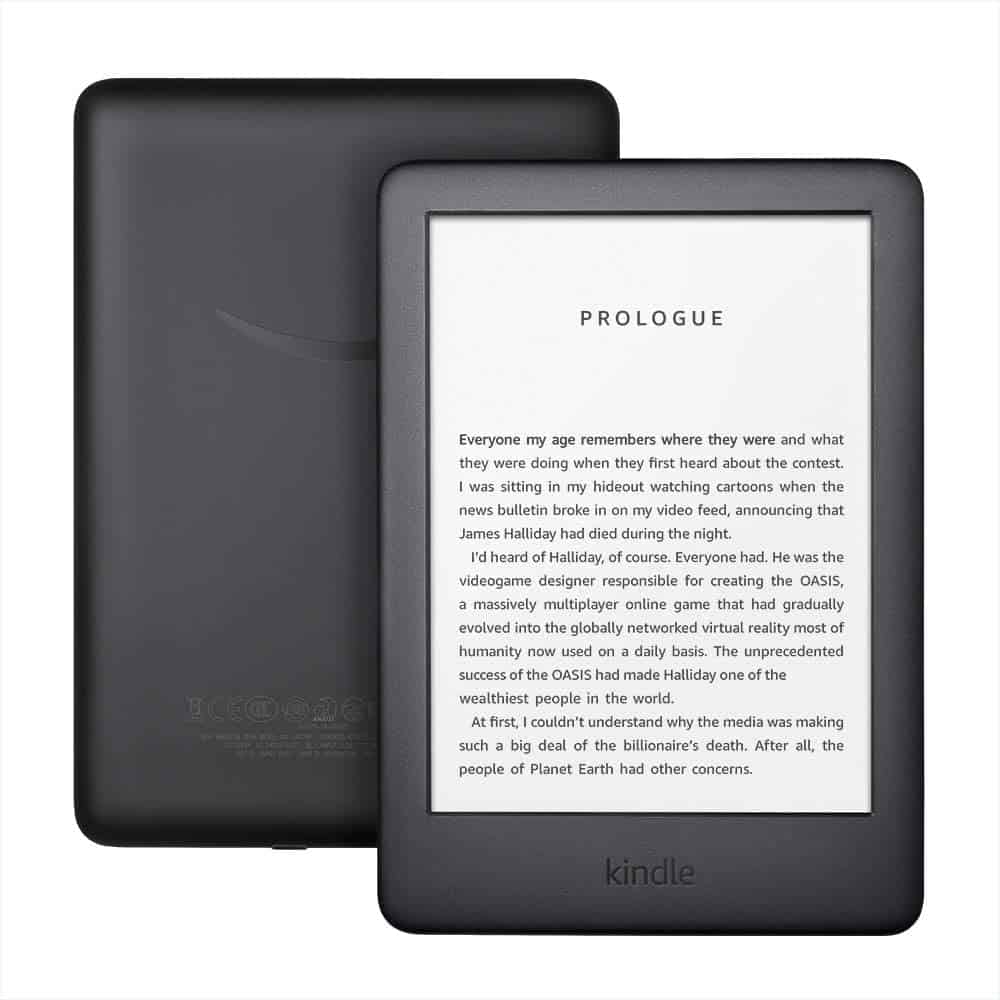
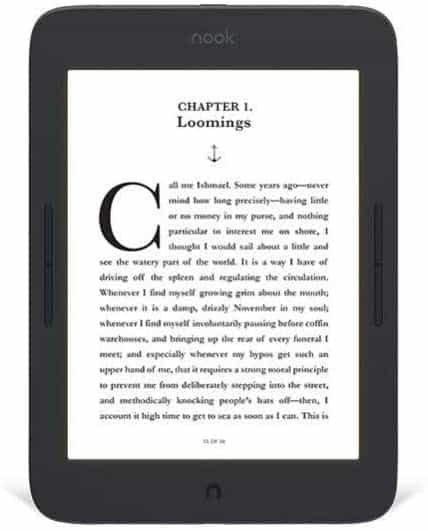
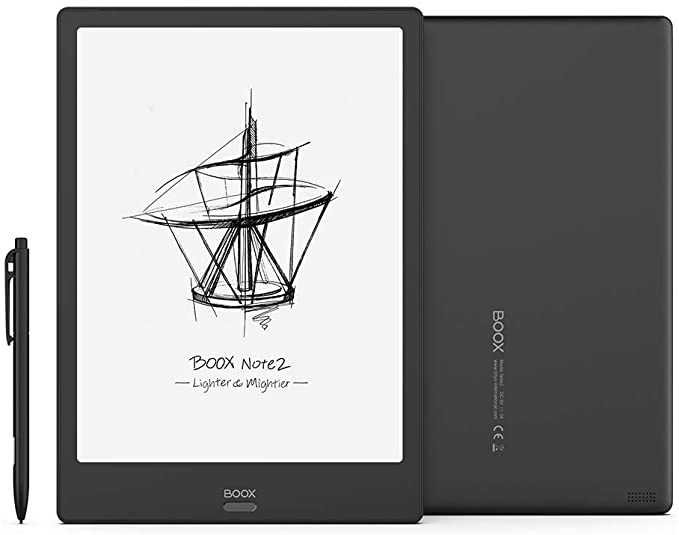


Hi,
I want to buy an ebook reader for my mom, for her birthday. She’s a reader, but she’s not very tech savvy, neither am I. Do I need to buy her apps with the device or just the device? Which apps if any should I buy?
Thanks for the question, Trudy.
If you buy any of the eBook readers – you don’t need to buy/download any additional apps. All you need is access to the internet to be able to buy/download all the available books out there.
In case you decide to buy a tablet/iPad you will need to download one of the reading apps:
Amazon Kindle
Wattapad
Kobo Books
Based on your query I would recommend you going with the Kindle Paperwhite, it will be a lot more straightforward and it’s purely designed for reading(you will also be able to browse the web through a browser)