
Technology is something that drives everyone crazy, regardless of their age. All of us are attracted to gadgets, and tablets are the most convenient devices to have as they offer the required convertibility with flexibility. Even for our elders, tablets can be a pretty exciting device to have.
Due to Covid-19, lockdown situations have restricted everyone to their homes. It’s well known that senior citizens are far more prone to be the home for the notorious virus. In these circumstances, most seniors cannot have quality time as they spend outside with their friends.
Tech-savvy seniors tend to benefit a lot in this situation as they are smarter with sound knowledge and the latest updates of tech gadgets. But, the seniors that lack technical knowledge of aptitude suffer the most. Unfortunately, they might have to read a 100-page manual.
On the other hand, these circumstances didn’t affect kids and youngsters from the fun side. They all enjoy games, movies, social networking sites, and tv shows on their tablets, smartphones, and tablets. The main point is that the seniors also want to enjoy all these perks of the latest technology to kill their time in the best possible way. However, they find it too hard to get familiar with all these devices.
So below is the subtle guide to the best tablet for seniors.
Best Tablets for Seniors
1. Apple iPad (8th Generation)
An 8th generation iPad can turn out to be the best tablet for seniors. Let’s learn how. Apple’s naming scheme is super-confusing, but this one is neither Air nor Pro. However, it owns commendable features that your grannies will love to have. A 10.2-inch retina display is just adequate to meet sharper picture quality demands. Send vibrant and sharp photos to your loved ones who are far from you but just a tap away to get connected. Enjoy the prolonged hours of video meetings with the best camera in town.
Above all, it comes with an Apple Pencil and Smart Keyboard, which adds value to its minimalist design. Stereo speakers are additional perks in the cost. Believe me, it’s even cheaper than the Apple Watch Series 6 and can be owned with just a little investment.
Additionally, it offers 10 hours of battery life, keeping the seniors off from charging the gadget every other hour. It requires no technical knowledge to befriend this model, hence an easy tech-device for most of the seniors around. Get your hands on the vital best tablet for seniors at the price rate, which is extremely low offered by the prestigious Apple company.
Pros:
- Wide-angle display
- Easy to use
- Powerful functioning
Cons:
- Take a longer time to restart when compared to others.
2. Amazon Fire HD 10
Amazon Fire HD10 is a super affordable option for seniors. Not only this, it’s much easier to get known to this, for it owns straightforward navigating options. Playing games and streaming favorite shows is no more a problem when having Fire H.D. 10 for your older ones. The large 10-inch screen is just adequate to get known to the web world. Above all, it offers flawless scrolling on its brightest panels. Though it isn’t as fast as our other picks on the list, we can assure excellent performance for the price.
1080p Full HD display adds to the perks while offering powerful performance with a new 2.0 GHz octa-core processor installed. Enjoy more with a longer battery life of up to 12 hours of reading, browsing or gaming on this pro. Essentially, it introduces hands-free with Alexa built-in, and it’s the nieces shot played by Fire H.D. at this time. Happy seniors make a happy home. Treat your seniors with the gadget they would love to own.
Pros:
- Large display with thin bezels
- Equipped with an octa-core processor
- Long battery life.
Cons:
- Charging it 100% takes a bit longer.
3. Samsung Galaxy Tab A7
Samsung is the finest brand when it comes to tablets. The new Samsung Galaxy Tab A is another budget tablet, equipped with numerous features like a good camera, reliable build quality, and powerful processor. It can be an excellent choice for all the seniors familiar with the Android operating system. It’s a pretty compact android based tablet that offers all the necessary functionalities you want in any latest tablet.
This tablet from Samsung is a direct rival of Apple’s iPad mini. The Samsung Galaxy Tab A comes with a 1080P resolution that allows your grandparents to enjoy sports matches, movies, and Tv shows at best.
Apart from that, it offers the super supportive Samsung’s S-Pen, which lends it similar drawing and note-taking capabilities to what we have seen in the company’s range of Note smartphones.
The best part of this pick is the Multi-User Login Mode that allows multiple login options. Additionally, a 1.3-megapixel front camera with a 3 Megapixel rear camera lets the senior capture beautiful pictures and videos to capture. Get the tablet, which offers subtle perks to get through the process of isolation.
Pros:
- Shows compatibility with S-pen.
- Good quality camera.
- High-resolution display.
Cons:
- Portability is a bit compromised.
4. Samsung Galaxy Tab A7 Lite
When we talk about the best tablets for seniors that are available in 2021, the newly launched Samsung Galaxy Tab A7 Lite is a genuinely promising option. Featuring an 8.7-inch touch screen display with an 80% body screen ratio and a resolution of 1340 x 800 pixels, the device ensures no harm is done to the overall viewing experience. Besides the display, the design of the Samsung Galaxy Tab A7 Lite brings a complete portable solution. Weighing less than a pound, the device is ideal for seniors.
The Samsung Galaxy Tab A7 Lite powers itself up with a 1.8GHz octa-core MediaTek Helio P22T processor. The chipset is further accompanied by 3GB,(or 4 GB) of RAM to make sure dealing with lightweight processing is not an issue whatsoever. Further, this Android 11 based device has a pretty powerful battery of 5100mAh to ensure uninterrupted usage sessions,
Pros
- The slim, strong metallic build
- Extremely lightweight and superb in portability section
- Good battery life.
- Support for accessories (cases, flip cases)
- Great overall experience
Cons
- Limited storage option of up to 64 GB
Best High-end Tablets for Seniors
We know seniors don’t really need the processing power on their tablets, but we want to list the high-end tablets as well since their screen is magnificent and if you’re planning to get a tablet, so they can enjoy a movie on the best possible screen, you can get one of these two tablets. Watching a movie on the Apple iPad Pro 12.9-inch can’t really be compared to watching it on Amazon Fire HD 10, it feels like incomparable things. The experience is way better on these devices:
1. Apple iPad Pro 12.9 (2021)
With the 2021 launched iPad Pro, you’re looking at the most powerful tablet ever(for now). From display to performance, from looks to productivity, this device is home to success stories all around, and the seniors are in no way out of that circle. Talking about the screen, you’ll have a Liquid Retina XDR display with unique features, including a wide color gamut, Dolby vision, and True-tone. Together with a contrast ratio of 1,000,000:1 and a peak brightness of 1600 nits, all of these ensure reading text or dealing with other similar activities doesn’t stress your eyes much. In simple words, navigating through the screen of the iPad Pro 2021 is going to be a seamless experience for users of any age.
The display is one thing; the tablet holds down quality in other sections too. Home to the latest M1 Silicon chipset, the 2021 iPad Pro will never disappoint you in rendering heavy tasks. Further, the entire building is so well optimized that portability is well justified. Although pricing might be a bit of an issue for some individuals, honestly, you’re getting performance served with every money spent.
Pros:
- Exclusive support for Apple-Pen and Magic Keyboard.
- It comes with white-balance adjusting technology
- Ultimate portable solution
- Excellent display with true lifelike colors
- Features best pair of cameras for quality shooting.
Cons:
- The 12.9-inch model might feel a bit big on hands
- The device rests on the expensive end
2. Samsung Galaxy Tab S7+
Hands, down to another of Samsung’s finest models that have made things way easier for the two-ends. The highly-advanced features ensure that you’re always connected to your friends and family. Above all, tablet to P.C. like mode transformation is the mainstream goal widely achievable with this pretty electronic device. Get your hands on one of the best tablets for seniors before it gets out of stock.
Experience cinematic views and watch your favorite T.V. shows, news channels, and movies with its AMOLED screen on a larger display. To further maximize your watching experience, it features quad speakers tuned by AKG with Dolby sound, which is incredible at this price. Let the Seniors engage with their loved ones with the stunning 13MP back camera, 5MP dual back, and 8MP front-facing cameras. The outstanding camera quality for the Senior citizens makes the isolation level minimized to a greater extent.
Couldn’t type everything you want? Fear no more. Bixby takes care of you and works on your voice commands, ranging from Internet searching, opening apps, getting weather updates, or pausing movies while being watched. Although Apple Siri has a lot more to offer, the budget might be a point of concern for you.
You’ll love the battery life that can serve you for countless hours. Once you’re done with the tab work, connect to the fast charging USB-C port, which promptly charges your tablet within a few hours.
Here comes the good news for Seniors. The ad-free videos on Youtube can be a fantastic feature for Seniors. They can easily watch the content uninterruptedly, which will keep them busy for a while, and that’s great.
Pros:
- Thin and light
- Vibrant screen
- Pen included in price
- Aluminum build
- Fast charging
Cons:
- Missing Audio jack
- Keyboard not included in price
Best e-reader for Seniors
We all don’t enjoy video media, some of us still enjoy good old fashion literature and Kindle has changed the game forever. You can get a Kindle and have access to unlimited books and literature, the battery can hold up to two weeks of use and you don’t need a night light to read anymore.
1. Amazon Kindle Paperwhite
Read with focus and a clear mind with the Amazon Kindle that is a breeze to your eyes. A perfect lightweight e-reader with a sleek design can be an excellent addition for your Seniors. The functionality and the comfortable screen take your reading experience to the next level. What makes it stand out from the rest? It doesn’t strike light directly to the eyes, giving you an excellent opportunity to read in bright sunlight. The sharp beam of the sun doesn’t bother you with the e-reader’s innovative technology. So, whether you wish to read indoor or outdoor, there’s nothing that could stop you.
300 pixel per inch screen lets you easily focus on the screen for hours, and with the perfect zooming power, you’re going to imprint the words you have just read.
Another cool feature is the seamless switching between audio compatibility and reading. Fed up with reading news and news? Just switch to audio notebooks and listen to your favorite music.
The battery life receives a round of applause, which can serve you for 14 days, and that’s for real. Seniors will love this option with durable battery life, so they don’t have to spend hours waiting for their devices to get fully charged.
Pros:
- Storage
- Fast charging
- Connectivity (WiFi and 4G)
- 6million+ eBooks on Amazon
Cons:
- Need to manually adjust LED lights on the front screen
Verdict
That’s it for today! We hope you have been able to decide by now. Make sure to go through the nitty-gritty of our buying guide to make a wise decision.
However, If you’re still unsure of what product will be the best for you, then let us make a recommendation. We believe Amazon Fire HD 10 has the potential to be crowned as the best tablets for seniors without any single doubt. The reason is straightforward. The user-friendly and easy-to-use tablet, along with the glare-free reading, makes it an ideal solution for elderly needs. It’s great for overall use, you can watch movies on it, you can read on it, you can make video calls on it and it’s very budget-friendly.
Why the 8th Generation iPad is a better option than the Amazon Fire HD 10 when we talk about the best tablets for seniors?
Apple is known to deliver quality with their devices, and scenes are no different with the 8th generation iPad. When we talk about the best tablets for seniors, this device pops up as the real deal. Whether we talk about the 10.2-inch retina display or the 10 hours of battery backup, everything is appropriate for prolonged usage sessions. Moreover, considering the price point it is available, the overall efficiency of this iPad shifts to the next level.
The Amazon Fire HD 10, on the other hand, is a tablet that is available for about half the price of an iPad. Although the hardware and built that comes with the Fire HD 10 is quite favorable for seniors, these are quite a bit dim as compared to what the iPad has to offer. From display to performance, everything is more flawless with the iPad. Also, suppose you’re looking to buy a tablet that doesn’t necessarily only serve the viewing purpose but can further help you with other activities. In that case, the 8th generation iPad has to be your choice.
FAQ’s
Below you will find some helpful questions popping in everyone’s mind who is looking to invest in tablets for Senior citizens.
Are there any specific tablets introduced for seniors?
Consumer cellular is a reputable brand that cares for older people. They introduced the Grandpad a few years back for the seniors. It is pretty decent and easy to use, designed for those who have a basic understanding of tech gadgets. And, what’s the best thing about this device? It works cellularly, meaning it doesn’t require Wi-Fi access. Not only this, but the powerful device can serve for successive three days. Additionally, if your charging drops down to under 10%, then the advanced features remind you via email or call to charge it.
You may not find this product here on this list, so make sure to check Amazon.
What are the easiest tablets for eyes?
This is a point of concern for older people as they tend to lose eyesight concerning their age. The Amazon Kindle e-reader has got you covered with its immersive and pleasing-to-eye features. The inbuilt technology lets you easily read for consecutive hours without hurting your eyes. Not only this, but reading in a dim environment is much better than reading from a smartphone
What are the simplest tablets to use?
There are tons of tablets available that are convenient in terms of everything. If you want a perfect answer, then it depends upon the practical experience of the end-user. However, the seniors don’t engage in the Tablets, but they do with their desktop computers, including Windows and Apple Software. In this case, any tablet installed with Windows 10 or IOS software would do its job significantly.
Related Articles:
Best Tablets Under $100
Best Tablets Under $200



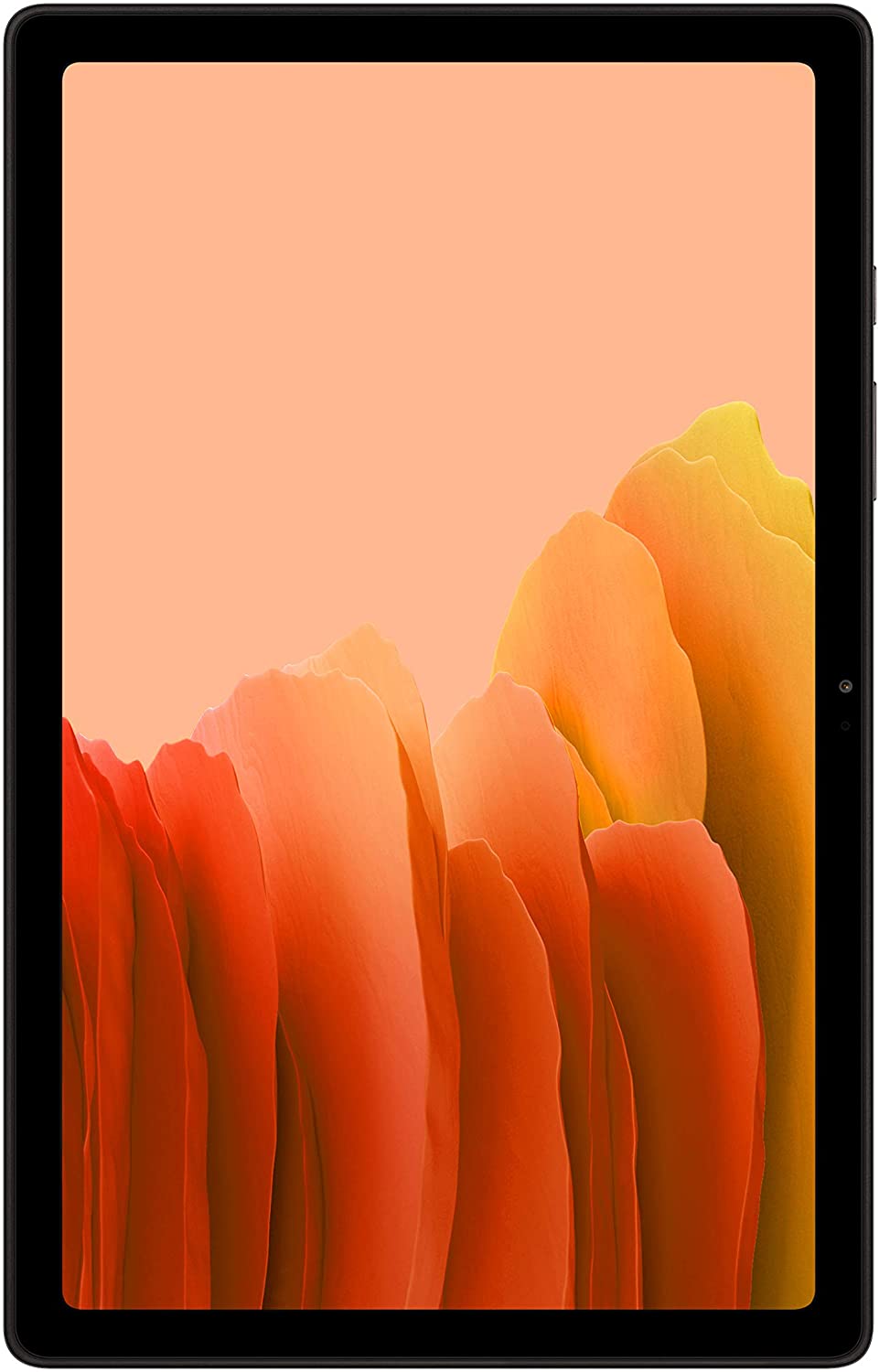




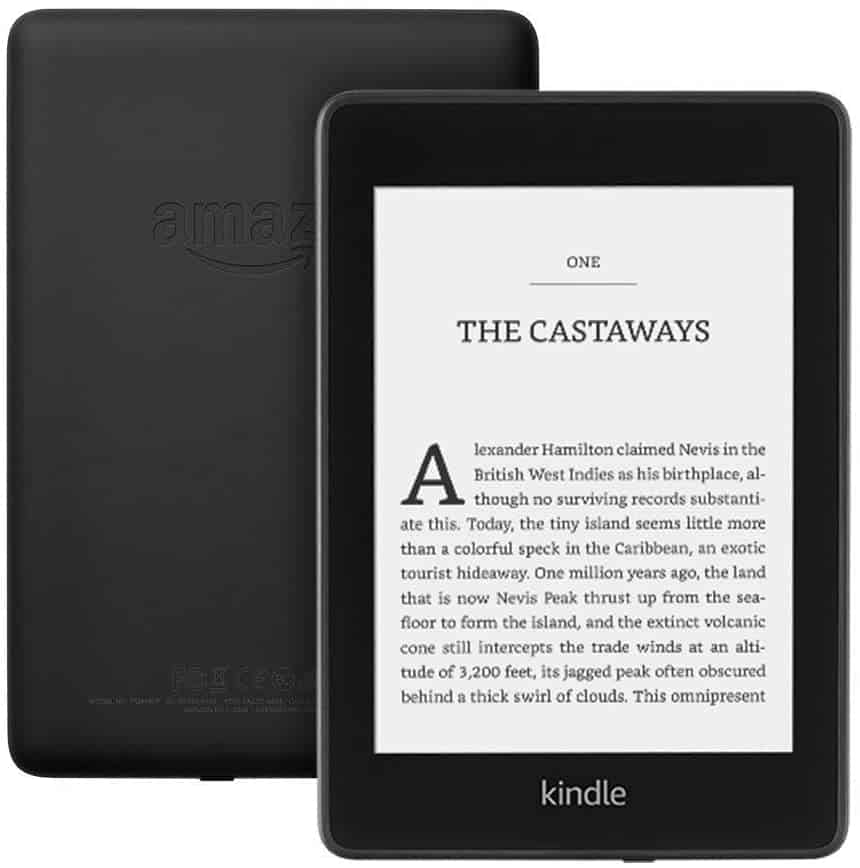
Leave a Reply