
Over the past ten to fifteen years, the demand for tablets has increased quite significantly. The reasons for the same are quite obvious because tablets come with several benefits and advantages. These could be referred to as flat and thin mobile computers with rechargeable batteries and touch screen displays. The demand for tablets has increased substantially because of portability, specialized apps, and some other interesting features. Tablets can be differentiated according to the processors and the operating system that they use.
We’re going to talk about budget tablets in the price category of $200-$300.
We are sure that it will come in handy for those seeking the right information and knowledge of low-priced tablets. It will help the readers and prospective customers to have a reasonably good idea about the various things to be kept in mind before buying the right tablet that is reasonably priced and also offers good value for money for a long period of time.
1. Samsung Galaxy A 8.4 (2020)
Will it satisfy your needs? Depends. It’s a budget-class tablet. You can’t expect the same performance as from Samsung Galaxy Tab S7+ (premium tablet). If you’re going after a tablet where you can do some reading, make video calls, play some mid-range(and it deals quite well with some high-end games if you lower your gameplay settings), games – you bet, it’s one of the top budget devices. If you’re looking for a device that you can use for these basic needs – this is the top of the list. Brings great value for entertainment purposes.
Specification 🔧
- OS: Android 9 OS with One UI
- Processors: Exynos 7904 Processor and MALI G-71 MP2 GPU
- Storage: 32GB with up to 512 GB dedicated to SD card.
- RAM: 3 GB
- Cameras: It comes with an 8 MP rear camera and 5 MP selfie camera
- Display: 8.4-inch
- Resolution:1920×1200 pixels
- Size: 7.94 x 0.27 x 4.90 inches
- Weight: 0.71 lbs
- Port: USB-C
- Battery: up to 13-hours
- Release: 2020, March
Pros 👍
- Budget-friendly
- Lightweight, comfortable design
- Compact
- LTE connection
- Face recognition
Cons 👎
- Speakers quality
2. Alldocube X Neo
Just like any other budget class tablet – it’s not going to break any grounds, and neither it’s going to break your bank account. It has a sharp and colorful display, and it’s great for media consumption – reading, videos, some movies, video calls, chats with friends and family, emails, etc. You can easily do some light-gaming on the tablet. It handles the games quite well.
Overall it’s a great choice for a budget tablet. It also comes with LTE connectivity, making it great if you’re a frequent traveler and like to bring a media consumption device with you.
Specification 🔧
- OS: Android Pie 9.0
- Processors: Qualcomm Snapdragon 660 MSM8976 Plus
- Storage: 64GB
- RAM: 4GB
- Cameras: 5MP at rear and 2MP at front
- Display: 10.5-inch
- Resolution:2560×1600
- Size: 9.4 x 6.6 x 0.3 inches (24.1 x 17 x 0.8 cm)
- Weight: 1.1lbs
- Port: USB-C port, 3.5mm headphone jack, MicroSD card slot, pogo pin keyboard port.
- Battery: up to 8-hours (3-hours to full 100% charge)
- Release: 2020, July
Pros 👍
- Budget-friendly
- Comfortable design
- Very nice display quality
- LTE
- Decent performance
Cons 👎
- Not a long-lasting battery
- Not the newest processor
- No fingerprint or face unlock
3. Lenovo Chromebook Duet #Best-For-Productivity
If you’re looking for a budget-class tablet where you can also get some work done, you found it – Lenovo Chromebook Duet is specially designed for that.
For less than $300, you can get this Chrome OS tablet and do some productivity tasks. If you’re planing some hardcore work, you have to be ready for some slower performance, it’s quite powerful for the price, but it has its limitations. It will easily handle video calls, emails, web browsing, school work, etc. It has an incredible battery life to get things done during the day when you’re on the go.
Specifications 🔧
- OS: Chrome OS
- Processor: MediaTek Helio P60T
- Storage: 64 GB / 128 GB
- RAM: 4 GB
- Camera: 2 MP front and 8 MP rear camera
- Graphics: ARM G72 MP3
- Display: 10.1-inch
- Resolution: 1920×1200
- Size: 9.6 x 6.7 x 0.7 inches
- Weight: 430g / 0.94 lb (tablet only) 920g / 2.03 lbs (with full cover & keyboard)
- Port: USB-C Type
- Battery: up to 13 hours
- Release: 2020, May
Pros 👍
- Budget-friendly
- Portable
- Great display
- USB-C Port
- Keyboard included in the price
- Good Battery Life
Cons 👎
- The keyboard is not of the best quality
- No port for memory card
- Lacks performance when multitasking
4. Samsung Galaxy Tab A7
This is Samsung’s newest budget class tablet. It was released in 2020, September and it’s pretty much what we expected. It’s a decent budget-class tablet that does everything that we expected, nothing more, nothing less.
Samsung is staying good at consistency. For multimedia purposes – it’s quite good. More than you need, actually. It’s really close to Samsung Galaxy Tab S6 Lite. The only main difference between these devices is – S6 Lite has an S pen. Other than that, they are quite similar.
Samsung Galaxy Tab A7 – it’s a brand you can trust. The built quality is solid, the speakers are great, the display is decent enough(brightness could be better), and the performance is on the level you could expect from a multimedia-purpose device.
Specification 🔧
- OS: Android 10
- Processor: Octa-core, Qualcomm SM6115 Snapdragon 662
- Storage: 32-64 GB
- RAM: 3GB
- Camera: Back – 8MP, Front – 5MP
- Graphics: Adreno 610
- Display: 10.4-inch
- Resolution: 1200 x 2000 pixels, 5:3 ratio (~224 ppi density)
- Size: 9.75 x 6.20 x 0.28 in (247.6 x 157.4 x 7 mm)
- Weight: 1.05lbs (476g)
- Port: USB-C
- Battery: up to 13-hours
- Released: 2020, September
Pros 👍
- Outstanding battery life
- Speakers
- Solid built
Cons 👎
- Display brightness
5. Lenovo Yoga Smart Tab
It is a full-on budget Andriod tablet. It’s sufficient enough for everyday usage. Passive stuff like – reading e-books, reading media, reading Reddit, watching videos, video calls, do some lightweight gaming.
You can set it up in many different angles on any surface or hung up on a wall, nail, or anything. It also has an integrated kickstand. It has integrated Google Assistant, so you can have your private assistant anywhere you go.
Quite frankly, this tablet is unique. Its design stands out from the rest of the tablets. It can be very conveniently held in hand at the comfortably thick and grippy bottom end. Obviously, it cannot be placed flat on a table. Due to the uniqueness and convenience of the design, many people choose them. Overall performance is decent, enough for multimedia purposes.
Specifications 🔧
- OS: Android 9 Pie
- Processor: Qualcomm® Snapdragon™ 439 octa-core (Up to 2.0GHz)
- Storage: 32/64 GB
- RAM: 3/4 GB
- Camera: Front: 8MP Autofocus, Rear: 5MP Fixed-focus
- Display: 10.1 in
- Resolution: 1920 x 1080
- Size: 9.5” x 6.5” x 0.3-0.9”
- Weight: 1.28lbs
- Ports: USB Type-C 2.0, Headphone / mic combo, microSD card slot (up to 256GB)
- Battery: Up to 11-hours
- Release: 2019, November
Pros 👍
- Multimedia streaming
- Operates as a smart display
- Kickstand
- Flexible
Cons 👎
- Outdated OS
- Average performance
Do I need a tablet if I already have a smartphone?
A tablet in this price range doesn’t have a magical function that your laptop or smartphone doesn’t have already. It’s not really meant to have its own unique function, nor they are made to replace your devices, but they work as an additional device to your ecosystem. Tablet is a device between laptop and smartphone, sort of a middle ground. It’s portable, convenient, and functional. It helps you to be more organized, flexible, and dynamic. You can connect your devices and jump from one to another hassle-free.
Conclusion
If you want our recommendations to go with Samsung Galaxy Tab A 8.4 2020, it’s the best overall choice. It’s perfect for multimedia purposes – reading, watching movies, videos, video calls, chatting, emailing, etc. It can easily handle lightweight gaming and even heavyweight gaming on lower settings. If you’re going for a device where you want to do some work, we recommend a chrome OS device – Lenovo Chromebook Duet. It’s the best multi-task device under $300. You will get everything that’s expected from these devices and a bit more.
If you want something more premium with better specifications, features, S pen, Keyboard…unfortunately, you will have to increase your budget, these are the best tablets you can get for your money worth.
Thanks for reading. If you have any questions, please drop us a line below. We’re happy to answer your questions and help you out with advice.
Check out other related articles:
Best Tablets Under 100
Best Tablets Under 200
Best Tablets Under 400
Best Tablets Under 500




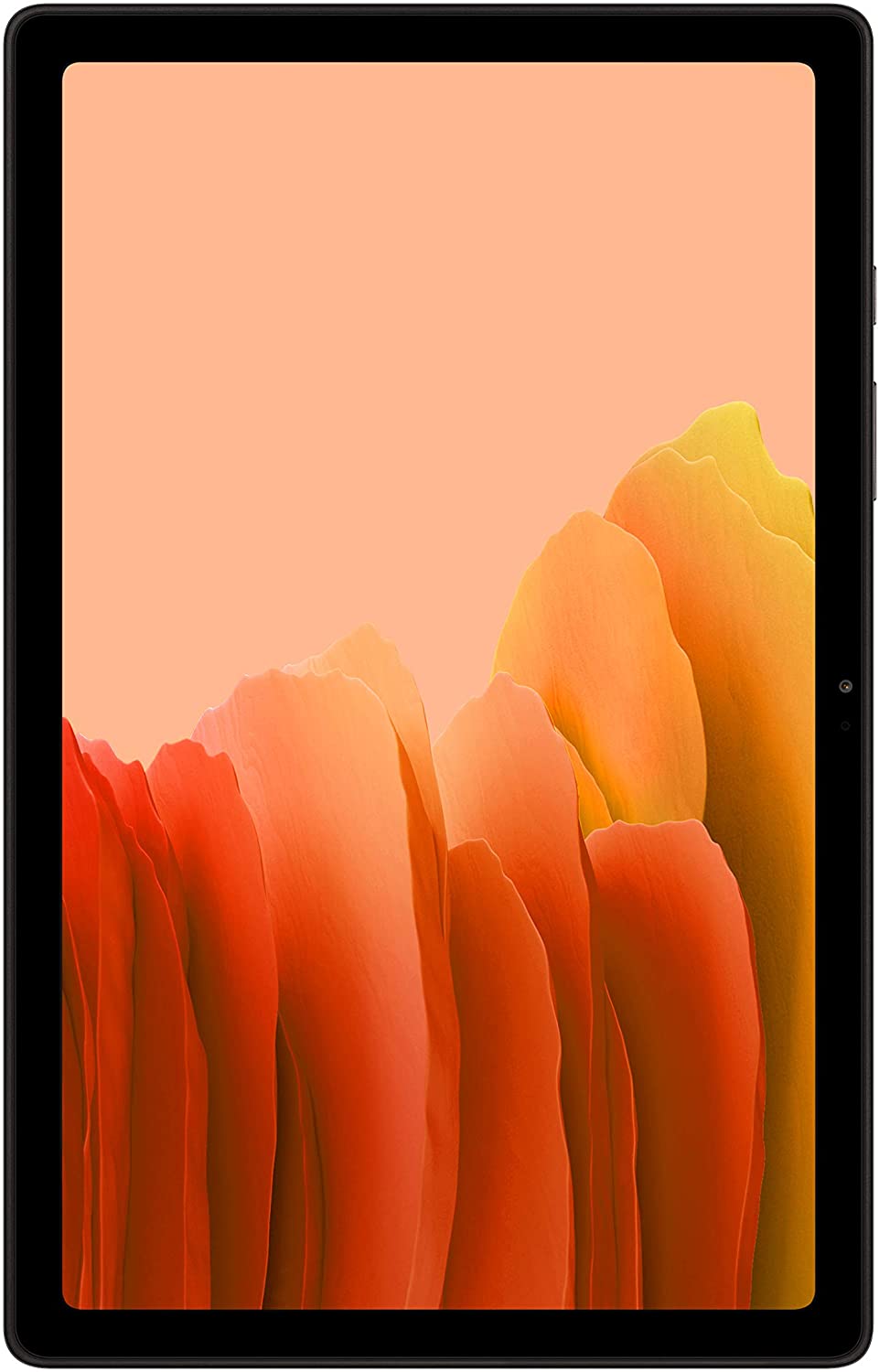

Leave a Reply