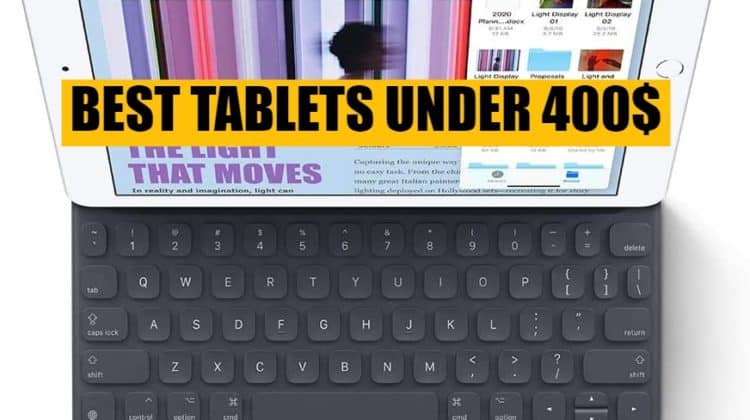
A tablet is a great gadget that serves as an alternative to laptops and even phones in certain scenarios. You can use this handy device for working, reading, playing games, and watching your favorite video content.
When choosing a perfect tablet in a defined price range, it becomes tricky as there are countless aspects to keep in mind. Moreover, tech giants like Apple, Samsung, Microsoft, and others keep the competition up by releasing new devices periodically. This further increases the difficulty of choosing the best tablet.
If you are also a bit confused about choosing the best tablet under $400 for yourself, we are here to help you with it.
What can you expect from a tablet under $400?
When you are buying a tablet under $400, don’t put your hopes too high as the specifications of these tablets are not that high-end. For instance,
- The memory of most of the tablets in this range will be either 32GB or 64GB. This amount of space may not be enough if you plan to use it in place of a laptop. And there are very few that have 128 or 256GB space.
- The Maximum RAM that you will get under this price tag is 4GB. It is not fit for playing high-end games on a big tablet screen.
- If you are a bookworm, these tablets will be best. However, if you are a gamer, you may need to jack up your budget as the graphics of these tablets may not be that attractive.
- These tablets can be ideal for your school usage, but not all of them will be best for your work. Some tablets do not have enough processor cores to support the work level multitasking.
- Tablets under $400 can deliver you a battery backup of around 9-10 hours, which is better than a laptop. Hence, from the power perspective, these tablets are reliable.
1. Apple iPad 9
Apple has found the mantra of splitting apart the tablet genre into premium, mid-range, and budget devices, and with the iPad 9th generation, it hits at the heart of the budget tablet market. With virtually no difference in physical form factor or design when compared to the iPad 8th generation from last year, all of the upgrades have happened on the inside.
The A13 Bionic chip is the most significant difference when looking at the specs sheet, with the display quality, size, and even the dreaded Lightning port that Apple insists on keeping is still present on the latest iPad 9. However, the bump in processing speeds will make mid-level tasks such as web browsing, video calls, and notetaking a reasonably smooth experience. The inclusion of Apple Pencil support is a bonus, but the support is limited to the first-generation model, which makes sense since it can be easily charged with the Lighting port on the iPad.
The 10.2-inch Liquid Retina display is great to look at, and while it isn’t as bright outdoors as the OLED display on some of the Android tablets, for the excitingly low base price, you can’t expect much more than what Apple is already offering. The best part about an Apple tablet is the software experience, which is the same, regardless of the uber-expensive iPad Pro, or the budget iPad 9th generation. The software support of 5 years will make sure your affordable tablet will still be usable down the road as years go by.
Pros 👍
- Robust performance with the improved processor
- Extended support for Smart Keyboard and Apple Pencil
- Center stage camera for better video calls
Cons 👎
- Design is dated with no upgrades
- Apple Pencil support is limited to the 1st Gen version.
- No USB-C support (iPad 9 still uses Lightning connector)
Specifications 🔧
- OS: iPadOS 15
- Processor: Apple A13 Bionic Hexa-core (2×2.65 GHz Lightning + 4×1.8 GHz Thunder)
- Storage: 64GB up to 256GB
- Camera: Back – 8 MP, f/2.4, 31mm (standard), 1.12µm, AF, Front – 12 MP, f/2.4, 122˚ (ultrawide)
- Graphics: Apple GPU (4-core graphics)
- Display: 10.2 inches Retina IPS LCD
- Resolution: 1620 x 2160 pixels
- Size: 9.87 x 6.85 x 0.30 in
- Weight: 1.07 lbs
- Port: Lightning USB 2.0
- Battery: around to 10 hours
1. Apple iPad 8
Apple has been a yardstick of perfection till now in the smartphone industry. And in 2020, Apple added a new iPad 8 to its device family. If you are searching for a top-notch tablet device from Apple, this is the best and most economical choice. The iPad 8 is available in three classy colors for you to choose from, namely, Silver, Space Grey, and Gold. These brilliant colors enhance the overall aesthetics of the device, which is packed with high-end features and functionality.
Let’s begin with the storage! The Apple iPad 8 is available in 32GB and 128GB variants that will be the ideal fit for your storage needs. Moreover, its super clear 10.8 retina display delivers superior picture quality.
If you are a picture-clicking person, you can leverage the power of its 8 MP camera that records 1080p high-quality video. Other brilliant features that rank this on the top of this list are stereo speakers for clear and soothing sound, dual microphones for uninterrupted communication, and WiFi and cellular connectivity for all-time internet. These aspects make it the perfect choice.
The price difference between iPad 8 and iPad 8 isn’t significant and we recommend getting the newest iPad, the 9th generation.
Pros 👍
- Large retina display
- Super awesome camera
- Lightning-fast performance
- Economically priced
Cons 👎
- The 32 GB storage memory isn’t sufficient.
- It has a non-laminated display as compared to iPad Pro and iPad Air.
- No facial recognition feature
Specifications 🔧
| OS: | iPadOS 14 |
| Processor: | A12 Bionic Chip |
| Storage: | 32 GB or 128 GB |
| RAM: | 4 GB |
| Camera: | 8 MP (Rear), 1.2 MP (Front) |
| Box Contents: | iPad, USB-C Cable, USB-C Adapter |
| Display: | 10.2 Inch |
| Resolution: | 1620 x 2160, 4:3 aspect ratio |
| Weight: | 1.09 lbs |
| Size: | 9.87 x 0.30 x 6.85 inches |
| Port: | Type-C USB |
| Battery: | Up to 10 hours |
2. Microsoft Surface Go 2
With its new Surface family device, Microsoft provides cut-throat competition to all of its rivals in the market. The new Microsoft Surface is one of the best tablets under $400 to opt for if you are used to windows more than iOS or Android.
If we talk about the specs, the tablet is powered by an Intel Pentium 4425Y Gold Processor that offers superior performance for both personal and home use. You can enjoy working as it has the same look as you get on a laptop. Moreover, you will never face storage issues as it is available in both 64GB and 128GB variants.
Its aesthetically pleasing design, accompanied by the PixelSense screen, makes sure that you have both functionality and style. The speed factor of the tablet is also off the charts as it features 4GB or 8GB RAM based on the variant you buy. Most importantly, its 1920 x 1280 (220 PPI) resolution screen provides an exceptional video experience, no matter what you watch.
The add-on features that will come in handy while using the tablet are an 8MP camera for crystal clear pictures, WiFi connectivity, and one year warranty. Thus, making it an ideal choice.
Pros 👍
- Pixel perfect display
- Super clear camera
- Fast and consistent connectivity
- Aesthetically pleasing
Cons 👎
- No fingerprint sensor
- A bit heavyweight
- Less battery backup
Specifications 🔧
| OS: | Windows 10 |
| Processor: | Intel® Pentium® Gold Processor 4425Y
8th Gen Intel® Core™ m3 Processor |
| Storage: | 64 GB/ 128 GB |
| RAM: | 4 GB/ 8 GB |
| Camera: | 8 MP, 5MP |
| Graphics: | Intel® Ultra High Definition Graphics 615 |
| Box Contents: | Surface Go 2, Quick Start Guide, Power Supply, Safety, and warranty documents |
| Display: | 10.5 Inch |
| Resolution: | 1920 x 1280 pixels |
| Size: | 9.65 x 0.33 x 6.9 inches |
| Weight: | 1.2 lbs |
| Port: | Type-C USB |
| Battery: | Up to 10 hours |
3. Apple iPad Mini 5
No matter where you are looking for tablets on the web, Apple products are always on the top, just like this one. So, if you are hunting for a reliable tablet, here is the Apple iPad Mini 5. The recently released Apple model has all that you need for daily entertainment, reading, and playing light games. Its 0.67 lbs (308 grams) lightweight design is best for one-hand use. With this tablet in your hand, you are free from any worry of space or speed. The tablet has 2GB RAM that powers the tablet, and you can choose from the 64GB or 256GB variant as per your space requirements.
The capacitive multi-touch retina display offers an awesome video view while allowing seamless interaction with the device. If you are more of a photographer, you can leverage the 8MP camera for taking super clear pictures and videos.
As per the battery is concerned, the iPad Mini 5 delivers uninterrupted power for 9-10 hours. You can use it for web surfing, video streaming, and listening to music.
Pros 👍
- Powerful battery
- Widescreen
- Lightweight design
- High storage capacity
Cons 👎
- Anti-reflective coating
- No flashlight
- Low RAM
Specifications 🔧
| OS: | iOS 12 |
| Processor: | 2x 2.5 GHz Vortex, 4x 1.59 GHz Tempest |
| Storage: | 64 GB/ 256 GB |
| RAM: | 2 GB |
| Camera: | 8 MP, 7.15 MP |
| Box Contents: | iPad, Power Adapter, USB-C |
| Display: | 9 Inch |
| Resolution: | 2048 x 1536 pixels |
| Size: | 12.24 x 9.33 x 2.24 inches |
| Weight: | 0.67 lbs |
| Port: | Type-C USB |
| Battery: | Up to 10 hours |
4. Samsung Galaxy S6 Lite
You want Galaxy S6, but it is expensive; the best solution is opting for S6 Lite, which is budget-friendly! It has a 10-inch screen that looks brilliant. Moreover, it is a tablet that has a sleek, lightweight, and stylish design. You can pick from multiple color options like Oxford Gray, Angora Blue, or Chiffon Pink, with a color matching Samsung S Pen, a great tool for note-taking, drawing, and editing documents.
Moreover, this pen does not require charging, and it can easily attach to the tablet itself. If you think there is less space, you can expand it with a micro SD card up to 1TB. You like watching great movies on a big screen, then just connect your tab to a Samsung TV and use the Samsung smart app. If we talk about the screen, S6 lite has a smaller display size.
Pros 👍
- It has sleek bezels
- It has an ideal aspect ratio for watching movies
- Includes an S Pen
- The battery backup is good.
Cons 👎
- Performance is a bit less.
- It does not feature an audio jack
- No support for Samsung DeX
Specifications 🔧
| OS: | Android 10, One UI 2 |
| Processor: | Octa-core (4×2.3 GHz Cortex-A73 & 4×1.7 GHz Cortex-A53) |
| Storage: | 64GB or 128GB , expandable to 1 TB |
| RAM: | 4GB |
| Camera: | 8 MP, (wide), 1/4.0″, selfie – 5 MP |
| Graphics: | Mali-G72 MP3 |
| Display: | 10.4 Inch |
| Resolution: | 1200 x 2000 pixels |
| Size: | 9.63 x 0.28 x 6.07 inches |
| Weight: | 1.03 lb |
| Port: | Type-C 1.0 |
| Battery: | Up to 13 hours of battery life |
5. Asus Chromebook CM3
Bringing home next-level efficiency, the Asus Chromebook CM3 is one of the best Chrome OS tablets out there to grab for less than $400. The Chromebook CM3 features an excellent set of elements that can help you deal with everyday tasks pretty seamlessly. With this device, you’ll get a 10.5-inch display that operates at 60 Hz. To help with the performance section, the Asus Chromebook CM3 bags the Octa-core MediaTek MT8183 chipset powered by ARM Mali G72 GPU alongside 4GB RAM.
Moreover, the Chromebook CM3 comes with a stylus which is a great plus for all the creators out there. Additionally, this budget tablet loads up with 128 GB of SSD making sure you never run out of storage. No matter if you’re after watching movies on a big screen, or doing sketches, the Asus Chromebook CM3 will help you do that without breaking the budget.
You might also like to check out other 10-inch tablets
Pros 👍
- Brilliant display
- Built to last
- Excellent battery life
- Includes a well-performing stylus
Cons 👎
- The processor is not that capable of rendering high-end tasks
- The keyboard is a bit cramped
Specifications 🔧
| OS: | Chrome OS |
| Processor: | MediaTek 8183 (Octa-Core 2GHz) |
| Storage: | up to 128 GB SSD |
| RAM: | 4GB |
| Camera: | 8MP (rear), 2MP (front) |
| Graphics: | ARM Mali G72 MP3 |
| Display: | 10.5 inch |
| Resolution: | 1900×1200 pixels |
| Size: | 10.06 x 6.58 x 0.31 inches |
| Weight: | 1.1lbs |
| Port: | 2.1 USB Type C, 3.5mm headphone jack |
| Battery: | Up to 12 hours of battery life |
6. Samsung Galaxy Tab S5e (64 GB)
This Android tablet has an extra-wide 10.5-inch super AMOLED display, which looks amazing. And the 5.5 mm sleek metal body provides it a handy design. The black color of the tab is dark that pops out very nicely and adds aesthetics to its look. The look of this tablet is similar to an Apple iPad because of the same screen size. With a weight of only 0.88 lbs (400g), this tablet will be hassle-free to carry anywhere you want. So if you want a slim tablet that offers remarkable performance at an economical price, here it is.
You can get this tab in three beautiful colors; gold, silver, and black with a polished metal finish. Enjoy 15 hours of impressive battery backup using an optimized plan for screen brightness. If built-in memory (64GB) is less for your needs, you can expand it up to 512 GB. File transfer is super fast with USB 3.1 support.
You won’t experience any lag, no matter how many applications you install and use. 4 GB of RAM gives you freedom and performance backed by the Octa-core processor to deal with all. Tablet has four stereo speakers from AKG / HARMAN that produce a loud yet crispy and clear sound.
And you can use this tablet as a PC by connecting a keyboard or mouse, with a built-in feature called DeX mode. It is basically desktop mode.
Pros 👍
- Amazing display
- The great AKG audio with four speakers
- Included S Pen
- Support DeX mode
Cons 👎
- Without S Pen stylus support
- The face unlocking range is concise.
Specifications 🔧
| OS: | Android 9.0 Pie, One UI |
| Processor: | Octa-core (2×2.0 GHz 360 Gold & 6×1.7 GHz Kryo 360 Silver) |
| Storage: | 64GB or 128GB, expandable |
| RAM: | 4GB or 6 GB |
| Camera: | 13 MP, f/2.0, 8 MP, f/2.0 |
| Graphics: | Adreno 615 |
| Display: | 10.5 inch Super AMOLED |
| Resolution: | 1600 x 2560 pixels |
| Size: | 9.65 x 0.22 x 6.30 inches |
| Weight: | 14.11 oz |
| Port: | USB 3.1, Type-C |
| Battery: | Up to 15 hours of battery life |
7. Chuwi UBook
Though the brand Chuwi is not so popular, it offers you a tablet with the widest screen on this list. The 11.6 IPS touch screen of this brilliant tablet is fully laminated, which ensures scratch-free usage. Moreover, the 1920×1280 resolution of the tab delivers an awesome viewing experience with a clear image and vivid colors.
If we talk about storage, the tablet has a built-in 256 GB of SSD memory that allows storage of all of your favorite movies, songs, images, and apps. Other than that, the tab is fitted with LPDDR4 8GB dual-channel RAM that offers marvelous launch speed to your apps.
The Intel N4100 Quad-core processor is packed with a 9 Gen Intel Ultra High Definition 600 GPU that enables smooth and HD gameplay. Other than that, it offers crisp video quality that enhances the overall movie watching or youtube streaming experience.
The battery backup of the tablet is around 6 hours, although it can be more also based on your usage. The tablet comes with a U-shaped kickstand that can be used to convert it into a laptop using a keyboard that comes included with the tablet. Moreover, the tablet also comes with a stylus pen handy for designing graphics or making notes. All these aspects make it a reliable device to invest in.
Pros 👍
- Wide interactive touchscreen
- Includes a micro SD card reader port
- Convertible design
- 256 GB of SSD storage
Cons 👎
- Low battery backup
- Low-quality front camera (2MP)
Specifications 🔧
| OS: | Windows 10 |
| Processor: | Intel N4100 Quad-core TDP processor |
| Storage: | 256 SSD storage, 128 GB SD card |
| RAM: | 8 GB |
| Camera: | 5MP (Rear), 2MP (Front) |
| Graphics: | 9 Gen Intel Ultra High Definition 600 GPU |
| Display: | IPS display (11.6 Inch) |
| Resolution: | 1920×1280, 16:9 aspect ratio |
| Size: | 11.42 x 0.35 x 7.09 inches |
| Weight: | 1.72 lbs |
| Port: | USB-A 3.0, Type-C, Micro HDMI, Micro SD, 3.5mm jack |
| Battery: | 3500 mAh (6 hours) |
Which is the best tablet under $400 for gaming?
If you are searching for a gaming tablet, it is best to opt for the one with high RAM, more processor cores, and graphics. For instance, the Samsung Galaxy 5Se is one of the best for gaming as it has an 8-core processor and 4GB of RAM. Other than that, you can also go for Apple iPad Mini 5 for your gaming needs. A powerful processor and graphics also back it.
Which tablet under $400 has the best storage?
Among all the choices on the list, the tablets that have the maximum storage capacity are Apple iPad Mini 5 and Chuwi UBook. iPad Mini features 256GB of ROM, whereas Chuwi UBook has 256GB of SSD storage that will easily suffice your needs. Other than that, you can also choose the Samsung Galaxy S6 Lite. It can be expanded up to 1TB.
Which tablet under $400 is the best for photography?
This question has a clear answer. All the iPad products are best for clicking pictures, although you can choose the Samsung Galaxy Tab S5e. It features a 13MP camera that will click crisp, crystal clear images.
Which is the best tablet under $400? (Our Pick)
Although the answer to this question can vary based on the user and his preference, if we have to shortlist one or two products from the list, Apple iPad 8 and Samsung Galaxy S5e will be the best choices.
Conclusion
In the price range between 300-400 USD, you only have so many options. Our recommendation is an iOS device – iPad 9th. If you are a person who can’t get around iOS devices, Microsoft Surface Go 2 is just as good a device, functionality-wise and performance-wise.
That’s our recommendation and just, but you’re the one who will have to use it, so we always encourage our readers to ask – why are you buying this tablet? What purpose will it serve? After answering these questions, it becomes a lot easier to make a choice.
If we can still help you with some specific queries you have on this subject, let us know in the comments below.
Related Articles:
Best Tablets Under 100
Best Tablets Under 200
Best Tablets Under 300
Best Tablets Under 500

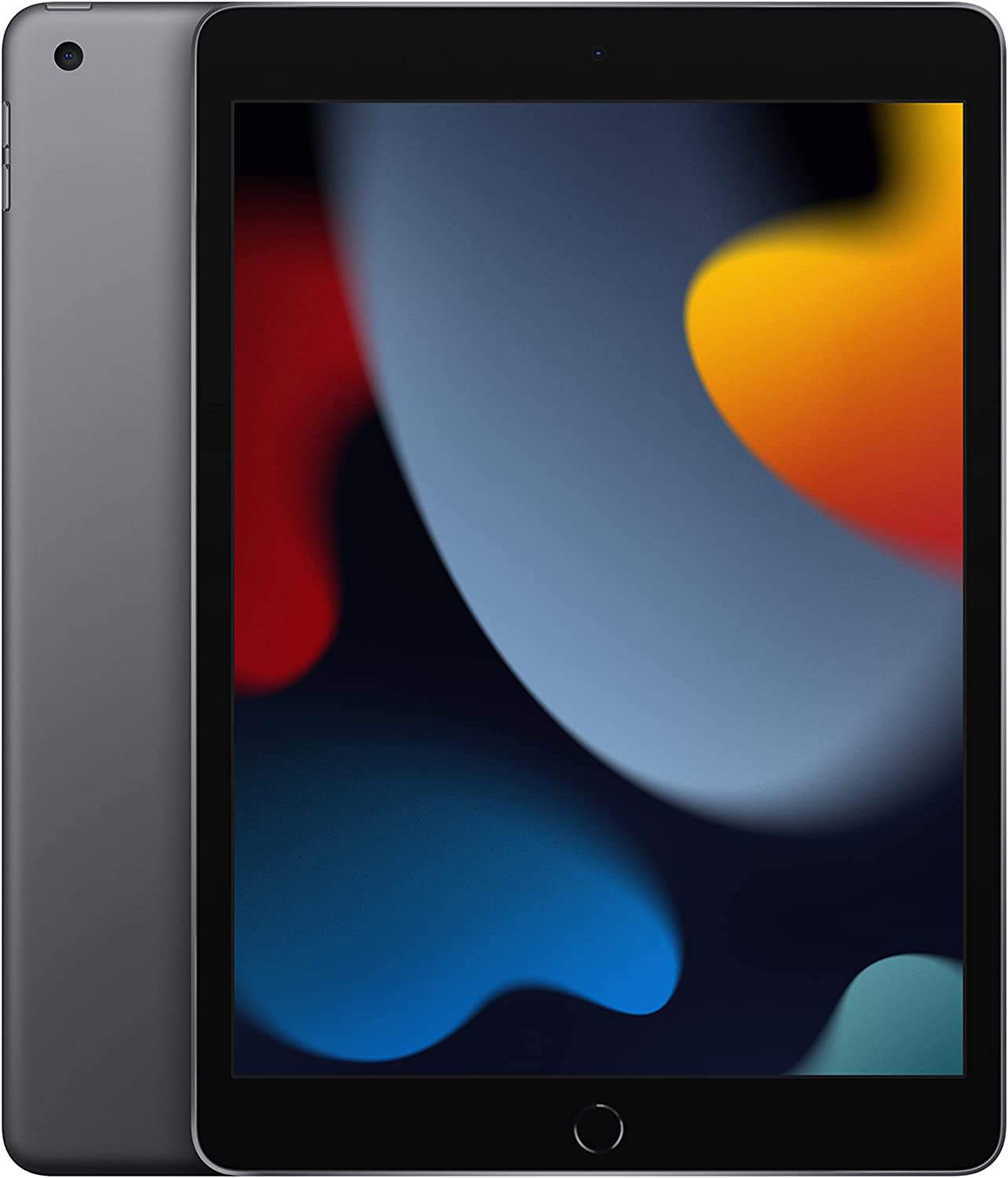


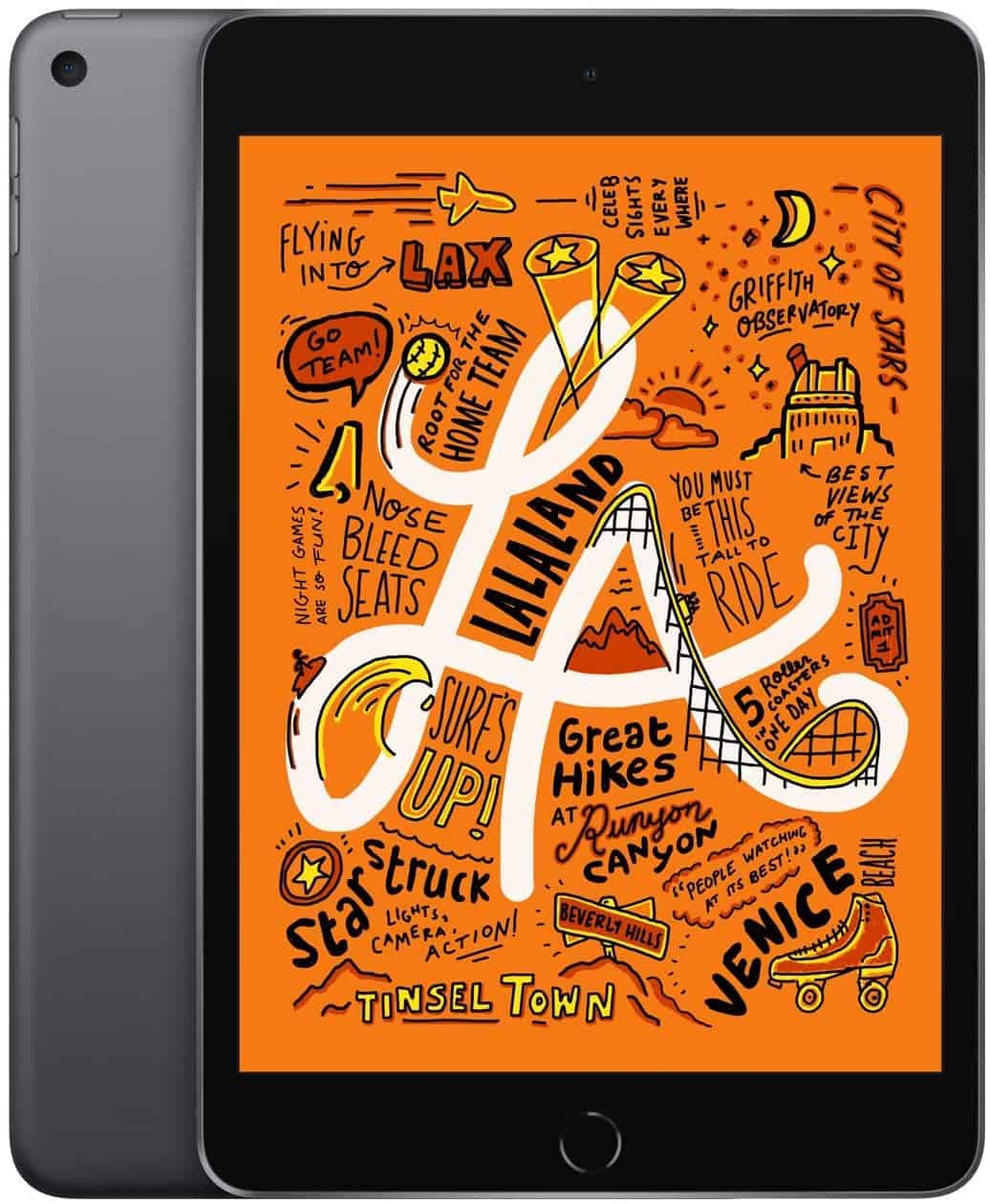
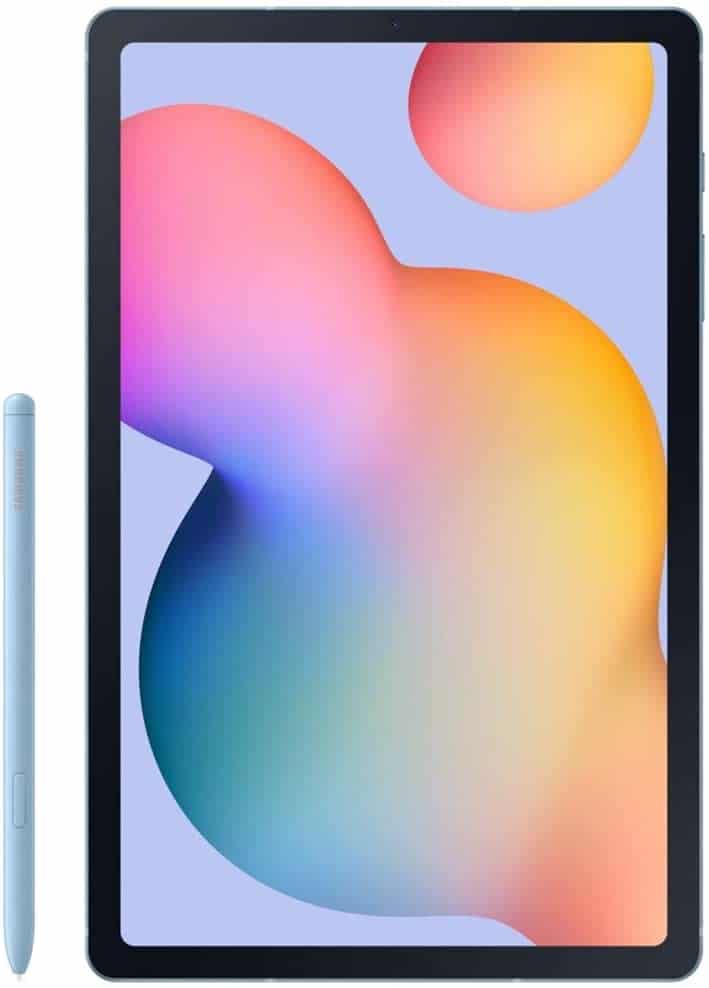

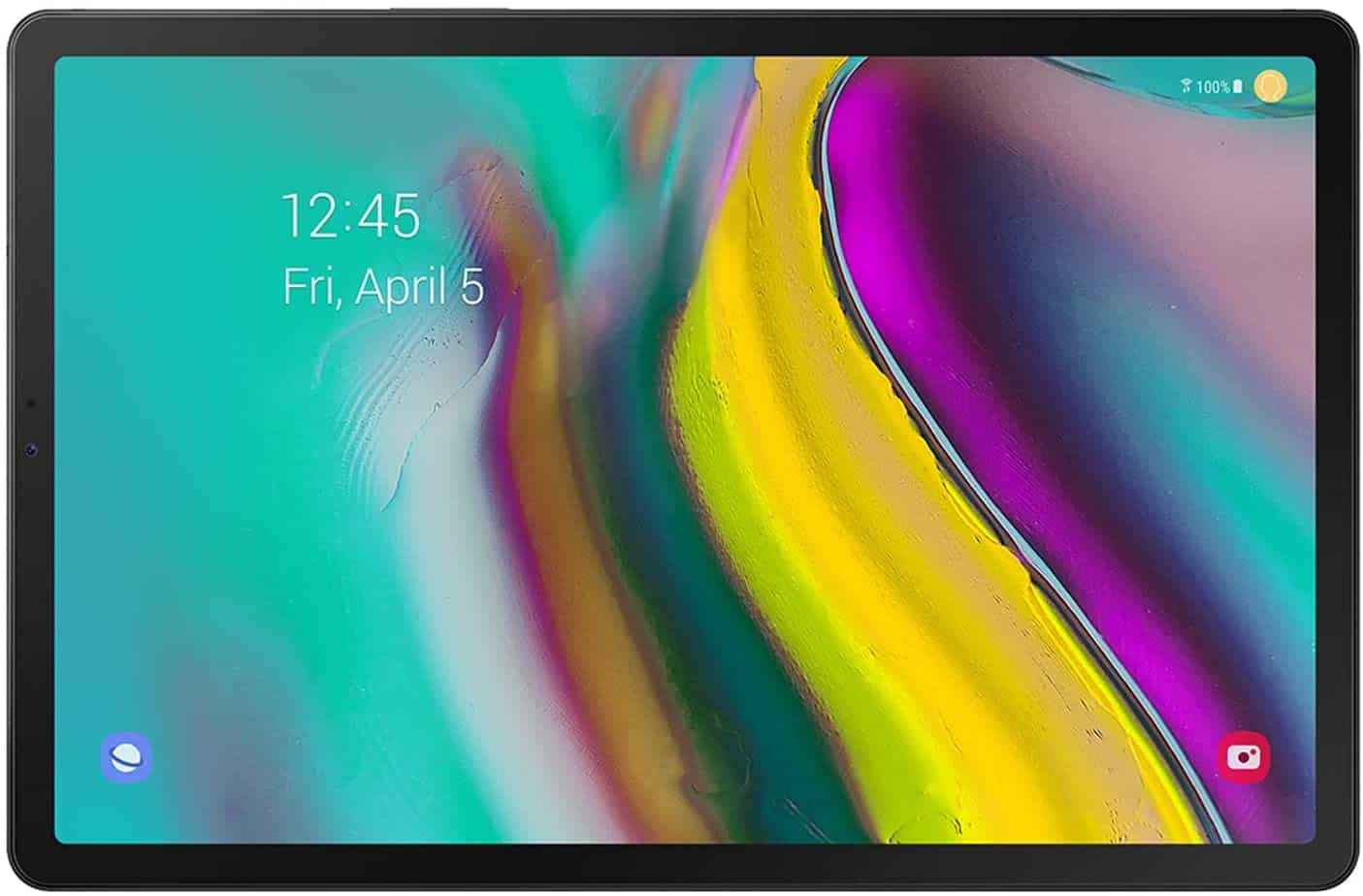

Leave a Reply