
Now the question is, what should you go for when there are tons of options available in the market?
Well, no matter which windows tablets you buy, you need to know the purpose of your purchase. Do you want a tablet for fun or work and business or both? And then check the specifications of the product you like. If it meets your requirements, that is the gadget you are checking out with!
Without wasting any single moment, let’s walk through the buying guide and product reviews.
1. Microsoft Surface Pro X (with SQ2 processor)

When people are more inclined towards the surface pro 7, only the right ones will know the value of Microsoft surface pro X SQ2. This second-generation Microsoft processor has all the updated features of being the most divine product.
The magnificent design with ultra-slim bezels and the ideal 13-inch touch screen defines the versatility of this tablet.
Furthermore, to aid with long-hours of conference calls and video chatting with family, Microsoft surface pro SQ2 has a pre-built webcam. Plus, the eye contact features allow you to fix your gaze at a spot during live chats.
What’s good news? This tablet has a battery life of up to 15 hours. And has a fast recharging capability when not in use. Well, it doesn’t just end here. This tablet is also compatible with a Surface slim pen, placed on the Pro X keyboard. However, you will have to buy the Pen separately.
Now talk about the windows support; it is operated by Windows 10. Plus, it is installed with an Adreno 690GPU coprocessor. And it is also compatible with the best programs and software like cloud, Microsoft project 2019, etc.
Specification 🔧
- Processor: SQ2
- RAM: 16 GB LPDDR4x
- Storage: Removable SSD:128,256,512GB
- Graphics: Microsoft SQ 1 Adreno 690
- Display: 13-inches, PixelSense, 2880×1920
- Battery Life: up to 15-hours
- Weight: 1.74 lbs
- Release Date: 2020, October
Pros 👍
- Lightweight
- Smooth performance
- 256 GB memory
- Ultra-slim and looks lavish
- Instant connection
Cons 👎
- The package does not include the surface pen
- You will need to buy a few software separately
- No support to 64-bit Windows apps.
2. Windows Surface Pro 7

When it comes to technology, the Microsoft company never disappoints. Windows Surface Pro 7 is an ultra-light portable OS supported tablet. To enhance the aesthetics, the product comes in Matte black color.
The Windows Surface Pro 7 Comes with a 12.3-inch touch screen that provides a clear view of every aspect. Moreover, the touch sensitivity is impeccable too. The following tablet has everything you need to start working on it, as it is equipped with an excellent memory size of 16 GB. The Surface Pro supports the LPDDR4x RAM type. It is one of the most convenient windows tablets as it comes with a storage space of 1 terabyte; you can easily store your work files, games, and much more.
To enhance the processing speed, the tablet supports the hard drive type SSD, which increases the tablet processing speed by 4x. To make the internet and data sharing connectivity more flexible, the Windows surface pro 7 supports Bluetooth and WiFi connectivity. Besides wireless connectivity, the product is also equipped with 1 x USB Type-C, 1x USB Type-A for keyboard, mouse, or other storage devices like USB connectivity. With the 3.5mm headphone jack, you can connect different audio sources like speakers and headphones flexibly.
Concerned with the battery life? Then you must know, it has the potential to serve continuously for 10.5 hours, despite performing heavy tasks like video editing, gaming, or programming on it. For good and high-definition graphics quality, the product is equipped with the Intel Iris Plus Graphics, letting you play high-end games and run heavy-duty editing applications without any stutter or lag. Moreover, the tablet supports the maximum resolution of 2736 x 1824 for HD display.
Besides every feature, the product also has the most amazing dimensions (Overall dimensions: 12.74 x 9.09 x 1.91 inches) that give an exquisite, smart, and slim look to the tablet.
Specification 🔧
- Processor: Quadcore Intel 10 Generation Core i5-1035G4
- RAM: 16GB LPDDR4x
- Storage: 1 TB SSD
- Graphics: Intel Iris Plus Graphics
- Display: 12.3 inches touch screen display
- Battery Life: up to 10.5 hours
- Weight: 1.7 lbs
- Release Date: 2019, October
Pros 👍
- Supports Intel 10th generation processors of i3, i5, and i7.
- WiFi 6 compatibility delivers a better and faster wireless connection.
- 1080p supported auto-focus HD cameras (8MP rear-facing and 5MP front-facing)
- Better processing speed than Windows Surface Pro 6
Cons 👎
- According to some users, the battery life was not up to the mark.
- Minor upgrades from the previous versions.
- Fanless design ruins the performance.
3. Microsoft Surface Go 2

If you need something perfectly portable, then the Microsoft Surface Go 2 might be a perfect companion for you. As the product only weighs 1.2 pounds, it favors the portability factor. It comes in an exquisite looking platinum color.
Let’s know some characteristics of the following product. What’s the interesting part? It comes with a bigger and wider LED screen of 10.5 inches with the perfectly sensed touch to make it easier to work on, and it flexibly supports the maximum resolution of 1920 x 1280 for an HD desktop display.
There is no need to worry about the storage capacity because the Surface Go 2 comes with a maximum storage space of 64 GB SSD, which also enhances the processing speed. Alongside this, it supports the maximum memory of 4 GB, which is enough to perform heavy-duty tasks and casual gaming. Battery timing lasts up to 10 hours, making the tablet even more convenient to use for a longer time performing different tasks, working, or gaming.
1 x USB Type-C port and 1 x 3.5mm headphone jack make the keyboard and audio sources connectivity easier. Moreover, the WiFi feature is also available to make wireless internet connectivity more flexible.
This is also one of the best 10-inch tablets out there.
Specification 🔧
- Processor: Intel Pentium Gold 4425Y
- RAM: 4GB
- Storage: starting from 64 GB SSD
- Graphics: UHD Graphics 615 (Intel)
- Display: 10.5-inches HD display
- Battery Life: up to 10 hours
- Weight: 1.2 lbs
- Release Date: 2020, May
Pros 👍
- Impeccable camera quality.
- Comes with signature type covers.
- Equipped with a rear kickstand.
Cons 👎
- Equipped with only one USB port.
- A bit-pricey option.
- Does not include a keyboard cover.
4. Lenovo THINKPAD X1 FOLD
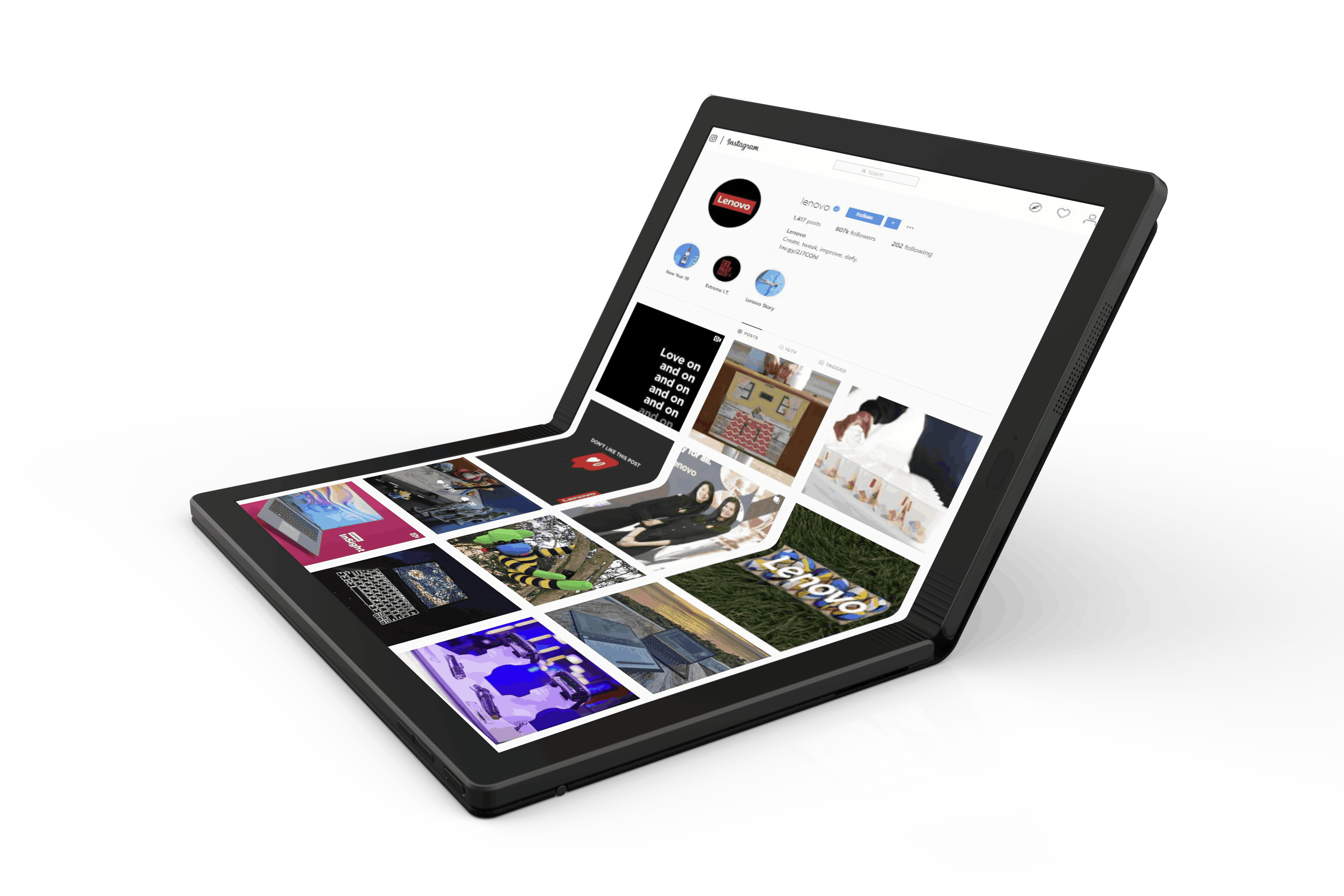
Tired of sitting in one place and working? Need something more portable? Go for the Lenovo foldable ThinkPad x1, which is completely portable and has some incredible features that will boost the working process.
When it comes to the display screen, the Lenovo foldable ThinkPad x1 is one of the most efficient products you will ever see as it comes with a 13.3-inches wide and bigger screen that supports the 2K HD quality and has a 4:3 ratio for a better view.
Besides, the system supports the maximum resolution of 2048 x 1536 to make the display look more bright and high definition. It is equipped with an Intel hybrid technology processor to make the tablet work more efficiently in all aspects.
Moreover, stay worry-free about the battery timings as it has a backup of 8.5 hours. It also comes with a rapid charge technology, which helps increase the charging speed by 2x. Equipped with 4 x built-in mics and an HD 5.0 MP camera makes it the most convenient for video and voice calls.
Flexibly compatible with wireless connectivity as the product is equipped with a built-in WiFi and Bluetooth feature.
One of the best large-screen tablets you can get.
Specification 🔧
- Processor: Intel Core i5
- RAM: 8GB LPDDR4x
- Storage: 1TB SSD
- Graphics: Intel integrated graphics (11th gen)
- Display: 13.3-inches 2K Display
- Battery Life: 8.5 hours
- Weight: 2.2 lbs
- Release Date: 2020, October
Pros 👍
- Amazing form factor.
- Incredible foldable display.
- Equipped with a Built-in leather cover.
Cons 👎
- No headphone jack.
- No rear camera.
- Bit awkward design.
5. Lenovo Yoga Duet 7i

Sleek design, along with a kickstand, is some of the standout features of this tablet. Let’s discuss more.
When we talk about graphics, it comes with pretty decent graphics. Multitasking is another easy job to do on this tablet. Edit your videos in Adobe Photoshop, and it won’t lag a bit. But, as soon as you launch the heavy applications, the tablet starts to lag, meaning it doesn’t beat the Surface Pro in terms of internal speed.
Being an avid gamer, there’s bad news for you. I tried playing Fortnite, and it was one of the worst experiences. Then I set the graphics settings to low, and then the game was playable, at 24fps. So, if you’re searching for a tablet for high-end gaming, then it might not be the best choice for you. However, it can support casual gaming to a greater extent. Thanks to the 1-inch IPS display that’s bigger than the Microsoft Surface Pro, which is 12-inches. With the HD-screen included, spending ceaseless hours editing videos or photos on your tablet is a no-brainer. The speakers might not be the premium ones, but it can support Youtube videos. So, if you’re looking to get some music to play on your tablet, then it’s barely noticeable.
Online teachers tend to benefit a lot from the perfect stylus pen that comes with this tablet. It’s ultra-supportive when it comes to explaining something on your screen or creating notes.
Battery life depends upon the user’s preferences. If a user is working on the tablet with maximum brightness, then the battery might end up in 6 hours. But, if medium brightness is used, it can last for around 1 hour, something great.
Specification 🔧
- Processor: 10th Gen Intel Core i7
- RAM: up to 16 GB
- Storage: Up to 1TB PCIe SSD
- Graphics: Intel UHD Graphics
- Display: 13 inch 2K (2160 x 1350), IPS, touchscreen
- Battery Life: Up to 11 hours
- Weight: 1.76 lbs
- Release Date: 2020, November
Pros 👍
- Amazing elegant look.
- Large screen.
- It offers 3-USB ports.
- Windows facial recognition feature.
Cons 👎
- The keyboard can’t get angled.
- Slow in performance than Surface Pro.
- Low-end speakers.
6. Chuwi Hi10 XR

Budget-conscious users are going to love this option. Being reasonably priced, it has the potential to compete with the premium ones in the market. Interesting, isn’t it?
You get a 10.1-inch screen size, decent for surfing and reading articles starting with the features. If carrying a tablet due to the heavyweight has been an issue for you, then there’s none other than the Chuwi Hi10 XR that is simply featherweight and thin enough to accommodate in your backpacks.
The tablet’s display screen is pretty average and provides a wonderful display with high-pixel densities and full lamination. Not only this, but it also comes with the H6 stylus pen perfectly does the doodling and helps you in improving the handwriting.
Here’s an exciting feature of this tablet. This is one of the first tablets that feature a Lake Quad-core N4120 chip. The powerful processor also pairs up with the 9th Gen UHD graphics that do wonders by running the 4k video playback time. As for the storage and hard drive, you get a 6GB of DDR4 Ram along with the 128GB of ROM. But, storage is not an issue, as you can expand it through the SD card to 128GB.
The interesting features don’t end up here. It is equipped with an HDMI port, headphone jack, and USB-C ports.
3500mAh of power is durable enough to survive for 8 long hours. Avail the true-laptop experience by connecting it to the detachable keyboard without feeling any significant difference.
Specification 🔧
- Processor: Intel N4120 (9th gen)
- RAM: 6GB LPDDR4
- Storage: 128GB
- Graphics: UHD Graphics 600 (Intel)
- Display: 10.1 FHD Display
- Battery Life: Up to 8 hours
- Weight: 1.32 lbs
- Release Date: 2020, November
Pros 👍
- Affordable tablet.
- Overall impressive performance.
- High-quality display screen.
Cons 👎
- Performance could have been improved.
- Battery life is unsatisfactory.
- Small touchpad.
Final Verdict
We hope making a decision is now a straightforward task with a complete in-depth review of the tablets. I hope this guide has given you an idea of what and which tablet to buy based on the user’s preferences. We believe Microsoft Surface Pro X with the updated processor has got some strong and handy features that you can’t afford to miss out on. Get your hands on it with the best windows tablet in the market.
FAQ’s
Which one to go for, Windows or Android Tablet?
If we talk about android, it receives an upper hand in terms of worthwhile features. Android tablets are also more economical than Windows tablets. The durability and time-tested are some of the bonus features it offers. On the other hand, Windows tablets might burst your wallet. But, they also lack high-quality performance.
Many Windows users reported lag when converting to tablet mode. Another uptight is the protection policy. They require the installation of an antivirus application, which can be disgusting for some users.
Which tablet is the best for students?
Without a single doubt, I would pick Microsoft Surface Pro X. The power-packed performance is all you need to execute multiple tasks, create your assignments and presentations simultaneously. With its convertibility feature, low-glare and high contrast screen carrying it anywhere or spending hours on the device is a pleasant job. So, it perfectly matches the requirements of students.
Do tablets use Windows 10?
Microsoft tablets come with pre-installed Windows. Microsoft surface pro X is the best windows tablet to date. With the tablet mode enabled on every tablet, you can easily find the Windows system installed.
What is the difference between android and windows tablets?
Android tablets are best known for their customization accessories. In comparison, Windows tablets have a variety of applications. In contrast, the Android tabs rely on a Google Play Store. Hence, Windows tablets can be an ideal choice for former windows users, And Android tablets make it a suitable option for power users.
Which is the best tablet, Microsoft or Lenovo?
Well, when it comes to durability and sturdiness, then nothing beats the Lenovo tablets. Lenovo ThinkPad is specifically designed to serve you for the years to come with a sleek and robust design. To provide you with matchless durability, the prices due to the design and material can be relatively higher than that of Microsoft tablets. On the other side, Microsoft tablets are designed with tough aluminum-magnesium alloy, leading to high fares. Despite affordable tablets than the Lenovo, Microsoft doesn’t justify the quality.

Leave a Reply