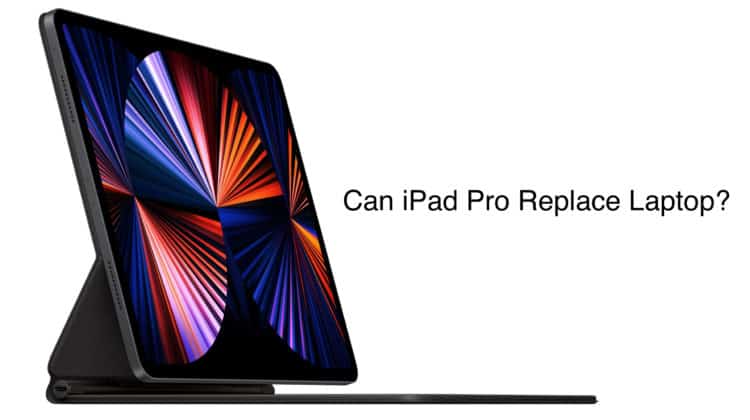
When Apple launched the 5th gen iPad Pro, it made many prospective buyers wonder — can iPad Pro replace laptop? It is a reasonable question because the latest iPad Pro packs more power than many entry-level and even mid-range laptops. With every new iPad Pro release, Apple is proactively blurring the lines between tablet and laptop.
The question, can an iPad Pro replace a laptop, is increasingly being asked by tech enthusiasts and prospective buyers. That’s because iPad Pro can now handle a bunch of office tasks along with graphics and design work, to some extent. However, one barrier remains to keep the iPad within the tablet section, and that’s its operating system, the iPadOS.
Can iPad Pro Replace Laptop
Can iPad Pro replace laptop? Yes, the iPad Pro packs enough punch to be considered a laptop replacement. It can replace laptops to a degree, depending on the application requirements. However, one can’t just think of entirely replacing their laptop with an iPad due to limitations posed by the iPad ecosystem (iPadOS).
Powered by a CPU on par with a mid-range laptop, the iPad Pro features a display resolution that outperforms laptops on the market. With the graphics capabilities of a high-end gaming console, it is worthy of the “Pro” moniker. One can consider iPad Pro as a potential laptop replacement because of the iPad’s enhanced multitasking capabilities and virtual touchpad.
Can an iPad Pro Replace a Laptop
Laptops and iPads, like any other devices, have pros and cons. We list them out below.
Below are the pros and cons of iPad Pro and Laptop.
iPad Pro
Pros
- Hybrid design between a laptop and a smartphone.
- Travel-friendly because it’s light and compact.
- Up to 8 to 10 hours of continuous use on a single charge.
- They make it easier for people to communicate virtually by providing a variety of messaging apps.
- You can use cellular data service on some iPad Pro models.
- Using an iPad’s cellular version, you may make and receive calls.
- Premium laptops matching the power of an iPad Pro are more expensive than iPad Pro.
- The iPadOS is not open-source, which makes the iPad Pro more resilient to malware assaults.
Cons
- Reduced capability for storing files and media.
- Some specific high-end business apps might not be available for iPadOS.
- Not an ideal device for writers or professionals who have to type a lot.
- Lacks high-end gaming capabilities.
Laptop
Pros
- The desktop experience is not limited to a single app.
- Greater efficacy while running large-capacity and fast-paced software.
- Bigger screens make them more user-friendly.
- Built-in keyboard and trackpad.
- Up to a 1TB hard drive is available for storage.
- Enhanced gaming experience on high-end laptops.
- Feature HDMI and USB ports to connect external devices.
Cons
- When it comes to portable computing, laptops aren’t the ideal choice for folks on the go or who frequently travel.
- Lack of touchscreen feature, except for some specific laptop models.
- Battery performance is comparatively lower on laptops.
- Low-end and mid-range laptops can’t match the performance of the Apple M1 processor on iPad Pro, except for MacBooks with M1 chip/M2 chips.
- Screen resolution is not as crisp on laptops as on iPad Pro.
Best Use Case for Laptops and iPad Pro
Laptops have a more professional reputation than iPads. Even though iPads aren’t appropriate for all situations, this does not mean they aren’t useful. Laptops, on the other hand, are more nuanced. Consider laptops as portable desktop PCs with similar power. Of course, laptops are not as portable as iPads, but that’s not always a bad thing.
As a result, laptops are better suited for a wide range of demanding jobs. They also have additional functionality like a built-in keyboard and trackpad to simplify your work. We say laptops are better suited for professionals and students in technical fields that require complex programs to run and other similar demands that require a laptop setup.
iPad Pro is perfect for those who seek minimalism and responsiveness in their devices because of their small size and portability. The design of an iPad allows you to take it with you wherever you go. They’re also a great way to pass the time while having fun. Additionally, the iPad Pro now comes with an M1 chip that’s powerful enough to support design software like Figma alongside video editing software.
Consider the iPad Pro as an oversized smartphone with a powerful chipset and high-end screen. You can do everything on an iPad, such as communicating via email and other instant messaging apps and even professional communications with apps like Slack or even use it for creating presentations for clients. We say an iPad Pro is best suited for professionals and students working in a creative field.
For general use at home, most people prefer an iPad to a laptop. Besides, you won’t have to deal with any complicated chores. You may send and receive emails, search the internet, make phone calls, and even let your children play games on it.
How is an iPad Pro Similar to a Laptop
There are numerous parallels between the iPad Pro and a conventional laptop. Can iPad Pro replace laptop? Let’s find out by looking at the similarities.
Screen Size and Peripherals
To begin with, the iPad Pro’s horizontal posture resembles that of a typical laptop screen. iPad Pro’s new 11-inch and 12.9-inch screens are comparable to those of laptops with lower screen sizes. The magnetic keyboard can be attached to the iPad Pro, and a mouse can also be connected if compatible.
Software Compatibility
As for the software compatibility, the App Store houses a million apps, including those we may need in our day-to-day professional lives. Although there could be some specific apps that might not support iPadOS, you won’t miss out on a lot.
Connectivity and Storage
Concerning connectivity, the latest iPad Pro supports 5G and WiFI 6, which is better than many laptops available on the market and gives access to faster internet. Also, if you are willing to shell out some hefty amount, you can get the 1TB variant of the iPad Pro that should help it stand up to a laptop.
Touchscreen and Stylus
Another similarity between an iPad Pro and a laptop comes down to the touchscreen and support of a stylus. This functionality can be attained with a touchscreen laptop that supports a stylus.
How is an iPad Pro Different From a Laptop
You’re already aware that iPad Pro and laptops are very different, but let’s take a closer look at the details and elements you can not always see.
Depending on how you want to use your device, you may assign a value to each of these discrepancies. Video editors may prioritize raw computational power, but students may place a higher value on portability.
Let’s take a closer look at the differences between the iPad Pro and the laptop that will answer the question — can iPad Pro replace laptop?
Weight
Laptops and iPad Pro are very different in this regard. iPad Pro weighs under two pounds, compared to an average laptop’s 4 pounds.
An iPad Pro can be taken with you everywhere you go, making them ideal for people who want or need to work on the move. They can also be carried in a small backpack with ease. A great little perk there. Some computers allow this, but not all.
Although the weight of a 13-inch MacBook Air is closer to that of an iPad Pro, you also give up many additional advantages that you get with a more portable iPad Pro.
A laptop’s size or weight isn’t necessarily a negative factor. High-end laptops feature more storage space, a larger screen, and more computing power than the iPad, making them a better option than the tablet.
Display
Compared to a laptop, an iPad Pro is considerably thinner and lighter. A laptop’s screen can measure between 11 and 17 inches. Also, you will not get the same high-end screen resolution as an iPad Pro on laptops. Apple’s iPad Pro’s screen offers a more immersive visual experience than a mid-range and even some high-end laptops.
If you need to sketch or utilize the Apple Pencil, having a touchscreen on an iPad is a huge advantage. Using a laptop would necessitate the purchase of a separate drawing tablet, increasing your system’s overall weight and expense.
Keep in mind that a touchscreen is really just a gimmick if you aren’t doing any sketching or picture editing. Laptops with touchscreens are also available, but they cost more money.
Advance Controls and Portability
A laptop must be booted up before you can use it, but an iPad can be used immediately. Still, a laptop is a better option for professional productivity than an iPad Pro. Laptops have more advanced controls, but this comes at the cost of requiring additional clicks and menus to complete a task.
Both devices have significant differences. If your job requires a lot of typing, iPad Pro may not be the best choice for you because it does not come with a built-in physical keyboard. You’ll have to carry around a Bluetooth keyboard, which negates the point of mobility. But other than that requirement, it is a more portable option than a laptop.
Battery and Storage
Both devices have varying battery setups. The lithium-ion battery in the iPad Pro is ideal for the device’s intended use. The battery occupies a large portion of the device’s internal area and is designed to last a long time. A fully charged iPad Pro can provide up to 10 hours of battery life.
Due to other vital components in a laptop, the battery occupies a smaller portion of the device’s interior area. As a result, a typical laptop’s battery life is just 4-5 hours before it has to be recharged.
Storage capacity on an iPad Pro depends on your chosen model; higher storage models cost more money. The starting range comes with 128GB storage which is not ideal for choosing iPad Pro as your primary device over a laptop. Even the starting range of laptops includes 500GB to 1TB storage, which is good enough for carrying out professional tasks.
How to Use Your iPad Pro as a Laptop Replacement
Among all the iPads by Apple, the iPad Pro is the closest to a laptop and houses a USB-C port for charging and other purposes. But the question remains – can iPad Pro replace laptop? Well, with a few tweaks and additions, you can make your iPad Pro work as a laptop for you. We list the essential additions below.
Readily Available Power Supply
The iPad Pro provides up to 10 hours of continuous web browsing or movie streaming for ordinary all-day usage. Certain MacBook models can survive as long as this, but not all. In terms of battery life, the MacBook Pro 13-inch (M1, 2020) may last up to 17 hours while browsing the Internet.
If you intend to use your iPad Pro as a laptop, you better carry a power bank with you all the time. Your iPad could run out of battery sooner when you carry out heavier work tasks on it.
Keyboard and Mouse
A keyboard and mouse can convert even the most basic iPad into a laptop. Bluetooth accessories, both wired and wireless, can be used for it. Apple’s Magic Keyboard (around $299) is an excellent add-on for iPad Pro and iPad Air users.
If you have an iPad Pro with USB-C connectivity, you can use a USB-C mouse or keyboard or a USB-A to USB-C adapter to connect older-style accessories. Most keyboards can work on your iPad wherever you can enter text without the need for any particular configuration or installation. The suggested keyboard and mouse are Apple’s Magic Keyboard and Magic Mouse.
Related Read: Magic Keyboard for iPad Pro Review
iPad Stand
Many cases or folios for iPad can also double as a stand. A case can support the iPad Pro, but only at a very low angle. When using the iPad Pro as your laptop, you risk straining your neck and back — particularly if you’re leaning over the display.
You may save a lot of back and neck strain by typing on an iPad Pro mounted on a stand that is just the perfect height. You can also use your iPad in portrait or landscape mode when it is mounted on a stand.
Keyboard Shortcuts
Several useful iPad keyboard shortcuts, such as copy and paste (Command+C and Command+V) and app switching (Command+Tab), make navigating iPadOS a breeze.
You’ll want to master the keyboard shortcuts. The macOS users won’t face much trouble here as shortcuts typically remain the same, but those making a transition from Windows will feel confused. One of the most used shortcuts is Command + Spacebar, as it launches search and it is the quickest way to search your device for a specific feature, app, or file. Another important shortcut is Command + D, which shows the dock from where you can launch split view and slide overview.
File Management
The Files app on the iPad is similar to the Finder on a Mac in that it shows your iPad’s files and those in your cloud services, such as iCloud, Google Drive, Dropbox, and so on. Suppose you receive a link to a worksheet and want to save it. If you’re using Safari, you may save your work by clicking the up-arrow share button in the upper right corner and selecting Save to files.
External hard drives may now be accessed using the new Files app on iPadOS. And if you want to move media from an external drive to your iPad, you can easily do that by opening the Files app in a split view and then simply dragging and dropping files from the drive to the Files app.
As long as you’re using an APFS-formatted disc, you’ll be able to get the best performance out of your tablet.
Also Read: Which is better for note-taking, an iPad Pro or a Laptop?
Replace Google Apps with Apple Apps
By replacing Google apps such as Chrome browser with Apple’s Safari browser or Gmail app with Apple’s own email client, Google Docs with Pages, you can streamline your work on an iPad. It will answer the question – can iPad Pro replace laptop? You can use the iPad Pro as a laptop replacement by choosing Apple apps over Google and Microsoft apps.
USB-C Hub
A laptop has more ports than iPad Pro, making it more powerful and adaptable. You can add a USB-C/Thunderbolt port to the iPad Pro with a simple adapter. A hub may be necessary if you wish to connect many devices to the tablet. All the connectors you require, namely 4K HDMI, USB 3.0, SD card reader, and more, are provided by a hub that plugs right into the iPad Pro’s USB-C port.
External Monitors
Laptops are valued for their mobility, but when linked with an external display, they may be just as functional as desktop computers. With an external monitor, you can utilize iPads to view content on a larger screen.
However, the benefit of linking an external monitor to an iPad depends on the task at hand and the app you’re using. For example, creative users who use video editing software like iMovie can benefit largely from an external display as it will enhance their overall productivity.
Frequently Asked Questions
Can iPad Pro replace laptop? We hope you have got your answers from the sections above. Now let’s find out the answer to some related questions.
Can an iPad replace my laptop?
An iPad can replace your laptop to some extent and for creative purposes like video editing or photo editing. However, when it comes to task-specific features that require proprietary apps, an iPad may not be the best choice to replace your laptop.
Can the iPad Pro replace my MacBook Pro?
No, an iPad Pro can’t replace your MacBook Pro. But you can bring it to a somewhat close level by adding a bunch of accessories and a USB hub for added functionalities.
Conclusion
We hope this guide helps answer the question — can iPad pro replace laptop? The iPad Pro is the best iPad from Apple. It has enough power to handle most tasks, and with the right set of accessories, it can replace your laptop. However, if you are into technical work involving proprietary apps not supported by iPadOS, choosing iPad Pro as your laptop replacement won’t work for you.



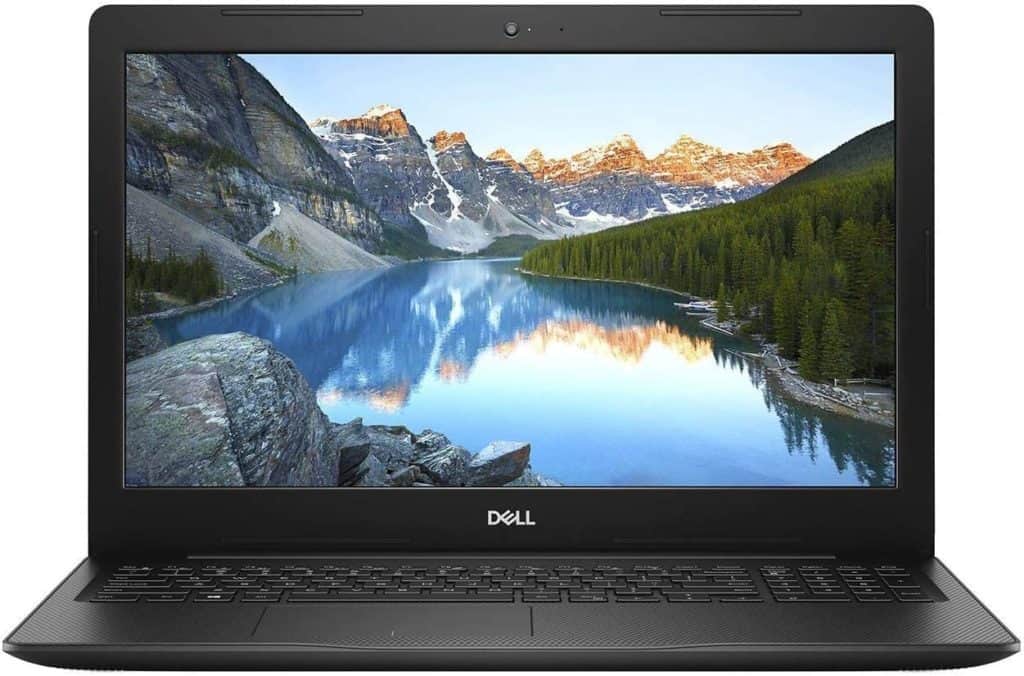
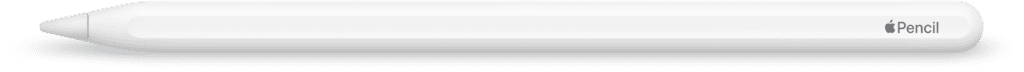



Leave a Reply