
Technology plays a pivotal role in our daily lives, especially portable touchscreen devices. And sometimes, we do get confused between the terminologies of these devices, which stands true for tablets and iPads. They indeed have consumers questioning — What is the difference between iPad and tablet?
The main difference between iPad and tablet is that the iPad is an Apple-branded device that is fundamentally a tablet but is marketed like any other niche Apple product like an iPhone or Apple Watch. An iPad runs iPadOS. On the contrary, tablets are available with different operating systems like Android, Windows, FireOS, and more. Tablets are manufactured by different brands like Samsung, Lenovo, Windows, Amazon, and others.
Several other distinctions make iPads different from tablets and vice versa. This guide will walk you through different points to better understand the difference between iPad and tablet. Let’s get started with our iPad vs tablet comparison.
Difference between iPad and Tablet
Over the years, the iPad and tablets have shared many features and concepts, and as a result, they are very similar. However, there are still some crucial distinctions between them.
Definition
Both iPad and tablet are intrinsically similar devices. It’s just that Apple calls its tablet the iPad, and it only runs on the iPadOS.
Operating System
Tablets are an excellent tool that can operate on various operating systems, but the iPad is exclusively compatible with Apple’s iOS software. Tablets are available with different OS like Android, Windows, FireOS, etc.
Flash
Flash is the ultimate piece of software for connecting a mobile device to the internet so that you can watch videos on the YouTube web version. Tablets can easily be installed with Flash. However, iPads cannot install Adobe Flash in any way. That’s why iPads aren’t as popular as they should be.
Apps
Because iPads can store more applications than tablets, iPads have a leg up on tablets when it comes to app storage.
Tasking
The ability to run numerous things simultaneously on a tablet has shown to be superior to the iPad’s ability to do so. An error will occur if you attempt to use another function on an iPad while the current one is still open.
Design
The first thing that consumers look at in a product is its design. Unfortunately, the iPad is a long way behind the tablet. Several tablet manufacturers have released tablets in varied stunning designs, shapes, and sizes. On the other hand, Apple only produces the iPad without any significant design shake-up.
Pricing
An iPad costs more than a mid-range tablet, commanding a higher selling price than Android/FireOS tablets. You can get a decent Fire tablet for under $100.
What is a tablet?
The tablet PC is a mobile computer with a touchscreen display and internet access. To get the most out of your tablet, you’ll need to be connected to the Internet. Tablets are larger than smartphones with their thin and light form but smaller than laptops.
Tablets are operated by a built-in virtual keyboard, like every touchscreen device. If you’d rather use a physical keyboard, you will need to purchase a compatible one separately and connect it with your tablet.
Some tablets also support other external accessories like the stylus, which appeals to the creative audience.
Tablet: Strengths
Here are some of the advantages that you get with tablets:
Customization
Whether Android or Windows Surface, Tablets offer much better customization than an iPad. Since Android is an open-source ecosystem, it lets anyone create an app for its devices and allows users to customize their devices the way they want.
Options
When you shift your buying interest to other tablets, you will see numerous tablets by the most prominent brands like Samsung, Lenovo, Amazon, and others. Your buying options are broader when you step away from the iPad.
Apps
Android tablets feature the Google Play marketplace for apps, which has way more apps to offer than Apple’s App Store. Even other OS like FireOS and Windows have improved their app stores and made it easier for their tablet owners to experience optimum usage.
Storage
One of the biggest advantages that users get from tablets is they support external storage with microSD card support. With extra storage, users have the freedom to store as many apps and media as they want.
Pricing
You can get a decent Android tablet for under $100, and the Amazon Fire tablets are available at an even lower price. For budget-conscious consumers, these tablets are always the first choice.
Tablets: Weaknesses
Here are some of the disadvantages that you get with tablets:
UI & Optimization
Compared to Apple’s iOS, the Android OS or Windows OS is more challenging to master at first. Although the Google Play store offers many apps, there are fewer tablet-optimized apps than there were a few years ago. However, this is becoming more and more common because Google permits third-party apps to be installed on tablets, unlike Apple’s iOS.
Security
Google Play Store doesn’t precheck apps before allowing them into the store like Apple does. As a result, anyone may deploy an Android app on an Android device since the system is more open, and no clearance is required before an Android app can be released. As a result, harmful software can infiltrate the system from time to time.
However, this open paradigm encourages developers to switch to Android development, leading to a significant increase in the number of Android apps available in the future.
What is an iPad?
The iPad is essentially a tablet made by Apple, or we can say that it is part of a tablet family that runs Apple’s proprietary operating system — iPadOS. Apple-branded tablets are called iPads like Apple-branded smartphones are called iPhones. They come with a slew of exclusive features and design elements patented by Apple and can’t be experienced on any tablet.
You can pair your iPad with external accessories like a physical keyboard and a stylus, aka the Apple Pencil. Of course, these accessories are to be purchased separately from Apple and are not bundled with an iPad.
Apple’s iPad comes in variants like iPad, iPad Pro, iPad Air, and iPad Mini.
iPad: Strengths
The following are some of the advantages of using an iPad:
Cutting Edge Technology
The iPad leads in both sales and technology. It became the first tablet with a high-resolution screen and the first tablet to feature a 64-bit CPU. In terms of computing power, the iPad Pro has eclipsed several computers with its latest release, which happens every year when the new iPad lineup makes a debut.
App Store
More than half of the apps available in the App Store were explicitly created for the iPad. As a result, the iPad has a major edge over other tablets regarding software costs. The App Store bundles a slew of powerful apps under $5 that are worth their salt.
To ensure that each app on the App Store meets a required threshold, Apple employees examine every one of the apps before listing them. Malware is a severe problem for app marketplaces, and Apple offers an excellent defense against it.
Apple Ecosystem
If you have an iPhone or an Apple TV, the iPad is an excellent addition because of how seamlessly it integrates with them. iCloud Photo Library and the ability to share applications between the iPhone and iPad are just two of the many features that work effectively together. AirPlay, which allows you to stream content from your iPad to your HDTV wirelessly, is also available for Apple TV customers.
Ease of Use
When it comes to delivering an interface that is easy to use and straightforward to understand, Apple continues to lead the pack, despite the advances made by Android. Apple’s straightforward approach to the iPad makes it easier to use than Android tablets, which allows for greater customization. Even while you won’t be able to use an iPad like a pro in a matter of hours, the majority of individuals quickly become adept at it.
Accessories
As a result of Apple’s dominance in the iPad, the accessory market has grown well beyond merely tablet covers, keyboards, and external speakers. It is hard to find the kind of cases and covers you can get for an iPad, for any other brand’s tablet. The Apple Pencil is also one of the best-selling accessories for iPad.
Stability
Apple has complete control over the hardware and software of the iPad, earning the device the moniker “closed system.” Closed systems have many downsides, but one of the positives is that they are more stable than open systems.
Most Android app developers must provide support for a minimal number of tablets and smartphones; in contrast, Apple and iPad app developers must provide similar hardware support for even fewer tablets. Additionally, Apple’s app review process helps stabilize the system by removing the most severe problems.
iPad: Weaknesses
The iPad has numerous advantages, but it also has certain drawbacks, such as:
Pricing
Even though many Android tablets now provide an excellent experience for a lower price, it’s still a bit pricey to enter Apple’s ecosystem. It’s becoming even more apparent in the 7-inch tablet market, where the lowest-priced Android tablets of the current generation are as cheap as $199. For example, the current-generation iPad costs $329, while the iPad Pro costs $800.
Restricted Customization
Limits on customization are both good and bad. This means that some apps aren’t accessible for the iPad. You cannot enjoy the level of customization that you get on an Android tablet, but this does not pose a huge downside for those who love everything Apple.
Expandability
If your iPad’s storage capacity becomes low, you may have to delete your music, videos, and app collections. External hard drives and cloud storage can’t be utilized to store software on the iPad because the device doesn’t allow flash drives. There are significant differences between the iPad and other Android tablets regarding the storage expansion they can offer.
Is an iPad a Tablet
In the minds of many potential purchasers, is a tablet the same thing as an iPad? Is an iPad a tablet? This is a common question.
Several features and concepts have been adopted throughout the years between the iPad and tablets. However, there are still important distinctions between the two. An iPad is wholly tied to Apple’s closed ecosystem, while tablets can have different manufacturers and OS like Android, FireOS, Windows, and others.
Also Read: Amazon Fire HD 10 or Samsung Galaxy Tab A 10.1, which is better?
iPad vs Tablet: Which is Better
We choose to purchase an iPad or a Tablet because we want a device that can supplement our cellphones and act as a personal computer.
On the other hand, the iPad has a commanding presence in this role. Yes, Tablets can be a superior option in some cases. However, when matched to an iPad, their performance level noticeably trails.
It’s often seen in consumer forums that users who initially go with a tablet to save a few dollars later upgrade to an iPad because of performance and experience.
In that case, an iPad is an excellent option if you don’t mind shelling out a few hundred bucks for a tablet. On the other hand, if your primary goal is to use the device for everyday chores, a Tablet is likely to be your best choice.
Frequently Asked Questions
Let’s tackle some related questions to clarify the difference between iPad and tablet.
Which is better a tablet or an iPad?
As per market reviews, an iPad has the upper hand over tablets. Although tablets from Samsung are trying to match the performance and experience level, the iPad is still enjoying a winning streak.
Is an iPad and a tablet the same thing?
Yes, they are similar types of devices. However, an iPad is solely owned by Apple and runs iPadOS out-of-the-box. A tablet can be any other brand and run different OS types like FireOS, Windows, Android, and others.
Conclusion
The difference between iPad and Tablet discussed above should have made the fundamental distinctions evident. If you’re in the market for a tablet, chances are you’re thinking about an iPad or an Android tablet.
While Android tablets have recently achieved great popularity from brands like Samsung, Apple’s more expensive iPads are now their key competition. As a result, an increasing number of individuals are eager to learn about the significant differences between iPads and tablets.
We hope this iPad vs Tablet comparison helps you make your buying decision.





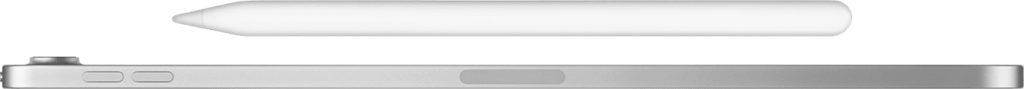
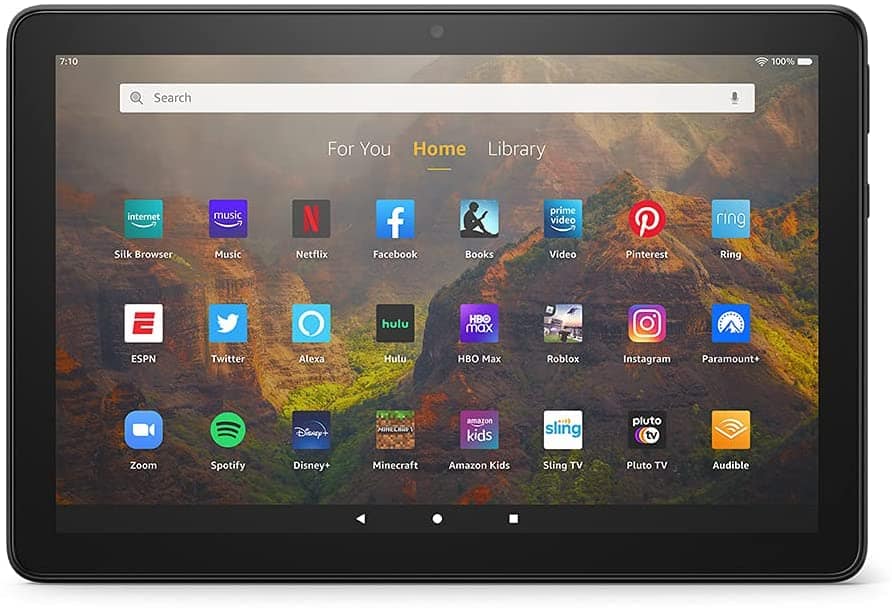
Leave a Reply