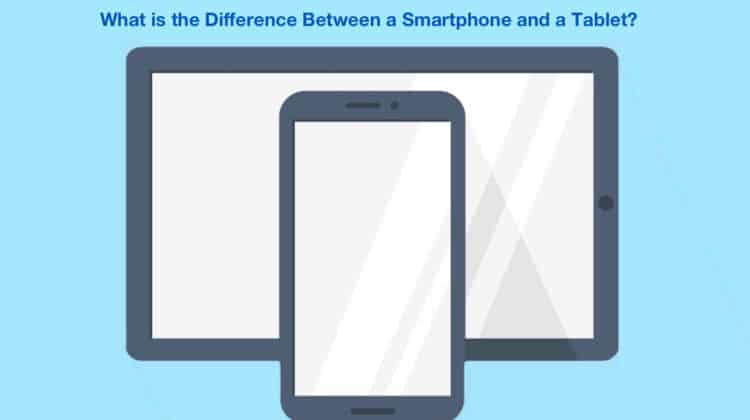
Devices such as smartphones and tablets have become ubiquitous in our daily lives. Although the two have similar functionalities, users often get confused and want to know what is the difference between a smartphone and a tablet.
There are significant differences between tablets and smartphones, despite their similar appearance. What sets tablets apart from smartphones is their size. Screen size is commonly used to gauge the size of tablets vs. smartphones because they are so much larger.
This guide aims to make readers understand the difference between smartphones and tablets.
What is the Difference Between a Smartphone and a Tablet
To understand what is the difference between a smartphone and a tablet, we compare the two in terms of size, portability, cost, and more.
Screen Size
Tablets come in various sizes, from 7-inch devices to 10-inch models, and there are even bigger sizes available. However, the displays on smartphones are substantially smaller, starting at 4-inches. Since most people carry smartphones in their pockets, particularly males, they must be compact.
With their bulky design and added functionality, tablets have the appearance of a smartphone and can store a lot of data onboard. The most common uses are for multimedia such as video and e-book consumption and web browsing for tablet computing. Virtual keyboards on these devices are convenient for online chats, networking, and composing emails. The front-facing and rear-facing cameras on tablets can be used for video calling and chatting.
Also Read: Best 7-Inch Tablets
Portability
Tablets are a hybrid of a laptop and a smartphone. This type of device can do about everything a smartphone does, except for making and receiving carrier-bound phone calls and sending text messages; only a handful of tablets feature cellular connectivity. Only a few apps can be used on tablets, not on smartphones. Users expect tablets to deliver a high-quality multimedia experience and increased processing power.
Smartphones are more convenient to carry than tablets because of their smaller size and reduced weight. Smartphone screens are typically between 4 and 6 inches wide. This is precisely what most individuals are looking for in phone size. They also have powerful CPUs, better connectivity, and more.
SMS Functions
Smartphones have a broad spectrum of uses, but their core role is primarily to communicate. Tablets aren’t meant to be phone substitutes. Even though some do, many tablets cannot make or receive phone calls. Most of the tablets lack SIM card slots, making them incapable of connecting to the mobile internet or sending an SMS. Even if you can make phone calls on your tablet, you’ll still need a Bluetooth headset because holding a huge tablet up to your face is not practical.

Application Compatibility
The apps available are vastly different between the two. All Android tablets and smartphones run similar Android versions, while Apple makes a slight distinction in iOS for iPhone and iPadOS for iPad. Then, there are tablet-exclusive apps that aren’t available on smartphones and vice versa. This isn’t due to CPU limits but rather the inefficiency of some apps to adjust on smaller or bigger displays.
Also Read: Keyboards For Tablets & iPads – with Buyers Guide
WiFi and Mobile Internet
Connecting to the internet is a crucial difference between smartphones and tablets. WiFi and mobile internet connection (3G/4G/5G) are standard on smartphones. This implies that they may utilize WiFi to access the internet and mobile networks to make and receive phone calls, send SMS messages, and use mobile internet. However, the majority of tablets are WiFi only. Even though some tablets — like iPad Cellular variants — include both mobile and WiFi connectivity, these devices tend to be pricier than those that don’t.
Gaming
There are benefits and drawbacks to playing games on both a gaming tablet and the best smartphone. Battery life, as well as screen size and computing power, are all critical considerations. Phones and tablets have vastly different levels of computing capability. Using an iPad Pro 11 vs. an iPhone 11 as a comparison, the iPad’s CPU is more than 30% quicker.
It’s essential to have a huge screen. With high-quality games, you’ll be able to see more and perform better. Tablets may appear to be a clear winner in this area, but smartphones have continued to release bigger screens in recent years.
Playing some games on smartphones and tablets necessitates a certain degree of dexterity. Therefore, playing is more enjoyable and convenient when you have a gadget that can quickly move from side to side.

For the most part, folks who use a tablet or smartphone to play games do it when they’re out and about. As a result, it’s harder to charge your phone or get steady electricity. The battery drain is the same regardless of the device you choose to play on.
Battery life
Thanks to their bigger size, tablets can accommodate bigger batteries that last longer than smartphones. Although there are select smartphones with massive batteries for power users, they still fall short of battery power on a tablet.
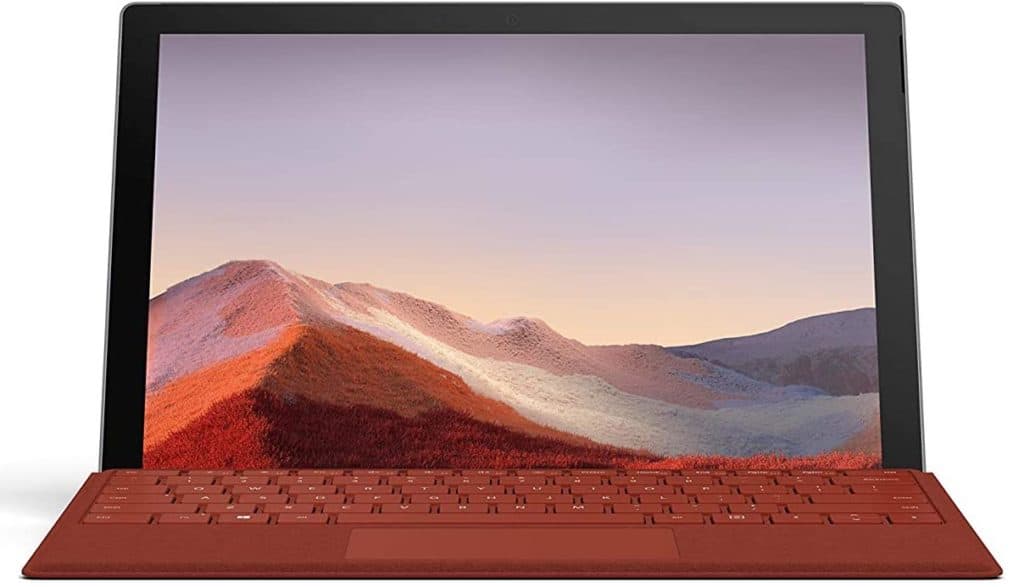
Cost
There is not much difference between a tablet and a smartphone concerning cost. Although an iPad would cost lower than the latest iPhone models. Just like smartphones, tablets also populate every budget category. You can get entry-level, mid-range, or flagship tablets from brands like Samsung, Lenovo, Apple, and others.
| Basis of Comparison | Smartphone | Tablet |
|---|---|---|
| Definition | The term “smartphone” refers to a mobile device with both a phone and a computer in one package. It can also be used for watching videos, gaming, video calling, internet browsing, and more. | A tablet is a small, lightweight device that is a hybrid between a smartphone and a laptop. It can be used for watching videos, gaming, video calling, internet browsing, and more. |
| Portability | Compact and easy to carry around. | Bulkier and larger than a smartphone, portable but preferred for home-usage. |
| Usage | A personal device used for calling, communicating, and quick web browsing. | It has a wide range of apps for workplaces and educational institutions, including teaching and documentation. |
| Input | Touchscreen for easy use. | Touchscreen is often coupled with accessories like a keyboard. |
What is a Tablet?
Tablet is a hybrid between laptops and smartphones that anyone can conveniently carry around and use. In terms of size, it falls somewhere in the middle of the two. When users want to utilize it, they have to take it with them and place it anywhere.
It doesn’t come with any additional peripherals. Academic and non-profit entities make up the bulk of the audience. It boasts a big, user-friendly display. The user may utilize the big screen to watch movies and play games.
Due to its bigger screen, it offers a wide range of advantages. Tablets are primarily used for consuming entertainment content by their owners. The initial models of tablets lacked SIM card connectivity, but later some models were launched with cellular connectivity.
It is particularly well-liked by today’s youth due to the ease and accessibility it can be accessed for fun. As a result of the bigger screen and the fact that tablets are primarily used for entertainment, they use a significant amount of battery power.
Tablet Pros and Cons
Here are some pros and cons of tablets.
Pros of a tablet
- Portable devices that can easily fit in a medium-sized handbag
- Better fit for those who want a touchscreen notebook for purposes that require a bigger screen than a smartphone
- Enhanced experience watching movies or streaming content
- Simple and user friendly
- Can be paired with peripherals like a keyboard and mouse
Cons of a tablet
- Not ideal for typing without an external keyboard
- Not as powerful as a desktop or laptop
- Compatibility issues with some mainstream apps
- Bulkier than a phone and not ideal for making voice calls without an earphone
What is a Smartphone?
A smartphone is a portable telephone with additional functions like a camera, music player, radio, and more. It can be easily carried around in your pocket. The small size makes it compatible with single-hand operations to make calls, browse the internet, and more.
However, despite its various functions, the primary use of the smartphone is still communication. In the earlier days, it had QWERTY keypads, but with the pace of innovation, it is now full touch screen and can execute nearly all of the functions of a computer.
Smartphones have taken the role of traditional phones, with most people now owning one for personal usage. They’re available in a variety of shapes and sizes. Because most smartphones have a 5-inch or smaller screen, they are relatively portable. The two prominent operating systems for smartphones are Android and iOS.
Smartphone Pros and Cons
Below are some pros and cons of smartphones.
Pros of a smartphone
- Less expensive than a desktop or laptop
- Cellular connectivity on every model
- Highly portable
- Most of the apps are available
- Ideal for personal usage
Cons of a smartphone
- Small screen not ideal for reading
- Not the best experience watching movies or videos due to the smaller screen
- Not suitable for typing documents or long-form content
- Lower battery life than tablets
Frequently Asked Questions
Here are some related queries to further clarify — what is the difference between a smartphone and a tablet.
How is a smartphone different from a tablet?
Tablets and smartphones differ in their portability; while we can use tablets by holding them in our hands or placing them on a table, we cannot carry them around in our pockets like smartphones.
Can you use a tablet as a smartphone?
You simply need a set of headphones and a VoIP (Voice over Internet Protocol) or VoLTE (voice over LTE) app to turn your tablet into a smartphone. Alternatively, you may use a cellular data connection or Wi-Fi for voice calling and sending SMS.
Which is best phone or tablet?
It is tough to name the best phone as there are some best flagships by Samsung, Google, and Apple. However, Apple has been ruling the segment with its iPad lineup when it comes to tablets. It’s challenging to pick a winner between smartphones and tablets, as it depends on your needs and intended usage.
Conclusion
Tablets and smartphones are similar yet quite different from each other. It depends on user requirements to justify the usability of either. We hope this guide helps you understand the question — what is the difference between a smartphone and a tablet. Which device do you prefer for daily use? Let us know in the comments.




Leave a Reply