
Samsung’s Galaxy Tab A series is a hit among users because it offers solid performance at low prices. This is true of the Tab A 10.1 (2019) and its successor in the Tab A lineup, the Tab A7 (2020 & 2022). In this Samsung Galaxy Tab A vs A7 comparison, I compared the Tab A 10.1 with the Tab A7 10.4 while touching upon the Tab A 8.4 and the A7’s Lite edition.
Galaxy Tab A vs Tab A7 at a Glance
Samsung is one of the top electronics producers in the world. It covers a wide range of products for consumers and industry devices you’ve probably never heard of but depend on daily (memory chips, semiconductors, etc.). This synergy enables its products to always be at the forefront.
Galaxy Tab A

The Samsung Galaxy Tab A 10.1 is one of over a dozen released Tab A tablets. It’s the predecessor to the Tab A7, and you’ll see similar specs when comparing them. The Tab A 10.1 is built around a 10.1″ TFT LCD screen has more memory configurations to choose from, is a great device for watching videos and surfing the web (everyday use), and can even handle a few games.
Pros:
- Sturdy design
- Solid performance
- Great display
- 1TB storage upgrade
Cons:
- Disappointing cameras
- Small internal storage
Galaxy Tab A7

The Samsung Galaxy Tab A7 is the successor to the Tab A 10.1. It boasts several upgrades compared to its predecessor, including a larger display, higher resolution, better selfie camera, larger battery capacity, more speakers, and, most importantly, better performance. You get all of this at a fairly similar price to Tab A 10.1.
Pros:
- Sturdy design
- Better performance
- Great display
- 1TB storage upgrade
Cons:
- More expensive
- Small internal storage
| Samsung Galaxy Tab A 10.1 | Specs | Samsung Galaxy Tab A7 10.4 |
|---|---|---|
| 10.1″ WUXGA TFT LCD | Display | 10.4″ WUXGA+ TFT LCD |
| 1920 x 1200 16:10 ratio ~224 ppi | Resolution | 2000 x 1200 5:3 ratio ~224 ppi |
| Android 9.0, (Upgradable to Android 11) | OS | Android 11 |
| Exynos 7904 | Chipset | Unisoc UMS512 T618 |
| Octa-core (2×1.8 GHz Cortex-A73 & 6×1.6 GHz Cortex-A53) | CPU | Octa-core (2×2.0 GHz Cortex-A75 & 6×1.8 GHz Cortex-A55) |
| Mali-G71 MP2, dual-core | Graphics | Mali G52 MP2, dual-core |
| 2GB + 16GB 2GB + 32GB 3GB + 32GB 3GB + 64GB 3GB + 128GB | RAM + Storage | 3GB + 32GB 3GB + 64GB 4GB + 32GB |
| Up to 1TB | MicroSD | Up to 1TB |
| 8MP AF | Rear Camera | 8MP AF |
| 5MP | Front Camera | 5MP |
| Two stereo speakers | Audio | Four stereo speakers |
| Wi-Fi LTE 4G Bluetooth 5.0 | Connectivity | Wi-Fi LTE 4G Bluetooth 5.0 |
| Li-Po 6,150 mAh | Battery | Li-Po 7,040 mAh |
| USB-C 2.0 3.5mm | Ports | USB-C 2.0 3.5mm |
| 9.65 x 5.88 x 0.30″ (245.2 x 149.4 x 7.5 mm) | Dimensions | 9.75 x 6.20 x 0.28″ (247.6 x 157.4 x 7 mm) |
| 1.03 lb (469 g) | Weight | 1.05 lb (477 g) |
Features Face to Face
Design
Both tablets look as you would expect any Samsung device to look — good. They don’t feel cheap in your hand, either. The Galaxy Tab A7 is slightly larger and weighs more. Their front camera placement is different, with the Tab A’s camera placed at the top end when held vertically (portrait) and the Tab A7’s camera positioned at the top when held horizontally (landscape).

The Tab A 10.1 was released in three colors: Black, Gold, and Silver. The Tab A7 was also released in three colors: Dark Gray, Gold, and Silver.
Winner: Tab A7
Not sure what’s best for you? Read Our Beginner’s Guide To Buying Tablets.
Display

The Galaxy Tab A7 has the better display even though both tablets have TFT Liquid Crystal displays (LCD). Neither supports styluses, so you’re confined to your fingers on these tablets. The Tab A7 has a higher resolution and a different aspect ratio, yet when used side by side, I don’t see much of a difference.
Winner: Tab A7
Audio

Overall, the audio of both tablets is what you’d expect from built-in speakers. The Tab A7 has the upper hand with four stereo speakers compared to the two in the Tab A. Both feature Dolby Atmos, which comes into play most when you use the 3.5mm jack. I like that Samsung kept this jack.
Winner: Tab A7
Hardware
The Tab A 10.1 was a solid device, and the Tab A7 built upon that with a better chipset, CPU, and GPU. The subsequently released Tab A 8.4 (2020) is a smaller version of the 10.1, with an almost identical hardware configuration. It’s comparable in size to the Tab A7 Lite (2021).
| Samsung Galaxy Tab A 8.4 | Specs | Samsung Galaxy Tab A7 10.4 |
|---|---|---|
| 8.4″ 1920×1200 ~270 ppi | Display | 8.7″ 1340×800 ~179 ppi |
| Mediatek MT8768T Helio P22T | Chipset | Mediatek MT8768T Helio P22T |
| Octa-core (2×1.8 GHz Cortex-A73 & 6×1.6 GHz Cortex-A53) | CPU | Octa-core (4×2.3 GHz Cortex-A53 & 4×1.8 GHz Cortex-A53) |
| Mali-G71 MP2, dual-core | Graphics | PowerVR GE8320, dual-core |
| 2GB + 32GB 2GB + 64GB3 GB + 32GB | RAM + Storage | 2GB + 32GB 3GB + 32GB 4GB + 64GB |
| 8MP | Rear Camera | 8MP |
| 5MP | Front Camera | 2MP |
| Dual speakers | Audio | Stereo speakers |
| Wi-Fi LTE 4G Bluetooth 4.2 | Connectivity | Wi-Fi LTE 4G Bluetooth 5.0 |
| Li-Po 5100 mAh | Battery | Li-Po 5100 mAh |
| Micro USB 2.0 3.5mm | Ports | USB Type-C 2.0 3.5mm |
Both the Tab A7 and its Lite version feature better hardware than the Tab A 10.1 and 8.4. This is reflected in benchmark tests, but I’ll get into that later.
Winner: Tab A7
Memory
Both the Tab A and the Tab A7 have several memory configurations, and when you choose yours, you’ll be picking between both RAM and storage space. The Tab A 10.1 has the most storage space at 128GB paired with 3GB RAM. The Tab A7 and the Tab A7 Lite have a 4GB RAM version paired with 32GB and 64GB, respectively. All of the tablets I’ve compared here support a 1TB MicroSD storage upgrade.
Winner: Tab A
Performance
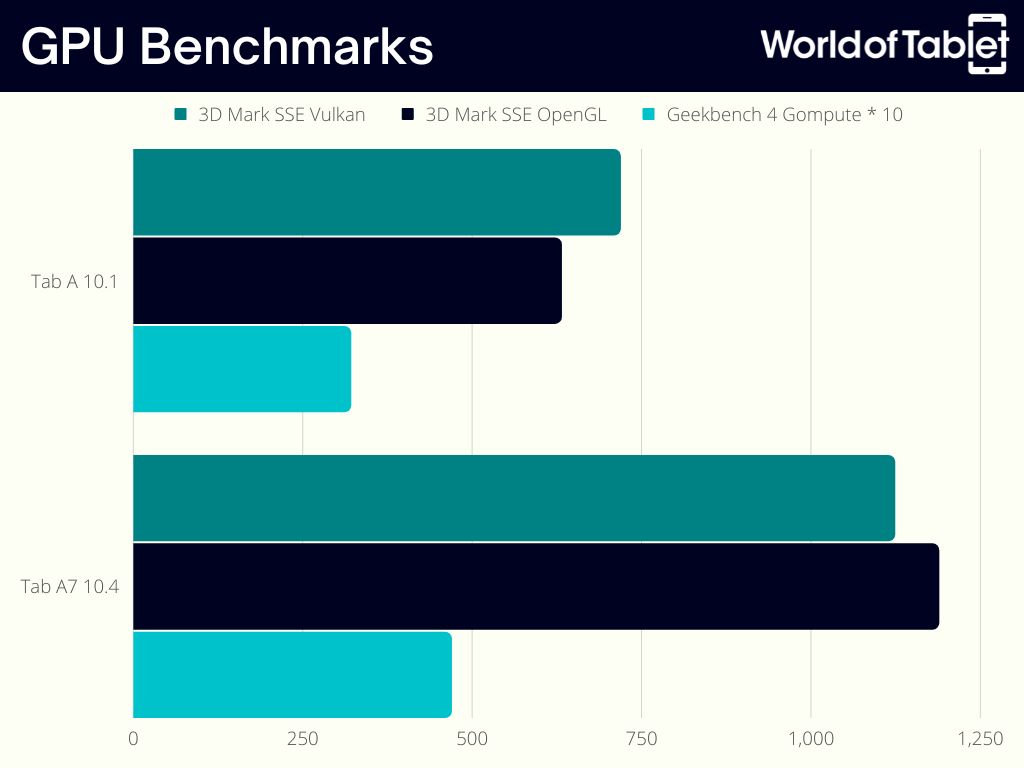
As expected, with a more powerful configuration, the Tab A7 offers better performance. This is evident in both CPU and GPU benchmark tests. If you’re into gaming on tablets, the Tab A7 does a better job of handling titles such as Call of Duty and PUBG with settings set at “high.” The Tab A runs them on medium quite well.
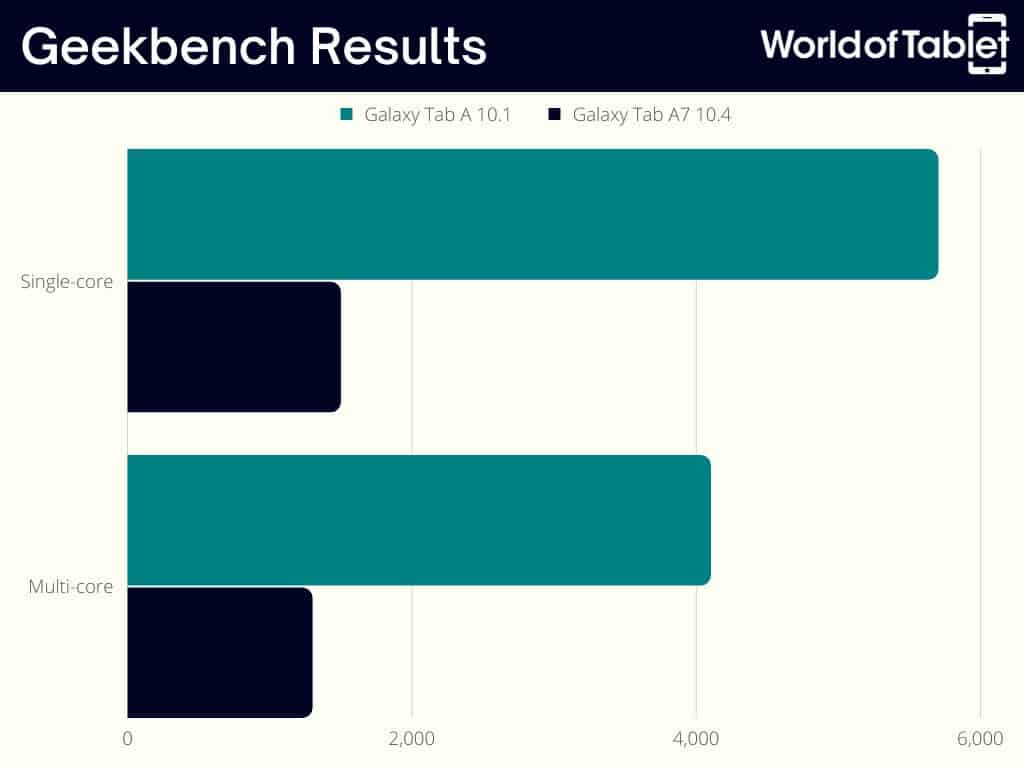
If you’re looking for an everyday device to surf the web, watch video content, or socialize, either tablet is good. You won’t notice much of a difference when using them side by side, scrolling through content, flipping through photos, etc.
Winner: Tab A7
Also Read: Our Best Gaming Tablets guide
Battery
The Tab A7 features an upgraded battery capacity, which seems logical because its larger display draws more power. Both the Tab A and the Tab A7 are marketed as offering up to 13 hours of typical use (Wi-Fi or cellular, video or internet). This depends on your specific use case scenario, so you can expect different results.
Winner: Tab A7
User Interface (UI) & Software
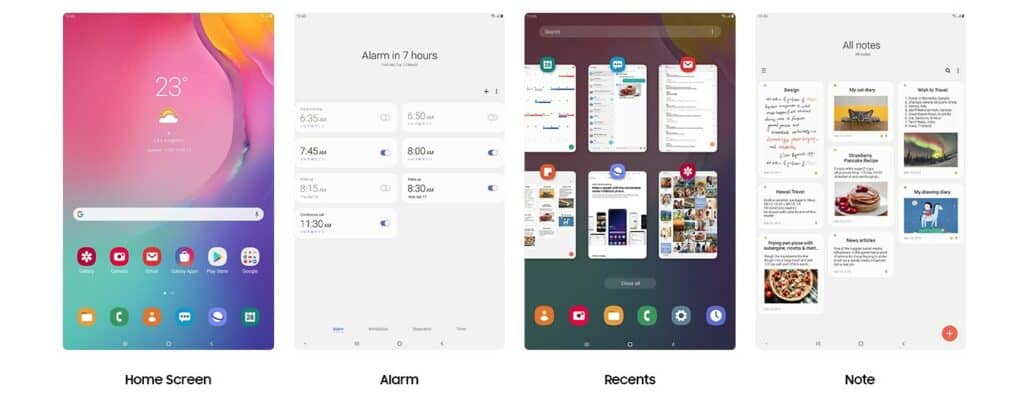
Originally, the Tab A 10.1 featured Android 9.0, which you can upgrade to Android 11. The Tab A7 was released with Android 10, and you can upgrade it to Android 12. This means a slightly different user interface between the two, as well as some missing personalization features introduced with Android 12. Note that security updates are still regular for the Tab A 10.1.
Winner: Tab A7
Also Read: How To Update Android: Guide
Camera
Both the Tab A 10.1 and the Tab A7 have an 8MP rear camera capable of recording 1080p video at 30fps. They also have the same 5MP front camera that can also record 1080p video at 30fps. The Tab A 8.4 and the Tab A7 Lite feature the same 8MP rear camera. The Tab A 8.4 has a 5MP front camera, while the Tab A7 Lite has 2MP. Neither records HD video.
Winner: Tab A7
Accessories & Peripherals
Both the Tab A 10.1 and the Tab A7 support wireless Bluetooth keyboards but don’t support styluses. You can choose between a multitude of manufacturers with various bells and whistles. Other accessories include stands, cases, earphones, speakers, etc.
Winner: Draw
Tab A vs Tab A7 – Quality and Reliability
Warranty & Customer Support
Samsung goes out of its way to be available for users through 24-hour chat at samsung.com, Facebook Messenger, and Twitter. Apart from that, you can reach Samsung by phone at 1-800-SAMSUNG. Samsung warranty is valid from the first purchase, so if you purchase a second-hand device after the initial warranty has ended, you’ll have no warranty from Samsung.
Samsung offers a 24-month warranty for its tablets. That does not extend to the batteries (12 months), charger (6 months), or earphones (12 months). As the Tab A7 is the newer device, you have more of a chance with its warranty than that of the Tab A.
Winner: Tab A7
Price
The Galaxy Tab A 10.1 was released at anywhere from $195 to $500 depending on the memory configuration and whether it was an LTE or Wi-Fi version. You can now find the Tab A 128GB version at almost half of its original price. A renewed 64GB Tab A is even lower than the lowest original price, and a new 32GB version is about half the price of the 128GB version above.
The Galaxy Tab A7 was priced starting at $229 (32GB). Thankfully, their prices have dropped, and you can now find a Tab A7 64GB Wi-Fi + Cellular version for much less than its original asking price. The same goes for its 32GB versions (2020 Snapdragon editions). All in all, both the Tab A and the Tab A7 are affordable devices that will more than live up to their cost. The 2022 Tab A7 is not currently available on Amazon.
Conclusion
Both tablets prove to be solid devices in this Samsung Galaxy Tab A vs A7 comparison and both have a couple of factors going for them. The Tab A offers nearly the same performance as the Tab A7 at a noticeably lower cost. On the other hand, the Tab A7 offers a newer Android version, slightly better performance, and a larger screen at a reasonable cost.
Your choice will probably boil down to the price, and I would recommend getting the newer Tab A7 if you’re okay with the higher price. The Tab A7 is the better tablet of the two.

Leave a Reply