
Tablets have gone from being a luxury electronic device to becoming a critical part of our lives. Today, most people prefer to browse or work on a tablet, as the large screen allows them to enjoy content better. Tablets hit the sweet spot between smartphones and laptops, and consumers understand this. But this raises a question — how long do tablets last? Well, it would be great if they lasted forever, but it turns out, that’s not an option! Read on to see how you can tell it’s time to get a new tablet.
Ideally, we are looking for a lifespan of around five years for a typical tablet. A tablet should last up to 5 years with proper love and care but can go well over, too. But if you ask us how long do tablets last or how many years a tablet would run without major issues, our closest guess would be about five years.
How Long Do Tablets Last
First off, what do we mean when we say how long do tablets last? We are not talking simply about the tablet being physically intact. We are also talking about usability. Of course, we all have different expectations from our tablets, but picking a median, here’s a good guide on what to expect from your tablet. And we’re going to look at all kinds — Android tablets, iPads, drawing tablets (Wacom, XP Pen, etc.), and of course, Windows and Chrome tablets.
Physical lifespan of tablets
This applies to all tablets. The tablets available in the market today are typically made of pretty durable plastic and metal, so unless you’ve been extremely rough with them, the bodies can take a beating. Unfortunately, we can’t say the same for the screen, which is why we always recommend that you add some kind of tempered glass or a scratch guard to your tablet. And you can lengthen the life of your tablet significantly by using a case.
The same applies to drawing tablets like Wacom, Huion, XP Pen, etc. You can always add a scratch guard and treat the tablets with care, and they can serve you for many years. As in the case of the tablets above, the weak point is the display — the wear and tear of artists’ drawing regularly will eventually affect the screen.
Software lifespan of tablets
This is where it gets a bit more interesting. As you know, constant software support for your device is essential. As internet technology and security threats evolve, your tablet needs software updates so that it can keep up in terms of performance.
While your hardware can’t be easily changed, it’s pretty easy to update software. But at some point, the hardware can no longer keep up with the demands of the software that it is running, at which point, your tablet manufacturer discontinues support. Let’s look at all the popular names and see where each draws the line.
iPad
Apple is one of the best manufacturers for software rollouts, and they continue to support their range of devices for a reasonable amount of time. For iPads, Apple typically offers software updates for around 5 years. The great thing about iPads is that there is a limited number of iPad models at any given time. The software is tested and optimized to offer you the best possible experience.
But keep in mind that despite software updates, there is still some kind of decline in performance as your hardware will have to work harder to deliver the goods. You could continue to use your iPad after software support stops, but we recommend you use it only for simple tasks like watching videos or using it like a remote or display.
Android tablets
While many manufacturers and OEMs (original equipment manufacturers) use the Android operating system on their respective tablets, the number of years that they release software updates varies. Typically, you can expect software support for 3 to 5 years if you own an Android tablet from a good manufacturer like Samsung or Lenovo.
As in the case of the iPads, you can continue to use your Android tablet after the security patches stop rolling out, as long as you’re personally happy with its performance. We also recommend you don’t leave any sensitive data on it.
Windows tablets
If you happen to own a Windows tablet, you can expect approximately a decade of support for your software version from Microsoft. The Redmond-based software giant does not release as many software updates as the companies listed above, but you can expect your tablet to function properly for as long as the hardware supports it. But realistically speaking, Windows being the most common operating system out there, it’s open to a lot of malware and bloatware that tends to slow down tablets, so you’re still looking at your tablet lasting somewhere in the 4 to 5-year range.
Chromebooks
Tablets running ChromeOS are gaining popularity in recent years, thanks to the affordability and more manufacturers installing it on their devices. Google promises that all Chromebook devices will receive software support for a minimum of six years from the device’s launch with ChromeOS installed. You can check to see if your tablet is on this ChromeOS database of devices.
OS-Agnostic tablets
Devices like Wacom drawing tablets or XP Pen graphic tablets fall under this category, and for the most part, software issues won’t be a big pain on these devices. You can expect software patches for 4 to 5 years, but that may vary depending on the manufacturer. As we mentioned in the physical lifespan section, regular use reduces the life of the tablet.
Also Read: Best Drawing Tablets
Signs it’s Time to Replace your Tablet
Now that we have an idea of tablet issues that pop up in time, what are some specific signs that you should be looking out for? After all, you might feel that your tablet is working perfectly fine! And we agree, there’s no need to replace a tablet unless using it has become a chore to use it. Regardless, here are some issues that can signal the end of the road for your tablet.
Too outdated for new apps or software updates
This one is critical. As pesky as those updates are, you have to understand that the internet is a dangerous place. There are constant security leaks and hacks happening to popular devices’ software, which means your device would be vulnerable if not for regular patching work done by your tablet’s manufacturers.
Likewise, for apps — you may be on a very old version of your app, and this means that not only do you get a poor experience, you are also missing out on some awesome features! Especially games and the newer crop of apps require a fair amount of hardware specs to run well. You can always head to a store nearby and try out some new tablets to get a fair idea of the difference between them and your current tablet.
Your tablet is physically damaged
This is a great reason to swap out your tablet for a new one because it’s simply not worth it to struggle with a damaged tablet. So a damaged charging port, or a cracked screen, can really reduce the experience of using a tablet, and you will notice the difference the very moment you get your hands on a tablet that does not have these issues.
Battery issues
Battery technology is evolving in leaps and bounds and is a big reason you should seriously consider a new tablet. While you may not consider your tablet to have poor battery life, you need to experience the incredible longevity of modern tablets. Here’s an article we wrote about the best tablets under $500 that should give you an idea. Take a look at the battery specs on any of those devices for an idea about how good it can get!
The touch response is bad
Poor touch response is a clear indication that your tablet is struggling, and in the process, making you struggle too. The display is the best part about owning a tablet, and modern tablets know this, which is why operating tablets like the new iPad Pro 2021 or the Samsung Galaxy Tab S7 FE can feel surreal. Repeatedly having to tap your display and accidentally hitting the wrong buttons can get old real fast, so we recommend you consider getting a new tablet!
Tablet is slow
As tablets slow over time, you may simply not have noticed just how bad things are. And though the best way to understand our point would be to head to a nearby store and try out a new tablet, you can simply check out reviews of new tablets on YouTube to get an idea. Take, for example, this gaming review of the iPad Pro.
Gaming aside, the zippiness is across the platform, so using a new tablet will just be a lot less aggravating than a tablet that just can’t keep up anymore!
Overheating issues
Overheating is really bad for your tablet and is a strong signal that you should start shopping for a new tablet. It means that your hardware is overworked or that your battery is developing problems, and both of these issues can go awry at any point and make you lose all your data. There is also a certain risk involved, so be cautious if you find your tablet overheating.
Screen freezes or apps crash
Losing your game’s progress or a document repeatedly crashing while you’re filling it out can really grind your gears. If your apps keep crashing or your screen freezes multiple times in a day, it may be time to bid adieu to your dear tablet. The reasons could be higher graphics demands, storage problems, RAM issues, or incompatibility with the OS.
Out of storage
Your trusty tablet may have served you well over the years, but repeated ‘Out of storage space’ messages or similar warnings about storage being filled, is a clear sign that time’s up for your device. After all, with the sheer amount of data transferred between devices these days, the limited storage on older tablets simply falls short in modern times.
When is the Best Time to Buy a New Tablet
The best time to buy a tablet is during the holiday season if you can wait that long. A lot of amazing deals pop up during Christmas, as well as during Cyber Monday and Black Friday deals. You can also keep an eye out for Amazon Prime Day sales if you plan to get an Amazon Fire tablet. If you plan to get yourself an iPad, watch out for sales before the launch date of newer models so that you can get your hands on the outgoing iPad for a great discount. Similarly, you can get a Samsung tablet for a discount when the new model is launched.
Frequently Asked Questions
How often should you replace your tablet?
Ideally, you should replace your tablet every two years or so, as the hardware usually struggles to keep up with rapidly evolving apps and the demands of Websites, games, etc.
How many years does a tablet usually last?
With a lot of care, you can expect to see your tablet last anywhere between 4 to 5 years.
How do you know when your tablet needs replacing?
If your tablet has slowed down, has poor touch response, overheats, has lots of battery issues, no longer receives software updates, or has apps crashing constantly, you might want to consider buying a new tablet.
How long do Android tablets usually last?
Typically, an Android tablet can last three to five years.
Conclusion
If we were able to answer your question on how long do tablets last, we would love to hear your feedback in the comments. After all, many people do not like to change their devices frequently or feel that their devices are running just fine with no need for an upgrade. Either way, we’d definitely like to hear your opinion on how long do tablets last, according to you!




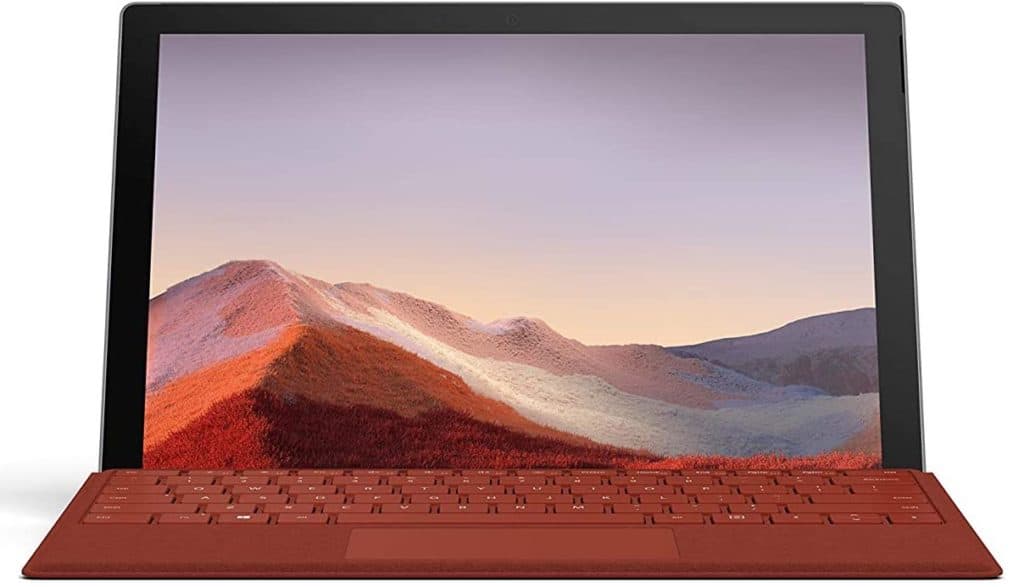


Leave a Reply