
Are you experiencing an iCloud activation lock on your Apple device? Do you know what this lock means? Don’t worry because many users face this issue. This blog will definitely help you resolve the problem.
Back to the question at hand, the easiest way to remove an iCloud lock is by using bypass resources. We have shared more than 6 iPad activation lock removal methods to help you. In no time, you will be using your iPad again.
iPad Activation Lock Bypass
Activation lock, also known as an iCloud activation lock, is a feature of Find My. If your Apple device is stolen or lost, users can utilize this feature to erase the device remotely and search for the device’s location. In short, your hardware will be useless to whoever has your device.
Once the lock is enabled, it’s almost impossible to utilize the Apple device without the authorized Apple ID and passcode. The device can’t be erased, reset, or modified in any way. This can be a big annoyance if you somehow find yourself with a locked device.
There can be many reasons, but the most common is that you have inherited or bought an iPad that was locked, and the previous owner did not do you the courtesy of unlocking it.
While executing an iPad activation lock bypass can be a tough nut to crack, it’s certainly not impossible. But fear not; the sections below will explain what it actually means when your iPad is locked and how to remove an activation lock on the device in various ways.
What is an activation lock?
Whenever you view the message “iCloud is locked” on any of your Apple devices, it can mean one of the following:
- The previous owner of the device locked it by using their iCloud account.
- You forgot the passcode to log out of your iCloud account.
- Someone with access to your passcode has changed your iCloud passcode.
- You purchased a used iPad, but the previous owner didn’t log out of their iCloud account from the device.
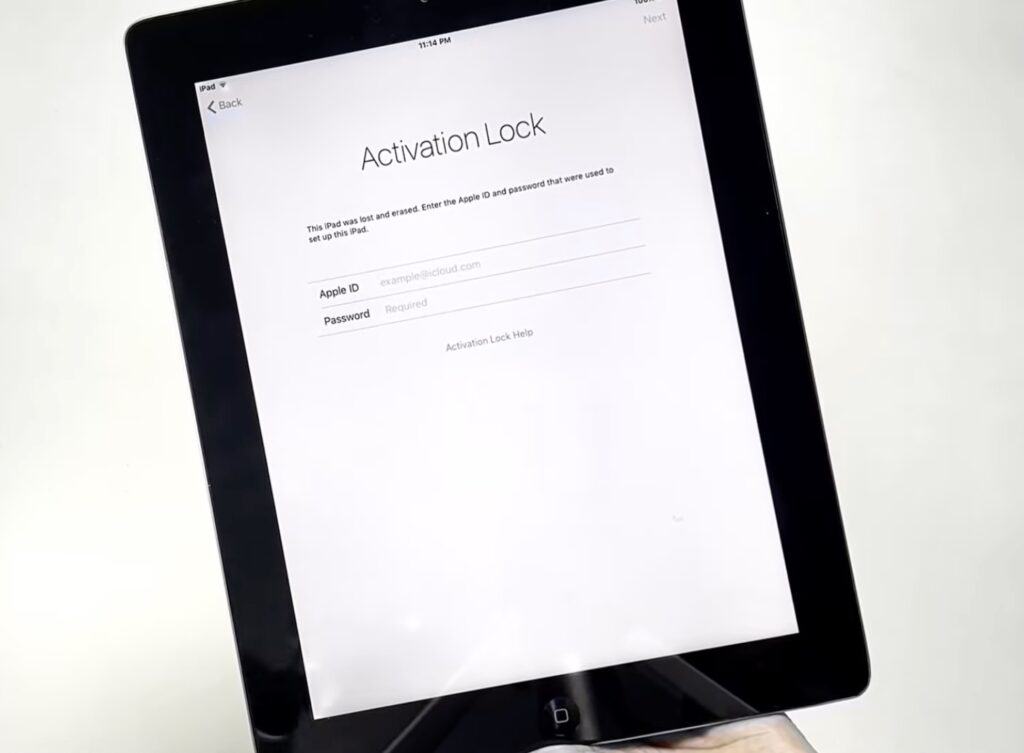
In any case, it’s not possible to use the Apple device as long as the lock is enabled. But luckily, there are many ways to bypass the activation lock on iPad without a password. So, keep reading to discover the solutions.
Simply put, activation lock is a feature made by Apple to lock a device if it gets stolen or lost. With the lock enabled, it’s possible to lock a device from anywhere through iCloud. Activation lock keeps Apple devices secured and tracks your device to improve the chances of recovery.
If someone has your device and it registers on a recognizable Wi-Fi, Apple can notify you with the whereabouts. In the most serious conditions, the activation lock remotely erases all data. It guarantees that no one will view your messages or see your pictures.
What benefits does activation lock provide?
Now that we have understood the lock’s core function, let’s discuss the advantages. Even though the advantages are pretty obvious, let’s boil it down to one word – security.
Although the iCloud activation lock can seem like a nuisance, it comes with its benefits. This is why people still enable this lock.
The activation lock improves the probability of recovering your Apple device through the Find My App. It also secures devices by reducing the chance of theft of iPadOS and iOS devices. This lock is useful as more users are using Apple’s devices and store more data in the Cloud.
Even if you remotely erase the device, the activation lock can deter someone else from reactivating your device without your permission. This is how your device is protected against strangers.
In simple words, the activation lock is primarily built for the sake of security.
Why would you want to bypass activation lock?
Even with the benefits of the activation lock, there are situations when you want to learn how to bypass activation lock on iPad or how to get past activation lock on any Apple device. Perhaps the screen is not responsive, or you forgot your activation lock credentials.
Usually, an iPad is gifted or stolen, but the original owner forgets to disassociate it from the iCloud account. Whatever your needs might be, we will teach you how to do an iPad activation lock bypass.
How to Know If Activation Lock is Turned On
After resetting your iPad, you will view an Activation Lock message on the screen. It clearly displays that the iPad is connected to an Apple ID, and the activation lock is enabled.
Let’s take a look at the pros and cons of the activation lock.
Pros
- It’s possible to reset your Apple device password through iCloud when the activation lock is enabled.
- If your device is covered by the AppleCare+ Theft & Loss package, you’ll have to enable Find My Device on your Apple devices when it was stolen or lost.
- You can track the device’s physical address, activate Lost Mode through Find My iPhone, or make the device play a sound.
Cons
- Without seeking assistance from software, it’s impossible to open your device.
- You will have to remove the iPad activation lock if you forget it.
- There’s a high chance to lose data if you jailbreak your device.
- The lock can hinder access to the device during an emergency.
Hopefully, now you completely understand the purpose and functioning of the activation lock. Let’s learn how to remove or disable this lock for the people who no longer wish to have it for any reason.
How To Bypass Activation Lock on iPad
Lots of iOS users have had to deal with an activation lock at some point. If your iPad has this lock enabled and you can’t recover the passcode, give the following solutions a try. We will walk you through all of these fixes one-by-one.
Via Apple ID
In order to bypass the activation lock on iPad, the Apple ID and password are required for whatever account is connected to your iPad.
If you don’t have these credentials, request the previous owner or the seller to retrieve it. The steps to bypass the activation lock via Apple ID are the same on all Apple devices.
- Turn on your iPad. After viewing the Activation Lock screen, enter the Apple ID email and password. If the previous owner has enabled the 2-factor authentication set-up, you will have to enter a code that will be sent to their devices.
- Alternatively, if you have the option, press Unlock with Passcode. Now, enter the passcode that the iPad used to have. This allows you to setup the device without linking to any Apple ID.
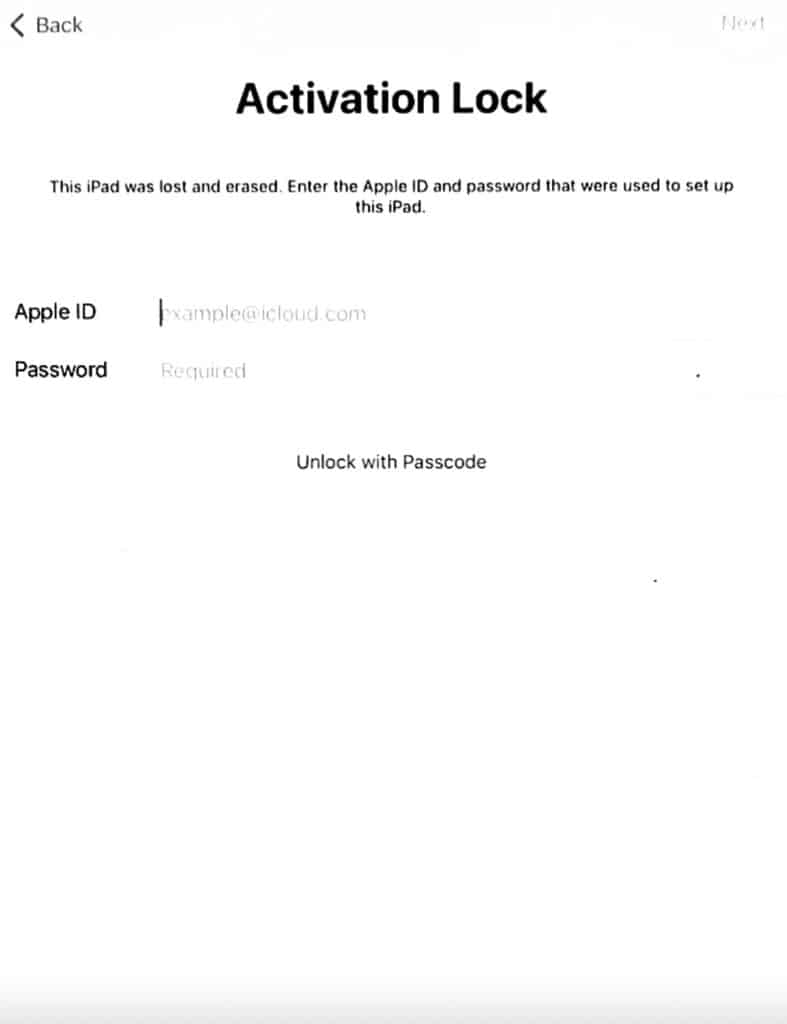
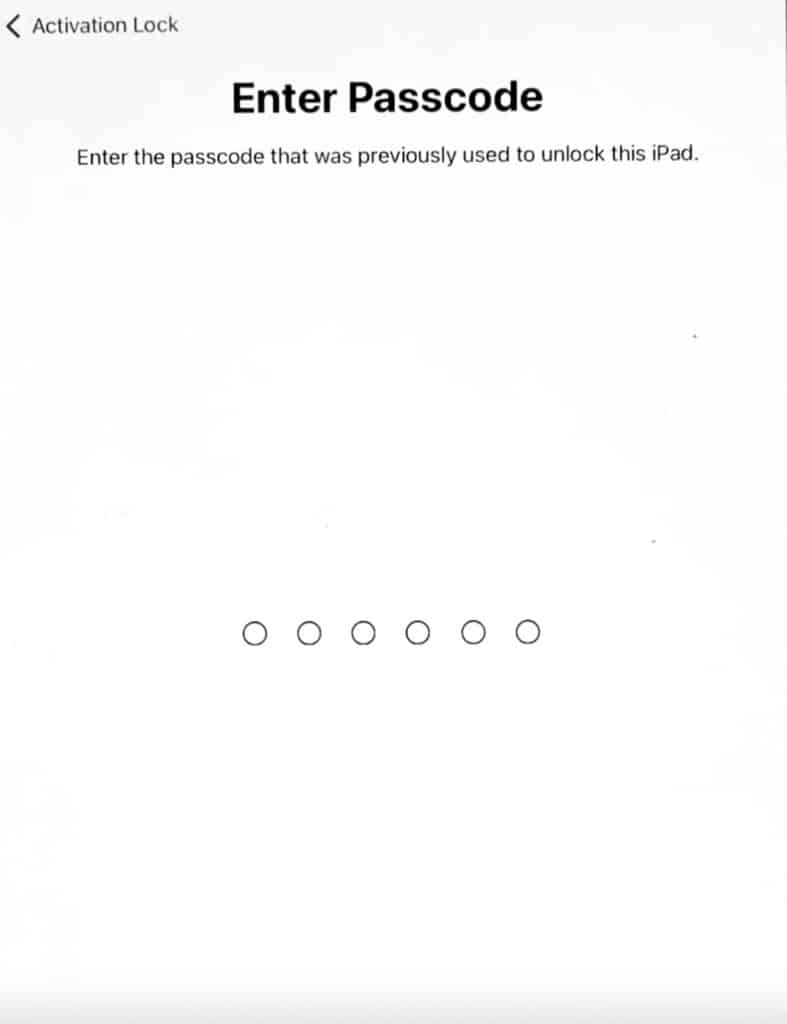
After opening your device, the activation lock can be disabled by going to the Apple ID menu. Sign out of the account and create a new Apple ID. Log in to the new account and use it from now on.
If you wish to sell the iPad in the future, make sure to sign out of your Apple ID again. Otherwise, the next owner will have to deal with the same issues with the activation lock.
4 or 6 digit screen code
If your iPad isn’t erased, you might view the passcode screen instead of the activation lock screen. Below are the instructions to bypass an activation lock on iPad on Apple devices if the device is erased:
- Turn on the iPad.
- Follow all the on-screen prompts to set-up your iPad, such as Wi-Fi network, language selection, etc.
- When you view the “Sign in with Apple ID” screen, input the owner’s details.
- After entering the correct details, the setup procedure will continue.
- After the iPad is completely set up, press the Settings app icon.
- Choose the user’s name banner at the top of the screen.
- Scroll down to the bottom of the screen and tap on Sign Out.
- Enter the Apple ID passcode once again.
- Choose Turn Off at the top right corner of the screen.
This is how the 4 or 6 digit screen code can be handy.
Via DNS
If you’re hunting for free iPad activation lock removal, this method is here to fulfill your needs. By changing the DNS (Domain Name Servers) of your iPad, the lock will be removed in a jiffy. Simply follow these instructions:
- Restart your iPad and then choose the Country and Language.
- At the Wi-Fi selection screen, press on the “i” symbol beside the Wi-Fi network you used.
- Choose “More Wi-Fi Settings.”
- Choose the “i” option again.
- Enter the IP address based on your location under the DNS section. For instance,
- Asia: 104.155.220.58
- North America/USA: 104.154.517
- South America: 35.199.88.219
- Europe: 104.155.28.90
- Other countries: 78.109.17.60
- Go back and link to your Wi-Fi network from the available options.
- Input your Wi-Fi password.
- On the next screen, choose Back.
- Now, you can use your device without any restrictions or locks.
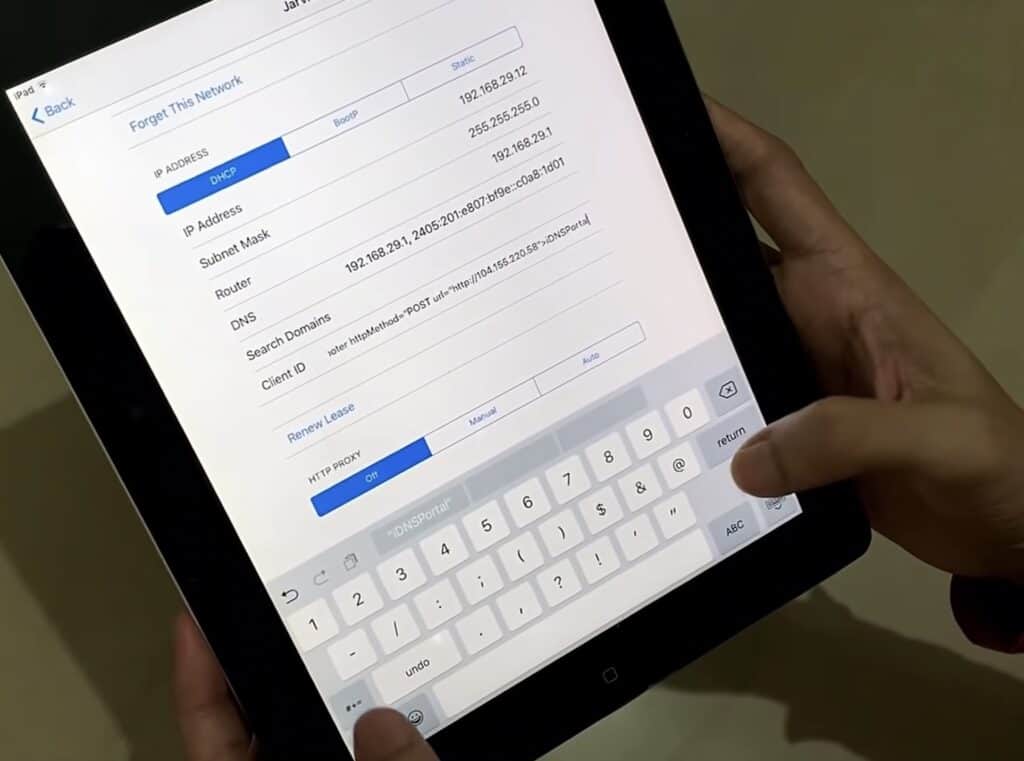
The next screen that appears is the iCloud bypass screen.
Tip: You should not be connected to the internet while performing these steps. Plus, the SIM card of the iPad should be installed.
If your iPad keeps restarting, make sure to read our guide where we explained the fixes: iPad Keeps Restarting: Common causes and 9 ways to fix.
Using iCloud
The iCloud Activation Bypass tool version 1.4 is a valuable software on the market to bypass the activation lock on an iPad. The perks of using this software are as follows:
- It is totally free to use.
- You won’t lose any data.
- In the entire procedure, the DFU mode guide can be checked to proceed.
- Each function is showcased at the home interface for easy viewing.
The only downside is that some users reported that their iPad had a slow response or the device can’t be detected.
For the iPad activation lock removal, iCloud is helpful if the owner of the iPad isn’t with you and can’t log in to their own iCloud account. But you’ll still require their Apple ID credentials, and they may verify the account activity through another device.
However, iCloud is a terrific option for remotely removing a device from the user’s Apple ID account. Below are the instructions to get the lock off your iPad via iCloud:
- Visit iCloud.com through a browser.
- Sign in with the owner’s Apple ID credentials.
Tip: At this point, the user might need to confirm whether the login is legitimate through the iPad connected to the account.
- Press the Find iPhone icon.
Tip: This stage is the Find My service. Apple hasn’t updated the name on iCloud.com, but it works on all Apple devices.
- On the map, choose the blue dot linked to the iPad you have to log into.
- Tap on the Erase (device).
- Press on Remove From Account.
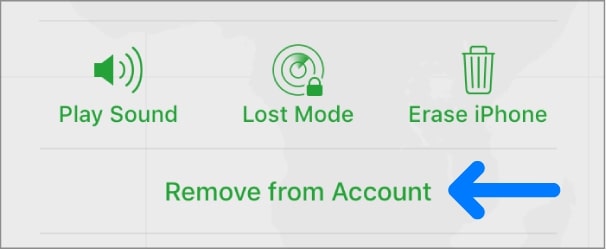
If you don’t want to lose your important documents stored on the iPad, don’t depend on iCloud to backup your information. Choose Dropshare instead.
Apple Support
If you can’t get access to the Apple ID passcode, then sadly not many options are available to you. But Apple can erase the iPad and unlock it for you. This is a tricky process because you are at the mercy of an Apple employee to bypass the activation lock on your iPad.
But to do this, you need to have some real evidence that you’re the rightful owner of the device. This evidence needs to include the documents below :
- Proof of purchase: The original receipt with the time, date, buyer’s name, and serial number.
- Proof of you owning the device: An iMessage, email, or other documents from the original owner. Likewise, if you bought the iPad from an online retailer, showcasing that you purchased it legally will help. But whatever the case is, make sure that you can verify the complete details of your iPad, such as the serial number.
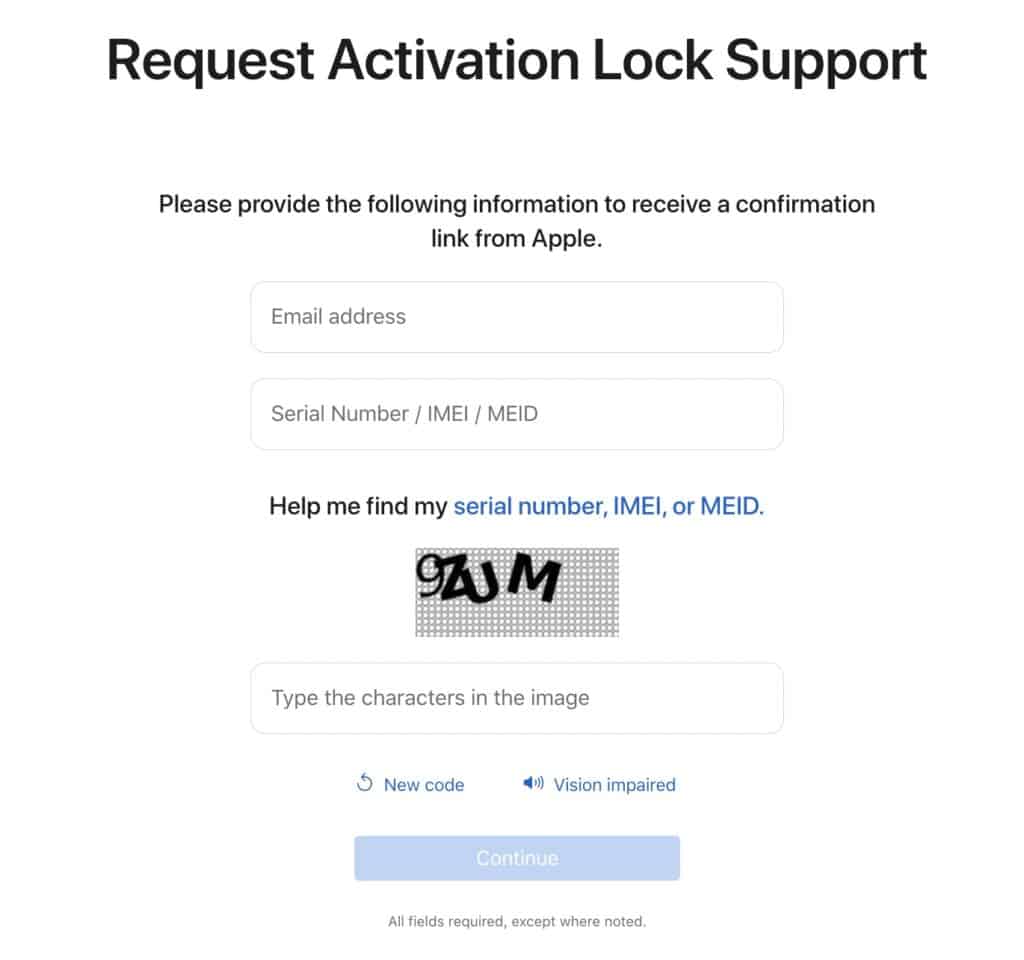
If you possess the documents and are ready to erase the device, visit the Activation Lock support page. Fill out the forms and know that there is no guarantee that they will solve your issue even if you fill out everything correctly.
How to Permanently Bypass Activation Lock
The methods we have discussed above are all temporary solutions. For instance, after your iPad is activated through DNS, only the prominent functions on the device can be utilized normally. But to gain access to all the functions of an iOS device, consider the following methods:
Bypass tools
If you’re not tech-savvy, no worries as there are many professional bypass tools available. And no other tool does a quicker job than the UltFone iPad Activation Unlocker. This tool is effective because:
- It protects your Apple device from remotely locking or tracking by the last owner.
- It can remove the lock whenever you forget the passcode.
- It enables you to employ a new Apple ID after bypassing it.
- It provides quick access to the device after disabling the lock.
- It can bypass the lock without the last owner.
No technical skills are needed to use this tool, and it’s applicable on all iOS devices. Many more iPad activation lock bypass tools exist.
iCloud DNS Bypass Crash
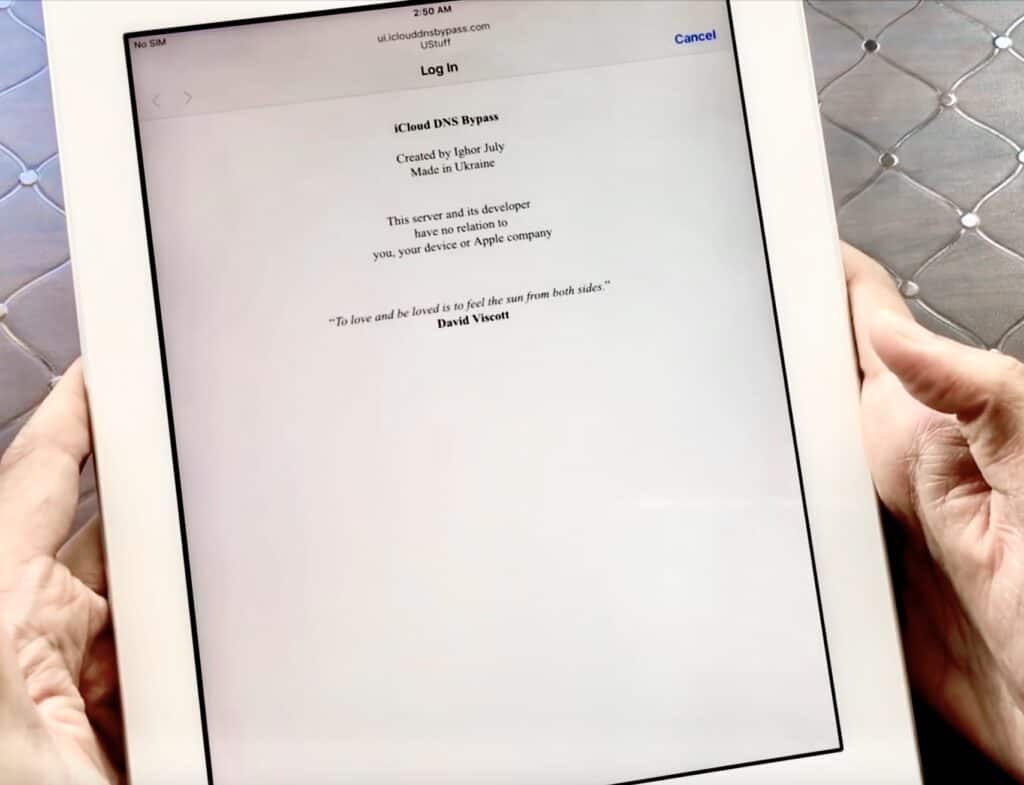
- Go to Menu > Applications > Crash. The iPad will restart.
- Select Language and Country options by clicking on the Home button. Go to More Wi-Fi settings and press the “i” symbol. Scroll down and choose Menu.
- Clear the entered address bar and press the Globe. Type 15 to 30 random characters in the Port zone. Tap on Back and select the Next option. Now, language and the unlock screen will keep appearing. Keep sliding the Unlock feature and press the Language options until the Home screen is visible.
That’s it!
iPad Activation Lock Removal
To have a better grasp on iPad activation lock removal, continue reading.
Remove the previous owner from Apple ID
- Sign into iCloud.com.
- Tap Find iPhone.
- Press All Devices at the top to open a list of devices connected to their account.
- Scroll down the list until you see the device you wish to remove. Click it.
- Some options will be visible. Choose Remove from Account to disconnect it from the iCloud account.
After the previous owner has removed the device, turn it off and turn it on again to use the device as new.
If you own an iPad Air 4, we’ve written a helpful guide on how to turn it off. Check it out: How to Turn Off iPad Air 4: Switch off, lock, and other methods.
If the above-mentioned method didn’t work for you, we recommend you watch the YouTube tutorial below:
Hopefully, at this point, you’ve removed the iPad Activation Lock.
Frequently Asked Questions
Will a hard reset remove iCloud lock?
No, it’s not possible to remove the iCloud activation lock from your device with a factory reset. The reason is that the lock is simply a part of a wider Apple protection feature called Factory Reset Protection (FRP).
Does Turning Off “Find My iPhone” Disable Activation Lock?
In order to remove your iPod touch, iPad, iPhone, or Mac from Find My, just turn off Find My in Apple ID or iCloud settings. After you turn off Find My on your Apple device, the activation lock will be turned off.
Conclusion
The activation lock for iPadOS and iOS is a security feature that you should deeply consider before trying the iPad activation lock bypass. Failing frequently on a device can lock it permanently, which is the worst case scenario.
The best way is to follow the appropriate guidelines to remove the iPad from iCloud prior to gifting or selling it. Alternatively, ensure that these steps are complete if someone is gifting or selling you the device. We hope this guide helped you, and we invite you to read more useful articles on our site!

Leave a Reply