
If you’re browsing for a new tablet, one of the first brands to come to mind is Apple. Apple has done a great job with iPad models so far, but I’m concerned that the newest offering doesn’t offer that much of an upgrade when compared to the previous models. This iPad Air 4 vs 5 comparison is a great example of that. Apart from the chipset and front camera, they’re essentially the same device.
Let’s take a detailed dive into the specs of each in this iPad Air 4 vs iPad Air 5 comparison and find out which of these two tablets is worth your money in 2023.
iPad Air 4 vs iPad Air 5 – The Basics
Apple iPad Air 4

The iPad Air 4 was announced in September 2020 and has since been discontinued (March 2022). It features a 10.9″ Liquid Retina display, a 7MP FaceTime HD front camera, a 12MP rear camera, the A14 Bionic chip, and a 10-hour long battery life when actively surfing via Wi-Fi or less over 4G networks. It doesn’t have 5G capabilities.
Pros:
- Solid performance
- Great display
- Slightly cheaper
Cons:
- Hard to find
- Discontinued
Apple iPad Air 5

The iPad Air 5 was announced on the same day the iPad Air 4 was discontinued. It has the same 10.9″ Liquid Retina (LRD) display, an upgraded front camera (12MP), the same rear camera, the newer Apple M1 chip, and the same battery life as its predecessor. Unlike the iPad Air 4, the iPad Air 5 has access to 5G networks.
Pros:
- Better performance
- Great display (same)
- Supports 5G
Cons:
- More expensive
- Not worth upgrading
| iPad Air 4 | Specs | iPad Air 5 |
|---|---|---|
| 10.9″ LRD | Display | 10.9″ LRD |
| 2,360 x 1,640 | Resolution | 2,360 x 1,640 |
| iPadOS 13.4 | OS (upon release) | iPadOS 15.4 |
| Latest (16.2) | OS (currently supported) | Latest (16.2) |
| A14 Bionic chip | Chip | M1 chip |
| 6-core CPU (2+4) 4-core GPU 16-core Neural Engine | Core Configuration | 8-core CPU (4+4) 8-core GPU 16-core Neural Engine |
| 4GB + 64GB 4GB + 256GB | Memory Configuration (RAM + Storage) | 8GB + 64GB 8GB + 256GB |
| Supports Apple Pencil (2nd-gen) | Stylus | Supports Apple Pencil (2nd-gen) |
| 12MP Wide camera | Rear Camera | 12MP Wide camera |
| 7MP FaceTime HD camera | Front Camera | 12MP Ultra Wide front camera |
| Wi-Fi + Cellular + Bluetooth 5.0 | Connectivity | Wi-Fi + Cellular + Bluetooth 5.0 |
| Nano-SIM & eSIM | Cellular | Nano-SIM & eSIM |
| Li-Po 7,606 mAh (28.6 Wh) | Battery | Li-Po 7,606 mAh (28.6 Wh) |
| USB Type-C | Port | USB Type-C 3.1 |
| 247.6 x 178.5 x 6.1 mm (9.75 x 7.03 x 0.24 in) | Dimensions | 247.6 x 178.5 x 6.1 mm (9.75 x 7.03 x 0.24 in) |
| 458 g (Wi-Fi) / 460 g (3G/LTE) (1.01 lb) | Weight | 461 g (Wi-Fi) / 462 g (5G) (1.02 lb) |
Features Face to Face
Design
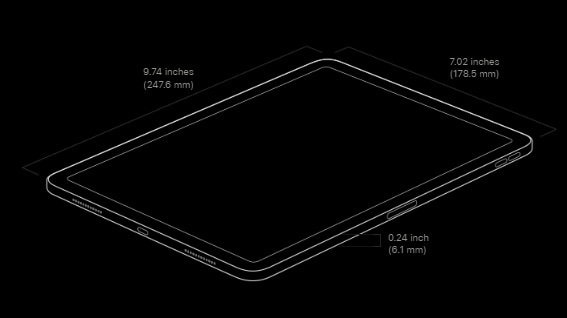
When Apple chooses “Air” as part of the name for its products, it usually entails a thinner design than a regular counterpart device. That said, there isn’t much room to go thinner in the iPad segment, and it turns out neither the iPad Air 4 nor iPad Air 5 is thinner than the 11-inch iPad Pro, for example. Both are smaller, though. They feature an all-screen chassis and measure 9.75 x 7.03 x 0.24 inches.
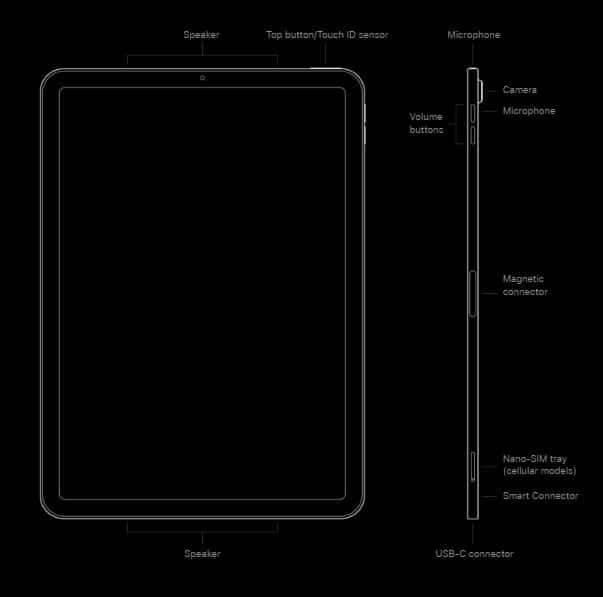
The iPad Air 4 is slightly lighter at 458g (Wi-Fi) and 460g (Wi-Fi + Cellular), while the iPad Air 5 weighs in at 461g and 462g. Both are available in 5 colors. The iPad Air 4 comes in rose gold, green, sky blue, space gray, and silver. The iPad Air 5 comes in blue, pink, purple, space gray, and something they call “starlight.” Apart from the colors, there’s not much to tell them apart visually.
Winner: Draw
Display
Why do we like tablets? Because of their displays. Displays are the most important aspect of a tablet, and neither the iPad Air 4 nor the Air 5 wins over the other here. They both offer a 10.9″ LRD screen, 2,360 x 1,640-pixel resolution, and all of the underlying tech that sets Apple iPad displays apart from the competition.
| iPad Air 4 | Model | iPad Air 5 |
|---|---|---|
| LRD | Type | LRD |
| 10.9-inch Liquid Retina IPS LCD | Size and Tech | 10.9-inch Liquid Retina IPS LCD |
| 2,360 x 1,640 | Resolution | 2,360 x 1,640 |
| 500 nits | SDR Brightness | 500 nits |
| Yes (2nd-gen) | Apple Pencil Support | Yes (2nd-gen) |
| • Fingerprint-resistant oleophobic coating • Fully laminated display • Antireflective coating • Wide color display (P3) • True Tone display | Additional Features | • Fingerprint-resistant oleophobic coating • Fully laminated display • Antireflective coating • Wide color display (P3) • True Tone display |
Retina displays have the most pixels per inch compared to other tablet screen types. Liquid Retina adds an LCD layer to the mix, improving upon the already advanced Retina display. iPads generally offer an exceptional visual experience, and these LRD displays are void of jagged edges and visible pixels. Nevertheless, Apple didn’t upgrade anything in this segment when comparing the iPad Air 4 vs 5.
Winner: Draw
Also Read: 2023 Guide: Best Large Screen Tablets
Audio
As somewhat of an audiophile, I don’t consider built-in tablet speakers as speakers at all. I can’t enjoy music; voices often sound like they’re echoing through a tin can, and how can anyone live without bass?! So I’m not impressed with the sound quality delivered by the iPad Air 4 or the Air 5 in general, but they are good when compared to other tablet manufacturers.
The speaker setup used in the iPad Air 4 and Air 5 is a Landscape Stereo four-speaker setup. Landscape speakers are for open areas, but again, these aren’t that type of speaker, so don’t expect much. Nevertheless, they will cater to your every on-the-go need. Both have two microphones located near the cameras (for video calling and recording needs).
Winner: Draw
Hardware
This is one of the only segments that Apple decided to grace us with an upgrade when comparing the Air 4 vs the Air 5. While the 4th-gen iPad Air featured the A14 Bionic chip, the 5th-gen iPad Air featured the Apple M1 chip, which was previously available in the iPad Pro offering. As the current Pro offering has advanced to the M2 chip, Apple was free to use the M1 in the iPad Air 5.
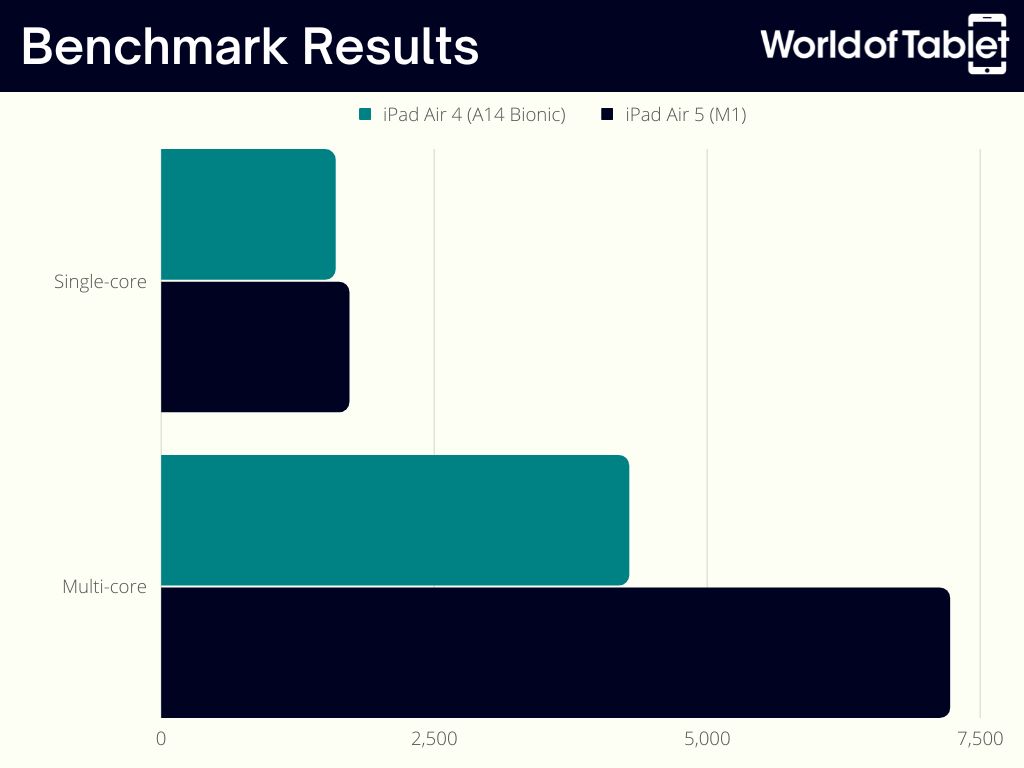
As you can see in benchmark test results, the M1 is noticeably more powerful than the A14 Bionic chip in multi-core performance and beats the A14 Bionic by 68.5% in this segment. Their single-core performance is much more similar, and we see an advantage of just 7.9% for the M1. Nevertheless, the M1 is definitely the more powerful chip and is the more future-proof of the two.
These are very logical results if you consider the M1 has eight cores (four performance + four efficiency). The A14 Bionic has only 6 (two performance + four efficiency). The M1 also features an 8-core GPU. The A14 has a 4-core GPU. Both have a 16-core Neural Engine that helps with processing large files such as images.
Memory Configuration
Like with all other iPads, you can’t upgrade your storage using a memory card. What you buy initially is what you’re stuck with. The iPad Air 4 and Air 5 are available in two versions: 64GB and 256GB of storage. The iPad Air 4 offered 4GB of RAM, which was thankfully doubled to 8GB in the iPad Air 5 version.
Connectivity
Without a connection to the internet, your iPad loses much of its appeal, so I’d always go for the cellular version over the Wi-Fi version. I mean, iPads are on-the-go devices, and if you don’t have internet access on the go, then why bring it with you, right? Both the iPad Air 4 and the Air 5 support Wi-Fi speeds up to 1.2 Gbps.
The Air 5 supports 5G networks, so much faster connections than the iPad Air 4’s 4G. Both feature a USB-C connector, though the Air 5 has an updated version that offers double the transfer speed of the Air 4. But who uses a cable nowadays anyway. Both also feature Apple’s Magnetic connector.
Winner: iPad Air 5
Pros and Cons of iPad with Cellular: All points explained!
Performance
The iPad Air 4 is a solid performer, and there isn’t much you can do on a tablet that it can’t handle. The iPad Air 5 builds upon that reputation with the M1 chipset, packing a lot of power into a tablet that’s not a “Pro.” But, when you test them side-by-side, you can’t really feel much of a difference. I tried gaming on both and can say that the Air 5 offers an ever so slightly smoother experience.
Winner: iPad Air 5
Need a gaming tablet? Read Our Best Gaming Tablets Guide.
Software
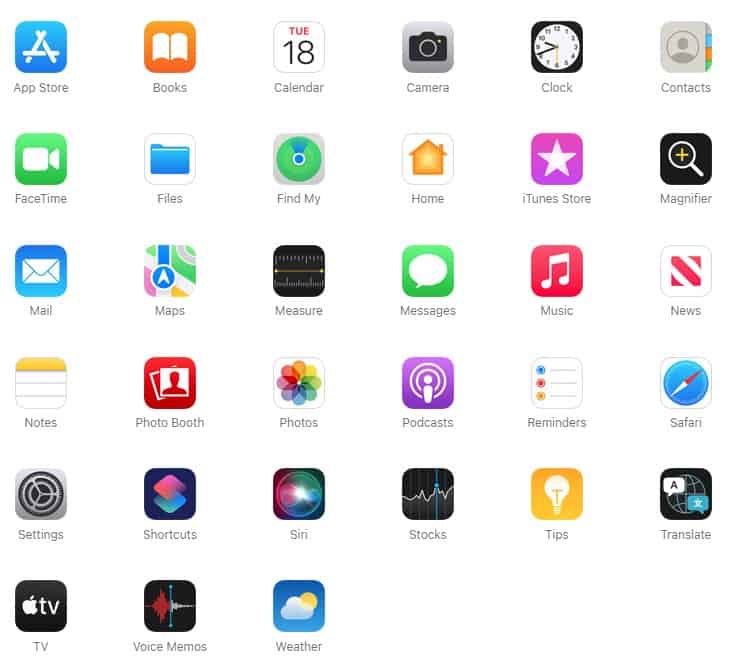
We’re back to a level playing field. While the iPad Air 4 initially had iPadOS 13.4, it supports the newest 16.2 version, and you’ll probably be prompted to upgrade yours as soon as you power up for the first time. The iPad Air 5 was initially launched featuring the iPadOS 15.4 but also supports the newest updates. So, essentially, we have the same OS and the same apps to choose from on both tablets.
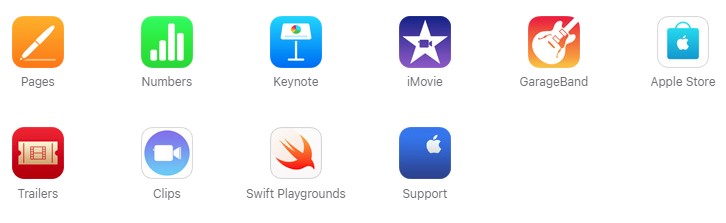
Apple’s App Store offers a multitude of apps to choose from for any task you can think of. Writing, designing, producing content of all shapes and sizes, and collaborating with project teammates — Apple’s got you covered.
Winner: Draw
Camera
Front Camera
The front cameras of these iPads differ significantly. The iPad Air 4 featured a 7MP FaceTime HD camera which left me wanting more. I guess Apple felt the same and decided to upgrade the front camera to a 12MP Ultra Wide camera (used in every other current iPad). Apart from offering more MP, this 12MP camera uses Center Stage.
Center Stage is a cool feature based on machine learning. Basically, if you place your iPad in a fixed position and you move around during a video call, the iPad Air 5’s front camera will zoom in and out, focusing on you instead of empty space. Pretty cool.
Rear Camera
The rear camera hasn’t changed from the iPad Air 4 to the iPad Air 5. Both feature a single-lens 12MP Wide camera. I guess Apple knows all of us probably grab our phone first to snap a picture before we ever reach for our iPads, so, no point in upgrading the rear camera. It can also record 1080p videos at 25, 30, or 60 fps.
Winner: iPad Air 5
Accessories & Peripherals
While a tablet can be impractical for several tasks, such as typing (trust me), this impracticality can be completely flipped with a few accessories and peripherals. The first one that comes to my mind is the Magic Keyboard. It turns your iPad Air into a laptop for all intents and purposes, something I appreciate very much as a writer.
The Apple Pencil is another accessory that will turn your world around. If you’re a designer, this accessory is a must-have when purchasing an iPad. Both the iPad Air 4 and the Air 5 support the 2nd-gen Apple Pencil. Apart from that, they also support joysticks, headphones, and multiport adapters. I’d also recommend a protective layer of Tempered Glass to be on the safe side.
Winner: Draw
Also Read: Our Best Tablet and iPad Accessories Guide
User Interface (UI)

Apple has always done a good job with its user interfaces. I remember sitting in front of a Mac in 1996 and being amazed at how cool it looked, with no idea I was witnessing the future norm. Apple has come a long way from then, and it still looks cool. iPads are no exception. Both the iPad Air 4 and the Air 5 have the same interface, with a row of apps at the screen’s bottom and the possibility of personalizing everything above.
Winner: Draw
Battery
Both the iPad Air 4 and the Air 5 feature a Lithium-Polymer battery with a 7,606 mAh capacity. That translates to 28.6 Wh, but that’s only attainable if you don’t touch it. If you’re an active user, you’re looking at about 10 hours of surfing via Wi-Fi or watching videos, or less if you’re on a cellular connection. 10 hours is more than enough unless you spend every waking moment on your iPad.
Winner: Draw
iPad Air 4 vs 5 – Quality and Reliability
Warranty & Customer Service
Whenever you purchase an iPad, you get a 1-year warranty on hardware and 90 days of complimentary tech support. One year doesn’t inspire confidence, but you can extend your warranty through a monthly subscription via AppleCare+. AppleCare+ subscriptions are monthly or yearly, and extended customer service is implied. This goes for both the iPad Air 4 and Air 5.
Winner: Draw
Price
Apple doesn’t carry the iPad Air 4 anymore, so you’ll have to resort to used and refurbished devices mostly. But that’s not really much of an offer. The only listing I found currently is for the iPad Air 4 256GB version. Its price is high, almost as high as a new iPad Air 5 with 256GB, so I really don’t see the point. You can grab a 64GB iPad Air 5 for less than Apple’s official price.
When launched, both the iPad Air 4 and Air 5 64GB Wi-Fi versions were priced the same. Both 4G cellular versions of the iPad Air 4 (with 64GB and 256GB) were priced less than the subsequent 5G iPad Air 5 cellular versions. Any peripherals and accessories will hike your price even further.
| iPad Air 4 | Price | iPad Air 5 | Prices |
|---|---|---|---|
| 64GB Wi-Fi | $599 | 64GB Wi-Fi | $599 |
| 64GB Wi-Fi + Cellular | $729 | 64GB Wi-Fi + Cellular | $749 |
| 256GB Wi-Fi | $749 | 256GB Wi-Fi | $749 |
| 256GB Wi-Fi + Cellular | $879 | 256GB Wi-Fi + Cellular | $899 |
If you already own an iPad Air 4, there is no reason to buy the Air 5 now. I’d wait for the next generation, or the one after that, so I could justify a purchase such as this to myself.
Conclusion
So, what have we learned from this iPad Air 4 vs iPad Air 5 comparison? Both are good devices and offer enough power for any tablet user out there. If you’re switching from an Air 2 or 3, it’s worth purchasing the iPad Air 5 now, but if you’re an iPad Air 4 user, I’d hold out for the next generation (iPad Air 6) to pop up, then make a decision.

Leave a Reply