
When choosing a tablet, there are a lot of brands to consider. iPads are arguably the best-known, but Amazon has made enormous strides toward competing with Apple. Amazon’s initial offering featured Kindle e-readers, and it now includes Kindle Fire tablets. After four Kindle Fire generations, Amazon dropped the name “Kindle” and rebranded them as Amazon Fire tablets.
In this Kindle Fire vs iPad comparison, I’ll explain how the Fire tablets compare to Apple’s iPad lineup. Keep in mind this is a Fire tablet vs iPad tablet comparison, and I won’t be comparing two specific models here but rather one lineup to another.
Kindle Fire vs iPad – Overview
Kindle Fire

The first Kindle Fire was released in 2011 and marked Amazon’s expansion from e-readers to tablets. Kindle Fire tablets use Fire OS, an Android derivative. They come in five screen sizes (6″, 7″, 8″, 8.9″, & 10″) and offer an app-packed, low-cost alternative to higher-priced brands such as Apple’s iPad.
Amazon, the leading company (by revenue) among the “Big Five” American tech companies, has outgrown its original retail-only approach to offer a range of devices powered by Fire OS, including tablets, e-readers, TVs, and more.
Pros:
- Affordable prices
- Great for entertainment
- Integrated streaming providers
- Cross-platform compatibility
Cons:
- Lower performance
- Lower battery capacity
iPad

Apple released the first iPad in 2010. Even then, iPads were a noticeable improvement upon other tablets and have continued to offer the best of the best among tablet producers. They offer some of the best tablet displays available, immense performance, and a long list of features that benefit you in work, play, and everything in between. Apple offers several types; regular iPads, the iPad Air, Pro, and Mini versions.
Apple, another member of the “Big Five,” has managed to change how we use personal devices many times since its inception. Starting with the first macintosh computers and culminating with the iPad and iPhone lineups, Apple never fails to push the envelope.
Pros:
- Workhorse hardware
- Excellent performance
- Excellent displays
- Longer warranty
Cons:
- High prices
- Compatibility
Features Face to Face
Display
While Amazon struck gold with Kindle e-reader displays, the Kindle Fire tablets offered a standard tablet display experience not very comparable to what iPads have to offer. The current lineup of Fire HD tablets makes up for this and offers IPS displays with HD resolutions.
| Model (current offering) | Display Size & Type | Resolution |
|---|---|---|
| Fire 7 (12th-gen) | 7″ IPS LCD | 1024 x 600 (~171 ppi) |
| Fire HD 8 (12th-gen) | 8″ IPS LCD | 800 x 1280 (~189 ppi) |
| Fire HD 8 Plus (12th-gen) | 8″ IPS LCD | 800 x 1280 (~189 ppi) |
| Fire HD 10 (11th-gen) | 10.1″ IPS LCD | 1920 x 1200 (~224 ppi) |
| Fire HD 10 Plus (11th-gen) | 10.1″ IPS LCD | 1920 x 1200 (~224 ppi) |
| iPad Pro 12.9 (6th-gen) | 12.9″ LRD XDR | 2732 x 2048 (~264 ppi) |
| iPad Pro 11 (4th-gen) | 11″ LRD | 2388 x 1668 (~264 ppi) |
| iPad Air (5th-gen) | 10.9″ LRD | 2360 x 1640 (~264 ppi) |
| iPad (10th-gen) | 10.9″ LRD | 2360 x 1640 (~264 ppi) |
| iPad (9th-gen) | 10.″ LRD | 2160 x 1620 (~264 ppi) |
| iPad Mini (6th-gen) | 8.3″ LRD | 2266 x 1488 (~326 ppi) |
Even a quick glance through the table above proves that iPads offer higher resolutions and more pixels per inch than any Kindle Fire, Fire, or Fire HD tablet. iPads also offer larger displays on average, cementing their place as the winner here.
Winner: iPad
Design and Build
In general, Kindle Fire tablets feature smaller screen-to-body ratios (66-72%) than iPads (77-83%) and have thick edges around their display. Aesthetically, iPads are elegantly designed. Kindle Fire tablets look good too, but how a tablet looks isn’t truly important.
Kindle Fire tablets are pretty durable, according to user feedback. Judging by user comments I’ve read, they can take a beating and still pull off years of service. Frankly, I haven’t had mine long enough to attest to that, but I always consider user feedback as my No.1 source of info. iPads can take a beating too, but they can also break if you’re not careful. I suggest purchasing protective glass for both.
Winner: iPad
Performance
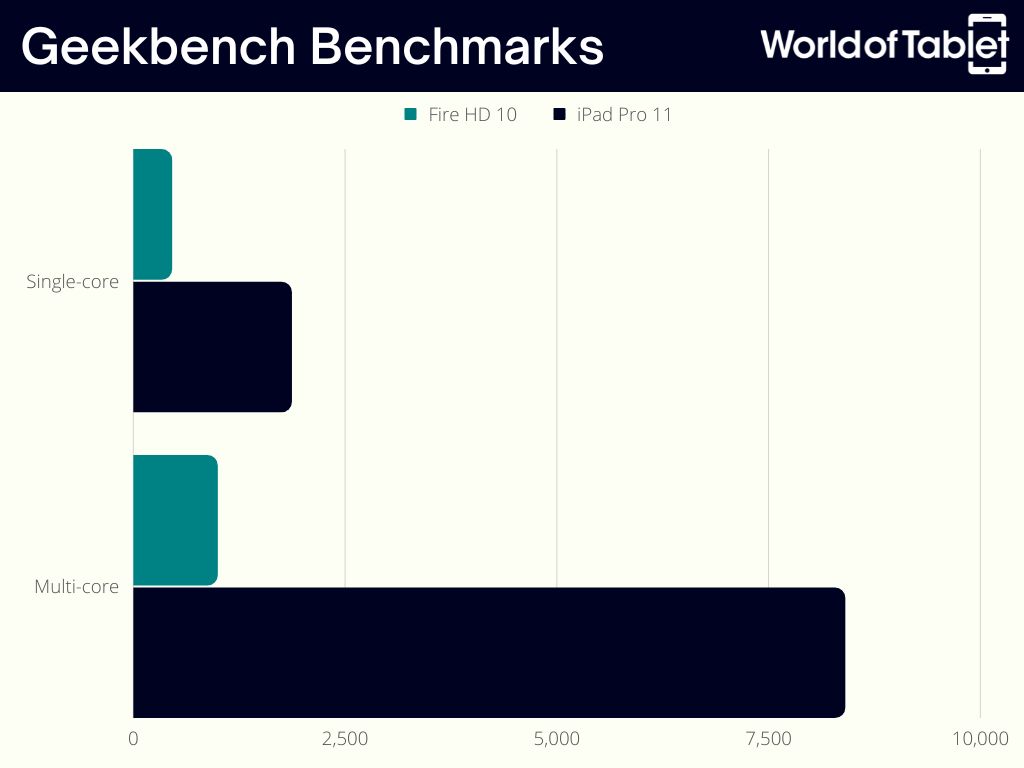
Performance is in the iPad’s favor. I ran benchmark tests on my Amazon Fire HD 10 and HD 8 tablets and compared the results to my previous iPad benchmarks. The results? Well, iPads seem to be roughly eight times more powerful than Fire tablets (current offering) in multi-core scores and at least four times as powerful in single-core scores.
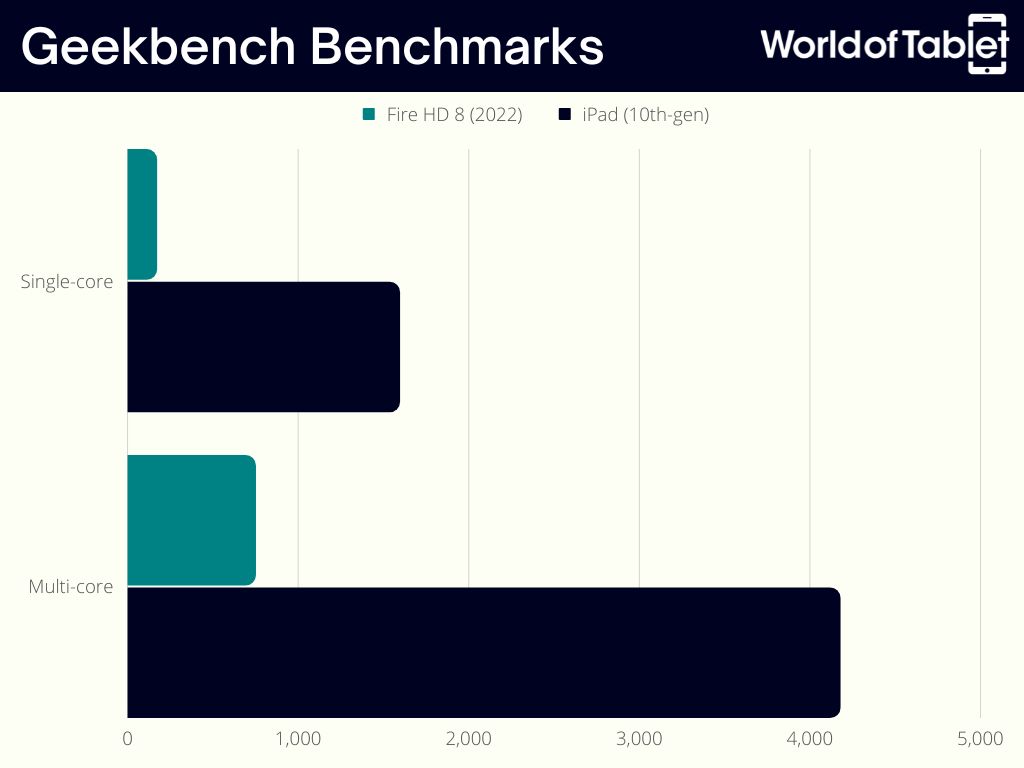
iPads are powerhouses of computational power. The iPad Pro, Air, and even regular iPads can easily replace your run-of-the-mill laptop or desktop if you add a keyboard. Though they have the apps to do so, Kindle Fire tablets can’t replace a work-focused device, as they aren’t meant to handle high workloads beyond streaming and playback.
Winner: iPad
Camera
The majority of Amazon’s Fire tablet offering features a single 5MP (up to 1080p) rear camera and a 2MP (720p) front camera, except for the 12th-gen Fire 7, which has 2MP front and back. The current iPad offering has 12MP cameras (front and back) with 4K and 1080p recording capabilities. If you add Apple’s autofocus feature, you’re looking at complete dominance by iPads in this section.
Winner: iPad
Sound
Most Fire tablets feature built-in stereo speakers and a 3.5mm jack. iPads have ditched 3.5mm jacks, with the 9th-gen entry-level iPad remaining the only iPad to still feature one. The latest iPad Pro models feature four stereo speakers, while other iPads feature two. iPads also feature “studio-quality” microphones.
Winner: iPad
Accessories and Compatibility

One of the cooler features of contemporary tablets (to me as a writer) is the possibility to use a Bluetooth keyboard and convert a tablet into a 2-in-1. This, plus the use of styluses, has completely changed how tablets are used and what you can achieve with them. These can be folio cases such as Apple’s Magic Keyboard or entirely separate Bluetooth keyboards.
Pens
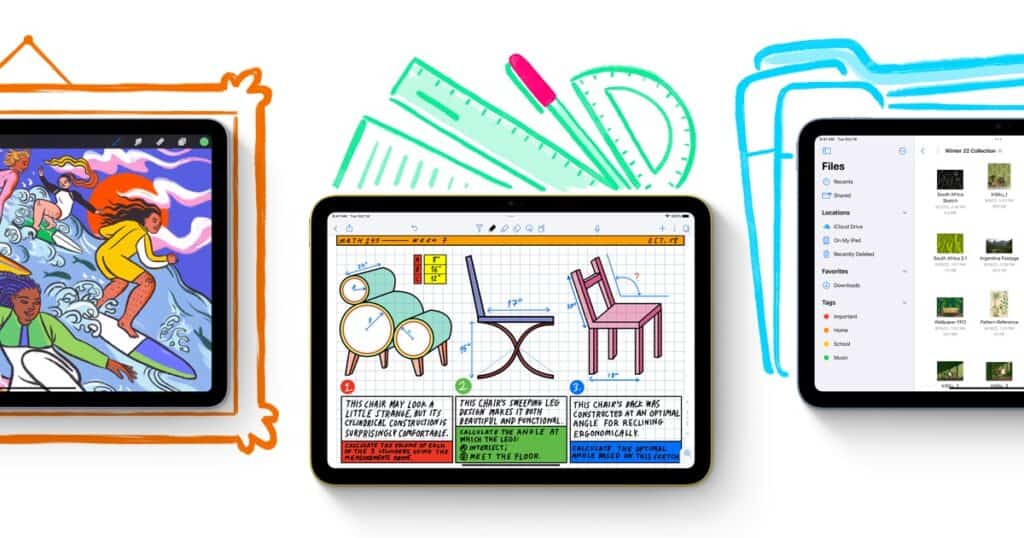
The Apple Pencil first comes to mind when considering a stylus for your iPad, but iPads also support other styluses. Amazon Fire tablets can pair with just about any stylus. The results of using them differ because iPads offer much better displays and sensitivity to pressure.
Also Read: Our Compilation of the 10 Best Drawing & Art Apps for Tablets
Keyboards

iPads support Apple’s Magic and Smart Keyboards (depending on the model) and support a wide range of third-party keyboards. Fire tablets also support many third-party keyboards, but you should always check compatibility before purchasing.
Need a good keyboard for your tablet? Read our Best Keyboards for Tablets guide.
Joysticks
Both tablet types support joysticks and Nvidia GeForce NOW, which allows you to play resource-heavy games through subscription-based cloud gaming.
Winner: Draw
Software and Connectivity
Fire tablets use the Fire OS, through the Amazon Appstore, which is compatible with other Android devices, and even Windows 11. The Kindle Store is another readily available feature of Fire OS. Many streaming apps come pre-installed on Fire tablets, such as Prime Video, Netflix, HBO Max, and others. Much of this is available for iPads as well via Apple’s App Store.

Most apps are available for all devices. Fire tablets have special features such as integrated Alexa, the subscription-based Amazon Kids parental controls, and Kindle. Some Fire tablets support the Google Play Store, but you have to manually install it through a .apk file. This gives Fire tablets the upper hand in software, though iPads offer exceptional software of their own plus a lot of what Fire tablets support.
On the connectivity front, iPads win because every iPad is offered in a Wi-Fi + Cellular version, meaning you’ll stay connected on the go. Current Fire tablets lack this feature ever since Amazon dropped it in 2015.
Winner: iPad
Looking for the best LTE tablet? Read our Best LTE Tablets Guide.
Battery Life
iPads are marketed as offering up to 10 hours of video watching or web surfing via Wi-Fi and 9 hours via Cellular connections. Fire tablets offer anywhere between 8 and 13 hours (mostly 10), depending on the model you choose. You should take any of these marketed battery life figures with a grain of salt because they depend greatly on your apps and use.
Winner: Draw
Also Read:
Warranty and Support
Amazon
Amazon offers different warranties for its current offering. A Fire HD 10 Plus (2021) has a one-year warranty, while the Fire HD 8 Plus (2022) warranty is just 90 days. You can call 1-866-749-7771 to reach Amazon representatives, or you can visit this page for additional info.
AppleCare+
Apple offers a subscription-based warranty called AppleCare+ that is extendable beyond the initial one-year period (on hardware). Apple products also get 90 days of complimentary tech support. You can reach Apple Support by calling 1-800-APLCARE or through their website.
Winner: iPad
Recommended Kindle Fire Tablet
Amazon Fire HD 10 Plus (2021)
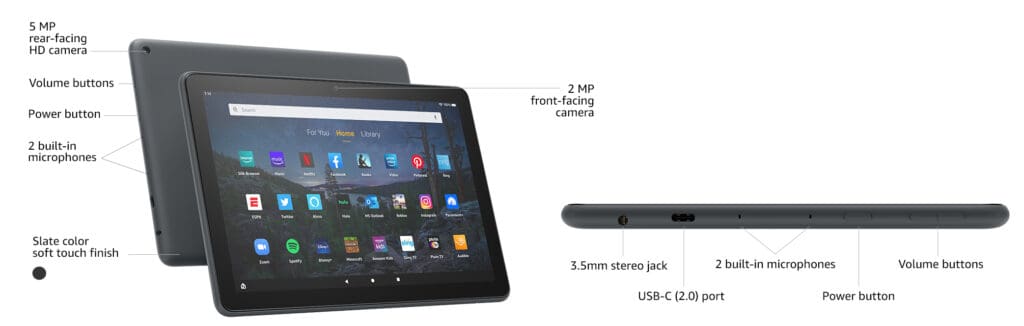
Even though it’s not the newest tablet from the Fire lineup, the Fire HD 10 Plus is certainly the best in terms of size, performance, storage, RAM, and battery life. It’s also quite cheap and can be found, used, and refurbished.
| Amazon Fire HD 10 Plus | Specs |
|---|---|
| Released | May 2021 |
| Dimensions | 9.72 x 6.54 x 0.36 in (247 x 166 x 9.2 mm) |
| Weight | 16.5 oz(468 g) |
| Chipset | Mediatek MT8183 Octa-core |
| RAM | 4GB |
| Storage | 32GB, 64GB |
| OS | Fire OS 7 |
| Battery | Li-Ion 6,500mAh |
| Connectivity | Wi-Fi 2.4G, 5G Bluetooth 5 |
| Warranty | 1-year Limited |
| Price | Check Price on Amazon |
Amazon Fire HD 8 Plus

This is the newest Fire tablet from Amazon (currently). It features the newer Android 11-based Fire OS, a slightly better rear camera, and is also quite affordable. Used units are harder to find currently, but they’ll be along soon enough.
| Amazon Fire HD 8 Plus | Specs |
|---|---|
| Released | September 2022 |
| Dimensions | 7.95 x 5.41 x 0.38 in (201.9 x 137.4 x 9.6 mm) |
| Weight | 12.06 oz (342 g) |
| Chipset | Mediatek MT8169A Hexa-core |
| RAM | 3GB |
| Storage | 32GB, 64GB |
| OS | Fire OS 8 |
| Battery Life | Li-Ion 4,850mAh |
| Connectivity | Wi-Fi 2.4G, 5G Bluetooth 5.2 |
| Warranty | 90-day Limited |
| Price | Check Price on Amazon |
Recommended iPad Tablet
Apple iPad Pro

It can’t recommend an iPad and skip mentioning one of the Pro versions. They are the best, but they also come at quite a price. Their chipset guarantees performance that will help you overcome any task, so they are primarily workhorse tablets, in my opinion.
| iPad Pro 11 | Specs |
|---|---|
| Released | October 2022 |
| Dimensions | 9.75 x 7.03 x 0.23 inches (247.6 x 178.5 x 5.9 mm) |
| Weight | 466 g (Wi-Fi), 470 g (5G) (16.5 oz) |
| Chipset | M2 Octa-core |
| RAM | 8GB, 16GB |
| Storage | 128GB, 256GB, 512GB, 1TB, 2TB |
| OS | iPadOS 16.3 |
| Battery Life | Li-Po 7,538mAh |
| Connectivity | Wi-Fi 6 + Cellular 5G Bluetooth 5.3 |
| Warranty | 1-year hardware |
| Price | Check Price on Amazon |
Apple iPad (10th-gen)

There’s no need to shell out for the Air or Pro versions if you’re deciding between a Fire tablet and an iPad. The entry-level iPad is quite enough for any entertainment you’re looking for from a tablet, and it doubles as a work device.
| Apple iPad (10th-gen) | Specs |
|---|---|
| Released | October 2022 |
| Dimensions | 9.79 x 7.07 x 0.28 in (248.6 x 179.5 x 7 mm) |
| Weight | 477 g (Wi-Fi) / 481 g (5G) (16.0 oz) |
| Chipset | Apple A14 Bionic Hexa-core |
| RAM | 4GB |
| Storage | 64GB, 256GB |
| OS | iPadOS 16.3 |
| Battery Life | 7,938mAh |
| Connectivity | Wi-Fi 6 + Cellular 5G Bluetooth 5.3 |
| Warranty | 1-year hardware |
| Price | Check Price on Amaazon |
Price
Everyone knows Apple products are expensive. While Fire tablet prices reach just a couple hundred dollars, an iPad can reach a couple thousand after a few customization choices prior to purchase. That’s quite a bit to pay if you’re looking for an entertainment device.
Conclusion
So, what have we learned from this Fire tablet vs iPad comparison? iPads are more powerful and costly. Fire tablets are low-cost entertainment devices for everyday use. Either is a good choice for specific situations, and those depend entirely on you.
If you’re looking for a device that can help you get your work done, create, produce, and then unwind at the end of the day, an iPad is the way to go. If you’re looking for an entertainment device that is only for unwinding after working all day, Fire tablets will get the job done.

Leave a Reply