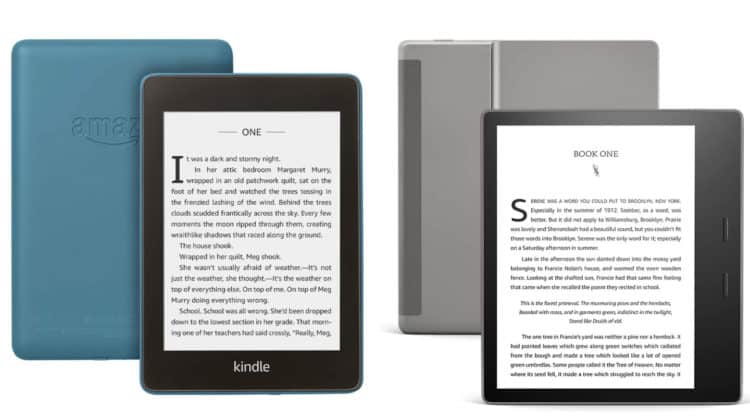
E-book readers are a great option if you enjoy reading while on the go. Even if you’re familiar with Amazon’s e-reader lineup and know what you want, picking the right one may be hard work. You can go for Amazon’s most expensive e-reader, the Kindle Oasis, or save big bucks and get the Kindle Paperwhite instead. This guide compares Kindle Paperwhite vs Oasis to make the decision easier.
Kindle Paperwhite vs Oasis: Pros and Cons
Before we take a deep dive into Kindle Paperwhite vs Oasis comparison, let’s check out their pros and cons.
Kindle Paperwhite
Here are the pros and cons of Kindle Paperwhite:
Pros:
- Sharp display featuring auto-brightness
- Powerful battery
Cons:
- Lacks one-handed mode
- Lacks support for audiobooks
Kindle Oasis
Here are the pros and cons of Kindle Oasis:
Pros:
- Physical button for flipping the pages
- Sharp, well-lit display
- Sleek design and water-resistant
Cons:
- The charger is not included
- Lacks speaker and headphone port
- Pricey
Kindle Paperwhite vs Oasis: Quick Comparison
| Features | Kindle Paperwhite | Kindle Oasis |
|---|---|---|
| Display | 6-inches (1448 × 1072 pixels) | 7-inches (1680 × 1264 pixels) |
| Water-Resistance | IPX8 rating | IPX8 rating |
| Storage | 8GB/32GB | 8GB/32GB |
| Expandable Storage | No | No |
| Bluetooth | Yes | Yes |
| Battery | Up to 6-weeks | Up to 6-weeks |
| Dimensions | 159 × 141 × 3.4-8.4mm | 167 × 116 × 8.18mm |
| Weight | 182g | 188g |
| Price | Check Price on Amazon | Check Price on Amazon |
Kindle Paperwhite vs Oasis: Features Face to Face
Let’s have a look at the face-to-face comparison of the heavyweight e-readers, Kindle Paperwhite and Kindle Oasis.
Design
Kindle Paperwhite and Oasis have significantly different aesthetics, making it simple to tell them apart. The Oasis’ sleek metal body and minimalistic design make it the more expensive of the two models. Because of the tactile buttons, it’s also a tad thicker on one end. However, the Paperwhite features a matte plastic shell and bigger bezels. There are no physical buttons on Paperwhite.
Color possibilities for the Oasis include champagne gold and graphite, but the Paperwhite is offered in more vibrant hues, including twilight blue, plum, and sage.
The Paperwhite and Oasis, regardless of their design variances, are at par in terms of durability. Both versions feature an IPX8 rating, which means that if it rains while you’re outdoors reading, you won’t have to worry. In fact, they can withstand submersion in water up to 6.5 feet deep for an hour.
Display
The Kindle Paperwhite and the Oasis have 300 PPI pixel densities, making them equally crisp. However, that is the extent of their similarities. It’s evident by glancing at them that one has a larger screen. The Oasis has a 7-inch display, but the Paperwhite is just 6-inches. Additionally, the Oasis offers wider screen features than the Paperwhite, contributing to a better overall reading experience.
This Oasis has a much better automatic brightness setting than the Paperwhite. More LEDs beneath the screen of the Oasis mean a more consistent backlight and a wider range of lighting options. Oasis can filter out blue light so that readers don’t have to strain their eyes when reading in the dark, which is a big plus for night owls.
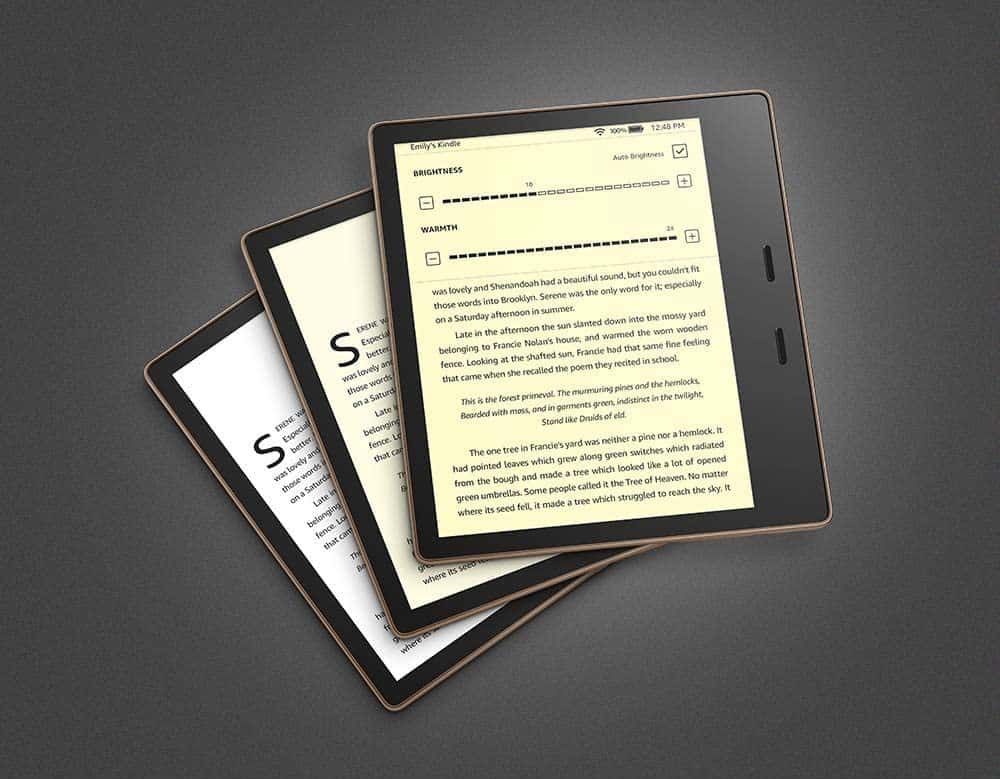
Performance and Battery
The Kindle Oasis and Paperwhite are both snappy and smooth to navigate, even though Amazon doesn’t disclose CPUs and RAM in their e-book readers. A closer look at the Kindle Oasis’s page-turning speed and responsiveness suggests that it has more processing power than the Paperwhite.
According to Amazon, if you only read for half an hour a day, you’ll get up to six weeks of battery life with only one charge. The Oasis’ larger screen necessitates a larger battery. Therefore it makes sense that it would feature a larger battery. It’s quite a surprise that at a $250 price tag, the Oasis still uses a Micro USB connector instead of a new-age USB-C. While the Oasis’s two-hour charging time from a 5W charger and three-hour charging time from a computer USB port isn’t outstanding, they’re nevertheless decent enough to earn it some praise. The Paperwhite takes up to 4 hours to accomplish the same.
Whatever Kindle you choose, you won’t have to worry about its battery performance. Even so, the Oasis comes out on top in this category thanks to a little greater ease of use.
Software
In terms of software, the Kindle Paperwhite and Oasis are pretty similar. Regardless of which Kindle you’re using, the Whispersync feature will allow you to continue your reading from where you left off.
They also allow you to save some money through special offers by allowing advertisements on the lock screen. These ads can be turned off manually by users in their Amazon account settings, but by doing this, Amazon won’t be showing special offers on books and other stuff. We may safely expect that software upgrades will appear simultaneously on both models.
Storage options for both the Paperwhite and the Oasis are limited, with only 8GB and 32GB versions available, and neither have an SD card port for storage expansion. Amazon books have unlimited free cloud storage, so this is not an issue. You may broadcast your audiobooks to an external speaker through Bluetooth as both the models lack a headphone port or speakers.
E-books Library
There are hundreds of books to pick from at the Amazon bookshop with an Amazon Kindle Paperwhite and Oasis, so you’re unlikely to go without finding what you’re searching for. According to reports, Amazon’s book store has over 4 million titles, with over a million of those being Kindle-exclusive.
In addition, Amazon provides Kindle Unlimited, which offers unlimited access to a wide range of free ebooks and audiobooks. If you prefer not to splurge on books, you may borrow books from your local library on Paperwhite and Oasis.
You may also reap the benefits of the First Reads service, which provides you early access to novels selected by editors. Aside from the $1.99 per month books, members may also enjoy discounts on hardback books.
Portability
Because of its bigger screen, the Oasis is less portable than the Paperwhite but offers a more comfortable reading experience. The Oasis’s screen is just slightly larger than the Paperwhite’s, but the Oasis’s entire body is much larger. As a result, it’s more difficult to compact into smaller bags, and you’ll have less space in your bag.
In the event that you’re going to be doing most of your reading at home, the larger screen won’t be an issue. With that in mind, if you intend to use your Kindle while you’re out and about, the Paperwhite’s smaller size will be handier.
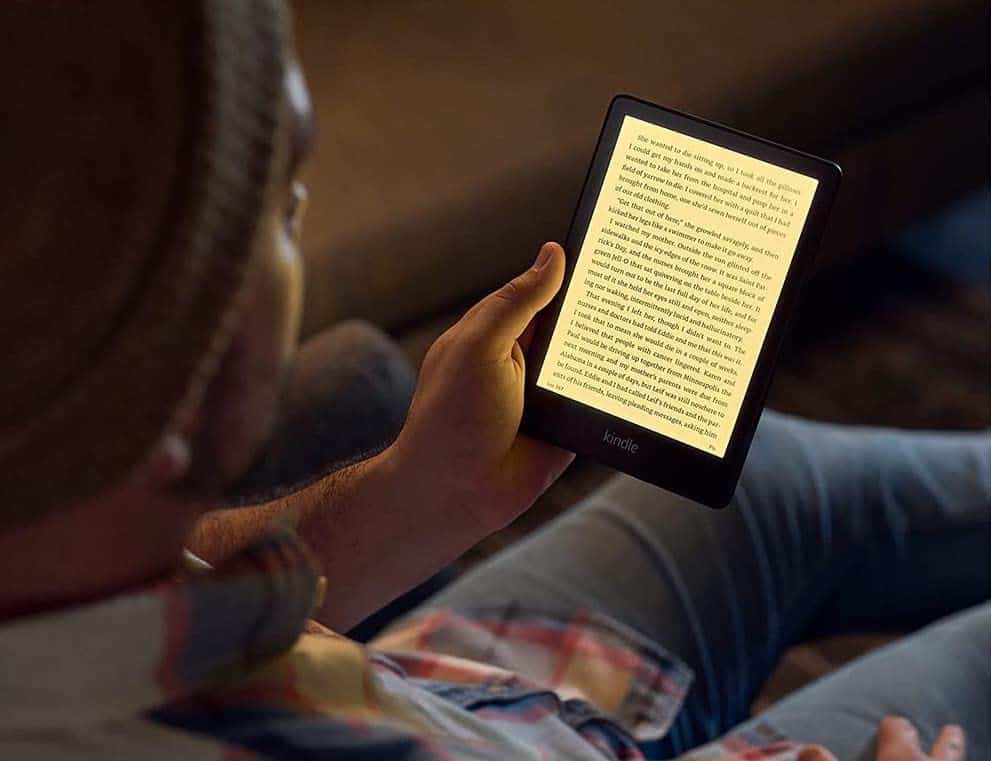
Warranty
On both Kindle Paperwhite and Kindle Oasis buyers, get One-Year Limited Warranty from Amazon. However, if you like to take extra measures to get better coverage and protection for your device, you can also opt for an extended warranty from third-party service providers.
Customer Support
Like every Amazon-branded product, Kindle’s range of devices also enjoys Amazon’s quick customer support and a dedicated help center to resolve your issues. You can easily access them from your Amazon account.
Pricing and Availability
According to the Kindle Oasis website, the device’s starting price is almost twice as much as the Kindle Paperwhite. For the most part, you’ll find the Paperwhite for less than the Oasis around Prime Day sales, which is an excellent time to watch for discounts. Even if the Oasis offers more features, it’s essential to consider whether or not the extra expense is worth it. To put it another way: The Paperwhite has more to give for significantly less than the more expensive Kindle Oasis, and that’s money that could be used to buy many more ebooks.
Kindle Paperwhite
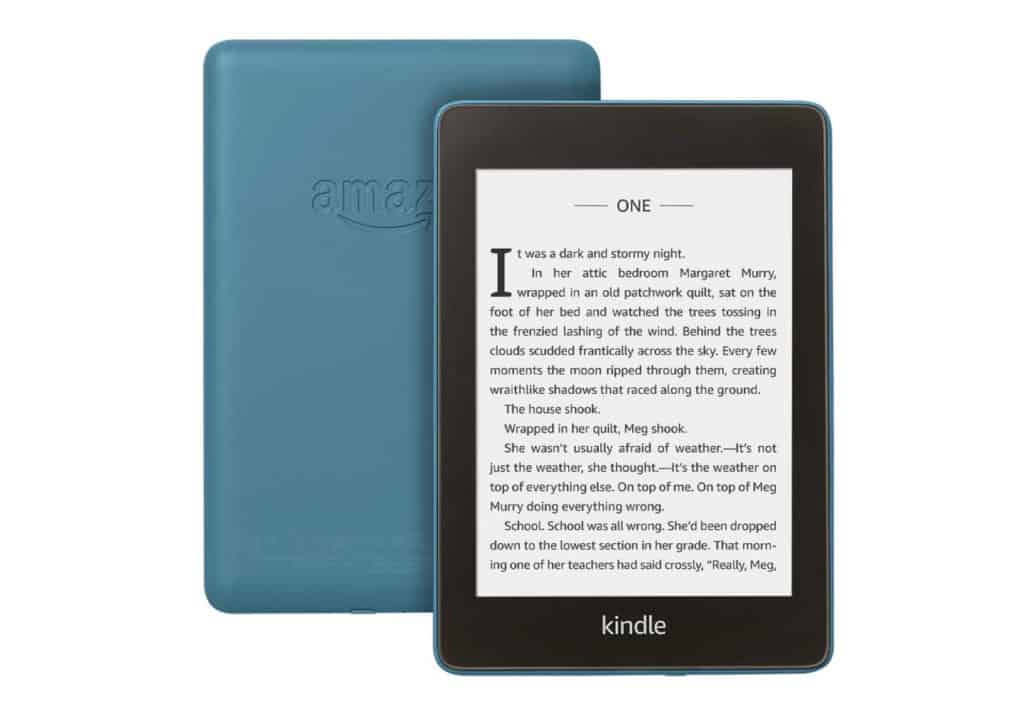
Kindle Oasis
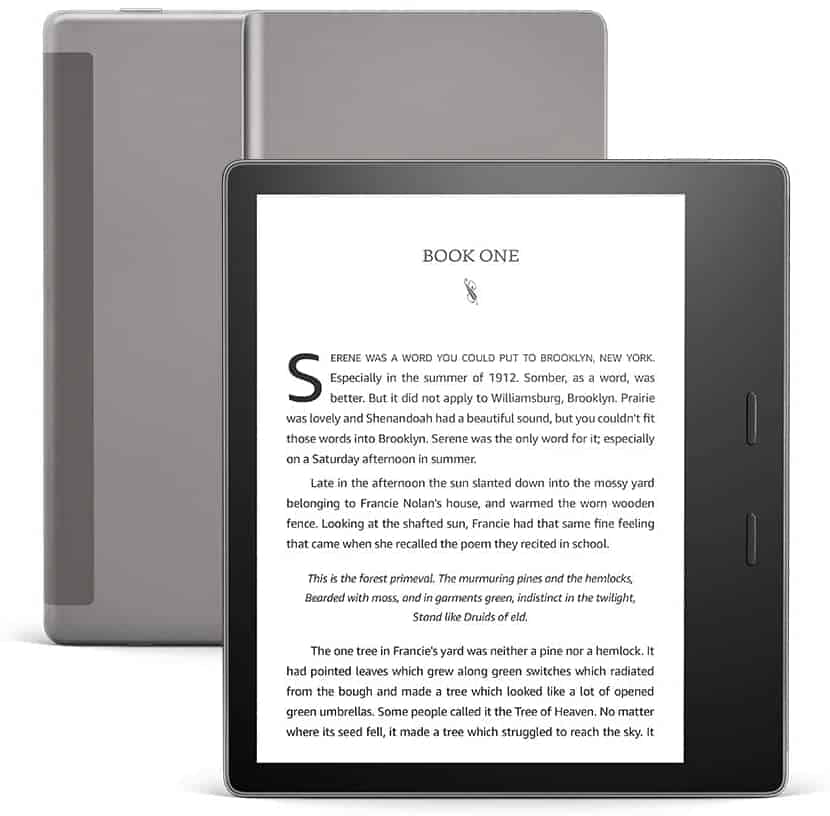
It’s fantastic that Amazon Kindle devices are constantly on sale. One of Amazon’s top sellers, Kindle, is widely accessible anywhere Amazon sells its products. There are several Kindle models to choose from. The devices come in 4G/WiFi options, so you may download books from any location with 4G or WiFi access.
Conclusion
To conclude this Kindle Paperwhite vs Oasis comparison, we must give our verdict. If you’re a die-hard bookworm looking for the greatest reading experience possible, the Kindle Oasis is the way to go. It outperforms Paperwhite’s design and performance with a bigger display, a blue light filter for nighttime reading, and faster page flips. To be clear, Oasis does come with a higher price tag, so be prepared for that when making your decision.
However, the Kindle Paperwhite should not be underestimated because it performs the same function at a significantly lesser price. Despite its slight lack of features, the Paperwhite does win with a sleek and sharp screen, long battery life, and a waterproof and sturdy build. For a regular reader, the Paperwhite is a clear winner.
Liked our Kindle Paperwhite vs Oasis comparison? You might also want to check out our in-depth comparison between Nook and Kindle — Nook vs Kindle: Which E-reader should you choose?

Leave a Reply