
Choosing between a Kindle and an iPad depends on what you need from a device. You might not know what you need exactly. That’s where I come in. My Kindle vs iPad comparison will explain the benefits of each device type. Keep in mind I won’t be comparing specific models to each other, but rather Kindles and iPads as concepts.
It’s been over 50 years since the U.S. Declaration of Independence was digitized, becoming the world’s first e-book. Since then, e-book sales have reached almost 200 million per year, featuring all sorts of topics. Naturally, with so many titles, a dedicated device became increasingly needed. While Amazon’s Kindle e-readers were not the first, they are certainly the most well-known.
iPads, on the other hand, can serve the same function as Kindles but offer a lot more as a device than simply flipping through digital pages. Which one wins in my Kindle vs iPad comparison? Keep reading to find out.
Kindle vs iPad Overview
Amazon Kindle
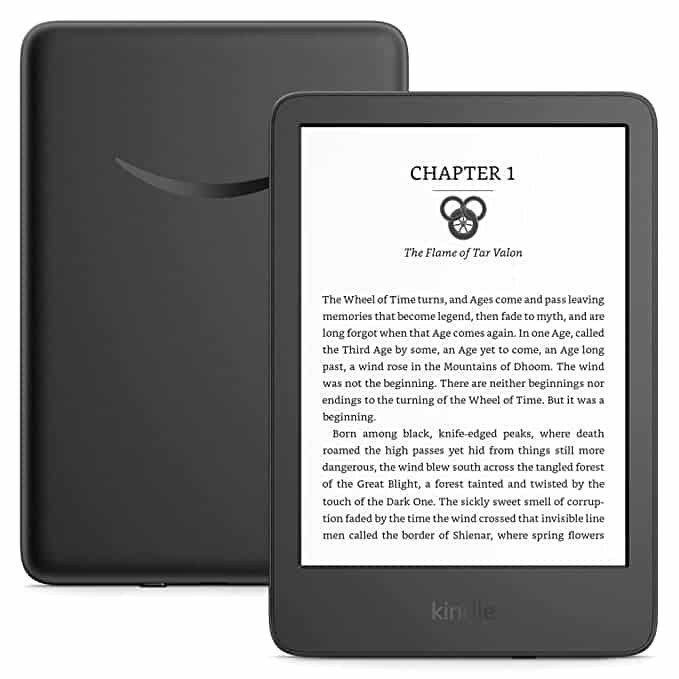
Amazon released its first-gen Kindle in 2007. 11th-gen Kindles are the norm today, and they’ve come a long way. They’re relatively cheap and feature glare-free high-resolution screens that mimic the look of paper very well, and the flagship Kindle Scribe has incorporated pen support, notes, and other features previously not available on Kindle e-readers.
Amazon designs and builds Kindles (through a subsidiary) to cater to the growing demand for e-books. This ties in nicely with Amazon’s e-book store, self-publishing services, and dedicated Kindle shop. For those of you from another planet, Amazon is one of the Big Five American information technology companies (along with Apple).
Pros:
- Better display for reading
- Much longer battery life
- Compactness
- Prices
Cons:
- Wi-Fi only
- No keyboard support
Apple iPad

iPads came a few years after Kindles (2010) and offered much more than your average e-reader. Today, iPads come with some of the best screens available for tablets, and a long list of features. This is combined with powerful hardware capable of catering to designers, video editors, and just about any daily task you can think of. That’s likely why iPads outsell Kindles three to one, according to statista.com.
Apple is arguably one of the most influential tech companies in existence. Apple’s devices and services consistently push the envelope, and iPads are no exception. The current iPad offering is exceptional and gives any Kindle a run for its money, even though iPads are much more expensive.
Pros:
- More features
- Better performance
- Longer warranty (subscription-based)
- Size
Cons:
- Battery life
- Eye-straining displays
- More expensive
Features Face-to-Face
Display
Both Amazon and Apple pride themselves on the quality of their Kindle and iPad screens. Kindles rely on a display technology known as electronic paper, or Electronic Ink Display, which offers sharp images in an effort to resemble text (ink) printed on paper. iPads rely on Liquid Retina Displays and provide an exquisite visual experience.
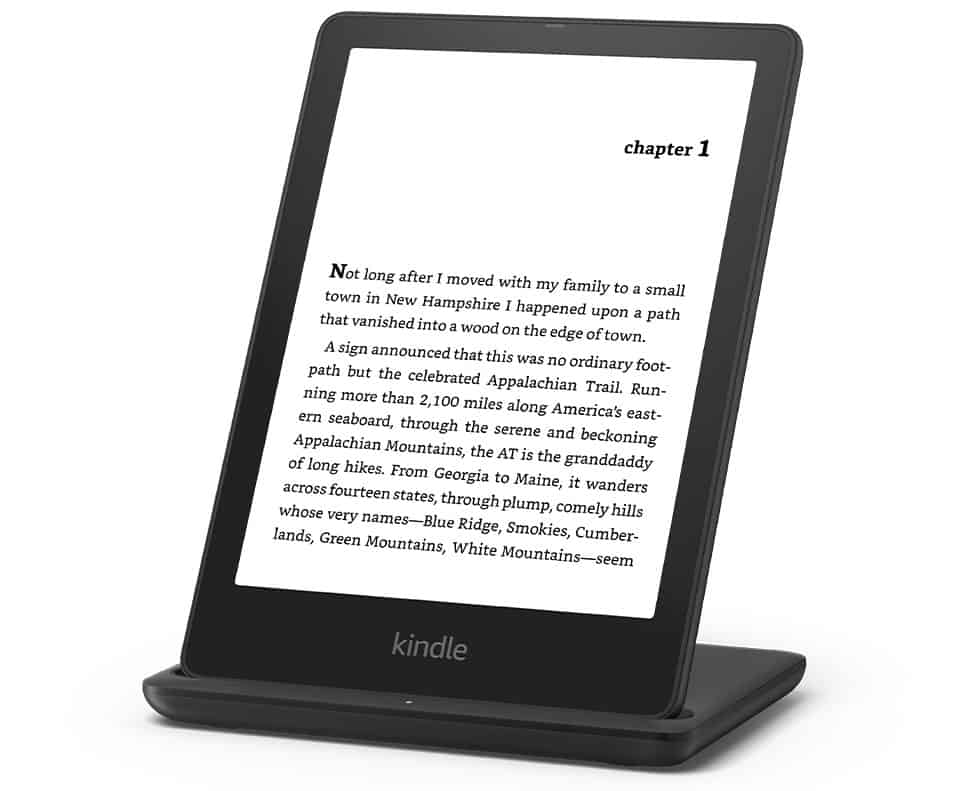
Kindles are better on the eyes for reading, and their no-glare displays are suitable for reading in bed, on the go, or anywhere in between. Since 2012, every kindle features a touchscreen, and the newest Kindle Scribe (Q4 2022) supports stylus pens, bringing it on par with the iPad.

Most Kindles have been 6 to 7-inch devices, with only the Kindle Scribe offering a 10.2-inch screen. Apple segments its iPad offering into Pro editions (12.9 and 11-inch), regular iPads (10.9-inch), iPad Air editions (10.9-inch), and the iPad Mini (8.3-inch). So, you win some, you lose some. iPads have a much wider selection to choose from, screen-wise, and Kindles offer an easy-on-the-eyes reading experience.
Winner: Draw
Design and Build
Most Kindles are easy to use single-handed. The only iPad you can use one-handed is the Mini. Some newer Kindles are water-resistant, though I wouldn’t go swimming with them. iPads are not. Additionally, due to their lower prices, dropping a Kindle, while painful, is less of an expense than dropping your iPad. If you treat your tablet with care, be it an iPad or a Kindle, you’re looking at years of use.
Generally speaking, Kindles have wider edges around their displays, and their screen-to-body ratio is around 70%, while iPads have over 80% screen-to-body ratios (on average). Kindles are not considered heavy-duty devices, but most tablets aren’t either, iPads included. Opinions are mixed, and some people swear Kindles are very durable, while others claim they break easily (e.g., in their backpacks).
Winner: Draw
Performance
There’s no doubt that iPads are the better performers. Their hardware is designed to outperform almost any tablet you can think of. Kindles are less performance-focused as they are e-readers, and flipping through e-pages doesn’t take much of a toll on your CPU and RAM. Since 2013, every Kindle has been equipped with a 1GHz CPU, and every Kindle except the Scribe (1GB) has had up to 512MB of RAM.
The current iPad offering has M1, M2, or A13–A15 Apple chips, any of which blow the Kindle’s configuration away. But if you’re considering a Kindle, you’re looking for an e-reader primarily, in which case, you don’t need the performance of an iPad. If you’re looking for a high-powered multitasking tablet, iPads are undoubtedly the better choice.
Winner: iPad
Pressure Sensitivity
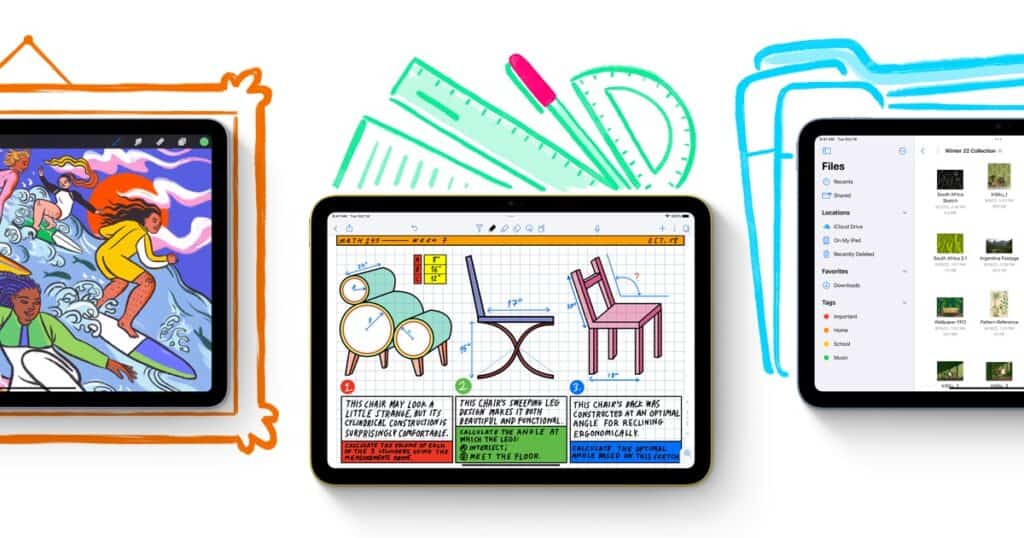
The newer iPads are coveted by designers and digital artists because of how well they work with the Apple Pencil and their display’s corresponding pressure sensitivity. While Kindles are touchscreen, the only Kindle to feature better pressure sensitivity and stylus support is the Kindle Scribe, though most people agree you won’t be creating digital art on them due to limited sensitivity.
Winner: iPad
Camera
Most Kindles lack a camera, and those that have them (Kindle Fire) only have front cameras limited to video call use. You can use them to take selfies if you install an app such as Photo Editor from the Amazon Appstore, but it’s still rather limiting. Most iPads have great cameras with 1080p video recording capabilities and up to 12MP front and back.
Winner: iPad
Authentication
You can set lock screen passwords on both Kindles and iPads, and both systems offer two-step authentication for extra security. You can find instructions for Apple’s two-step authentication here and Amazon’s here.
Winner: Draw
Sound
A big part of ebooks is hearing them in audio form and speeding up playback 1.5x or 2x to consume as much info in as less time as possible. Kindles and iPads have ditched 3.5mm jacks altogether, in favor of Bluetooth earphones and speakers.
This is eclipsed by the fact that iPads have built-in speakers, something Kindles lack. So, even if you don’t have a pair of headphones, you can still listen to your iPad.
Winner: iPad
Accessories & Compatibility
Pens
Kindle accessories include stands and holders, folio cases, and styluses (for supported Kindle devices). The 10.2-inch Kindle Scribe supports stylus use and allows you to take notes on the pages of what you’re reading. iPads allow this and much more using the Apple Pencil or other styluses.
Keyboards

Kindles do not support Bluetooth keyboards. iPads are powerhouses that can easily integrate with keyboards (and external displays), turning your iPad tablet into a fully-functional laptop that can outperform many laptops on the market. Earlier, Kindle models featured a built-in keyboard under their screen, but this concept was dropped after 2012.
Winner: iPad
Also Read: Need a good keyboard for your tablet? Read our Best Keyboards for Tablets guide.
Software & Compatibility
Kindles are great for downloading e-books from Amazon. It’s (almost) a one-click operation. They also support a wide range of file types shared over the web and through Kindle Desktop Applications. Kindles are compatible with MacOS, Windows, Linux, and even ChromeOS. You can even install Google Play on some Kindles.
Apple prefers a closed ecosystem. Any Apple user knows this. And while you can’t install virtually any Apple app on a Kindle, the Amazon Kindle app is available for iPadOS in the App Store.
Winner: iPad
Also Read:
Battery life
This is where Kindles dominate iPads. Kindle Paperwhites can run for weeks on a single charge. You’re blessed if you get a day of heavy use out of your iPad on a single charge. That’s because iPads offer a lot more than Kindles in terms of features, and naturally draw more power to do so.
Winner: Kindle
Connectivity
Kindles are mostly Wi-Fi-only devices except for the Kindle Oasis, which offers free 4G made available by Amazon at no additional cost. This tech has not migrated to the newest models, and even Bluetooth isn’t available in every model. Apple offers two versions of every iPad: Wi-Fi and Wi-Fi + Cellular. This means you’re much more connected with an iPad, which makes sense due to its utilization potential.
Winner: iPad
Also Read: Looking for the best LTE tablet? Read our Best LTE Tablets Guide.
Warranty and Support
Amazon
Amazon offers one-year limited warranties for most Kindle devices and accessories, and a “worry-free guarantee” (two-year limited warranty) for Kindle “Kids” devices. Pens come with 90-day warranties. Amazon offers customer support as well. You can call 1-866-749-7771, or you can visit this resource. They also have a dedicated help page for Kindles devices.
AppleCare+
Apple offers a subscription-based warranty package called AppleCare+ that you can extend until you cancel it. Initially, after purchasing an iPad, you’ll have a one-year warranty on hardware and 90 days of complimentary tech support. You can reach Apple Support by calling 1‑800‑APLCARE or through their website.
Winner: iPad
Recommended Kindle
Kindle Scribe

If you’re looking for a good e-reader with the benefits of an electronic paper screen and the added benefit of taking on-screen notes, the new Kindle Scribe is the way to go. Don’t get your hopes up too high because Kindles lack the ability to turn handwriting into text, they can’t drag and drop drawings like on iPads, and lack other features you may be accustomed to.
| Kindle Scribe | Specs |
|---|---|
| Display Size | 10.2-inch glare-free |
| Resolution | 300 ppi |
| Dimensions | 7.7 x 9 x .22 inches (195.5 x 228.5 x 5.5 mm) |
| Weight | 15.2736 oz (433g) |
| Storage | 16GB, 32GB, 64GB |
| Pen | Battery-free Basic Pen included |
| Battery Life | Up to 12 weeks of reading |
| Connectivity | Wi-Fi |
| Bundle Price | Check Price on Amazon |
Kindle Paperwhite 5
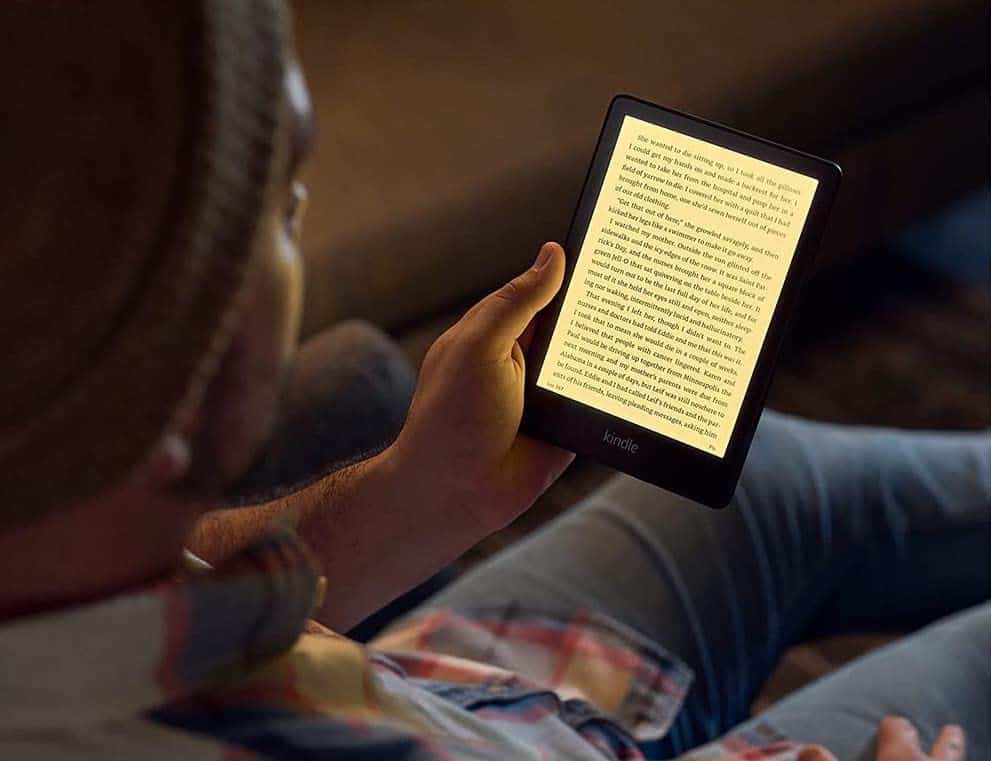
The Kindle Paperwhite just might be the ideal e-reader to purchase. It’s lightweight, not too large, and not too small (6.8”), and its battery lasts up to ten weeks. All that at a very reasonable price.
| Kindle Paperwhite 5 | Specs |
|---|---|
| Display Size | 6.8-inch |
| Resolution | 300 ppi |
| Dimensions | 6.2 × 4.3 × 0.32 inches (157.8 × 108.6 × 8.0 mm) |
| Weight | 7.23 oz (205g) |
| Storage | 8GB, 16GB |
| Battery Life | Up to 10 weeks |
| Connectivity | Wi-Fi |
| Water Resistant | IPX8 |
| Price | Check Price on Amazon |
iPad Recommendation
iPad Pro

I can’t start recommending an iPad without mentioning the Pro lineup. While they’re far from an e-reader in terms of size and display eye-strain, they are without a doubt the best iPads out there.
| iPad Pro 11 | Specs | iPad Pro 12.9 |
|---|---|---|
| 11” Liquid Retina IPS LCD | Display | 12.9” Liquid Retina XDR mini-LED |
| 264 ppi | Resolution | 264 ppi |
| 9.75 x 7.03 x 0.23 inches (247.6 x 178.5 x 5.9 mm) | Dimensions | 11.05 x 8.46 x 0.25 inches (280.6 x 214.9 x 6.4 mm) |
| 466 g (Wi-Fi), 470 g (5G) (16.5 oz) | Weight | 682 g (Wi-Fi), 685 g (5G) (24 oz) |
| 128GB, 256GB, 512GB, 1TB, 2TB | Storage | 128GB, 256GB, 512GB, 1TB, 2TB |
| Li-Po 7,538 mAh (28.65 Wh) | Battery Life | Li-Po 10,758 mAh (40.88 Wh) |
| Wi-Fi 6 + Cellular 5G + Bluetooth 5.3 | Connectivity | Wi-Fi 6 + Cellular 5G + Bluetooth 5.3 |
| No | Water Resistant | No |
| Stylus + keyboard | Accessory Support | Stylus + keyboard |
| Check Price on Amazon | Price | Check Price on Amazon |
iPad Mini

The iPad Mini is the closest to a Kindle that Apple has to offer. Even so, it’s still a much more powerful device and offers an even higher pixel per inch (ppi) count than Kindle’s 300 ppi.
| iPad Mini | Specs |
|---|---|
| Display Size | 8.3-inch |
| Resolution | 326 ppi |
| Dimensions | 7.69 x 5.31 x 0.25 inches (195.4 x 134.8 x 6.3 mm) |
| Weight | 293 g (Wi-Fi) / 297 g (Wi-Fi + 5G) (10.34 oz) |
| Storage | 64GB, 256GB |
| Battery Life | Li-Po 5,124 mAh (19.3 Wh) |
| Connectivity | Wi-Fi 6 + Cellular (5G) + Bluetooth 5.0 |
| Accessory Support | Supports Apple Pencil (2nd-gen) |
| Price | Check Price on Amazon |
Price
It’s evident from the tables above that iPads are much more expensive than Kindles. The flagship Kindle Scribe with 64GB and a Premium Pen (bundled) is half the asking price of an iPad Pro 11, let alone the 12.9 version. The gap is even larger when comparing the basic Kindle 11 or the Paperwhite edition with any iPad, even a renewed iPad Mini. This is understandable because iPads are tablets, and Kindles are e-readers (limited use).
Conclusion
So, which device type is better? Well, again, it depends on what you need. And this Kindle vs iPad comparison proves it. If you’re planning to read e-books for long periods of time, I suggest getting a Kindle, even if you already own an iPad. Their displays are something else entirely when compared to any other device you can think of, be it a tablet, phone, or laptop display.
If you’re looking for a versatile device that can handle anything from reading and writing to design, time management, and entertainment, then Kindles just won’t do it. You have to pick an iPad.

Leave a Reply