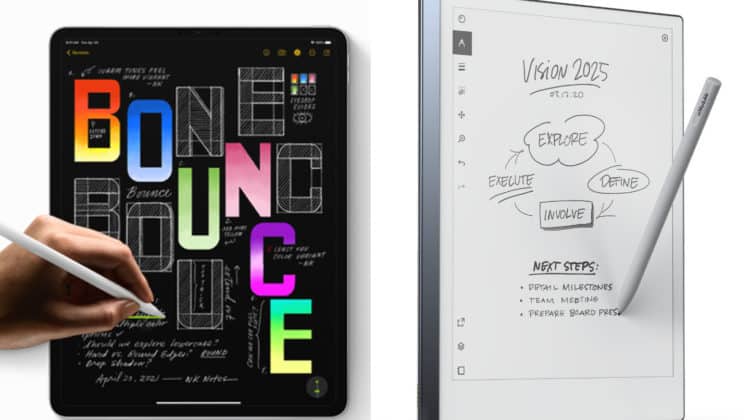
Is the iPad Pro better than the reMarkable 2? Which tablet is right for you is a matter of personal preference. We’ll begin by comparing the features of the two tablets and determining how they challenge each other in our comparison — reMarkable 2 vs iPad Pro.
While the iPad Pro offers everything you could ever want in a tablet, reMarkable 2 is being hailed as a device best tasked for taking notes. In this reMarkable 2 vs iPad Pro comparison, we will find out where they stand and what makes them the best in their league.
reMarkable 2 vs iPad Pro: Features Face to Face
Let’s start by comparing the most important features of reMarkable 2 and iPad Pro.
Hardware
In terms of build quality and accessories, the reMarkable 2 is an excellent choice. The tablet’s back protrudes to accommodate the tactile power button. Because it is made of metal, the tablet is solid in feel yet still rather light, weighing in at only 0.88 pounds.
The reMarkable 2 has four tiny rubber paddings on the back for added comfort. These pads provide traction for the tablet to prevent it from sliding around on the table. The reMarkable 2 is just 4.7mm thick, 30% thinner than its predecessor.
It has a 1.2GHz ARM CPU with two cores inside. A 1GB SDRAM provides fast memory access, and its internal storage capacity is 8GB. As a result, it is now twice as efficient as its predecessor, and its battery can now last for up to two weeks on a single charge and moderate usage.
Two Wi-Fi bands are available for the reMarkable 2, one for 2.4 GHz and 5GHz for faster charging and other peripheral connections. The screen measures 10.3 inches wide by 226 DPI (dots per inch) or 1872 by 1404. An E-Ink Canvas display is on the screen. The matte coating gives it a paper-like sensation and sound when you write.
Compared to the iPad Pro, which weighs 1.5 pounds and is made of metal and glass, this is noticeably lighter. Also, it’s a whole millimeter thicker than the reMarkable 2, which is a little over 6 millimeters thick.
The iPad Pro, on the contrary, is equipped with an 8-core Apple M1 CPU and an 8-core Apple GPU. 8GB RAM and 128 GB of internal storage are included in the basic configuration. Other RAM and storage options are available, including 16 GB of RAM. Although it has a 40.88 Wh battery, it’s unlikely to last more than a couple of days under regular use.

The iPad Pro and reMarkable 2 feature dual-band Wi-Fi connectivity. The display resolution on the iPad Pro is 2048 x 2732 pixels at 265 DPI on the big 12.9-inch screen. The reMarkable 2 is still superior, but you’ll be utilizing that screen for a lot more than just writing and drawing, so it makes sense.
The iPad Pro display is protected from greasy fingers and easy to clean, with its scratch-resistant glass and oleophobic coating.
When it comes to design, the reMarkable 2 still has the edge over the iPad Pro, especially regarding screen thickness and weight and how it feels to hold.
Also Read: iPad Pro 2021 Review: Everything your Need to Know
Accessories
The reMarkable 2 comes with a stylus and features a multitouch display. The Marker, a gray pen with a $49.50 price tag, is the more affordable option. It has a beautiful texture and weight to it. It also features 4096 levels of sensitivity to pressure and tilt. Another option is the Marker Plus, a black pen with a smart eraser on the bottom. However, if you want the additional functionality, you’ll have to pay $99.
There are certain drawbacks to having to purchase the Marker styli individually. The new Apple Pencil costs more than $120, so neither of these options is a bargain.
A few extra tips are included with the Markers. In return, you’ll get something that resembles a piece of paper. Of course, there’s a price to pay for all that squeaky-clean fun. In addition, the markers don’t need to be charged at all. You may attach them magnetically to the side of your reMarkable 2 for easy transportation.
The tacking is OK, but it doesn’t provide much protection for your Marker. Folios and Book Folios are two options for storing these items.
The Folio is a gray cloth sleeve with an additional pocket for the Marker that you put your reMarkable 2 into. In contrast, the Folio Book is available in leather and cloth. Brown leather, black leather, and gray fabric are all options. It magnetically locks your reMarkable into place like a high-quality leather book cover, making it appear to be a stylish notebook.
As a more powerful tablet, the iPad Pro comes with a plethora of add-ons, too numerous to list here. Third-party accessory vendors, as well as Apple itself, provide more options in this area. Despite this, the reMarkable 2 comes equipped with more than enough extras for its more limited set of applications.
It’s worth noting that Apple doesn’t reveal the sensitivity of the Apple Pencil’s pressure sensors. It should have either 4096 or 8192 levels, based on previous experiences, like the Marker and Marker Plus.
User Interface
With the reMarkable 2, you may use it for note-taking, drawing, and light reading, all of which have simple user interfaces. Just push the power button, and you’ll be presented with either the menu or the last note you created. In addition, there are buttons for creating notebooks, folders, and sheets on the main menu and the ability to add sheets to existing notebooks.
The reMarkable 2 can read your handwriting and convert it to text. Many people have reported varying degrees of accuracy with this function, so you’ll have to try it to see whether it works for you.
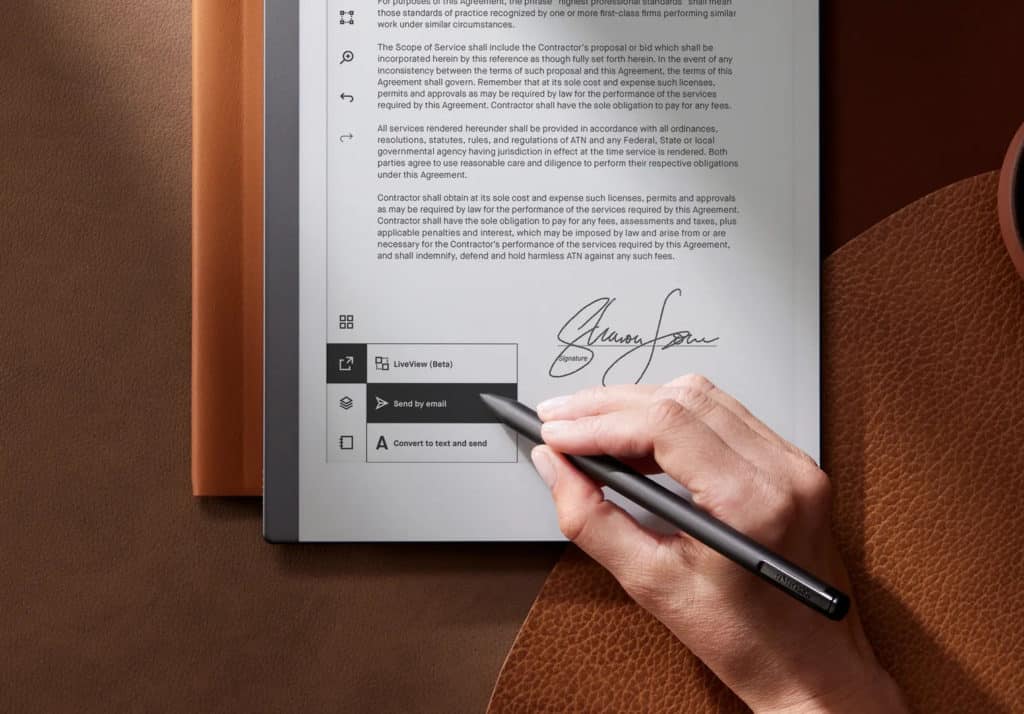
Digital rights management (DRM)-free (ePUB) files are the only formats that the reMarkable 2 can read. That’s a lot of restrictions. However, it is excellent at reading PDFs. Also, you may store saved web pages to it and read them at your convenience.
With the iPad Pro, you’ll be able to accomplish almost everything you can imagine. The iPad Pro comes with a well-known refined user interface and a wide variety of functions. The iPad Pro is powerful enough to enable you to take high-quality pictures and videos and edit them like a professional. The chipset used on the iPad Pro allows it to outperform reMarkable 2. And of course, the iPadOS runs out-of-the-box that’s routinely upgraded with excellent features.
The iPad Pro is compatible with Apple Pencil, which can make up for the note-taking ability that you get on reMarkable 2. Also, the Apple Pencil has been hailed as a great stylus for designing.
Design
The reMarkable 2 uses monochrome digital paper, whereas the iPad Pro uses a Liquid Retina display, which is well-made, with an aluminum finish for a high-end design aesthetic.
The iPad Pro and the reMarkable 2 have radically different displays to appeal to various consumers. The new iPad Pro has a 2388×1668 pixel Liquid Retina display. Color-loving designers and painters will like the iPad’s ability to produce crisp, vibrant graphics.
The reMarkable 2 is loaded with the 2nd Gen CANVAS monochromatic digital paper in contrast to the brilliant colors of the iPad. A CANVAS display with a resolution of 1872 x 1404 (226 dots per inch) and no glare makes it ideal for watching videos. The reMarkable 2 doesn’t aim to match the iPad’s Liquid Retina display’s responsiveness. Instead, it offers the pencil-on-paper feel with a surface that looks and feels just like paper.
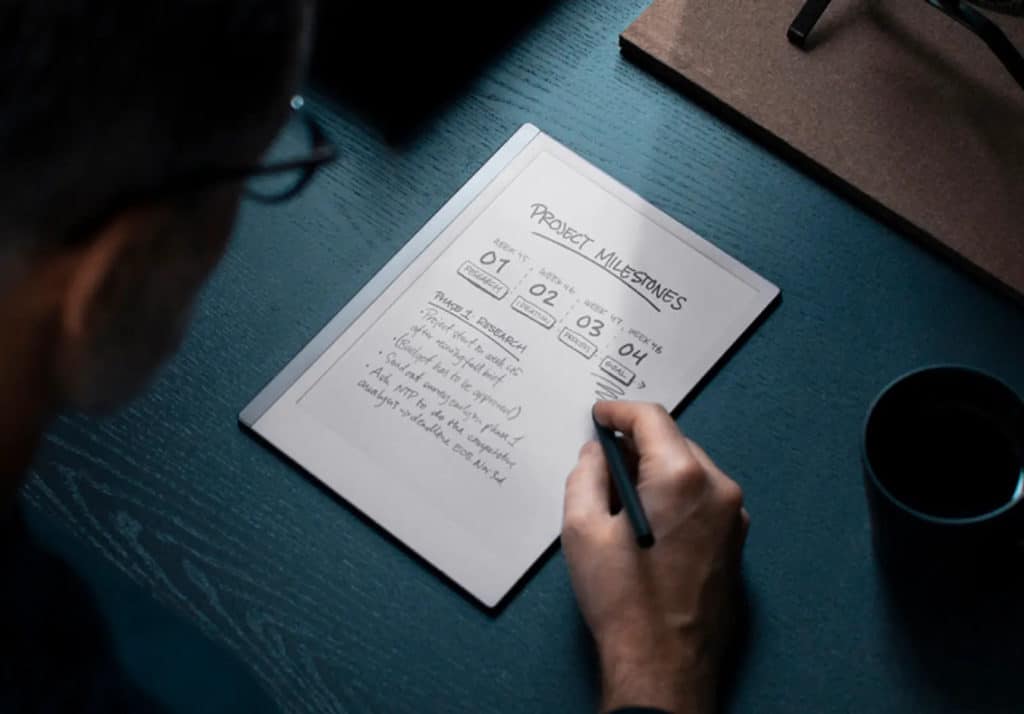
reMarkable 2 vs iPad Pro: Differences
Let’s look at some differences between reMarkable 2 and iPad Pro.
Note-taking
The reMarkable 2 was created specifically for this purpose, and it outperforms the iPad Pro and several other tablets that help take notes. Without a matte screen cover (see our Paperlike review), the iPad Pro’s glass surface can be uncomfortable to write on. It falls short of the reMarkable 2 in terms of the quality of the experience. When it comes to taking notes, the reMarkable 2 is the best option as it makes you feel as if you are writing on a real paper.
Also Read: Which is better for note-taking, an iPad Pro or a Laptop?
Warranty
Apple’s standard 1-year warranty applies to the iPad Pro. The reMarkable 2 also comes with a warranty; however, the warranty length varies by country.
Support
In terms of technical assistance and after-sale support, Apple has the upper hand, as you’re more likely to locate Apple-certified specialists than reMarkable ones. But you can always take the reMarkable 2 back to the local store you purchased it from if you encounter any issues.
Build Quality
The reMarkable 2 and iPad Pro are tablets made of metal and have high-quality displays. Both have a premium touch and give the user a sense of distinction.
Reliability
The reMarkable 2 is the second generation model to come out, and it trails years behind Apple iPad in terms of reliability. In many respects, reMarkable 2 is still a work in progress and has many generations to go before it achieves the same level of reliability as iPad.
Pricing
The reMarkable 2 costs $399, which is a lot of money. The iPad Pro costs more than $1000. In light of this, it may be difficult for some users to justify the reMarkable 2’s hefty price tag, primarily aimed at note-taking and drawing. The reMarkable 2 is a worthwhile investment, though, if you frequently take notes and don’t expect powerful performance for other functions.
ReMarkable 2
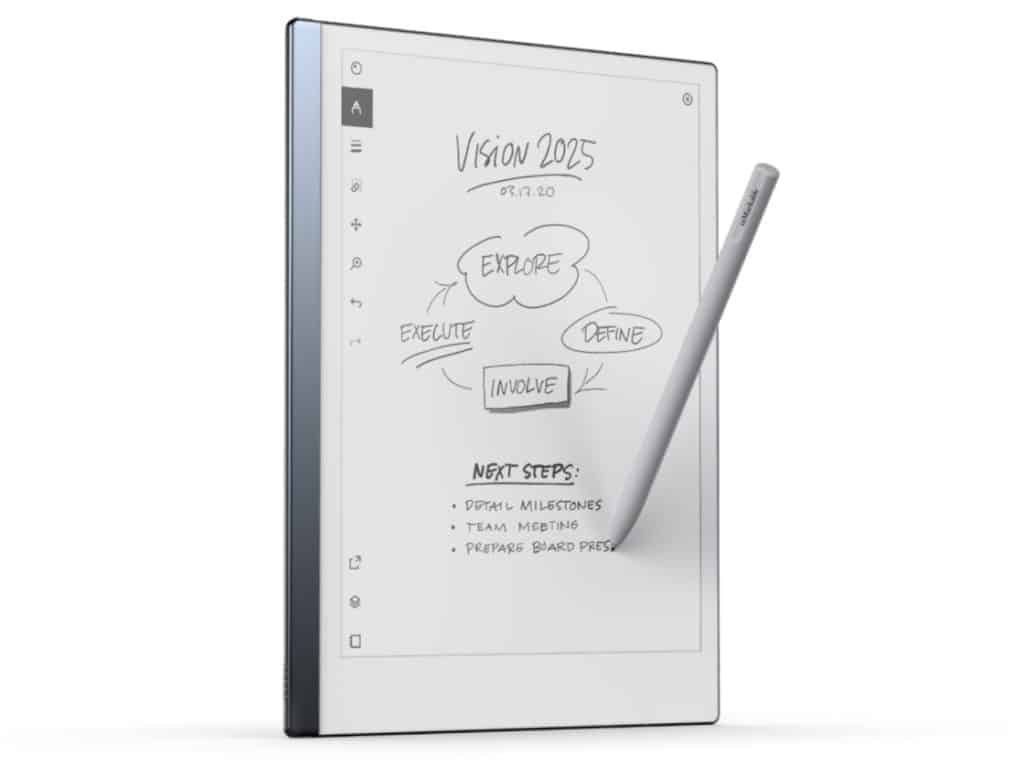
iPad Pro 12.9-inch (2021)

Conclusion
We hope the reMarkable 2 vs iPad Pro comparison helps you understand both tablets better. Choosing between the reMarkable 2 and the iPad Pro comes down to your preference and how you plan to use it. The iPad Pro is the best choice for image and video editing for creative users. To take notes or jot down ideas while studying or creating art, the reMarkable 2 is an excellent choice.

Leave a Reply