
Searching for the best mid-range tablets is pretty sure to make you cross paths with the Samsung Galaxy Tab S7 FE. But is it really worth it? Read along to get all your answers that revolve around the device.
With the work-from-home scenario getting more eminent, the popularity of tablets has gained new heights. For that matter of fact, the flagships Tab S7 and S7+ are still continuing to receive love from audiences worldwide. Now the question is, how well does the Samsung Galaxy Tab S7 FE fit in. A detailed review is what you need right now, but before that, let us quickly look at the factors that keep the Tab S7 FE apart from the Tab S7/S7+.
What are the main differences between the Samsung Galaxy Tab S7 FE from the Galaxy Tab S7/ S7+?
The Samsung Galaxy Tab S7 FE is a new addition to the S7 slate series. Several notable elements keep both the devices a bit way off from each other. These mainly include:
Display: Whether we speak of the Samsung Galaxy Tab S7+ or S7 FE, both offer a display that scales to 12.4 inches diagonally; however, what’s different is the quality. The tab S7/S7+ features an AMOLED display operating at a 120Hz refresh rate. On the contrary, the tab S7 FE comes with a TFT LCD. In other words, the viewing experience is more promising with the Galaxy tab S7/S7+ in hand.
Processor: CPU and GPU are sections that place both Galaxy Tab S7/S7+ and Tab S7 FE in distinct boxes altogether. While the former houses the 7nm+ Snapdragon 865 5G+ chipset with Adreno 650 GPU, the latter bags Qualcomm SM7225 Snapdragon 750G 5G (8 nm) with Adreno 619.
Camera: The Samsung Galaxy Tab S7 FE holds on to a basic set of cameras that fits the occasional snap needs. It bags an 8MP kit on the rear end and 5MP for capturing selfies. The scenes with the Galaxy Tab S7/S7+ are different. Owning any of the devices will land you on a more versatile option. The backside features a 13 MP with an aperture of camera wf/2.0, while the same for the front end is 5 MP and f/2.2, respectively.
Cost: Although the Tab S7 and S7+ outperform the Galaxy S7 FE in every other department, one thing about the latter that might please users around the globe is its price. Available for a comparatively cheaper rate, the Samsung Tab FE might help you save a few extra dollars post getting an efficient tablet for yourself.
Samsung Galaxy Tab S7 FE: The Complete Review

What’s in the Box?
In case you’re wondering what items you’ll be getting inside the so-called “Fan Edition” of the Samsung Tab S7’s box, well, the answer is ready right here. The box contains:
- The device itself.
- 15W charging adapter.
- USB Type C charging cable.
- The signature S Pen.
- Some paperwork alongside the SIM ejector tool.
Full Specifications
Built:
- Material: Glass on the front, aluminum at the back with an aluminum frame.
- Dimensions: 11.21 x 7.28 x 0.26 in
- Weight: 608gms (1.34lbs)
- Colors Available: Mystic Green, Mystic Silver, Mystic Black, Mystic Black.
Display:
- Type: TFT.
- Size: 12.4-inches.
- Screen to Body Ratio: 84.6%
- Resolution: 1600 x 2560
- Refresh Rate: 60 Hz
Platform:
- Operating System: Android 11, One UI 3.1
Chipset and Memory:
- CPU: Octa-core, Qualcomm SM7225 Snapdragon 750G 5G
- GPU: Adreno 619
- RAM: 4GB (up to 8GB)
- ROM: 64GB (up to 256GB)
- Card Slot: Available (microSDXC)
Camera:
- Main Camera: Single 8MP, AF (Video recording: 1080p at 30fps)
- Selfie Camera: Single 5MP (Video recording: 1080p at 30fps)
Audio Setup:
- Comes with two stereo speakers.
Ports:
- USB Type-C, Ver. 3.2
- Magnetic connector.
Battery:
- Non removable 10,900 mAh Li-Po battery.
- The company promises the device to get fully charged in 190 minutes.
SIM-Slot:
- Nano SIM
Stylus:
- Supports Standard S Pen.
Everything About the Samsung Galaxy Tab S7 FE
With the Galaxy Tab S7 FE, the company is eyeing to provide users something in the line of the premium S7 series without deviating much from the pathways of mid-range pricing.
Are they able to do so? Let us decode that walking across the hardware and software aspects of the device in detail.
Design
Samsung is doing a great deal in improving the design of its budget slates, and the scenes are no different with the Galaxy Tab S7 FE. Featuring a sturdy metal body, the device looks and feels premium, pretty similar to the high-end Android slates. Available in four color variants, Mystic Silver, Mystic Green, Mystic Black, and Mystic Pink, grabbing attention will not be challenging for the Samsung Galaxy Tab S7 FE.
With a thickness of just 6.3mm, get ready to hold a device that feels sleek throughout.
Apart from that, the company has smartly worked to position the webcam, rear camera, and all the ports in the right place. In other words, everything is located in a manner to serve a better usage and promising user experience. Weighing something around 600 gms, the Samsung Galaxy Tab S7 FE is relatively seamless to carry around as well.
However, one thing that might disappoint users a bit is the back. The mentioned section bears a build that can get easily smudged.
Display
Although you’re not getting an AMOLED panel, the 12.4-inch LCD display operating at a 60Hz refresh rate that features on the Samsung Galaxy Tab S7 FE will not disappoint in any manner. The screen size itself is big enough for any tablet to enjoy media playback flawlessly. Moreover, the support for the 16:10 aspect ratio adds to the overall efficiency of the device’s display, especially when you decide to use it for various productive tasks. In addition to that, the display holds on to appropriate brightness and contrast.
Everything about the display would have been a step better if Samsung could have upped the game for the refresh rate. As of now, even the budget phones have started to see a higher refresh rate, and with that being said, 60Hz on the recently launched Samsung Galaxy Tab S7 FE sits a bit off. Overall, the display is promising enough to provide a good viewing experience, if not perfect.
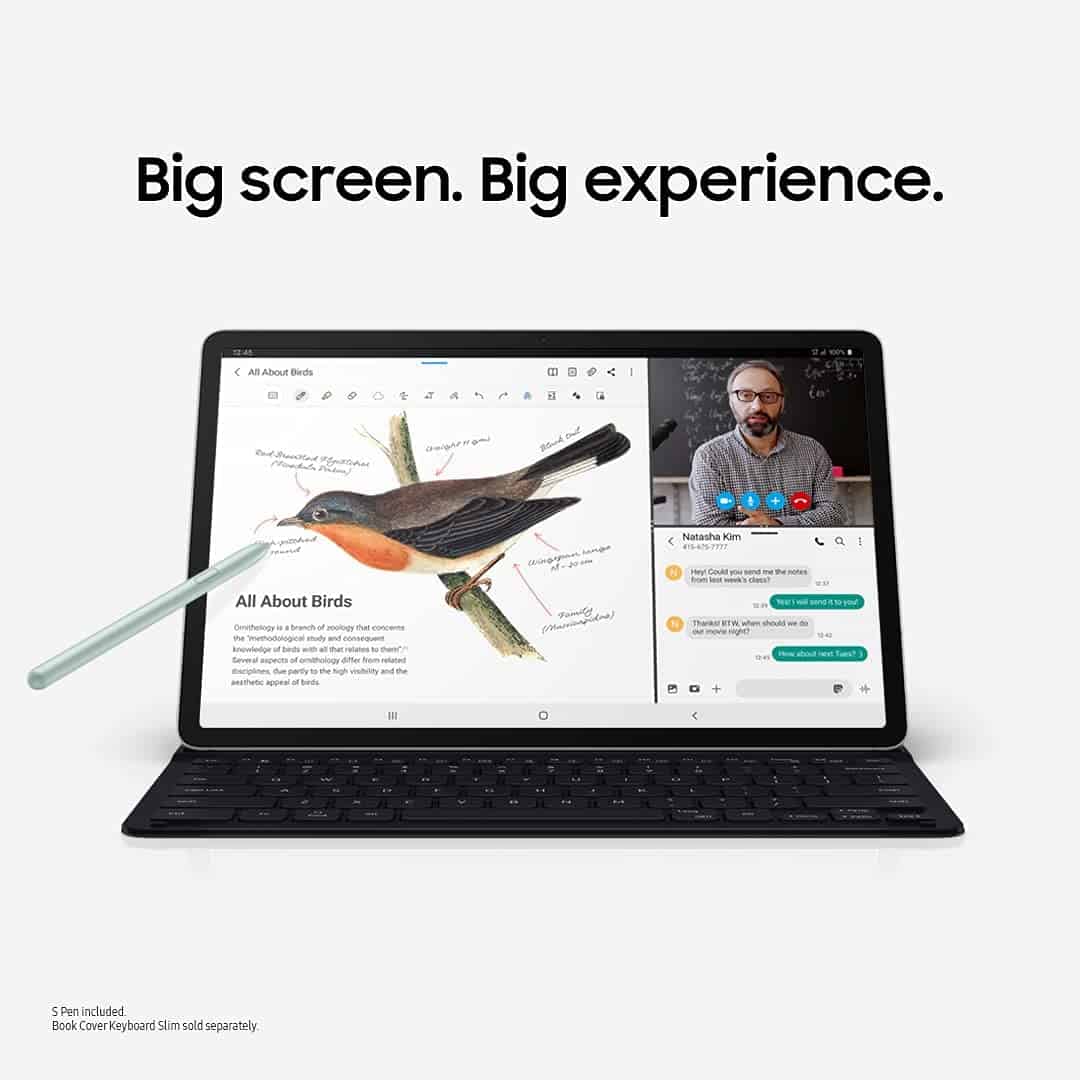
Specs and Performance
Undoubtedly one of the most significant setbacks for the Samsung Galaxy Tab S7 FE is the chipset. From Qualcomm Snapdragon 865+ to Snapdragon 750G, users are not likely to take this downgrade in the positive direction. Although Samsung promises the DeX mode to help provide stable multitasking ability, the thing doesn’t work out that well, to be honest. Still, the good thing is, you can still expect seamless navigation across the user interface or using a single app at a time.
For those who’ve been waiting to walk through the gaming review for this device, well, here you’re. To put it in simple words, I’d say the gaming performance in Samsung Galaxy Tab S7 FE is good enough, but with a catch. Suppose you’re satisfied playing trending titles like PUBG and COD on lower graphics settings. In that case, the device can offer you a mid-quality performance, not like the usual premium ones but thankfully neither like any other low-end devices available. But the question is, do you really think the price justifies the performance? Let me know in the comment section below.
check out: best tablets for gaming
Cameras
The Samsung Galaxy Tab S7 FE is home to an 8MP camera on the back and a 5MP camera on the front end. Both are meant to serve occasional snaps. Also, you can use the device to do video calls effectively. But if you have high hopes for a fantastic camera with striking features, I would suggest you downgrade your expectations just like Samsung did with the chipset.
Audio
Although the device features just two speakers instead of four, quality is what they don’t miss out on. From loudness to clarity, every aspect of the Samsung Galaxy Tab S7 FE’s audio system is meant to deliver a next-level listening experience. Alongside, the support for Dolby Atmos acts as an overall enhancing factor in the audio department.
Battery
Battery life is another section where the Samsung Galaxy Tab S7 FE doesn’t feel shy to impress. Sheltering a large 10,900 mAh battery, indulging in long usage sessions will be no big deal. A series of tests have shown that even 45 to 50 minutes of continuous video conferences drains just around 5% of the battery. Now that is really efficient.
Everything would have been so much better if the 45W charging supported device had featured an adapter that is at least more than the available one, which offers a maximum output of just 15W.
Software
The Samsung Galaxy Tab S7 FE runs on the Android 11 based OneUI 3.1. The overall experience is pretty solid, and you can expect features from any recently launched Galaxy smartphone on a supersized screen.
Connectivity
Are you someone who finds it hard to locate himself/herself around Wi-Fi networks? In that case, the connectivity features of the Samsung Galaxy Tab S7 FE can offer great help. The device comes with a Sim Card slot enabling you to connect to the world via a cellular network.
The S Pen
The Tab S7 FE comes with a standard S Pen. Navigating across the 12.4-inch screen and operating various apps like Samsung Notes, Canva, Clip Studio, etc., is made easy with the stylus in hand.
Unfortunately, there is no Bluetooth connectivity, nor does the support for any kind of air gesture exist. Also, with a device that functions at a 60Hz refresh rate, you can’t expect the attributes of low latency while using your S Pen. In other words, wishing to get a paper-like feel just like the users have on Tab S7 and Tab S7+ might leave you downcasted.
The Book Cover Keyboard
Having talked about every other essential detail, let us now shift our attention towards the keyboard case that comes with the Tab S7 FE. Popularly known as the “Book Cover,” the case is pretty similar to what you get with the Tab S7 and S7+. However, one thing that sits differently is the unavailability of the trackpad.
Apart from the trackpad thing, the keyboard is a pretty nice one to have. No matter if you consider the key spacing or focus on the travel-friendly nature, the Book Cover performs really well. Moreover, the keyboard features convenient connectivity alongside including a number of shortcuts. All these enhance the efficiency of this accessory even more.
Pros:
- Massive 12.4-inch display for media consumption.
- Premium design.
- Brilliant audio output.
- DeX mode for improved performance.
- Excellent battery life.
- Comes with Spen and keyboard case.
Cons:
- Weak chipset.
- Charging takes way too long.
- Feels a bit overpriced for a budget tablet
Is the Samsung Galaxy Tab S7 FE a Perfect Fit for you?
The answer to this question revolves entirely around the requirements that you bear. You can clearly get along with the fact that there are a number of reasons to praise the Tab S7 FE while at the same time there is a range of elements about the device that even disappoint.
To help you come to an appropriate decision, here are some cases to look at:
Buy If:
- You’re Purely After Media Consumption:
Thanks to the 12.4-inch LCD display, watching movies and playing other media is sure to leave you with a positive impression. Moreover, the availability of Dolby-Atmos-supported speakers is sufficient to fill in the needs of next-level binge-watching.
- Android is your go-to OS:
There is no denying the fact that there are a number of powerful tab options available. Still, you can go for this tablet that features premium Android features.
- It is Just your Secondary Device:
In case you’ve got a primary device to work on and are looking for some additional assistance, the Samsung Galaxy Tab S7 FE can genuinely be promising.
Don’t Buy If:
- You Want the Best Performing Android Tablet:
The Samsung Galaxy Tab S7 FE doesn’t sit parallel with the needs of high-end processing. Although the device can deal with lightweight tasks with no issues, heavy-duty operations can be troublesome.
- You’re a Member of the Apple Ecosystem:
Are you someone who has been using Apple devices for quite some time and deciding to have a taste of Android? In that case, the Samsung Tab S7 FE is definitely not the appropriate choice. I would recommend you opt for other high-end tablets that are available in 2021.
- If you’re planning to do high-demanding tasks:
If you plan to do video, photo editing, play high-demanding games we would recommend getting S7/S7+ instead or iPad Pro 2021. The tablet can process these tasks, but not on the level you wish it could.
Frequently Asked Questions
What is S7 FE?
The Samsung Tab S7 FE is the new addition to the S7 series. Abbreviating to fan-edition, the tab comes with a 12.40-inch touchscreen display that operates at 60Hz and supports a resolution of 1600 x 2560 pixels. The tablet is powered by an octa-core Snapdragon 750G chipset alongside Adreno 619 GPU. Talking about the memory, you can choose from 4GB, 6GB, and 8GB. Additionally, the Tab S7 FE runs on Android 11 based One UI 3.1.
Is Samsung Tab S7 FE 5G?
Yes, the Samsung Tab S7 FE is compatible with 5G connectivity.
Does Samsung Galaxy Tab S7 have a SIM card slot?
The Samsung Galaxy Tab S7 FE features a dedicated nano-SIM card slot. This will enable you to connect to the cellular network pretty quickly.
Final Verdict
Let’s get it straight; the Samsung Galaxy Tab S7 FE is good but not promising enough to serve users in every essential aspect. Several elements like display, battery, audio system, and even the design are taken well care of. While the lack of attention in upgrading the chipset is certainly a point to hold on to.
Everything is excellent, from watching movies on the well-optimized 12.4-inch display to employing yourself in long usage sessions. Alongside the support of S Pen for seamless navigation and efficient operations adds a point to the quality section. However, if you’re after a powerful device with a robust processing solution, I’m afraid the Tab S7 FE will not offer the extent of help that you might desire.
Also, getting your workflow-oriented within the limitations of an Android tablet is a must when you decide to choose the Samsung Galaxy Tab S7 FE as your primary device.

Leave a Reply