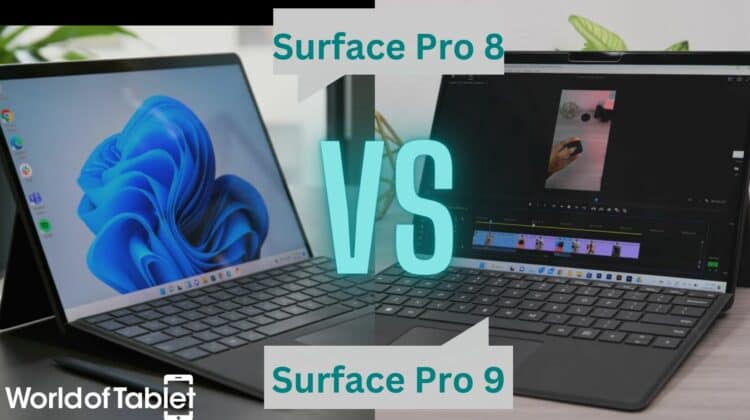
Every year, consumer electronics manufacturers pump out new versions of their devices, and Microsoft’s Surface Pro lineup is no exception. But this is rarely done to bring true value, it’s all about sales targets. Nevertheless, Microsoft’s Surface Pro lineup offers slightly better performance every year, and what more do you need from a device except for it to perform well?!
In this Surface Pro 8 vs Pro 9 comparison, I’ll detail why I think the Pro 9 is the better choice, especially for newcomers to the Surface Pro lineup. That’s not to say the Pro 8 is not a formidable device, it’s just not as good and it’s harder to find.
Surface Pro 9 vs Surface Pro 8 – Key Differences
Surface Pro 8

Microsoft released the Surface Pro 8 in September 2021. This 2-in-1 tablet offered solid performance due to its hardware configurations, portability, and Windows 11. Opinions on the Surface Pro 8 vary. Some say it’s an extreme improvement upon its predecessor, while others claim it’s “less than expected.” But we’re here to compare it to the Surface Pro 9. Good luck, Pro 8.
Pros:
- Lower price
- 3.5mm audio jack
- Battery
- Better CPUs with LTE support
Cons:
- Waning availability
- Lower performance
Surface Pro 9

Microsoft released the Surface Pro 9 half a year ago (as of this writing), in October 2022, as the successor to both the Surface Pro 8 and the Pro X. It offers a slicker design, much better hardware, and more storage for its cellular versions. It also offered Intel Evo CPUs for its Wi-Fi only version with storage capacities of 256GB or more. According to Intel, Intel Evo is reserved for high-end laptops.
Pros:
- Availability
- Better performance
- Optional Windows 10
- Faster RAM
Cons:
- Battery
- No MicroSD slot
| Surface Pro 8 | Specs | Surface Pro 9 |
|---|---|---|
| 13” PixelSense Flow | Display | 13” PixelSense Flow |
| 2,880 x 1,920 (267 PPI) | Resolution | 2,880 X 1,920 (267 PPI) |
| Windows 11 Home Windows 10 Pro (for business) Windows 11 Pro (for business) | OS | Windows 11 Home Windows 10 Home Windows 11 Pro (for business) Windows 10 Pro (for business) |
| • 11th-gen Intel Core i3-1115G4 • 11th-gen Intel Core i5-1135G7 • 11th-gen Intel Core i5-1145G7 (business model) • 11th-gen Intel Core i7-1185G7 | CPU | • 12th-gen Intel Core i5-1235U • 12th-gen Intel Core i5-1245U (business version) • 12th-gen Intel Core i7-1255U • 12th-gen Intel Core i7-1265U (business version) • Microsoft Snapdragon SQ 3 with NPU |
| 8 GB, 16 GB, 32 GB (LPDDR4x RAM – Wi-Fi) 8 GB, 16 GB (LPDDR4x RAM – LTE) | RAM | 8 GB, 16 GB, 32 GB (LPDDR5 RAM – Wi-Fi) 8 GB, 16 GB (LPDDR4x RAM LTE) |
| 128GB, 256GB, 512GB, 1TB | Storage (Wi-Fi Version) | 128GB, 256GB, 512GB, 1TB |
| 128GB, 256GB | Storage (LTE Version) | 128GB, 256GB, 512GB |
| 10MP | Rear Camera | 10MP |
| 5MP | Front Camera | 5MP |
| 2W | Speakers | 2W |
| Wi-Fi 6 Bluetooth 5.1 LTE 5G | Connectivity | Wi-Fi 6E Bluetooth 5.1 LTE 5G |
| Nano-SIM & eSIM | Cellular | Nano-SIM & eSIM |
| LiPo 6,200 mAh | Battery | LiPo 5,039 mAh |
| 2x USB-C 3.5mm jack Surface Connect port Surface Type Cover port | Ports | 2 x USB-C with USB 4.0 (Wi-Fi) or 2 x USB-C 3.2 (LTE) Surface Connect port Surface Type Cover port 1 x nano SIM (LTE) |
| 11.3 in x 8.2 in x 0.37 in (287mm x 208mm x 9.3mm) | Dimensions | 11.3 in x 8.2 in x 0.37 in (287mm x 208mm x 9.3mm) |
| 1.96lb (891 g) | Weight | Wi-Fi: 1.94 lb (879 g) 3/5G: 1.95 lb (883 g) |
| • TPM 2.0 chip for enterprise-grade security • Enterprise-grade protection with Windows Hello face sign-in | Security | • Firmware TPM 2.0 (Wi-Fi) • Enhanced security with Microsoft Pluton (LTE) • Windows Hello face sign-in |
| • 1-year limited hardware warranty • Microsoft Complete | Warranty | • 1-year limited hardware warranty • Microsoft Complete |
Features Face-to-Face
Design
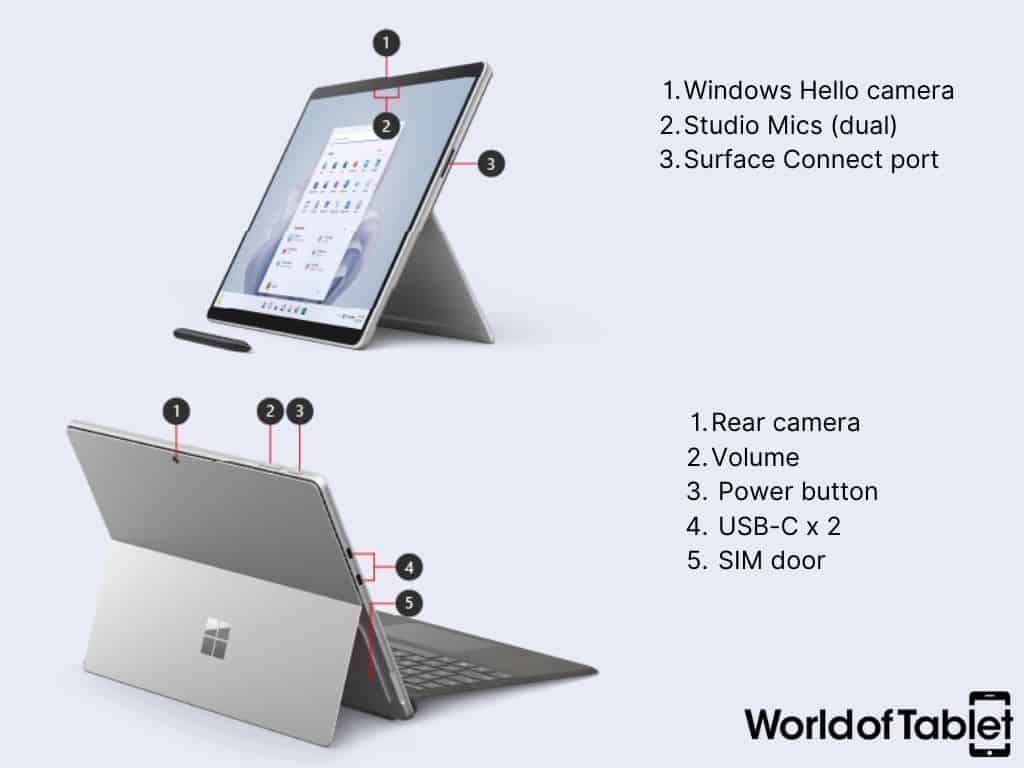
At first glance, these tablets look almost identical, but there are design features that have evolved from one to another. The Pro 8 has buttons on its sides, while the Pro 9 has them grouped on the top. The mics and speakers are in the same places. The venting shafts were much more visible on the Pro 8 and have been redesigned in the Pro 9’s casing.
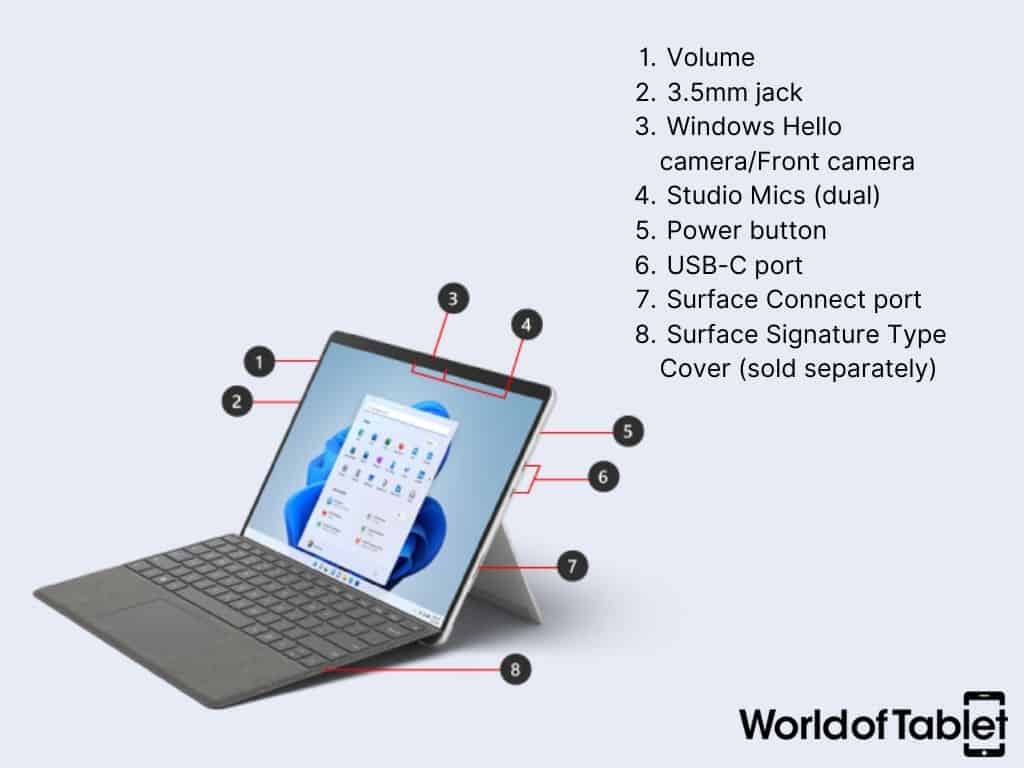
Both tablets have aluminum casings. The Pro 8 offers two colors; Platinum and Graphite. The Pro 9 offers four; Platinum, Graphite, Sapphire, and Forest. But you can’t just choose whichever one you want because the color of your tablet depends on the build you choose. More on that later.
Winner: Draw
Display
The Surface Pro 8 and the Pro 9 have the same 13-inch PixelSense IPS LCDs with the same resolutions and pixels per inch (PPI), and it’s when you get into the details that you can find a difference. And it’s not where you’d expect.
The Pro 8 (Wi-Fi & LTE versions) and the Pro 9 LTE version share many features. They support Adaptive Color, Dynamic refresh rates of up to 120Hz and are protected by Gorilla Glass 5. The Pro 9 Wi-Fi versions support a newer version of Dolby Vision (IQ) that enables it to support Auto Color Management. The Pro 8 has one feature dropped in the Pro 9 version – GPU Ink Acceleration.
| Surface Pro 8 (Wi-Fi & LTE) & Pro 9 (LTE) | Display Specs | Surface Pro 9 (Wi-Fi) |
|---|---|---|
| sRGB and VividDynamic refresh rate up to 120Hz | Color Profile | sRGB and Vivid Refresh rate up to 120Hz (Dynamic refresh rate supported) |
| 3:2 | Aspect ratio | 3:2 |
| 1200:1 | Contrast ratio | 1200:1 |
| + | Adaptive Color | + |
| – | Auto Color Management supported | + |
| + | Touch: 10-point multi-touch | + |
| Dolby Vision | Supported Dolby Version | Dolby Vision IQ |
| + | Gorilla Glass 5 | + |
| Pro 8 only | GPU Ink Acceleration | – |
Winner: Draw
Think bigger is better? Read our Best Large Screen Tablets guide.
Audio
Both tablets have 2W stereo speakers that support Dolby® Atmos®. They also have the same dual far-field Studio microphones. None of us are thrilled with the sound quality of our built-in tablet speakers. Until the Pro 9, Microsoft offered a 3.5mm audio jack in their tablets, but they chose to drop it in the Pro 9.
Winner: Draw
Hardware, Builds & Performance
CPU
The Surface Pro 8 is offered with four CPUs to choose from, three from their “consumer” segment and one from “for business.” The Surface Pro 9 offers five CPUs to choose from, three “consumer” and two “for business.” The Pro 8 offers an Intel Core i3, two i5 CPUs, and an i7. The Pro 9 offers two i5s, two i7s, and a Microsoft-Qualcomm collab CPU known as the SQ 3 (developed for the Pro 9).
| Model | CPU | Segment | No. of Cores | Max CPU Clock Speed | GPU | Max GPU Clock Speeds |
|---|---|---|---|---|---|---|
| Pro 8 | i3-1115G4 | Consumer | 2 | 4.10 GHz | Intel UHD | 1.25 GHz |
| Pro 8 | i5-1135G7 | Consumer | 4 | 4.20 GHz | Intel Iris Xe | 1.30 GHz |
| Pro 8 | i5-1145G7 | Business | 4 | 4.40 GHz | Intel Iris Xe | 1.30 GHz |
| Pro 8 | i7-1185G7 | Consumer | 4 | 4.80 GHz | Intel Iris Xe | 1.35 GHz |
| Pro 9 | SQ3 | Consumer | 8 | 3.0 GHz | Adreno 8CX Gen 3 | N/A |
| Pro 9 | i5-1235U | Consumer | 10 | 4.40 GHz | Intel Iris Xe | 1.20 GHz |
| Pro 9 | i5-1245U | Business | 10 | 4.40 GHz | Intel Iris Xe | 1.20 GHz |
| Pro 9 | i7-1255U | Consumer | 10 | 4.70 GHz | Intel Iris Xe | 1.25 GHz |
| Pro 9 | i7-1265U | Business | 10 | 4.80 GHz | Intel Iris Xe | 1.25 GHz |
The Surface Pro 9 is an upgrade compared to the Pro 8 when considering its CPUs. While the Pro 8 topped things off with a quad-core i7, the Pro 9 has an octa-core SQ3 (LTE) and four deca-core CPUs (10 cores). This enables the Surface Pro 9 to offer better performance both in single and multi-core performance.
Surface Pro 8 Builds
Microsoft offers the Surface Pro 8 in 11 different versions depending on hardware (build). You can choose various CPUs, RAM & storage configurations, and connectivity options. Certain builds come in certain colors as well. The table below offers the details.
| Model | CPU | RAM | Storage | Connectivity | Color |
|---|---|---|---|---|---|
| Pro 8 | Intel i3 | 8 GB | 128GB | Wi-Fi | Graphite |
| Pro 8 | Intel i5 | 8 GB | 128GB | Wi-Fi | Platinum |
| Pro 8 | Intel i5 | 8 GB | 256GB | Wi-Fi | Graphite/Platinum |
| Pro 8 | Intel i5 | 8 GB | 128GB | LTE | Platinum |
| Pro 8 | Intel i5 | 8 GB | 256GB | LTE | Platinum |
| Pro 8 | Intel i5 | 8 GB | 512GB | Wi-Fi | Graphite/Platinum |
| Pro 8 | Intel i7 | 16 GB | 256GB | Wi-Fi | Graphite/Platinum |
| Pro 8 | Intel i7 | 16 GB | 256GB | LTE | Platinum |
| Pro 8 | Intel i7 | 16 GB | 512GB | Wi-Fi | Graphite/Platinum |
| Pro 8 | Intel i7 | 16 GB | 1TB | Wi-Fi | Platinum |
| Pro 8 | Intel i7 | 32 GB | 1TB | Wi-Fi | Platinum |
Surface Pro 9 Builds
For the Pro 9, Microsoft chose to complicate things even more with a twelfth option to choose from. Only four have LTE connectivity, and they’re all SQ3-based Pro 9s. If you want an Intel CPU, you’ll have to forget cellular connectivity. The table below lists all of the purchasable options.
| Model | CPU | RAM | Storage | Connectivity | Color |
|---|---|---|---|---|---|
| Pro 9 | SQ3 | 8 GB | 128GB | LTE | Platinum |
| Pro 9 | SQ3 | 8 GB | 256GB | LTE | Platinum |
| Pro 9 | SQ3 | 16 GB | 256GB | LTE | Platinum |
| Pro 9 | SQ3 | 16 GB | 512GB | LTE | Platinum |
| Pro 9 | Intel i5 | 8 GB | 128GB | Wi-Fi | Platinum |
| Pro 9 | Intel Evo i5 | 8 GB | 256GB | Wi-Fi | Platinum/Graphite/Silver/Forest |
| Pro 9 | Intel Evo i5 | 8 GB | 512GB | Wi-Fi | Platinum/Graphite |
| Pro 9 | Intel Evo i5 | 16 GB | 256GB | Wi-Fi | Platinum/Graphite/Silver/Forest |
| Pro 9 | Intel Evo i7 | 16 GB | 256GB | Wi-Fi | Platinum/Graphite/Silver/Forest |
| Pro 9 | Intel Evo i7 | 16 GB | 512GB | Wi-Fi | Platinum/Graphite/Silver/Forest |
| Pro 9 | Intel Evo i7 | 16 GB | 1TB | Wi-Fi | Platinum |
| Pro 9 | Intel Evo i7 | 32 GB | 1TB | Wi-Fi | Platinum |
Memory
As you can see, the storage memory configuration you end up with depends on the CPU you choose as does how much RAM you have. In both cases, the maximum amount of RAM for an LTE version is 16 GB, while the Wi-Fi versions support up to 32 GB. The maximum amount of storage supported by the Pro 8 LTE is 256GB. Microsoft upgraded this to 512GB for the Pro 9 (LTE). Both tablets’ Wi-Fi versions support up to 1TB of storage.
Performance
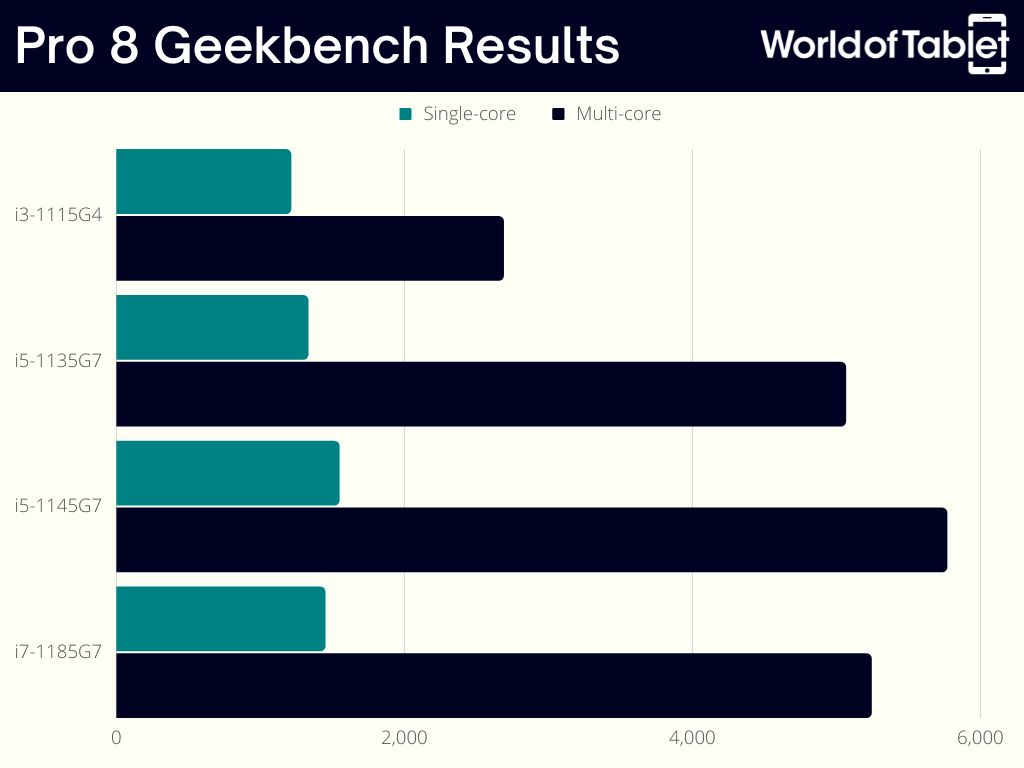
There’s no doubt the Surface Pro 9 outperforms the Pro 8. Even SQ3 Pro 9 almost outperforms the best Pro 8 version, so this is a noticeable upgrade. Is it worth selling off your Pro 8 to buy a Pro 9? Well, I’d wait for the next model to hit the shelves (probably by the end of 2023).
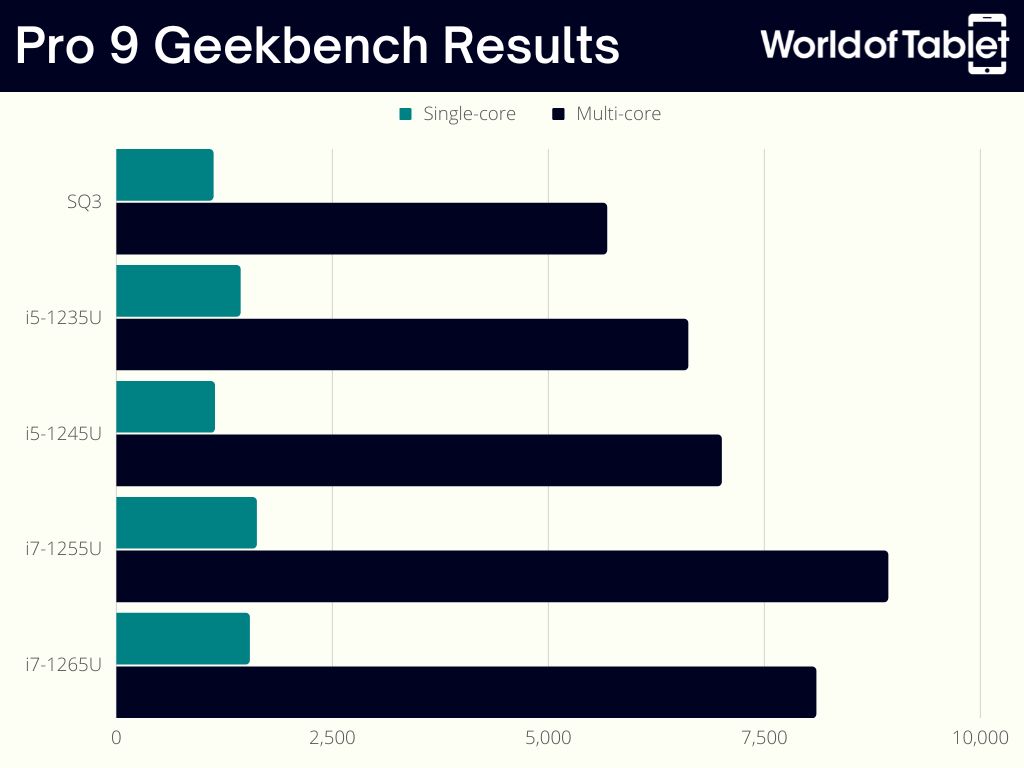
Winner: Surface Pro 9
Find out how the Pro series performs against the Go series.
Operating System (OS), User Interface (UI), and Software (Apps)

The Surface Pro 8 is offered with Windows 11 Home. The Surface Pro 9 is offered with Windows 10 Home or 11 Home. These Windows versions are not the “in S mode” versions featured by Microsoft Surface devices before the Pro 8 and 9.
Microsoft Surface Pro for Business
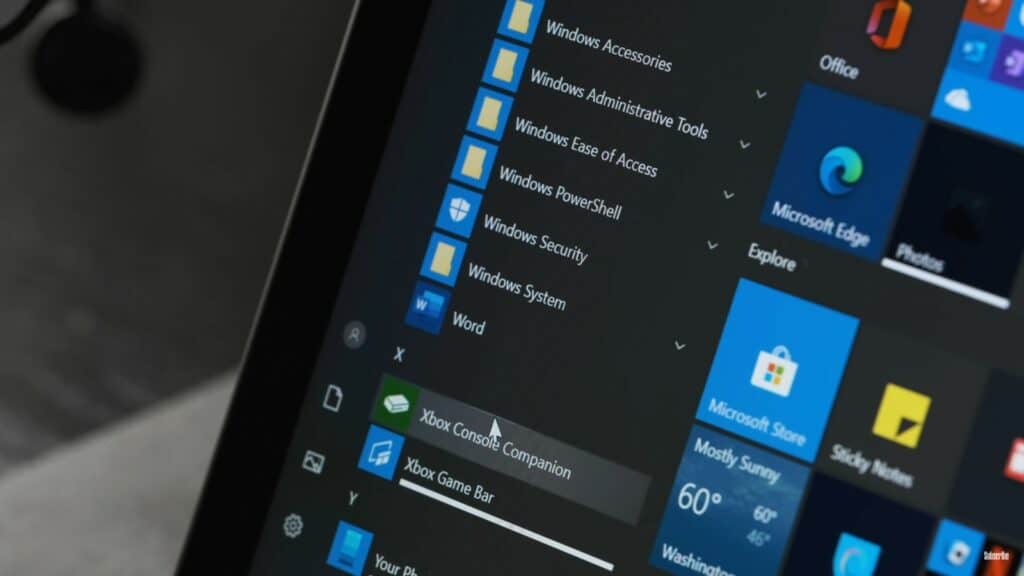
The “for business” versions of both tablets offer Windows 10 and 11 Pro, a slight upgrade from the Home versions reserved for consumers. Microsoft lists the differences between Windows 10 Home and Pro here and the differences between Windows 11 Home and Pro here.
Winner: Draw
Camera
Both tablets offer the same camera setup. The front-facing cameras are 5.0MP with 1080p full HD video recording and Windows Hello face authentication. The rear-facing cameras are 10.0MP with autofocus, 1080p HD, and 4K video recording. So, no upgrade here.
Winner: Draw
Accessories & Peripherals
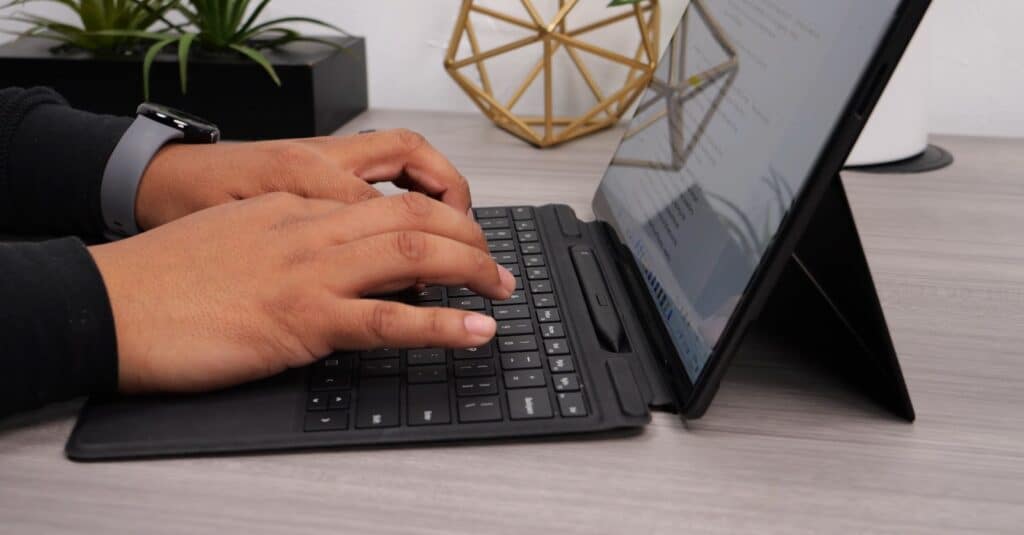
If you head on over to the Microsoft website, you’ll see that these tablets are described as 2-in-1 devices, but to be 2-in-1s they need keyboards which are sold separately. Nevertheless, investing in one turns this tablet into a PC powerful enough to replace some consumer-grade laptops and desktops. Another accessory you’ll find useful is the pen or stylus.

Both the Pro 8 and 9 support Microsoft’s Surface Pro Signature Keyboard with Slim Pen 2. You’ll notice that the pen is tucked nicely away within the keyboard. This is not simply a pen holder, it’s a wireless charging dock for your Slim Pen.

Another thing you’ll want to invest in if either of these Surface Pros is what you have (or want) is a USB Travel Hub so that you’re sure you’ll have enough ports to connect everything, including an external display. Neither device has the upper hand because they both support the same peripherals and accessories.
Winner: Draw
Battery
The Pro 9’s battery offers a downgrade from 6,200 mAh (Pro 8) down to 5,039 mAh. This results in up to 16 hours of typical use for the Pro 8 and 15.5 hours of typical use for the Pro 9. That depends entirely on what’s “typical” for you and whether or not you’re connected to a cellular network, which typically drains batteries faster.
Winner: Surface Pro 8
Surface Pro 8 vs 9 – Quality and Reliability
Warranty & Customer Support
Microsoft offers a limited one-year hardware warranty by default for all of its Surface tablets. The Pro series offers additional coverage (up to four years) with complete accidental damage coverage. Customer support is easily accessible via Microsoft’s website, where you can read countless resources or contact support representatives directly.
Price
These are high-end tablets, and they cost accordingly. The base versions cost around $1,000 upon release. Start adding keyboards, pens, USB hubs, better hardware, and more storage and you’re looking at double that price, maybe more.
Being the older device, Microsoft’s website currently lists only one of the 11 Surface Pro 8 versions as available. The rest are out of stock. You can turn to websites like Amazon for the Pro 8, but you won’t find every version there either. The i3 Surface Pro 8 is nowhere to be found, but who would want the runt of the litter anyway.
You can find the i5 Surface Pro 8 with 8GB/128GB and the i7 version with 16GB/256GB on Amazon (both Wi-Fi-only). You won’t find any LTE versions of the Pro 8 on Amazon. The Pro 9 is newer and more available. Microsoft offers all 12 versions on its website. You can find them on Amazon too. Visiting this listing offers multiple choices from the Surface Pro 9 lineup, as does this one.
Conclusion
So, what can I say after thoroughly researching this Surface Pro 9 vs Surface Pro 8 comparison? If you are a Surface Pro 8 user, there’s no need to upgrade to a Pro 9. You might as well wait for the next version. If you’re using an older Surface Pro, or haven’t yet had one, the Pro 9 is the better choice. It offers better performance, among other things, but performance is all you truly need from a device.

Leave a Reply