
Are you having a tough time debating over tablet vs laptop? Could a tablet meet your computing demands? Can a laptop be genuinely portable for enhanced productivity? We consider every aspect as we compare laptops and tablets.
Tablets are simple to use and highly portable, and they can connect to the internet like a laptop and run apps that can make your work easier. You can also consider a robust and compact laptop if you want to carry out all your work on the machine. This tablet vs laptop comparison will carve a distinction between these two appealing devices.
Tablet vs Laptop: Pros and Cons
Before we take a deep dive into the tablet vs laptop comparison, let’s first take a look at the pros and cons of laptops and tablets.
Tablet
Here are the pros and cons of a tablet:
Pros
- Efficient battery life
- User-friendly operating system
- Lightweight and ultra-portable
- Better camera capabilities
- Select tablet models also support cellular connectivity
- Multiple features including ebook reader, stylus support, and more
Cons
- Touch keyboard is not as effective as a regular physical keyboard
- External accessories can drive up cost
- Devices can overheat with overuse
- Budget and mid-range tablets can’t handle all computing tasks
Laptop
Here are the pros and cons of a laptop:
Pros
- Physical keyboard enables faster typing
- Larger screen
- Include cooling components like fans, heat sinks, and ventilation systems
- Multiple ports, including USB, HDMI, Ethernet, and more
Cons
- Powerful laptops are expensive
- Hardware needs to be upgraded
- Repairs are more frequent and pricier
Tablet vs Laptop: Features Face to Face
Now that you are done reading the pros and cons of our tablet vs laptop comparison, it’s time to take you through the showdown between the two in terms of different features and functionalities.
Performance
Both tablets and laptops can be used for operations such as email, web surfing, or streaming video or audio, which doesn’t require a lot of computing power. However, multitasking and high-definition graphics become more difficult as the workload increases. Laptops tend to perform better in these situations.
In some cases, such as video production, there are outliers. With the help of specialized hardware, certain high-end tablets like Apple’s latest iPad Pro lineup can easily outpace laptops.
Display
Size and resolution are the two most important factors here. Laptops inherently have larger screens because of their big frames; thus, they always seem to have an advantage in screen real estate here. Of course, from the portability perspective, larger screens can negatively impact that.
When we factor in resolution, the smaller tablet display offers a higher pixel density, resulting in more precise image quality and less visibility of the subpixel. You will get a better display on high-end models of tablets and laptops. A sub-$200 tablet can’t compete with a premium laptop, and similarly, a budget laptop can’t match the display you get on a high-end tablet like an iPad Pro (or latest review here) or Samsung’s Galaxy Tab S7 (our latest review here).
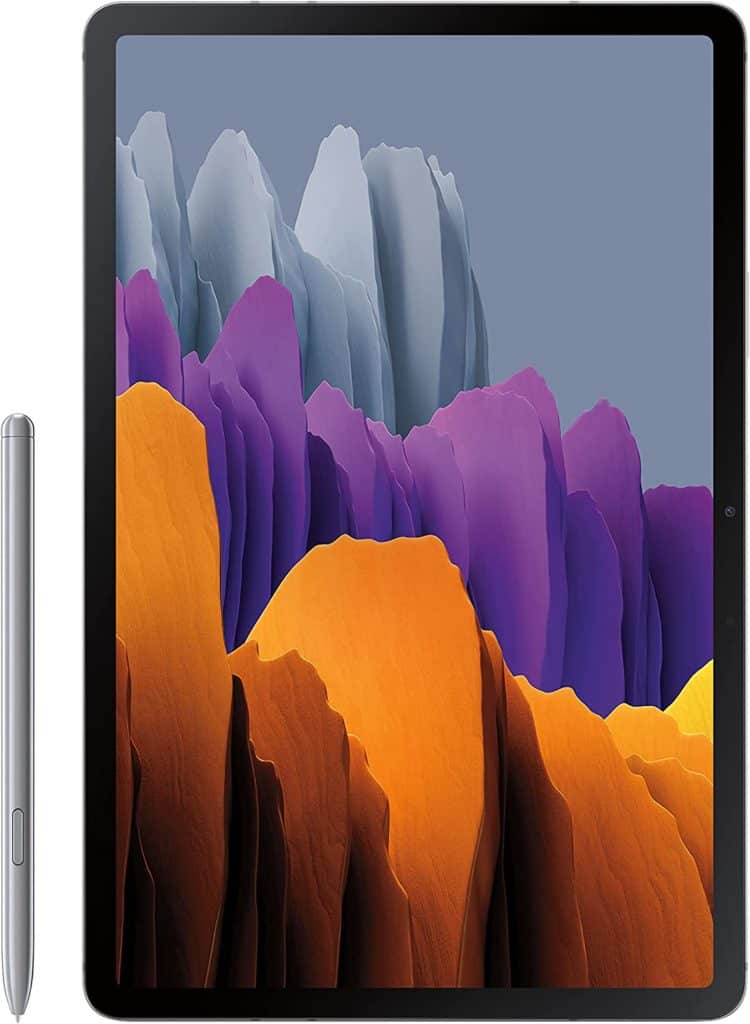
There’s no denying that tablets have a higher pixel density than similarly-priced computers, which is why they tend to deliver better images at lower prices.
Processor
Instead of laptop-style internal fans, conventional tablets utilize lower-powered CPUs that produce less heat and use the battery power more efficiently. Although CPUs in tablets are not as powerful as those in laptops, CPUs in tablets are still very powerful.
Of course, some exceptions come with the premium range of tablets that use high-end processors and still maintain the ultra-thin exterior.
Operating System
Comparing laptops and tablets based on their operating systems is difficult since each user’s requirements are diverse. Most tablets come pre-installed with Android, iPadOS, or Windows. Laptops, on the contrary, run macOS, Windows, ChromeOS, or Linux.
We won’t get into the nitty-gritty of operating system differences here. We’ll look at the most significant distinctions between the OS on tablets and laptops as an alternative.
In a nutshell, mobile operating systems are simple and easy to use, but desktop operating systems have so much more functionality and accessibility to more advanced tools. As a result, mobile operating systems are seen by many as inferior substitutes to laptops.
Some aspects of a desktop application may be omitted from a mobile app version. This means that the desktop operating system has the upper hand in this regard.
Interface or Peripherals
Using the device, particularly the interface, is a rather simple process. Physical keyboards and touchpads are the primary input methods on laptops. In addition to supporting all the peripherals found on a desktop computer, laptops may also connect to external keyboards and mice through USB if they have the right ports. Laptops also support wireless keyboards and mice.
A virtual keyboard is used in tablet computers, relying solely on their touchscreens for input. Those who have problems typing on on-screen keyboards may be relieved to know that most tablets support Bluetooth keyboards; however, mouse functionality may be more challenging to come across.
Aside from being unparalleled in productivity, there is no clear winner in peripheral controls and touchscreen control mechanisms. Each has its strengths and weaknesses depending on the device’s use.
Software and Apps
The capabilities of the same application on a laptop and a tablet can be dramatically different. Of course, it is possible to run the same software on a tablet as on a laptop, but the tablet will probably be sluggish except for devices like Microsoft’s Surface Pro (our latest review here) tablet or Apple’s latest iPad Pro.
Android and iOS are the other two leading tablet operating systems at the moment, and each of these needs applications that are exclusive to the platform. Numerous apps can perform many of the same functions as laptops for these platforms. However, some advanced capabilities provided by laptop apps may have to be optimized and stripped of a few features to fit into the tablet ecosystem because of the tablet’s lack of input methods.

To summarize, laptops have more robust apps with all the features, while tablets have an optimized version of similar apps but with fewer functions. The performance could differ from app to app. Some apps could work way better on tablets than laptops or vice versa.
Portability
The mobility of the device is the most critical consideration. In most cases, tablets prevail. Some bigger tablets are designed for professionals, although most are between 7 and 13 inches. People generally choose tablets with screens between 8 to 10 inches since they achieve the perfect mix between usability and screen.
The tiniest and lightest tablets clock in at roughly 300 grams in weight. More powerful tablets, such as the 13-inch iPad Pro, come in at 700 grams.
On the other hand, laptop displays have a wider viewing angle range. You may get them in sizes ranging from 12 inches to 21 inches. However, 15 to 17-inch laptops make up the mainstream models.
A typical 15-inch laptop weighs about two kilos (around 5 lbs). While a laptop weighs more than a tablet, the weight of laptops can vary as widely as the size of their screens. It is common for notebooks to weigh less than a kilo. It is possible to find gaming laptops that weigh more than 4 kilograms and even 8 kilograms.
In terms of portability, tablets offer a clear advantage over laptops. Even notebooks are not as portable as a tablet.
Storage Capacity
Solid-state storage (SSDs) memory stores data and applications on tablets to keep their size and price low. One of the main drawbacks of this technology is the volume of data it can hold.
Storage on most tablets ranges from 16GB to 128GB. On the other hand, standard hard drives are still used in most laptops. Some inexpensive laptops use solid-state drives in addition to the standard 500 GB hard drive. External storage can be added to laptops and tablets via USB ports or microSD cards.
So yeah, laptops offer better storage than tablets. You can get up to 1TB of storage on premium tablets, but for that, you will have to spend a lot more money.
Connectivity
Now let’s have a look at the different ways you can connect your tablet or laptop, both physically and wirelessly.
Bluetooth and WiFi are standard features on most new laptops. However, only a few of them can connect to a cellular network. Most recent desktop motherboard connectors, such as USB 3.0 and Ethernet, could well be found on larger laptops. Because of this, laptops with smaller USB-C connectors are more common.
Bluetooth and WiFi are also standard in tablets. Although laptops are more widespread, some manufacturers may provide cellular-connected devices.
In contrast to most other tablets, Apple’s iPads are still plugged via their Lightning port. Most contemporary devices, on the other hand, utilize USB C instead.
Camera
Both laptops and tablets are equipped with built-in digital cameras, but tablets have better cameras. Tablets have both a front and back camera. As a bonus, the cameras on tablets are of higher quality than those on laptops. Because of their portability and ability to leverage many smartphone functions, tablets are an obvious choice.

A rear-facing camera is highly uncommon in laptops. Most laptops only feature a front-facing camera for video conversations, while select models could have rear-facing cameras. The cameras on these laptops aren’t the best you’ll find, especially given the price they’re selling for.
With better cameras and more features at a lower price, tablets are becoming increasingly popular. It’s crucial to remember that not all tablets are created equal.
Battery Life
With their low power consumption, tablet computers are built for efficiency. A tablet’s battery occupies the majority of the device’s inner space. Instead, laptops take advantage of significantly more powerful technology. Laptop batteries occupy a much smaller proportion of the total volume required by the laptop’s components.
So even if laptop batteries have a bigger capacity, they don’t last as long as tablet batteries. Many tablets have a battery life of up to 10 hours or more before recharging. Depending on your usage, a typical laptop might deliver a battery life of up to 7 hours on a single charge.
Gaming
Gaming is available on both iPads and Android tablets. Users can also play popular games, including PUBG and Fortnite, on mid-range and premium tablets, while basic games like puzzles and candy crush can be played even on budget tablets.
Serious series like Call of Duty and Starcraft 2 require Windows (or a game console). Laptops with plenty of processing power are required to play AAA games. Cheaper laptops cannot handle games that require a lot of computing power.
Price
Tablets are available in three different price ranges. Affordable models cost just under $100 and are appropriate for modest jobs. Compared to cheap laptops, which start at roughly $400, models in the intermediate class cost between $200 and $400.
Mid-range to premium tablets start at $500 and go up to over $1,500. The mid to premium tier for laptops starts at $700 and goes beyond $3000 for the most expensive models.
Conclusion
We hope this guide helps you distinguish between tablet vs laptop. To conclude, laptops are still the best option for on-the-go computing. There are a lot of technical restrictions that tablets must overcome before they can entirely replace laptops in terms of portability, battery life, and convenience of use.
For all those occasions where you like to relax, play games, or surf the web, a tablet could be a terrific addition to your arsenal of gadgets alongside a laptop.
Liked the tablet vs laptop comparison? You might also like our comparison between a tablet and Chromebook — Chromebook vs Tablet: Which is better for you?



Leave a Reply