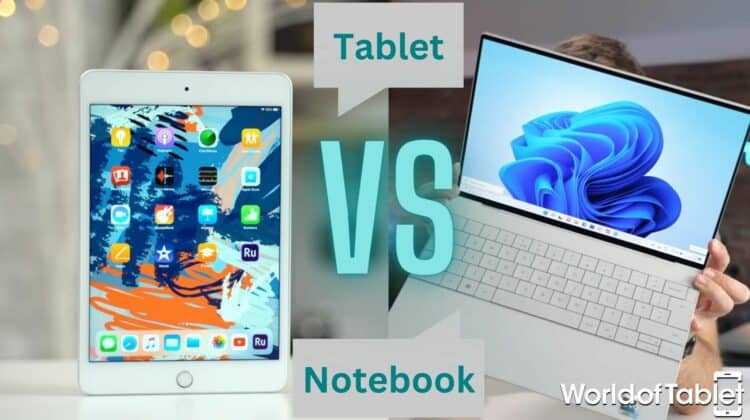
The most evident difference between tablets and notebooks is their form. Then the obvious hit me — how does a notebook differ from a laptop? The terms “notebook” and “laptop” seem to be used interchangeably by many people, but there is a defined difference. They share the same form but differ in size, functionality, and integrated technology.
Generally, notebooks offer less processing power than laptops and are geared toward personal use, much like tablets are, making this tablet vs notebook comparison even more apt. I’ll do my best to explain the differences and benefits of both device types.
Tablet vs Notebook – Overview
Tablet

What is a Tablet
Remember Apple’s iPad commercial in which the kid asks, “what’s a computer?” after using an iPad all day? Well, even though that commercial would like us to think that computers are obsolete, the truth is tablets are portable wireless personal computers. It’s that simple. So, with tablets, you get some of the functionality any other PC offers with the addition of true portability.
Merriam-Webster defines a tablet computer as a flat, rectangular device with a form like that of a magazine, usually controlled by touch screen technology, typically used for accessing the Internet, watching videos, playing games, reading e-books, etc. So basically, they’re leisure devices. But it’s not a rule.
Several tablet manufacturers, such as Apple and Microsoft, offer tablets that surpass many notebooks in performance, and they are marketed with add-on keyboards and styluses as essential features that help you get the most out of them. This performance comes at a price, of course, and is often much more expensive than a notebook of comparable performance.
Pros:
- Portability
- Suitable for on-the-go use
- Powerup time
- 4G and 5G connections
Cons:
- Typically one port
- Lower performance
Notebook

What is a Notebook
Unlike their laptop siblings, notebooks usually cost less, offer lower performance, and are generally meant for leisure activities (ring any bells?). They’re made sleek and lightweight, with 15 or less-inch screens, small enough to fit in a briefcase, backpack, or large purse. That’s what Hewlett-Packard has to say on the matter.
Merriam-Webster is quite concise regarding notebooks — a particularly small or light laptop. That’s it. To remain small and lightweight, notebooks sacrifice aspects such as high-end performance parts (GPUs), removable drives, and even fans. This results in lower performance than laptops but is still above most tablets.
This is not a rule either because notebooks can be divided into netbooks and ultrabooks, of which the latter has performance more comparable to laptops. Some manufacturers have gone even further by “bridging the gap” between laptops and notebooks, creating a hybrid niche of ultra-portable and ultra-capable computers. What will we call these notetops, lapbooks, or something else? We’ll see.
Pros:
- Stability
- Performance
- Price
- Built-in keyboards
Cons:
- Unsuitable for on-the-go use
- Lower battery capacity
Similarities and Differences
| Tablet | Specs | Notebook |
|---|---|---|
| Apple, Samsung, Microsoft, Google, Amazon, LG, Sony, Asus, Panasonic, Huawei, HP, etc. | Notable Manufacturers | HP, Dell, Lenovo, Asus, Acer, Xiaomi, Microsoft, Samsung, Toshiba, IBM, etc. |
| 5 to 13 inches | Display Size | 7 to 15 inches |
| Cross-platform functionality (Android), stability | Constraints | Performance, portability |
| Android, ChromeOS, iPadOS, etc. | OS | Windows |
| Qualcomm, Apple A and M chips, Atom (Intel), Tegra (Nvidia), MediaTek, Exynos (Samsung), HiSilicon (Huawei), etc. | CPU | Intel, AMD, Qualcomm, ARM Cortex, MediaTek, Apple A, and M chips, etc. |
| LPDDR | RAM Type | SODIMM |
| None | Cooling | Air cooling (fans), Conduction cooling |
| NAND or SSD | Storage Type | SSD or HDD |
Features Face-to-Face
Design and Build

Tablets and notebooks before them were designed to be lightweight portable computers conceived so that you can achieve some tasks without having to park yourself in front of your desk. Generally, notebooks weigh less than 5 lbs and are thinner than 3 inches. Tablets are much thinner and smaller. One of the largest tablets available is the iPad Pro 12.9 (inch).
Tablets are rectangular, while notebooks have the traditional clamshell form factor that has been with us since the first laptop. The upper portion houses the display, while the bottom portion houses the keyboard (visible) and components such as the CPU, MB, RAM, etc. (unseen). Tablets don’t have physical keyboards (except as add-ons) and depend most on their on-screen keyboards.
Build depends on manufacturers and component quality. I’ve dropped tablets and seen them survive, and I’ve seen them break. The same goes for notebooks. Though I’ve personally never dropped one, I have stepped on mine and it survived. How tough yours will be, comes down to what you’re willing to pay for it.
Winner: Draw
Display

Display quality also varies depending on device prices. High-end devices offer high-end displays, such as Apple’s LRD XDR, Lenovo’s OLED-backed ThinkPads, or Samsung’s AMOLED Galaxy tablets. Typically, the more you’re willing to pay, the better your display tech will be. Virtually every notebook allows you to use an external display in addition to its main display. Many USB-C tablets offer this feature as well.
While every tablet offers touchscreen technology, most notepads don’t. There are exceptions to this rule, and many manufacturers (HP, Microsoft, ASUS, Dell, etc.) have moved toward touchscreen notebooks.
Winner: Draw
Looking for a large-screen tablet? Search no further; read our guide!
Audio

Both tablets and notebooks offer built-in speakers and most notebooks have 3.5mm jacks for speakers or headphones. Fewer and fewer tablets offer the 3.5mm jack, and I’m not happy with having to rely exclusively on Bluetooth pairing. What if I want to connect my vintage sound system to a tablet that has no 3.5mm jack? I can’t.
Winner: Notebooks
Hardware
While there are tablets that offer impressive hardware, most don’t. The market is full of tablets with 1GB of RAM and low-performing CPUs, suitable for basic tasks such as surfing the Internet, swiping down your Twitter feed, or watching videos on YouTube, Rumble, etc. Notebooks are less powerful than laptops but still beat most tablets in hardware.

Exceptions exist, of course, such as the iPad Pro tablets, Surface Pro tablets, and this ASUS ROG tablet (i9 Intel CPU + RTX 3050 Ti GPU), each of which gives any notebook a run for its money. Again, it comes down to what you’re willing to pay.
Memory
Storage options vary greatly in these devices. Many tablets offer low memory capacities, while notebooks mostly offer at least 256GB though some offer as low as 16GB. Some tablets offer up to 2TB (e.g., iPad Pro). RAM also varies. Many tablets offer 1-2GB of RAM, while high-end tablets offer up to 16GB. Notebooks with less than 4GB of RAM virtually don’t exist anymore and some even offer 32GB of RAM.
Winner: Draw
Software and User Interface (UI)
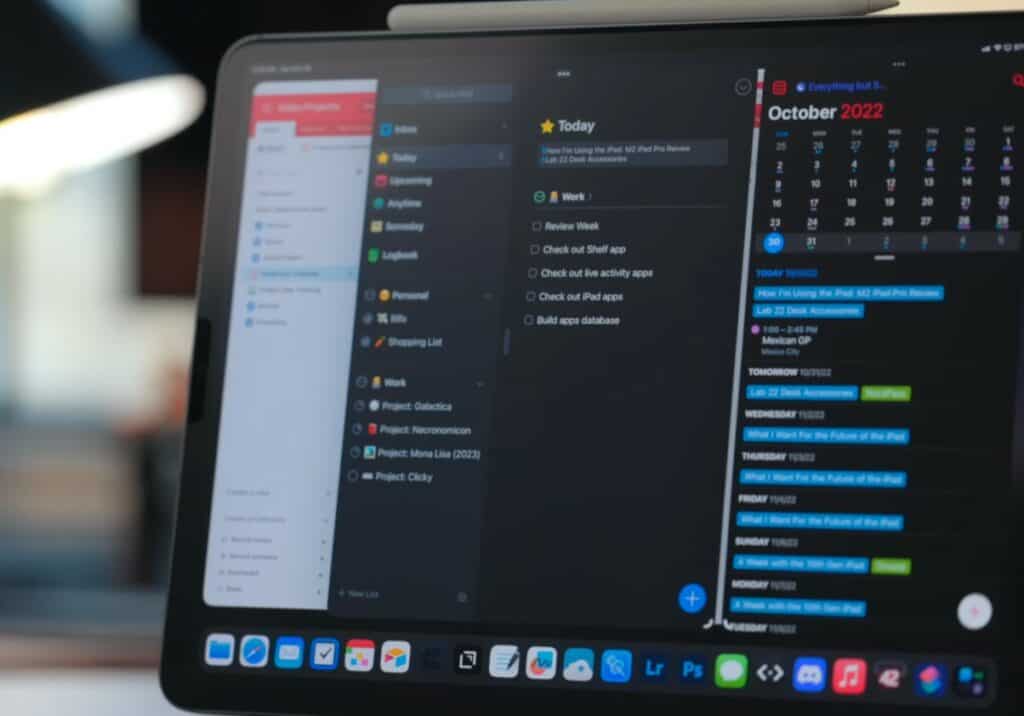
Your OS defines what apps your device supports. If you have an Android tablet, you’re limited to what’s designed to work with Android (Play Store apps). The same goes for Apple tablets (App Store apps). Microsoft has released several tablets based on Windows 10 and 11, bringing its tablet offering much closer to Notebook functionality. Your OS will also determine your UI.

While many cross-platform apps will work on any device, some apps are native to one OS or another, limiting your options depending on the device you choose. Thankfully, many of these apps are not essential, and their availability won’t hinder you in your daily tasks.
Winner: Draw
Also Read: Our Compilation of Best Windows Tablets
Camera
Tablets have the upper hand here. Even though they usually don’t offer cameras of exceptional quality, they are mostly far better than notebook cameras. Tablets also typically offer a front and rear camera, while notebooks offer one above-the-screen camera for video calls.
Winner: Tablets
Accessories & Peripherals

Accessories for tablets are a must if you want additional functionality. For instance, writers would require an add-on keyboard to write on a tablet for longer periods. Notebooks have keyboards built into their structure, but you can use external keyboards with notebooks, as well.
Also Read: Best Tablets With Keyboards
Generally, more accessories and peripherals can be paired with (or physically attached to) notebooks than tablets simply because tablets are limited to one USB port and Bluetooth, while notebooks offer several USB ports, plus HDMI, LAN, 3.5mm, and other ports in addition to Bluetooth.
One area where I think tablets beat notepads (when talking accessories) is the incorporation of stylus use. Many designers now use tablets such as the iPad Pro to draw and create designs that would simply be a hassle when using a notebook and mouse.
Winner: Draw
Also Read: Best Tablets For Drawing
Battery
Battery life varies from device to device. Most tablets are marketed as up-to-10-hours-of-typical-use devices. Notebooks generally offer less than that, with anywhere from two to eight hours of typical use. Playing a movie will drain your notebook battery quite fast, and you’ll be lucky to get more than a movie and a half out of it. Tasks such as typing draw less power and offer times closer to the eight-hour mark.
Winner: Tablets
Tablet vs Notebook – Quality and Reliability
Warranty
Warranties for either device type depend mostly on what their manufacturers offer. This can range from 90 days to a year or more. Many manufacturers offer subscription-based warranties that allow you to insure your device for years. The same is true of customer support. Most manufacturers offer some sort of customer support and can be contacted through various means (phone, chat, social media pages, etc.).
Standout Features
- Notebooks have built-in keyboards, multiple USB ports, LAN ports, HDMI ports, etc.
- Tablets are smaller and lighter than notebooks, and they offer much of the same functionality.
Price
Prices are truly all over the place. Tablets can cost as low as $100 and as high as several thousand, and there’s something to choose from everywhere in between. If you’re looking for a well-performing device, be prepared to pay the price. I can say almost the same about notebooks. Some notebooks are affordable, such as this 14″ Lenovo IdeaPad, and there are those priced far above affordable.
Conclusion
It’s hard to compare two device types, and this tablet vs notebook comparison was no different. It’s apples and oranges. On one hand, you have a truly portable device (type) that you can use while walking, but it has its limitations. On the other hand, you have a stripped-down laptop that offers a lot of functionality but limits you to a stationary position, even though it might be lounging on your couch or a bean bag.
If you are looking for a lightweight business device that doesn’t cost an arm and a leg, a notebook will do fine for you. If you’re looking for entertainment predominantly, a tablet is the better choice. Tablets can also double as business devices but be prepared to pay way more for them than you would for a comparable notebook.

Leave a Reply