One of the tablet offerings I find quite appealing is Microsoft’s Surface lineup. But where to start? You have the Surface Pro series and their cheaper counterparts from the Surface Go series. There are others, of course, but these are the lineups I’ll discuss in this Surface Go vs Surface Pro comparison. Keep reading to […]
Surface Pro
Surface Pro X vs Surface Pro 7 – What’s the difference?
Choosing between two similar tablets boils down to specs — which is more powerful or has the larger screen, storage, and RAM — stuff like that comes into play the most. And deciding between the Surface Pro X and Surface Pro 7 is not easy. That’s why I wrote this Surface Pro X vs Surface […]
4 Ways to Screen Record on a Microsoft Surface Pro
With Surface Pro, Microsoft has created a detachable (2-in-1) tablet that offers Windows 8 to 10 versions as operating systems. This incredible device allows you to study and work on the go, making it ideal for anyone who wants maximum convenience with no compromise in performance. A Surface Pro is like having a laptop, whether […]
3 Ways to Connect AirPods to Surface Pro
Are you looking for a way to connect your AirPods to your Surface Pro? Connecting your AirPods to your Surface Pro is a great way to get the most out of your device. Whether you’re looking to listen to music or podcasts or take hands-free calls, AirPods make it easy and convenient. In this guide, […]
How do I Find my Surface Pro Model in 2023?
The very first “Surface” device was a 2-in-1 tablet. Microsoft’s goal, with the Surface was to have a device that could rival the iPad and do everything your Windows PC could do. Microsoft first unveiled its Surface series about a decade ago, signaling its foray into products built using in-house hardware and software. Ten years […]

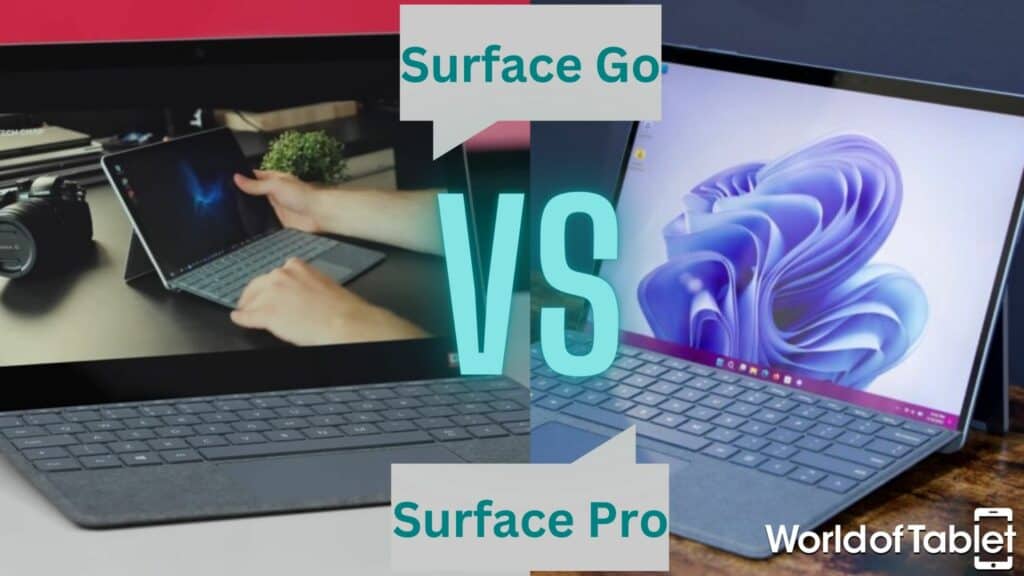
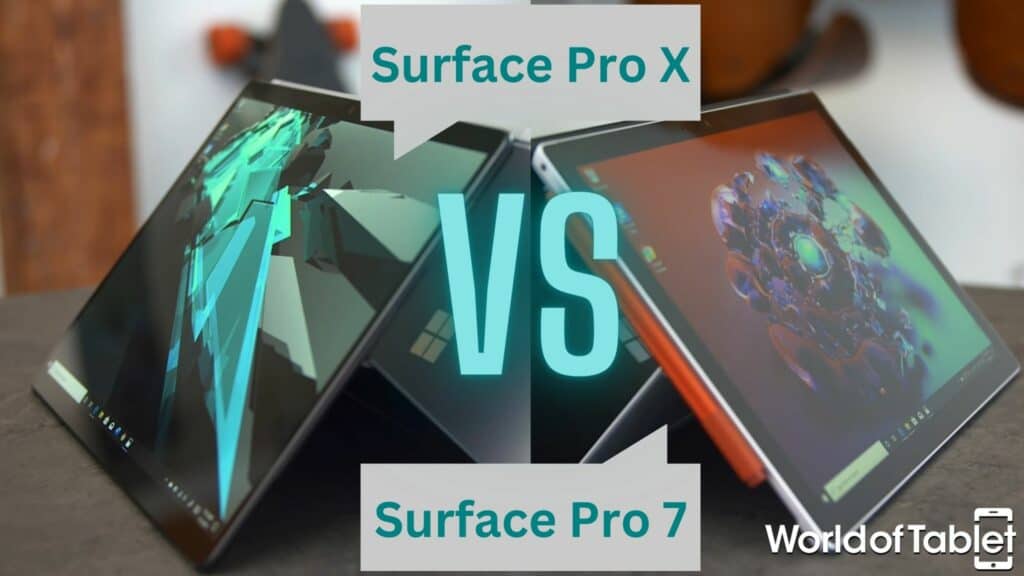


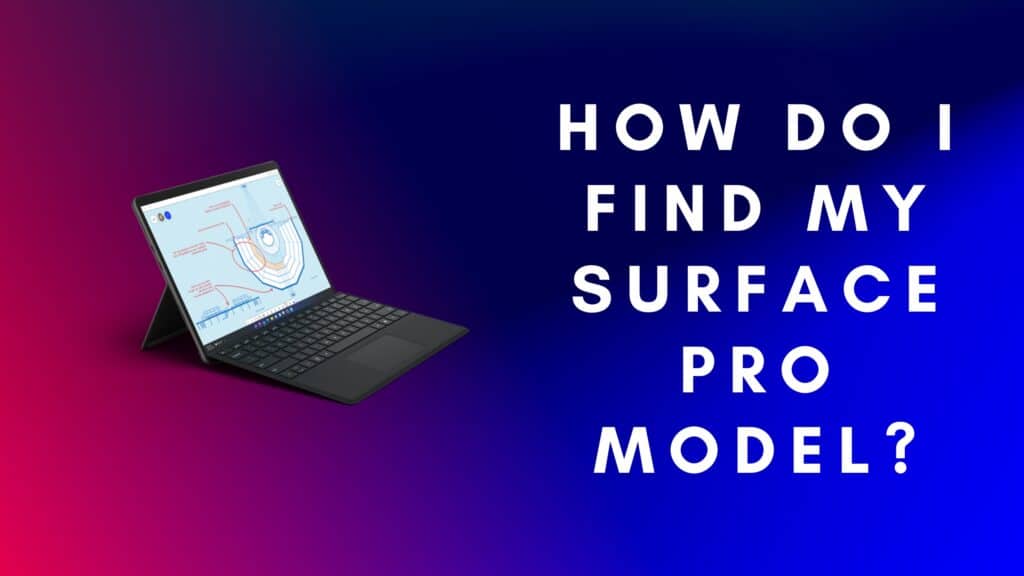
RECENT COMMENTS: