
Compared to a standard laptop, an iPad is the perfect device to take with you on a trip. Most of your internet-related travel demands can be satisfied with just a few taps on your tablet, which also has longer battery life, requires less space in your backpack, and is easier to carry about.
The tablet is often overlooked in the flurry of last-minute travel preps, but forgetting it might hamper your trip. However, traveling without prepping your iPad for the trip is not smart either! Your iPad won’t be as helpful if you don’t put some thought into it beforehand.
Here is where our guide will come in super handy! We’ve shared some great tips and reasons why you should travel with your iPad below.
Should You Travel With Your iPad?
Apple introduced the iPad in 2010, and since then, several other manufacturers have released their own tablets. In a positive turn of events for the globetrotter, tablets can do various tasks when away from home.
iPads are portable, lightweight alternatives to laptops that provide the same basic functionality, such as checking email and surfing the web. One push of a button gets them going, and the touchscreen interface is a plus in terms of user experience (plus, you don’t need peripherals!).
The battery life is better than that of most laptops, lasting up to 10 hours in certain cases. Apple also minimized the power gap by introducing ever-so-powerful iPad Pros and iPad Airs with powerful chipsets and abundant storage at their disposal.
Another positive impact was made by accessories like folio cases and peripherals like wireless mice and keyboards that turn any iPad into a mini laptop! Below we list all the reasons why an iPad makes a perfect travel companion.
10 Reasons Why You Should Travel With Your iPad
Here are the top 10 reasons that will make you take your iPad on your trips around the world!
Work On The Move
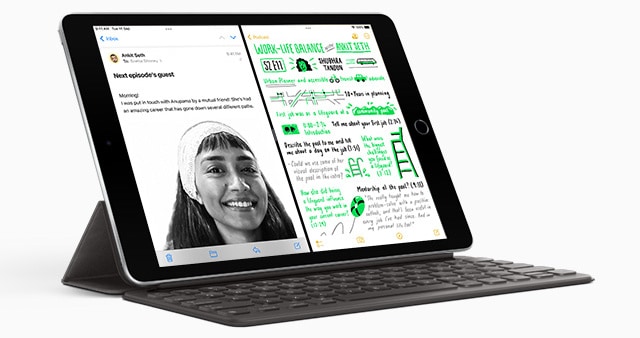
For digital nomads and professionals, who can’t truly unplug from their work even when traveling, an iPad will help tend to work needs on the move. It won’t take up much space in your backpack, and you can just take it out and quickly check your emails, Slack, Asana, and other work apps to update your ongoing projects.
The front camera is decent even on non-pro iPad models, so you can easily have your Zoom calls on the go. The screen real estate is better than your smartphone, and you can use functions like Split Window to run two tasks simultaneously!
Stay Entertained On The Go
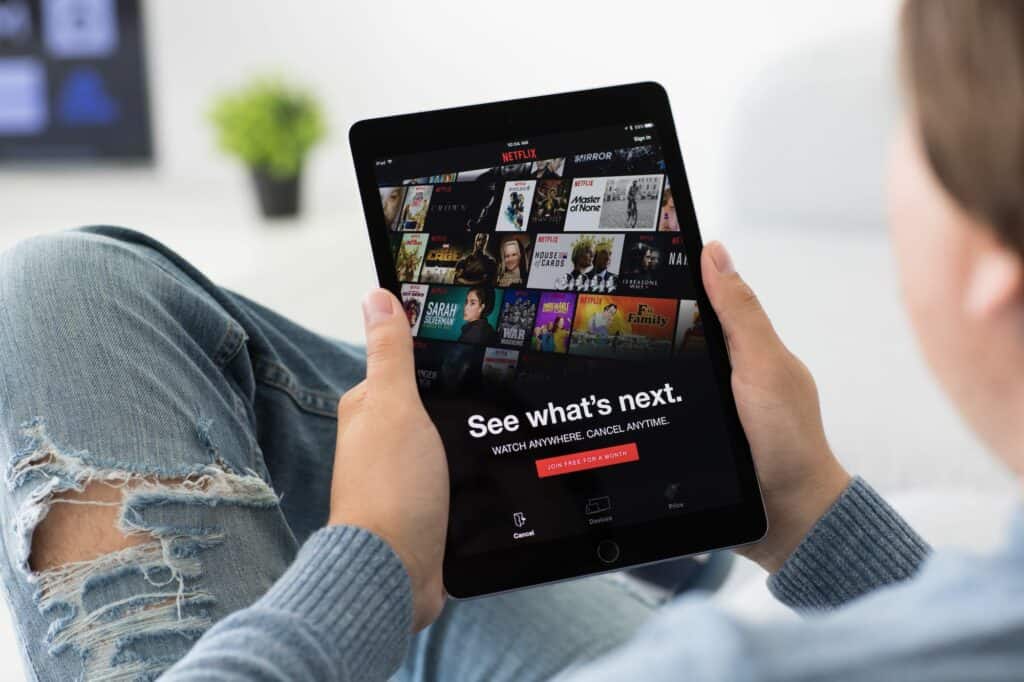
Would you rather like to watch offline/online media on a bigger screen like your iPad or the small screen of your smartphone? We know the answer! Carrying your iPad ensures that you have ample in-flight or on-the-road entertainment options.
Just plug in your earphones or wireless earbuds and play your favorite movies or shows on the tablet. The iPad’s battery will ensure that you have a seamless entertainment supply for up to 8 hours or more.
Better Battery Than Your Smartphone and Laptop
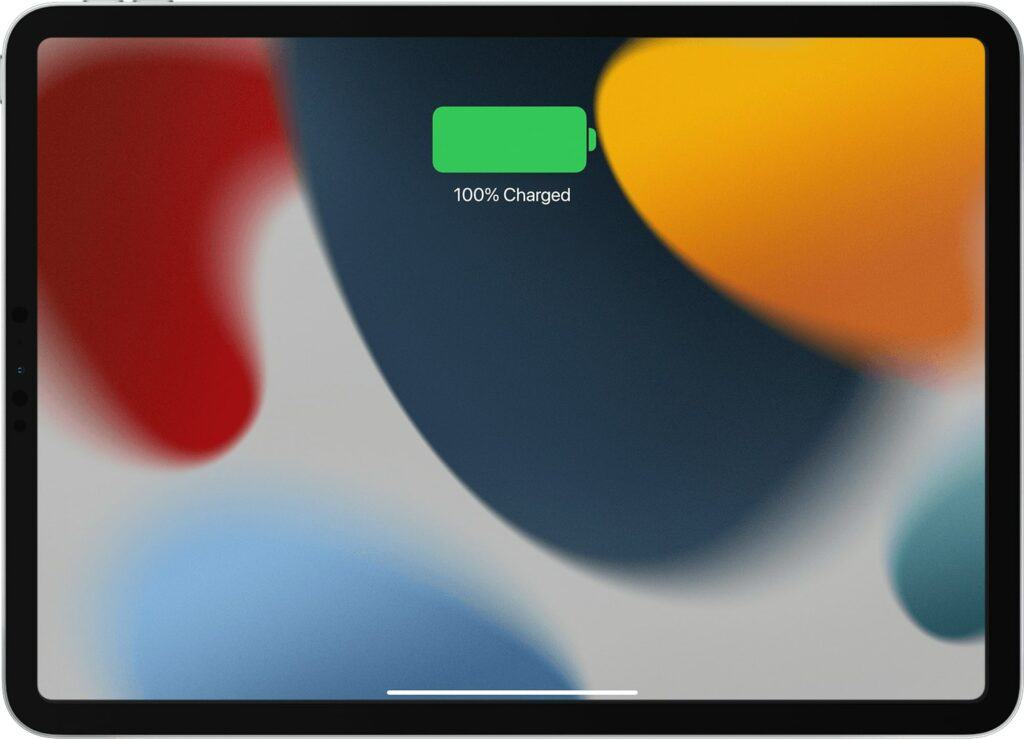
Apple has aced the game when it comes to the battery power on the iPad. Once fully charged, the tablet can easily go for 8 hours and more without a hitch. Just fully charge your tablet before leaving on your trips, and it will be by your side throughout the duration of your flight and more.
Plus, you can carry a power bank to recharge it when the battery starts to go down. All this makes your iPad a better travel partner than a laptop and smartphone.
Lighter Than Your Laptop
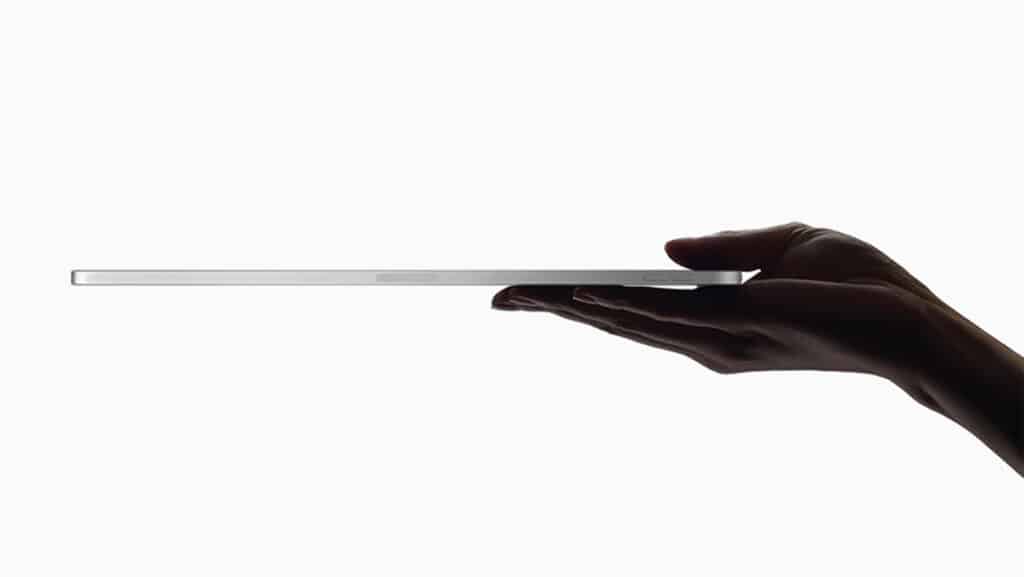
Your iPad is way lighter than your standard laptop and can easily slide into your backpack or handbag. iPad Minis are even easier to carry if space is your issue. Your iPad won’t be a problem through your travels and sightseeing; you can easily take it out and put it back inside your bag. You don’t even have to find a place to sit so you can use it!
A Treat For Readers
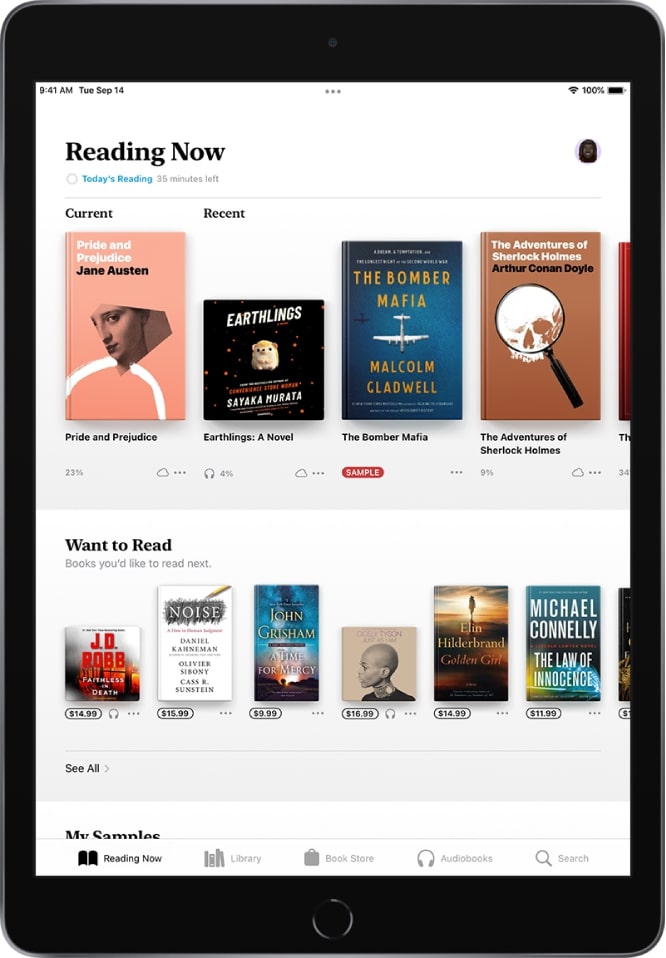
Your iPad is also a great e-book reader! The iPad will take care of those who prefer to start a new book while traveling rather than watch a movie or show. Just download your favorite e-book from Amazon or another preferred source and enjoy your reading experience while traveling.
Of course, you can’t expect a Kindle-level reading experience, but reading on an iPad is also easy on the eyes. Additionally, you can enable the Blue Light Filter to have a comfortable reading experience.
Writers Are Covered Too!

Even for writers on the move, just connect your Bluetooth keyboard or Folio case (the one with the keyboard) to your iPad and start writing whenever inspiration strikes. It’s much easier than taking out your laptop. Plus, with an iPad, you can also take pictures as you write!
Good Cameras

iPads come with good rear cameras as well. You can easily use your iPad to journal your special travel moments and even capture some videos. The camera quality is incredible for the high-end iPad models, with lots of extra features to enhance your clicks. Additionally, the bigger screen helps you improve your composition!
Room For Creativity With iMovie

iPads have iMovie! Apple’s amazing video editing software lets you convert your photos into fun slideshows and use your videos to create a montage of your travel exploits. The iMovie app also includes built-in templates that add your existing media and create fun videos. It’s a great way to capture and share your memories on social media.
Great WiFi Hotspot
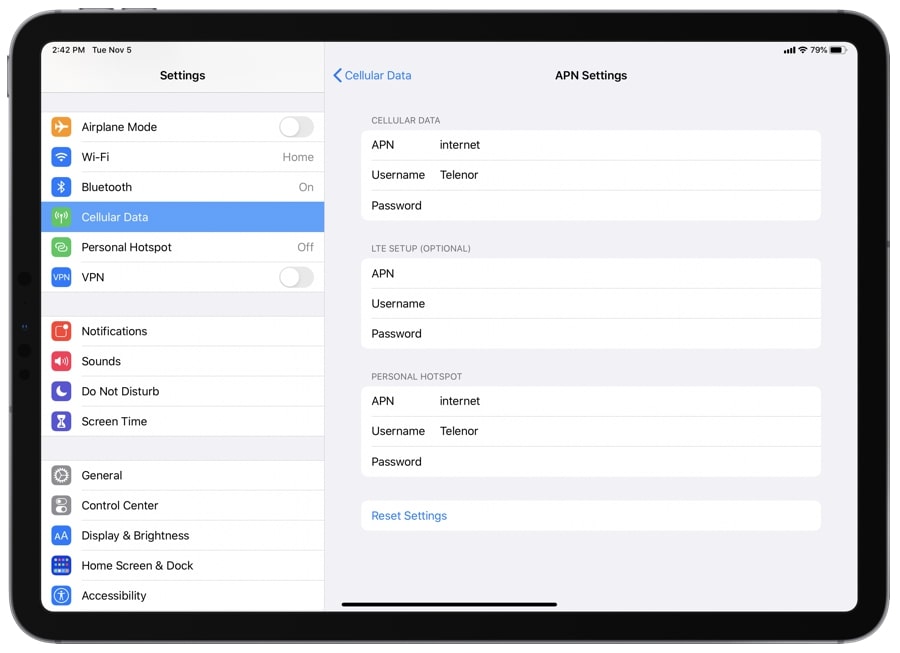
Okay, this point is specifically for iPad Cellular models. Thanks to the iPad’s powerful battery, you can keep the WiFi hotspot on for the entire trip and have your other devices connected to the internet without worry.
On mobiles, the WiFi hotspot can drain the battery faster, so having it on your iPad will keep your smartphone free from unwanted power drain.
Nifty For Road Trips

Nowadays, most cars have entertainment units featuring a tablet, but if your car does not have one, you can easily mount your iPad on the dashboard and use it for navigation purposes. You can also download offline maps and ride with your iPad showing you the correct route.
Tips for Traveling With Your iPad
We hope the above reasons have convinced you to take your iPad with you while traveling. Now that you have made that decision, here are some important tips to consider and prepare your iPad for the journey.
Screen Lock
If you use your iPad at home for yourself, there’s a chance you don’t have a screen lock set yet. Now that you have decided to carry it for your travels, the first step is to set up a screen lock so that your iPad does not fall into a stranger’s hand and show your private data.
Load Offline Entertainment
Long flights allow you to unwind with your favored digital companions. Tablets have large displays and not much else, so if you’re sick of being let down by in-flight entertainment, now is the time to load up on TV shows and films. You can get the most out of your Netflix subscription by downloading your favorite content offline.
The free VLC app for iPad and the WiFi Upload feature makes it easy to load your iPad with videos from your computer quickly. Although connecting to iTunes is a tried-and-true method, VLC is a much more versatile alternative that can play various video types (including .mkv and .flv files).
Your iPad is also great for reading, but you need to invest in a decent eBook reader app to use this feature. Kindle from Amazon (perhaps paired with Caliber) might be a good option for you; it syncs with your Amazon account and has recently been enhanced with ‘Collections’ for improved organizing.
Kindle doesn’t allow you to buy books from its iPad app (to avoid paying Apple a cut), so this is where the Apple Books app is quite useful. Books gives access to a great list of titles to check out and download instantly. Before you depart, check out GoodReads for some reading suggestions.
Accessorize Your iPad
Airports may have many stores, but they aren’t the best places to go shopping. Paying more than you should for gadgets and some other last-minute purchases is another story, in contrast to the bargains found at duty-free shops. Avoid looking like an idiot by not buying your travel gear at the airport.
If you plan on traveling, it seems obvious that you’ll need a case, and the specifics of that case may vary based on your activities. Even Apple’s cheapest (and pricey) accessories provide far more shielding than a “bare” iPad.
A Bluetooth keyboard is recommended if you wish to use your iPad as a laptop substitute on the go, even if only for email. You may keep it in your bag while you’re not using it, but when you have a ton of typing to do, it’s a godsend.
Also, get a power bank to charge your iPad when you can’t access a socket!
Enhance Your iPad’s Security & Get Travel Insurance
The Find My feature on your iPad, which allows you to track down and erase your iPad from a distance so long as it is connected to the Internet, is one of several iCloud features you should take advantage of. Activate Find My by navigating to Settings > Apple ID > Find My before you leave.
You should know that AppleCare+ covers theft and loss, so if you’re in the coverage period, you can file a claim with Apple. But if you don’t have an Apple plan, your next best option is to get adequate insurance coverage in case your iPad is stolen while traveling.
Some travel insurance products allow you to protect specific gadgets rather than having to depend on blanket coverage. To do so, you must typically provide your serial number and pay an extra charge, which is often a fixed rate up to some maximum amount. Depending on how long your journey is, this may significantly raise the cost of travel insurance, although it’s still far cheaper than buying a brand-new iPad.
Download Offline Resources
While vacationing, either sightseeing or relaxing on the beaches, it’s essential to have the means to get things done both online and offline.
Download Google Maps offline; you will thank us later! While on road trips, you can come to a region where your online connectivity gets cut, and you’re left with no data on your map. In such cases, offline maps will come to your aid and lead you to your destination. If you don’t want to depend on Google Maps, there are other offline navigation options like Maps.Me and OsmAnd.
Also, if you also want to stay connected to all the informative resources about the region you are traveling to, you can download offline encyclopedias. Minipedia is a good option, but you may have to shell out a bit for in-app purchases.
Install Travel Apps
If your iPad is the Wi-Fi-only model, it’s even more crucial to do all of your downloading ahead of time. Choose what apps you’ll need for your trip, which may also vary depending on the specifics of your journey.
Skype, Boingo, or even the freeware Wi-Fi Finder are just a few of the many excellent Wi-Fi hotspot-finding tools available. Local services in the nation you are visiting may also be worth exploring since many provide unlimited access to multiple hotspots for a one-time fee.
You can also try flight tracking apps like Skyscanner. Other traveling apps include hotel booking apps, taxi apps like Uber, and more. If you’re into journaling your travel experiences, you can try apps like Day One Journal.
Last but not least, apps like Squat or Not: Toilet Finder helps you find the nearest public restroom based on your current location. All of them are verified, and you may choose to display just the active ones.
Conclusion
Apple iPads are undoubtedly the kings of the tablet world, and you can use them in different scenarios and situations; traveling happens to be one of those. We think iPads are nifty devices that can truly enhance your traveling experience and add value.
We hope this guide gives you a brief idea about why and how you should use your iPad for traveling. Let us know your thoughts in the comments!

Leave a Reply