
If you were asking yourself, “What kind of iPad do I have?” you’ve come to the right place! We totally understand the confusion — there are multiple types of iPads out there, plus a new release almost every year. Things were bound to get confusing!
The very first iPad was released in 2010, so you’re looking at a huge catalog of iPads launched in the last 12 years. There are many design elements that help you answer your question — what iPad do I have — but in many cases, it may not be very obvious. The most accurate method would be to navigate through iPadOS to find the correct answer in the Settings menu.
In today’s article, we look at different iPad variants through the years and how to know which iPad you have. Keep reading!
What iPad Do I Have?
The quickest way to figure out your iPad model would be to open the Settings app and navigate to General > About. You will find both the model name and the model number listed here, along with details like the iPadOS version and serial number.
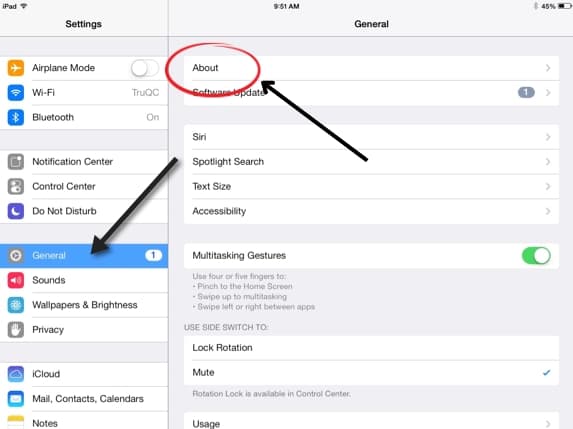
Another option would be to find the model number, which is printed on the bottom of your iPad below the Apple logo. For example, if you own a 2021 iPad Mini, it would be either A2567, A2568, or A2569 (China only).
What Kind of iPad Do I Have?
If you can’t tell which iPad model you have, we sympathize. It’s definitely not easy since we get confused all the time too. The design trends of iPads have never been radical, unlike Nokia phones — they change gently over the years, adding one element or removing another as time passes.
However, there are indicators of how old or new the iPads are. For example, newer iPads like the Pro models and iPad Mini have thinner bezels and no Home buttons. The classic iPads came with Home buttons until the 2022 iPad Gen 10.
iPad Pro models also feature the famous triple-camera setups on the back. You can also tell how old an iPad is by its charging port — newer models feature Type-C Thunderbolt ports. But all these generic pointers won’t let you know which iPad you own, for sure.
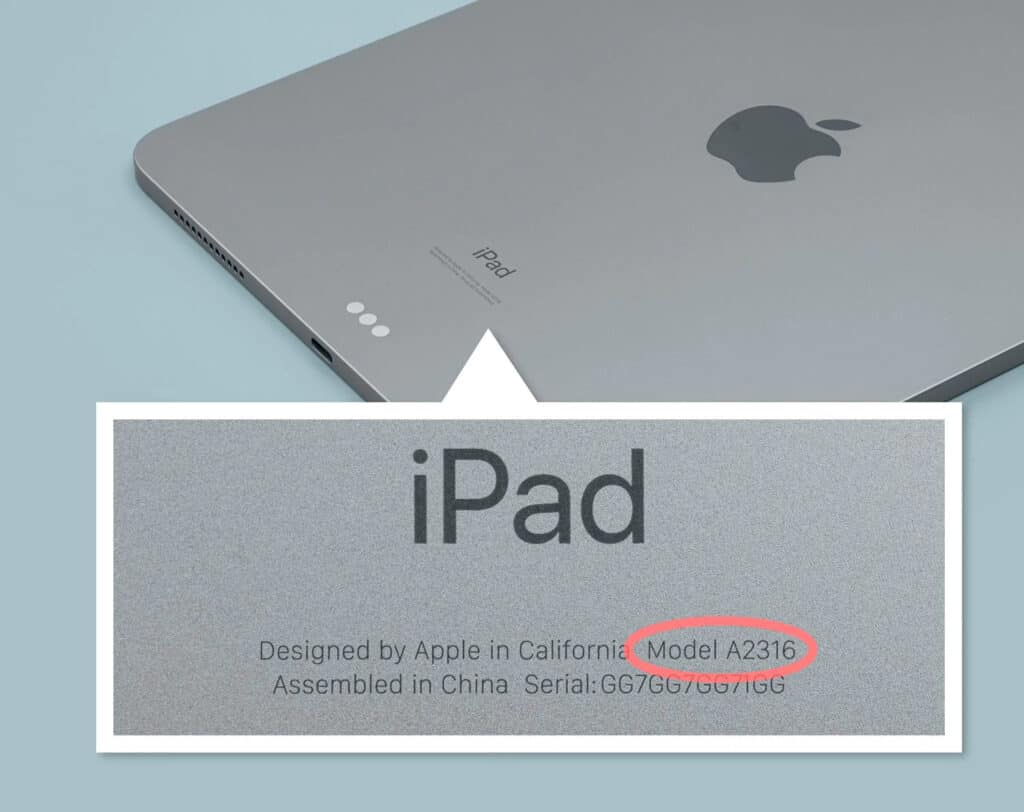
The most accurate method to tell (from the body) is by locating the model number of your iPad, which should be printed on the back, at the bottom. You have to find the fine print under the iPad logo — your model number will be listed. Once you note it, simply check the handy list we’ve compiled below, and match your model number to the iPad!
iPad (2010-2022)
| iPad 1st Generation | A1219, A1337 |
| iPad 2nd Generation | A1395, A1396, A1397 |
| iPad 3rd Generation | A1403, A1416, A1430 |
| iPad 4th Generation | A1458, A1459, A1460 |
| iPad 5th Generation | A1822, A1823 |
| iPad 6th Generation | A1893, A1954 |
| iPad 7th Generation | A2197, A2200, A2198 |
| iPad 8th Generation | A2270, A2428, A2429, A2430 |
| iPad 9th Generation | A2602, A2604, A2603, A2605 |
| iPad 10th Generation | A2696, A2757, A2777 |
iPad Mini (2012-2021)
| iPad Mini 1 | A1432, A1454, A1455 |
| iPad Mini 2 | A1489, A1490, A1491 |
| iPad Mini 3 | A1599, A1600 |
| iPad Mini 4 | A1538, A1550 |
| iPad Mini 5 | A2133, A2124, A2126, A2125 |
| iPad Mini 6 | A2567, A2568, A2569 |
iPad Air (2013-2022)
| iPad Air 1 | A1474, A1475, A1476 |
| iPad Air 2 | A1566, A1567 |
| iPad Air 3 | A2152, A2123, A2153, A2154 |
| iPad Air 4 | A2316, A2324, A2325, A2072 |
| iPad Air 5 | A2588, A2589, A2591 |
iPad Pro (2015-2022)
| iPad Pro 9.7 inch | A1673, A1674, A1675 |
| iPad Pro 10.5 inch | A1701, A1709 |
| iPad Pro 11 inch 1st Generation | A1980, A2013, A1934, A1979 |
| iPad Pro 11 inch 2nd Generation | A2228, A2068, A2230, A2231 |
| iPad Pro 11 inch 3rd Generation | A2377, A2459, A2301, A2460 |
| iPad Pro 11 inch 4th Generation | A2759, A2435, A2761, A2762 |
| iPad Pro 12.9 inch 1st Generation | A1584, A1652 |
| iPad Pro 12.9 inch 2nd Generation | A1670, A1671 |
| iPad Pro 12.9 inch 3rd Generation | A1876, A2014, A1895, A1983 |
| iPad Pro 12.9 inch 4th Generation | A2229, A2069, A2232, A2233 |
| iPad Pro 12.9 inch 5th Generation | A2378, A2461, A2379, A2462 |
| iPad Pro 12.9 inch 6th Generation | A2436, A2764, A2437, A2766 |
We’ve also written about all iPad models in order of release in this handy guide.
How to Identify your iPad Model
If you’d rather not get into looking up model numbers, simply go through the list below. We’ve put together identifying factors for every iPad model ever released, which means you can skim through and find what you’re looking for.
We’ve arranged them by year of release (newest to oldest) to make finding your iPad model easier. Happy hunting!
iPad (10th generation)

Year of release: 2022
Storage variants: 64 GB, 256 GB
Model numbers:
- A2696
- A2757 (Wi-Fi + Cellular)
- A2777 (Wi-Fi + Cellular) (China)
Identifying factors:
- Black front bezel
- The nano-SIM tray is present on the right side of Wi-Fi + Cellular models
- Ultra Wide Front camera on landscape edge
- Wide Camera on the back
- The Touch ID sensor is integrated into the Power button
iPad (9th generation)

Year of release: 2021
Storage variants: 64 GB, 256 GB
Model numbers:
- A2602
- A2604 (Wi-Fi + Cellular)
- A2603 (Wi-Fi + Cellular) (North America)
- A2605 (Wi-Fi + Cellular) (China)
Identifying factors:
- Black front bezel
- The nano-SIM slot is on the right side of the Wi-Fi + Cellular models
- The front camera is ultra-wide
- Wide camera on the back
- Touch ID sensor integrated into the Home button
iPad (8th generation)

Year of release: 2020
Storage variants: 32 GB, 128 GB
Model numbers:
- A2270
- A2428, A2429, A2430 (Wi-Fi + Cellular)
Identifying factors:
- Front bezel is either white or black
- Nano-SIM tray is on the right side of cellular iPad models
- HD front and back cameras on FaceTime calls
- The Home button features an integrated Touch ID sensor
iPad (7th generation)

Year of release: 2019
Storage variants: 32 GB, 128 GB
Model numbers:
- A2197 (Wi-Fi only)
- A2200, A2198 (Wi-Fi + Cellular)
Identifying factors:
- Front bezel color is either white or black
- The nano-SIM tray is on the right side of cellular iPad models
- FaceTime HD on front and rear cameras
- Touch ID sensor on Home button
iPad (6th generation)

Year of release: 2018
Storage variants: 32 GB, 128 GB
Model numbers:
- A1893 (Wi-Fi only)
- A1954 (Wi-Fi + Cellular)
Identifying factors:
- The iPad 6th gen came in both white and black color options for the front bezel
- On the iPad 6th gen, the nano-SIM slot is on the right side
- Both front and back cameras support FaceTime HD
- The Home button has the Touch ID sensor integrated into it
iPad (5th generation)

Year of release: 2017
Storage variants: 32 GB, 128 GB
Model numbers:
- A1822 (Wi-Fi only)
- A1823 (Wi-Fi + Cellular)
Identifying factors:
- White/black front bezel
- The iPad 5th-Gen Wi-Fi + Cellular model got a nano-SIM tray (upgraded from micro-SIM slot) on the right side
- Introduced FaceTime HD and back camera for the first time
- Integrated Touch ID sensor in the Home button of the original iPad for the first time (the iPad Air 2 had it in 2014)
iPad (4th generation)
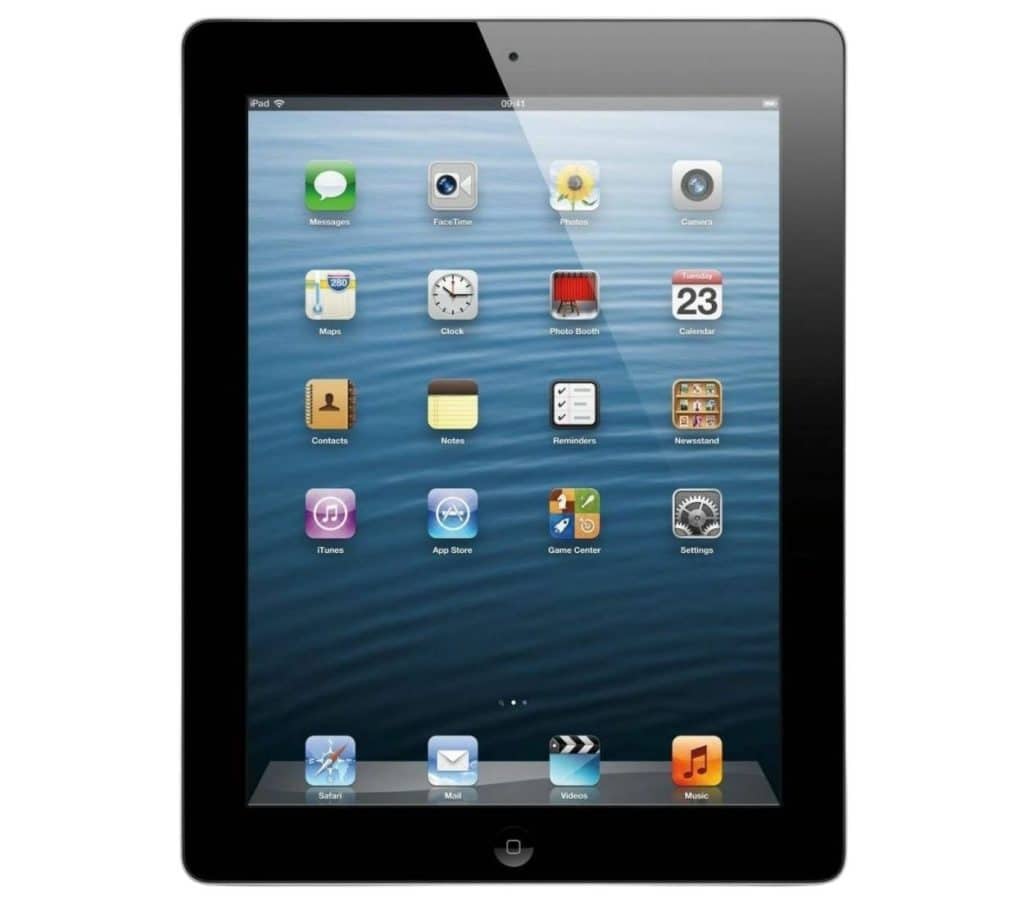
Year of release: 2012
Storage variants: 16 GB, 32 GB, 64 GB, 128 GB
Model numbers:
- A1458 (Wi-Fi only)
- A1459, A1460 (Wi-Fi + Cellular)
Identifying factors:
- Front bezel came in black and white color options
- The iPad 4th Gen Wi-Fi/Cellular model had a micro-SIM card slot on the right side
- FaceTime HD-ready cameras
- Rear camera was an iSight unit
iPad (3rd generation)

Year of release: 2012
Storage variants: 16 GB, 32 GB, 64 GB
Model numbers:
- A1416 (Wi-Fi only)
- A1430 (Wi-Fi + Cellular)
- A1403 (VZ) (Wi-Fi + Cellular)
Identifying factors:
- White/black front bezel
- Micro-SIM slot is on the right side of the iPad 3rd Gen Wi-Fi-Cellular model
- FaceTime HD-ready cameras
- iSight camera on the rear
iPad 2
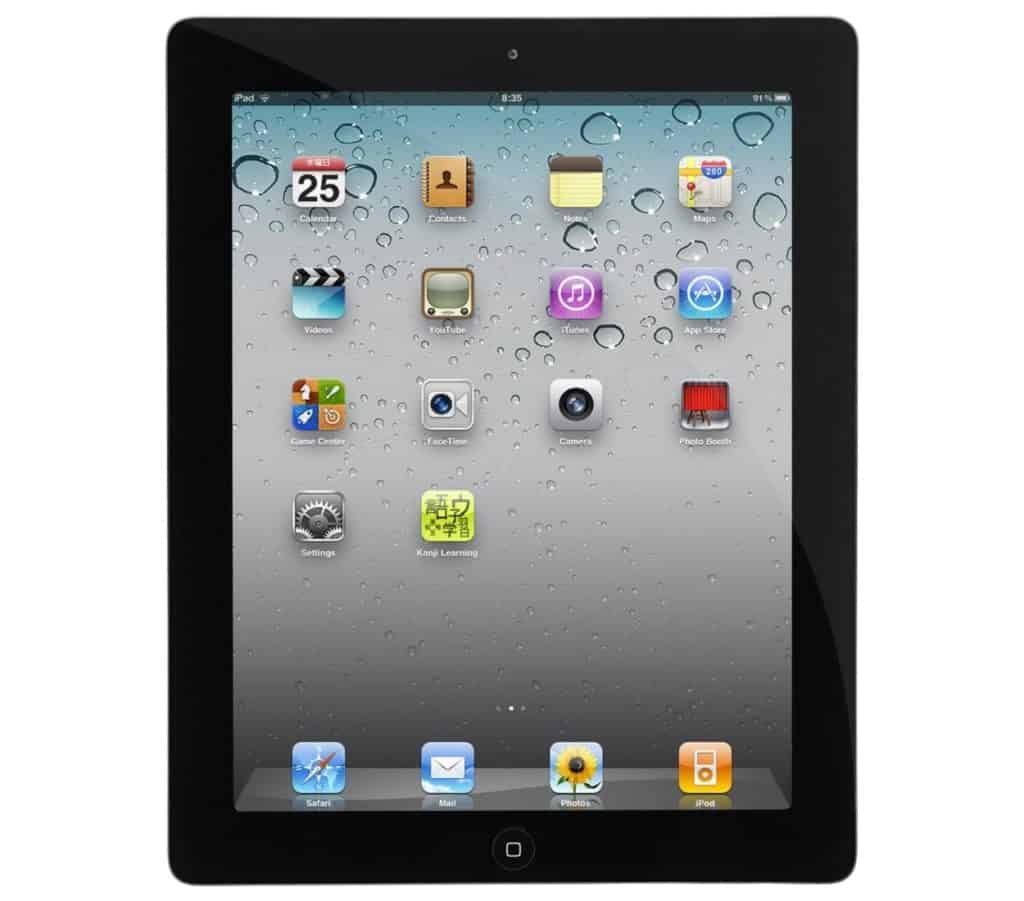
Year of release: 2011
Storage variants: 16 GB, 32 GB, 64 GB
Model numbers:
- A1395 (Wi-Fi only)
- A1396 (GSM)
- A1397 (CDMA)
Identifying factors:
- Front bezel available in white and black colors
- On the GSM model, the micro-SIM tray is on the right
- Featured a rear camera for the first time
- Featured FaceTime on an iPad for the first time
iPad
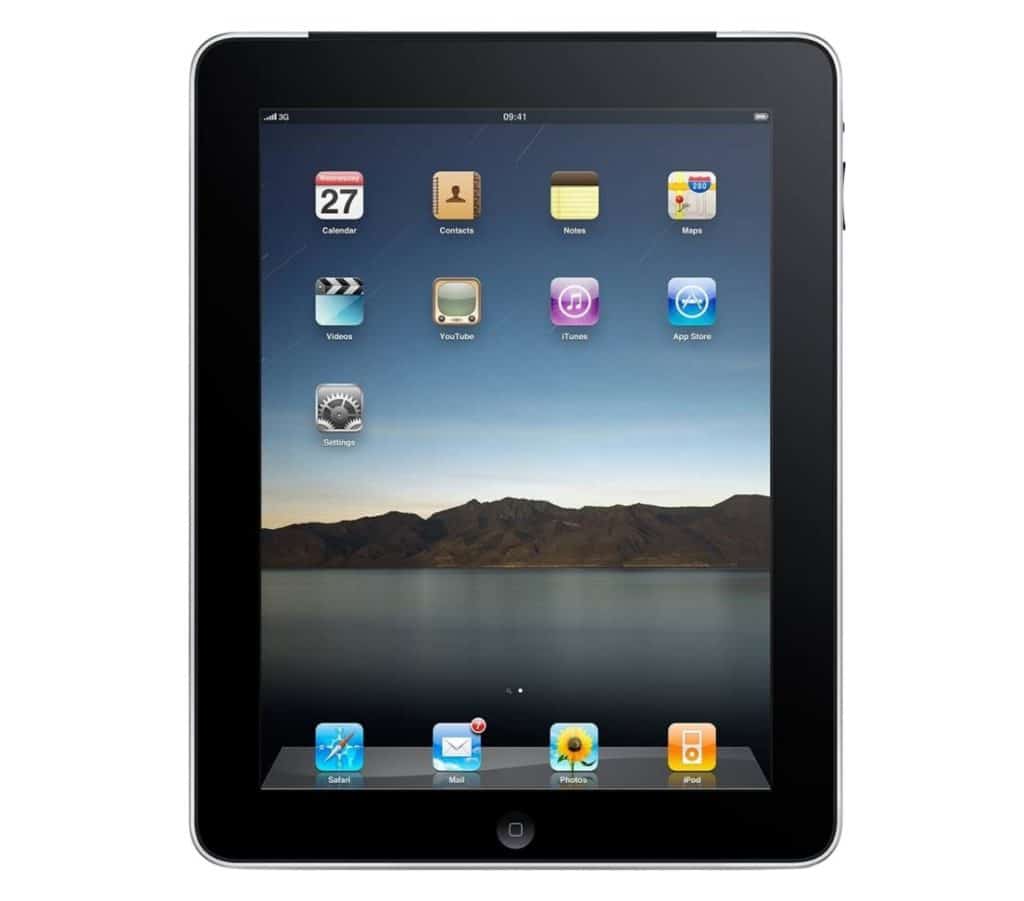
Year of release: 2010
Storage variants: 16 GB, 32 GB, 64 GB
Model numbers:
- A1219 (Wi-Fi)
- A1337 (Wi-Fi + 3G)
Identifying factors:
- Black bezel
- 9.7-inch screen
- Standard SIM tray
Now let’s move on to the iPad mini models.
iPad mini (6th generation)

Year of release: 2021
Storage variants: 64 GB, 256 GB
Model numbers:
- A2567 (Wi-Fi only)
- A2568 (Wi-Fi + Cellular)
- A2569 (Wi-Fi + Cellular) (China)
Identifying factors:
- Nano-SIM tray on the right side
- Rear camera also features a flash
- Power button features a Touch ID sensor
iPad mini (5th generation)

Year of release: 2019
Storage variants: 64 GB, 256 GB
Model numbers:
- A2133 (Wi-Fi only)
- A2124, A2126 (Wi-Fi + Cellular)
- A2125 (Wi-Fi + Cellular) (China)
Identifying factors:
- 7.9-inch screen
- Nano-SIM tray is on the right side
- The Home button features a touch ID sensor
iPad mini 4

Year of release: 2015
Storage variants: 16 GB, 32 GB, 64 GB, 128 GB
Model numbers:
- A1538 (Wi-Fi only)
- A1550 (Wi-Fi + Cellular)
Identifying factors:
- White or black front bezel
- The iPad mini 4 Wi-Fi + Cellular came with a nano-SIM on the right side
- The iPad mini 4 features FaceTime HD-ready cameras
- Touch ID sensor on the Home button
iPad mini 3

Year of release: 2014
Storage variants: 16 GB, 64 GB, 128 GB
Model numbers:
- A1599 (Wi-Fi only)
- A1600 (Wi-Fi + Cellular)
Identifying factors:
- Front bezel available in white and black colors
- The nano-SIM tray is on the left side of the Wi-Fi + Cellular model
- Cameras support FaceTime HD
- The Home button has a Touch ID sensor built into it
iPad mini 2

Year of release: 2013
Storage variants: 16 GB, 32 GB, 64 GB, 128 GB
Model numbers:
- A1489 (Wi-Fi only)
- A1490 (Wi-Fi + Cellular)
- A1491 (Wi-Fi + Cellular) (TD-LTE)
Identifying factors:
- Front bezel is either white or black
- Front camera allows HD FaceTime calls
- Like its predecessor, the iPad mini 2’s nano-SIM tray is on the left side
iPad mini

Year of release: 2012
Storage variants: 16 GB, 32 GB, 64 GB
Model numbers:
- A1432 (Wi-Fi only)
- A1454 (Wi-Fi + Cellular)
- A1455 (MM) (Wi-Fi + Cellular)
Identifying factors:
- White and black front bezel
- Front camera is an iSight camera and offers FaceTime calls in HD
- The iPad mini has a nano-SIM slot on the left
Let’s now look at the iPad Air models.
iPad Air (5th generation)

Year of release: 2022
Storage variants: 64 GB, 256 GB
Model numbers:
- A2588 (Wi-Fi only)
- A2589, A2591 (Wi-Fi + Cellular)
Identifying factors:
- Nano-SIM card slot on the right side for cellular models
- FaceTime HD camera on the front
- Wide camera on the back
- Touch ID sensor built into the Power/Wake/Sleep button
iPad Air (4th generation)

Year of release: 2020
Storage variants: 64 GB, 256 GB
Model numbers:
- A2316 (Wi-Fi only)
- A2324, A2325, A2072 (Wi-Fi + Cellular)
Identifying factors:
- The selfie camera is FaceTime HD-ready
- Rear camera is a wide camera
- For Wi-Fi + Cellular models, the nano-SIM card slot is on the right
- Power button features built-in Touch ID sensor
iPad Air (3rd generation)

Year of release: 2019
Storage variants: 64 GB, 256 GB
Model numbers:
- A2152 (Wi-Fi only)
- A2123, A2153 (Wi-Fi + Cellular)
- A2154 (Wi-Fi + Cellular) (China)
Identifying factors:
- On the iPad Air 3 Wi-Fi + Cellular model, the nano-SIM has to be inserted from the right side
- Wide camera on the rear and a FaceTime HD-equipped front camera
- Built-in Touch ID sensor in the Home button
iPad Air 2

Year of release: 2014
Storage variants: 16 GB, 32 GB, 64 GB, 128 GB
Model numbers:
- A1566 (Wi-Fi only)
- A1567 (Wi-Fi + Cellular)
Identifying factors:
- Nano-SIM slot is on the right side of the iPad Air 2 Wi-Fi + Cellular model
- White or black front bezel
- Rear camera can shoot wide shots
- Home button supports Touch ID
iPad Air

Year of release: Late 2013 / Early 2014
Storage variants: 16 GB, 32 GB, 64 GB, 128 GB
Model numbers:
- A1474 (Wi-Fi only)
- A1475 (Wi-Fi + Cellular)
- A1476 (Wi-Fi + Cellular) (TD-LTE)
Identifying factors:
- Front bezel is either white or black
- FaceTime HD camera on the front and a rear wide camera
- Wi-Fi + Cellular models have the nano-SIM tray on the right
Now it’s time to look at the iPad Pro variants!
iPad Pro 12.9-inch (6th generation)
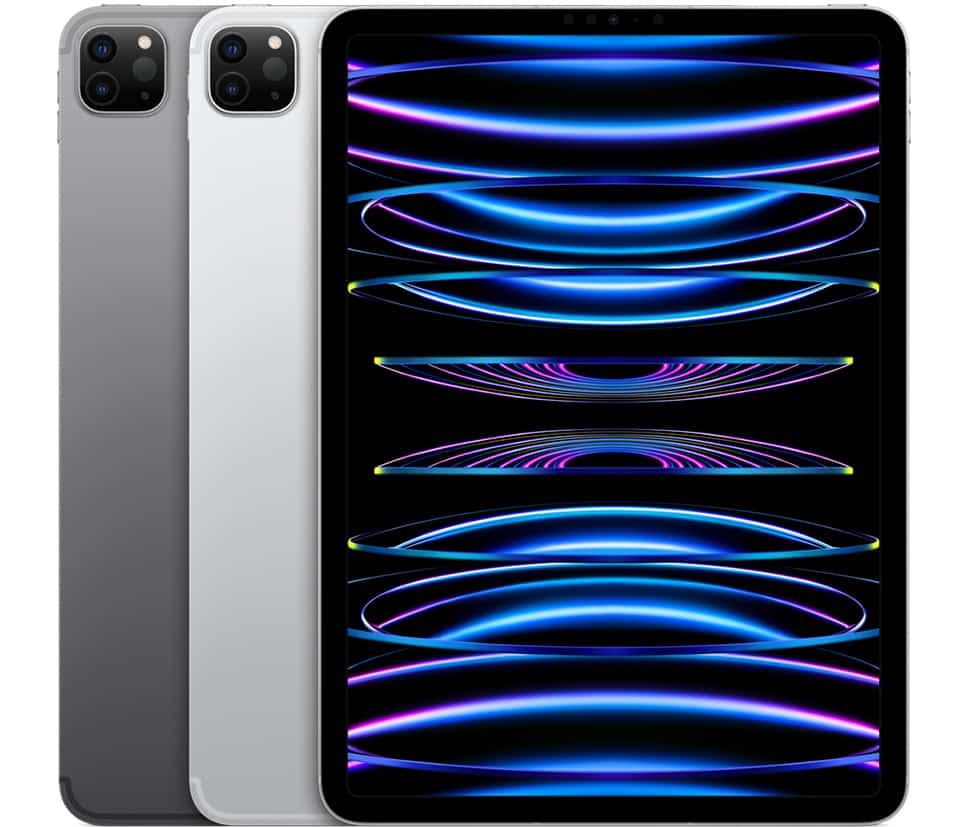
Year of release: 2022
Storage variants: 128 GB, 256 GB, 512 GB, 1 TB, 2 TB
Model numbers:
- A2436 (Wi-Fi only)
- A2764 (Wi-Fi + Cellular)
- A2437 (Wi-Fi + Cellular with mmWave)
- A2766 (Wi-Fi + Cellular) (China)
Identifying factors:
- Front bezel is black
- The screen is a Liquid Retina XDR display
- The Cellular model has the nano-SIM tray on the right side
- On the front, you get an Ultra Wide selfie camera
- The back camera is capable of Ultra Wide shots as well
- The iPad Pro 6th Gen features a LiDAR Scanner
- This tablet also has a Face ID sensor on the front
iPad Pro 11-inch (4th generation)

Year of release: 2022
Storage variants: 128 GB, 256 GB, 512 GB, 1 TB, 2 TB
Model numbers:
- A2759 (Wi-Fi only)
- A2435 (Wi-Fi + Cellular)
- A2761 (Wi-Fi + Cellular with mmWave)
- A2762 (Wi-Fi + Cellular) (China)
Identifying factors:
- Like the 12.9-inch variant, this 11-inch iPad Pro also has a black front bezel
- The screen is Liquid Retina
- There is a LiDAR scanner on the back and a Face ID sensor on the front
- Both back and front cameras support ultra-wide photography
- The nano-SIM card slot is on the right side for the Wi-Fi + Cellular models
iPad Pro 12.9-inch (5th generation)

Year of release: 2021
Storage variants: 128 GB, 256 GB, 512 GB, 1 TB, 2 TB
Model numbers:
- A2378
- A2461 (Wi-Fi + Cellular)
- A2379 (Wi-Fi + Cellular, mmWave)
- A2462 (Wi-Fi + Cellular) (China)
Identifying factors:
- Front bezel is black
- This iPad Pro was the first to feature a Liquid Retina XDR display
- Nano-SIM slot on the right
- TrueDepth camera on the front that also supports Face ID
- Ultrawide cameras on both front and back
- This tablet features a 3D ToF LiDAR Scanner
iPad Pro 11-inch (3rd generation)

Year of release: 2021
Storage variants: 128 GB, 256 GB, 512 GB, 1 TB, 2 TB
Model numbers:
- A2377 (Wi-Fi only)
- A2459 (Wi-Fi + Cellular)
- A2301 (Wi-Fi + Cellular, mmWave)
- A2460 (Wi-Fi + Cellular) (China only)
Identifying factors:
- Black front bezel
- The screen is a Liquid Retina display
- The nano-SIM tray is on the right side of the iPad Pro Wi-Fi + Cellular
- The selfie camera is a TrueDepth camera that also supports Face ID authentication
- Both rear and front cameras support Ultra Wide photos and videos
- LiDAR Scanner on the rear.
iPad Pro 12.9-inch (4th generation)

Year of release: 2020
Storage variants: 128 GB, 256 GB, 512 GB, 1 TB
Model numbers:
- A2229 (Wi-Fi only)
- A2069, A2232 (Wi-Fi + Cellular)
- A2233 (Wi-Fi + Cellular) (China)
Identifying factors:
- Front bezel only comes in black
- The nano-SIM tray is on the right side on iPad Pro Wi-Fi + Cellular
- On the front is a TrueDepth camera that also allows ultra-wide shots
- On the back is another Ultra Wide camera
- This iPad also features a LiDAR Scanner
- On the front is a Face ID sensor
iPad Pro 11-inch (2nd generation)

Year of release: 2020
Storage variants: 128 GB, 256 GB, 512 GB, 1 TB
Model numbers:
- A2228
- A2068, A2230 (Wi-Fi + Cellular)
- A2231 (Wi-Fi + Cellular) (China)
Identifying factors:
- Black front bezel
- The nano-SIM tray is on the right side
- Front ultrawide camera is also a TrueDepth camera
- Rear camera allows you to shoot ultrawide shots
- There is a LiDAR Scanner and Face ID sensor on the front
iPad Pro 12.9-inch (3rd generation)
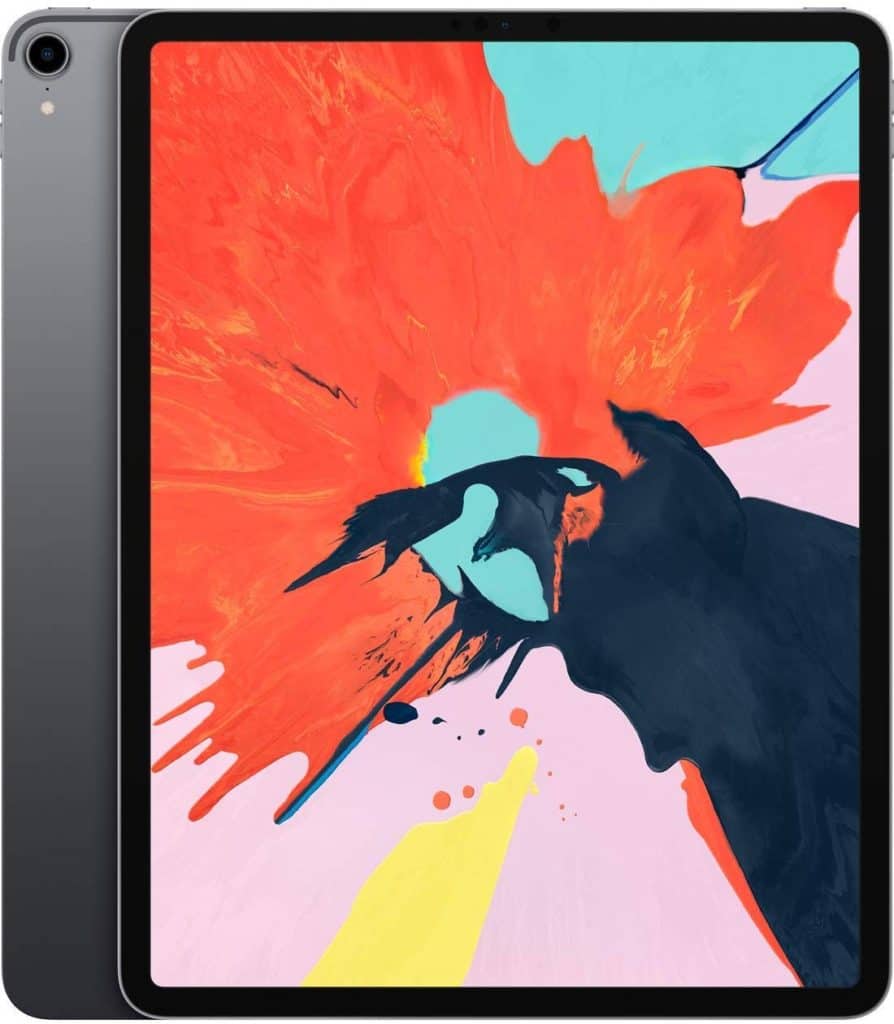
Year of release: 2018
Storage variants: 64 GB, 256 GB, 512 GB, 1 TB
Model numbers:
- A1876 (Wi-Fi ony)
- A2014, A1895 (Wi-Fi + Cellular)
- A1983 (Wi-Fi + Cellular) (China)
Identifying factors:
- Black front bezel
- This iPad Pro was the first to introduce Face ID authentication
- On iPad Pro Wi-Fi + Cellular models, the nano-SIM tray is on the right side
- The front camera is TrueDepth
iPad Pro 11-inch

Year of release: 2018
Storage variants: 64 GB, 256 GB, 512 GB, 1 TB
Model numbers:
- A1980
- A2013, A1934 (Wi-Fi + Cellular)
- A1979 (Wi-Fi + Cellular) (China)
Identifying factors:
- Face ID sensor on the front
- Front bezel is black
- You get a TrueDepth camera on the front
- The nano-SIM card slot is on the right
iPad Pro 12.9-inch (2nd generation)

Year of release: 2017
Storage variants: 64 GB, 256 GB, 512 GB
Model numbers:
- A1670 (Wi-Fi only)
- A1671 (Wi-Fi + Cellular model)
- A1821 (Wi-Fi + Cellular) (China)
Identifying factors:
- Unlike the iPad Pro models that came later, this one came with white or black front bezels color options
- Slot for Nano-SIM cards (cellular models) is on the right
- Front camera supports FaceTime HD. On the back, you get an iSight camera with a flash
- Last iPad Pro to feature a Home button with a Touch ID sensor
iPad Pro 2017 (10.5-inch)

Year of release: 2017
Storage variants: 64 GB, 256 GB, 512 GB
Model numbers:
- A1701 (Wi-Fi only)
- A1709 (Wi-Fi + Cellular)
- A1852 (Wi-Fi + Cellular) (China)
Identifying factors:
- White/black front bezel color variants
- The Wi-Fi + Cellular model’s nano-SIM tray is on the right
- On the front, you get an HD FaceTime camera.
- iSight camera with flash on the back.
- Touch ID sensor built into the Home button
iPad Pro (9.7-inch)

Year of release: 2016
Storage variants: 32 GB, 128 GB, 256 GB
Model numbers:
- A1673 (Wi-Fi only)
- A1674, A1675 (Wi-Fi + Cellular)
Identifying factors:
- Front bezel is black or white (like the Michael Jackson song)
- The nano-SIM slot for cellular models is on the right
- You get an iSight camera with flash support on the back
- This iPad is FaceTime HD-ready.
- Touch ID sensor is installed in the Home button
iPad Pro (12.9-inch)

Year of release: 2015
Storage variants: 32 GB, 128 GB, 256 GB
Model numbers:
- A1584 (Wi-Fi model)
- A1652 (Wi-Fi + Cellular)
Identifying factors:
- The first ever iPad Pro, this came in both white and black front bezel options
- The slot for your nano-SIM card is on the right
- FaceTime HD camera on the front, and iSight camera on the back
- Touch ID sensor integrated into the Home button
Conclusion
We hope this detailed guide helped answer your question — “what iPad do I have?” As you can see, it’s not an easy job to tell them apart. The best way would be to find the model number and compare it with the tables above or to go into your iPad settings and look it up under General > About.
Have any questions for us? Drop us a comment!

Leave a Reply