
If you’re trying to figure out which is the best tablet under the $200 mark, no worries, we already did that, and we’re here to share our knowledge. Tablets can be the best alternatives for PCs or even laptops. As there are many tablets in the market, you can expect a quality product even with a limited budget. They are available in a wide price range, but you might need to spend extra money on a few advanced features. To buy the best tablet for your budget, all you need to do is research all the available options. In this case, we will do it for you. Pay attention to the operating system, screen size, camera, and battery life to know which tablet is the best fit for your needs.
Let’s dive in and have a deeper look into the best tablets under $200 that we recommend:
1. Samsung Galaxy Tab A7 Lite – Overall Best Tablet Under $200

The Samsung Galaxy Tab A7 Lite is a great budget tablet available since 2021, May. Just like always, Samsung has embedded quite a long list of promising features to fall in love with. The very first thing is the design itself. Featuring a glass front and aluminum back, the device looks premium from every angle. Moving further, you’ll get an 8.7-inch touch screen display with around 81.1% screen-to-body ratio and 1340 x 800-pixel resolution. Overall a great budget device to enjoy flawless viewing sessions.
Apart from the sleek design and brilliant display, the Samsung Galaxy Tab A7 Lite is home to brilliant elements. Weighing just around 0.807 pounds, the device is super lightweight and extremely portable. Also, the Samsung Galaxy Tab A7 is powered by the octa-core Mediatek Helio P22T chipset, PowerVR GE8320 graphics, and 3GB and 4GB RAM sticks to look after the performance section.
If you’re wondering if it’s any good – it depends. If you compare it to premium tablets like iPad Pro 2021 or Samsung Galaxy Tab S7+ it will feel pretty slow and a lot less powerful, but if you compare it to other tablets such as A7, Amazon Fire HD 10, Samsung Galaxy Tab A8.4, Lenovo Chromebook Duet – it will keep up with them. The performance and stats are similar, but what we like to emphasize for this tablet is the price tag, it’s the best budget-friendly tablet from Samsung right now.
If you’re wondering if the new 8-inch tablets from Samsung can handle games – they can. But only the light games like Candy Crush, Clash of Clans, etc. For High-demanding games you would need a bit more powerful tablets. You can find the best gaming tablets here.
Overall, it’s a good tablet and we would like to say it’s the best budget-friendly tablet you can get right now. We also like the fact that it’s manufactures by Samsung. It always brings credibility and reputation to the devices and it did really live up to it. So if you’re looking for an everyday use tablet to handle basic stuff, some lightweight gaming, emails, video calls – it’s a good pick and it’s definitely the best tablet you can get for under 200 dollars.
Specifications 🔧
| OS: | Android 11 |
| Processor: | 1.8 GHz octa-core MediaTek Helio P22T (MT8768T) |
| Storage: | 32GB & 64GB |
| RAM: | 3GB & 4GB |
| Camera: | 8MP rear + 2MP front |
| Graphics: | PowerVR GE8320 |
| Display: | 8.7 inches |
| Resolution: | 1340×800 |
| Size: | 8.37″ x 4.91″ x 0.31″ |
| Weight: | 0.807lbs |
| Port: | USB 2.0 |
| Battery: | up to 10 hours |
2. Amazon Fire HD 10 (2021) – Best Seller
If you are looking for a solution that fits your entire family without spending a lot of money, you can try Fire HD 10 Tablet with Alexa. It comes with some innovative and unique features to serve the interests of you and your young kids. Also, if you want, you can create a separate profile for your young kids to limit the use of tablets.
Another benefit is choosing the books, games, videos, and apps for your kids. They can access the selected things only. With this tablet, the users will get Amazon FreeTime. It will include educational apps, games, books, movies, and even TV shows. Both parents and kids will love all these programs.
Fire HD has an internal storage of 32 to 64 GB. You can expand the storage up to 256 GB by using a microSD card. The mixed-use and 12 hours battery life will enable you to take your tablet anywhere you want. The device has both a front and rear-facing camera.
It’s the new updated model – 2021, if you’re wondering what’s new compared to 2020 model then there are few things:
The screen is updated, it now has better visibility, overall performance has improved, speed, processing time, etc. A better-built quality. Amazon Fire HD 10 tablets also now support wireless charging, some new accessories that are available for the tablet, that will make it into a small productivity device that you can carry around, everywhere, if needed.
Overall we love Fire HD tablets and it’s still one of the most popular budget tablets out there.
Specifications 🔧
| OS: | Fire OS based on Android 9 |
| Processor: | 2GHz octa-core |
| Storage: | 32 or 64 GB, expandable |
| RAM: | 4GB |
| Camera: | 2 MP front and 5MP rear-facing camera |
| Graphics: | |
| Display: | 10.1-inch |
| Resolution: | 1920 x 1200 LCD (224ppi) |
| Size: | 247 x 166 x 9.2 mm (9.73 x 6.53 x .36 inches) |
| Weight: | 468 g (1.03lbs) |
| Port: | USB Type-C 2.0 |
| Battery: | Up to 12-hours |
3. Samsung Galaxy Tab A 8.0
Samsung is famous for manufacturing high-end devices. You can expect the best products both in smartphones and tablets; however, Samsung products are a bit expensive. But from time to time, they also make some budget options, and this budget-friendly tablet will not disappoint you. It is very impressive, and for a reason, it’s our number one pick at tablets under the 200 category. This tablet comes as a unique blend of quality built, impressive design, and superior performance.
Samsung Galaxy Tab A 8.0 (2019) features a sleek design. It weighs 0.79 pounds. Though the product is a bit heavier, still, it is light enough for carrying around. The resolution of this tablet is 1280×800 pixels. That looks decent if you compare it with the price. Another benefit is the high brightness level of the screen that makes it a good choice for outdoor use.
This tablet has a lot of great features and can be used for different everyday tasks. You can use it for gaming, watching TV, writing a report, or going through presentation notes. It can also be an option for your kids as you can easily manage what your kids can watch and keep your documents safe and separate.
Specifications 🔧
| OS: | Android Lollipop |
| Processor: | 1.2 GHz Samsung Quad Core |
| Storage: | 16GB |
| RAM: | 1.5 GB |
| Camera: | 5MP rear + 2MP front |
| Graphics: | 12ghz |
| Display: | 8 inches |
| Resolution: | 1024 x 768 |
| Size: | 8.20″ x 5.43″ x 0.29″ |
| Weight: | 1lb |
| Port: | USB 2.0 |
| Battery: | 10 hours |
4. Tab M10 HD (2nd Gen) Tablet
Lenovo Tab M10 comes with built-in Alexa, the voice assistant of Amazon. It features a smart display such as the Echo Show to enhance your gaming and viewing experience. You can dock the tablet to switch to the Show Mode automatically. It will also enable you to get the full-screen Alexa experience. All you need to do is to ask to play videos, watch the news, check the weather, and much more. All these things can be done hands-free.
This is a standalone tablet designed to offer a decent and all-around performance. It has 2 full-range Dolby Atom Speakers to enable users to enjoy the music most without being affected by the surrounding sound.
You can also share this tablet with your kids and family. You can manage the profile separately and choose whatever you find appropriate for your kids. The best thing is that you can ask Alexa to set up the temperature, turn off the lights, and show you the front door. This versatile tablet can serve your multiple interests.
Specifications 🔧
| OS: | Android 10 |
| Processor: | 1.8GHz octa-core MediaTek Helio P22T |
| Storage: | 32GB |
| RAM: | 2GB |
| Camera: | Rear 8MP & Front 5MP |
| Graphics: | Integrated Graphics |
| Display: | 10.1inches |
| Resolution: | 1280×800 |
| Size: | 9.51 x 5.88 x 0.33 in (241.5 x 149.4 x 8.3 mm) |
| Weight: | 0.92lbs (420g) |
| Port: | USB 2.0 Ports-1, Audio Jack |
| Battery: | 5000mAh up to 10 hours |
5. Amazon Fire HD 8 Plus
The new Amazon Fire HD 8 Plus costs only $20 more than Amazon Fire HD 8.
The most important features stand out – long battery life, price, wireless free charging, hands-free Alexa assistant upgraded RAM from 1.5 GB to 3 GB. It’s a budget-friendly tablet for the whole family.
It offers a smooth performance that you normally experience from high-end devices. It’s a great tablet, not only in this category but overall for day-to-day media consumption – videos, text, and reading. The tablet can easily handle low-performance games and, of course, movies. You can access prime content from the tablet quite easily.
Fire HD 8 Plus Tablet is designed to meet your everyday needs. You can use it for watching, reading, listening, and playing. It can be great for your entire family, including your elderly parents and young kids. Also, it is equipped with Alexa, the voice assistant of Amazon.
Specifications 🔧
| OS: | Android 9.0 (Pie), Fire OS 7 |
| Processor: |
Quad-core 2.0 GHz Cortex-A53, MediaTek MT8168 (12 nm) |
| Storage: | 32 – 64 GB |
| RAM: | 3 GB |
| Camera: | 2 MP front-facing camera + 2 MP rear-facing HD camera |
| Graphics: | |
| Display: | 8 inch |
| Resolution: | 800 x 1280 pixels, 16:10 ratio |
| Size: | 7.95 x 5.39 x 0.38 in (202 x 137 x 9.7 mm) |
| Weight: | 0.78lbs (355 g) |
| Port: | USB 2.0 |
| Battery: | up to 12 hours |
6. Dragon Touch Notepad K10
We have to be honest. We didn’t want to include this tablet at the beginning. We got our hands on it – we changed our minds. The price is very friendly and the performance…it did more than expected.
A powerful 64-bit quad-core processor up to 1.3GHz with 2GB RAM, thus delivering quicker app launches and a much smoother gameplay experience.
The device features Eye-Care mode, which automatically adjusts and optimizes the backlight. It makes you read comfortably at night. If you’re a big reader, especially before bedtime, that’s a nice feature to have.
Overall, it’s a good budget tablet that fits right under the 200 mark. It’s an option to consider, especially if you’re not afraid of giving a chance to not so well known brand.
Specifications 🔧
| OS: | Andriod 9 Pie |
| Processor: | Quad-Core 1.3 GHz |
| Storage: | 32 GB |
| RAM: | 2 GB |
| Camera: | Rear – 8 MP |
| Graphics: | ARM Mali-T720 |
| Display: | 10.1-inch |
| Resolution: | 1280 x 800 |
| Size: | 9.5 x 6.69 x 0.39 inches |
| Weight: | 2.05lbs |
| Port: | USB 2.0 |
| Battery: | up to 8 hours |
7. Galaxy Tab A Kids Edition – Best Tablet Under $200 For Kids
We know it’s tough to keep the kids occupied, but that shouldn’t be an issue with the Samsung Galaxy Tab A Kids Edition.
Kids also need their own tablet for many reasons. We’re not the only ones who noticed this. That’s why Samsung entered the market with a tablet that’s specifically is designed and made for kids. It even has a protective bumper pre-installed. You will be able to keep your kid occupied with more than 10 000 hours of content that’s available on Samsung Kids.
Speaking of Samsung Kids, this is actually a subscription service and is included for free for the first three months. At that point, you’ll have to decide whether you keep the subscription going or just relying on the free content available. (Paid content is a bit more trustworthy)
This tablet can run on average for 13-hours.
This doesn’t come from us since none of us have children here, but from a trustworthy source – kids love this tablet. You don’t have to worry that they will want to grab your high-performing device, Samsung has adjusted the design specially for kids, and in their minds, it’s the best tablet in the room.
Specifications 🔧
| OS: | Andriod 9.0 Pie |
| Processor: |
2.0 GHz Qualcomm Snapdragon 429 |
| Storage: | 32 GB |
| RAM: | 2 GB |
| Camera: | Rear – 8 MP, Front – 2 MP |
| Graphics: |
Integrated Adreno 504 Graphics |
| Display: | 8-inch |
| Resolution: | 1280 x 800 |
| Size: | 0.31 x 4.89 x 8.28 inches |
| Weight: | 1.32lbs |
| Port: | USB 2.0 |
| Battery: | up to 13 hours |
Why Samsung Galaxy Tab A7 Lite is better than the Amazon Fire HD 10 (2021) in this price category?
Samsung Galaxy Tab A7 Lite and Amazon Fire HD 10 are both great tablets in this price category, in fact, they are the top choices when it comes to picking a tablet under $200. Although in our opinion Samsung Galaxy Tab A7 Lite offers a bit more. When you compare these tablets side by side, the difference isn’t that big, the biggest difference is that Amazon Fire HD 10 is a 10-inch tablet and A7 Lite is an 8-inch tablet, while we’re on the subject, A7 Lite also has bigger memory, higher pixel density, more ram, is a bit lighter and also is a bit faster.
Although both the tablets represent an effective solution under the $200 mark segment, Samsung Galaxy Tab A7 Lite seems to have the upper hand. Small details, make up the difference why we ranked it number in the list. Also, while using it feels faster and just better, maybe because I’m used to Samsung devices, I’m not sure, but that’s our experience.
If you feel like 8-inches might not be enough in that case we would recommend going with Amazon Fire HD 10, if the display size isn’t that important then we will stay our ground and recommend you the Samsung Galaxy Tab A7 Lite device.
What is the best tablet under $200?
Nowadays, you can find many options for tablets. Even if you are looking for some budget options or are on a mission to find the best tablet under 200 dollars, you can expect some great choices. The key is to understand how the tablet will be used. For example, the important features of a gaming tablet will be different from a tablet designed to support office work. For gaming, it will be best to have a higher resolution and better processor. One of the important features of study or office work will be the keyboard, S Pen, and expandable storage options.
Tablets under 200 dollars isn’t a vast category. We have noticed that usually, people interested in this category are just looking for an overall good tablet where they can browse the internet, watch YouTube, occasionally some movies, chat with family and friends, answer emails and entertain the kids. While keeping all that in mind, we’re recommending Samsung Galaxy Tab A7 Lite. It was released in 2021, May. Samsung brand speaks for itself. If, for some reason, you don’t want Samsung – Amazon Fire HD 10 is a great alternative, but overall we found that Galaxy Tab A7 Lite is a bit better in various categories. Remember that the way you are planning to use the tablet will play a big role in finding the best option that is right just for you.
What is the best tablet under $150?
You can get Lenovo Tab M10 HD (2nd Gen) for $149.99, which we would consider the best in this price category. It comes with an assistant – Alexa. You can play games on it, watch videos, movies, give it to your kids, use it to control your smart home, and much more. It’s a perfect mid-range tablet with an all-around experience—a versatile tablet serving a broad spectrum of interests.
We most certainly don’t want to discourage you, but definitely, some sacrifices will have to be made. The most common things are memory, additional accessories (S Pen, Keyboard), battery, screen quality, and performance. You won’t be able to run high-demanding games or apps. For that matter, Apps will load slower. Websites will run slower. That’s a question you have to ask yourself – are these things so important to me? By picking a budget-class tablet, you will still get a competent tablet. You of the things you won’t be able to do:
Drawing
Photo-Editing
Note-Taking with Stylus
Games (high-demanding ones, youŗe good with light games like candy crush, tetris, clash of clans, etc.)
Video-Editing
Multi-tasking
etc.
If you don’t have the intention of doing these things, you’re good. On the other hand, if you plan on doing these things with a tablet, we recommend checking some of our other articles.
Conclusion
Now you know the features that you should look for when buying a budget tablet. Remember to never look for a perfect tablet but consider one that is perfect for your requirements. Otherwise, you will overpay for your tablet and won’t even use the features you paid for. So, identify your needs and then combine them with the features to get the best fit. We have already listed here 8 great options for the best tablets under 200 dollars. We, of course, recommend getting the Samsung Galaxy Tab A7 Lite, since we believe it’s the best choice in the price category, if not Amazon Fire HD 10 and Samsung Galaxy Tab A 8.0 are also great choices.
Like we mentioned above, it’s all about the user- what are your needs, when you know them it becomes a lot easier to choose which tablets are the best for you. Hope the article was helpful.
Let us know in the comments below which tablet did you pick and why. We hope we were helpful. Have a good one.
Related Articles:
Tablets under 100
Tablets under 300
Tablets under 400
Tablets under 500





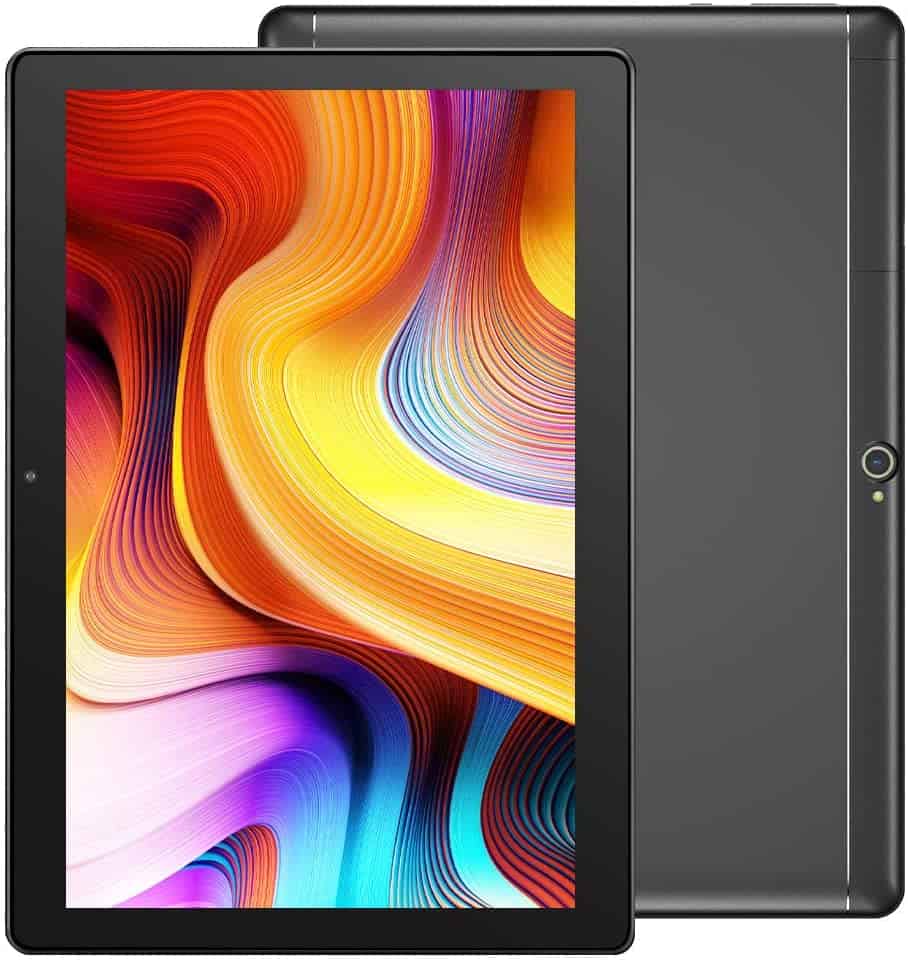

Leave a Reply