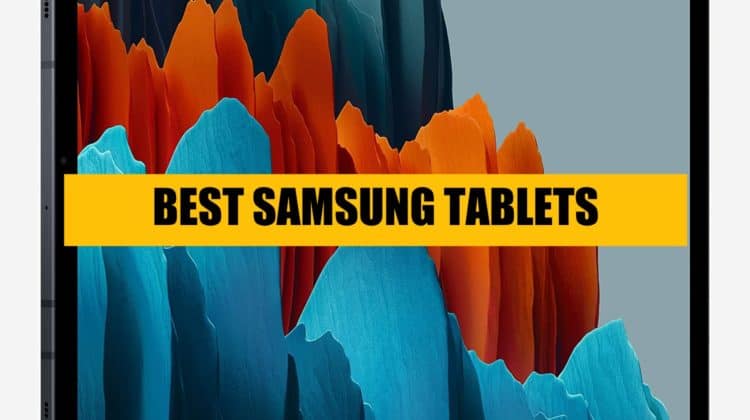
What is the best Samsung tablet?
People always want to know which one is the best. We always like to compare things. We always like to do this, in order to make sure we make the right decision and we own the best device.
What’s best for one person isn’t the best for the next person, we have to keep that in mind while we create these lists. If you’re looking for a tablet to get some work done, it doesn’t necessarily mean you have to get Samsung Galaxy Tab S7+, even though it’s the newest and most capable device on the list. If you’re just planning to do some writing on the tablet Samsung Galaxy Tab S6 Lite can do the trick. Our point is – before you pick, before you make your final decision, try to narrow down for what are you going to use this tablet, this way you can save a couple of hundreds of dollars.
We all have different needs and all of these tablets are quite capable, so let’s get into the 9 best Samsung tablets you can get. Make sure to read all the features for each tablet and our buyer’s guide to make sure you’re making the right decision.
Below you will get detailed reviews and complete insights into the tablets & also specifications.
1. Samsung Galaxy Tab S7 and Samsung Galaxy Tab S7+: Overall, Best Samsung Tablets
Samsung Galaxy Tab S7 and S7+ were released in 2020, August. This device is so good, that it made us change a lot of categories and submit it in the first position. If you’re going to college or sending your kid to college, there’s really no better choice right now. It has it all – it’s affordable, it’s great for entertainment, it’s great for typing(attachable keyboard) it’s great for note-taking, the S pen works flawlessly. The display is gorgeous and the battery life isn’t shabby one bit, it can hold up to 9.5 hours.
Specification 🔧
- OS: Android 10, One UI 2.5
- Processor: Octa-core (1×3.09 GHz Kryo 585 & 3×2.42 GHz Kryo 585 & 4×1.8 GHz Kryo 585
- Storage: 128GB up to 512 GB
- RAM: 6GB – 8 GB
- Camera: Back – 13 MP, f/2.0, Front – 5 MP, f/2.2
- Graphics: Qualcomm SM8250 Snapdragon 865+
- Display: 11-inch, 12.4-inch
- Resolution: 1600 x 2560, 1752 x 2800
- Size: 9.99 x 6.51 x 0.25 in, 11.22 x 7.28 x 0.22 in
- Weight: 1.1lbs, 1.27lbs
- Port: USB-C port
- Battery: up to 9.5 hours
Pros 👍
- Lightweight and travel-friendly.
- It gas Qualcomm SM8250 Snapdragon 865+, which improves GPU and CPU efficiency.
- It comes with 45W fast-charging technology.
- The latency of the stylus has been cut down to just 9ms, providing a more life-like experience while using the stylus.
- Comes in 3 different colors.
- Full aluminum build.
- Available with 128GB and 256GB memory.
Cons 👎
- Galaxy S7 does not have a 3.5 mm jack.
- Keyboard not included in the price
Differences between Samsung Galaxy Tab S7 and Samsung Galaxy Tab S7 Plus
There’s a $200 difference in the price, so what’s different between these two tablets?
Well for starters Samsung Galaxy Tab S7+ is 12.4-inch and Galaxy Tab S7 is an 11-inch tablet. S7+ model has an ALMOND display, which makes the colors magnificent a lot more vivid. If you put both of the tablets next to each other, you can see the difference, it’s not just a buzzword. S7 carries an LCD display, which is great as well, don’t get us wrong, but of course, S7+ wins this one.
They both carry the same processor and both devices will be able to carry high-demanding games.
There are other differences between the devices and you can read the full article on Galaxy Tab S7 vs Galaxy Tab S7+, but our recommendation is, if you don’t need a bigger screen, go with S7. Sure for writing, drawing, and games it’s more useful to have a bigger screen, but if you don’t need the bigger screen S7 will do the job.
2. Samsung Galaxy Tab S6

Not the newest anymore, but still as good – Galaxy Tab S6 is the company’s latest attempt at a device that can be used for both consuming content and productivity. And yes, it runs Android 9.0.
The Samsung Galaxy Tab S6 has been available since late August 2019
There’s no button to wake up your tablet. The screen has a fingerprint scanner and a two-tap gesture to wake up your tablet. They also removed the headphone jack, but they made it up by adding quad speakers tuned by AKG and Dolby Atmos. The new tablet comes with the updated S Pen stylus. Now with a more angular design, the S Pen remains a great tool for drawing or taking handwritten notes on the tablet. Which is great if you use it for creative purposes. When in use, a small icon appears on the screen giving you direct access to productivity apps that work with the S Pen, including notes and on-screen writing.
It’s a great update to last year’s premium Galaxy Tab S4. In every aspect, it’s better, except the battery life. I guess having a more powerful processor and better graphics costs you battery life.
Full Samsung Galaxy Tab S6 Review
Specification 🔧
- OS: Android 9.0
- Processor: Qualcomm Snapdragon 855 processor
- Storage: 128GB/256GB
- RAM: 6/8 GB
- Camera: 13 MP, f/2.0, 26mm (wide), 1/3.4″, 1.0µm, AF (Main camera)
- Graphics: Adreno 640 graphics chipset
- Display: 10.5 inch
- Resolution: 1600 x 2560 pixels, 16:10 ratio
- Size: 0.22 x 6.28 x 9.63 inches
- Weight: 1.55lbs
- Port: 1 USB C
- Battery: Up to 14 hours of video streaming
Pros 👍
- Samsung DeX
- Great camera, sound, and video quality.
- Fast performance with a promise of 15 hours battery backup with a single charge.
- The BookCover keyboard features a touchpad.
Cons 👎
- Samsung decided to not provide any headphone jack which means you either have to use the built-in speak or Bluetooth for audio.
- Keyboard not included
- A newer version of the tablet is available
3. Samsung Galaxy Tab S7 FE: Newest Samsung Tablet (released in 2021 September)

The Samsung Galaxy Tab S7 FE is the latest addition to the premium Tab S7 series. The device features a pretty refreshing design. With a sturdy metal body, the Galaxy Tab S7 Fan Edition is ready to flaunt premium looks. Shifting our attention to the hardware, the device will introduce you to a 12.4-inch LCD operating at a 60Hz refresh rate. Whether we talk about the 16:10 aspect ratio or the color brilliance, everything about the display is meant to serve a visually pleasing experience.
Performance is another section where Samsung Galaxy S7 FE is sure to excel. Although the chipset saw a downgrade from the original Tab S7 and 7& Plus, Samsung’s improvided DeX mode promises to help users with a stable multitasking experience. Also, the support for the standard S pencil enhances the overall efficiency of this device. Altogether, the Samsung Galaxy S7 FE can fit into your daily needs quite conveniently.
Specification 🔧
- OS: Android 11.0, One UI 3.1
- Processor: Qualcomm Snapdragon 750G processor
- Storage: 64GB (up to 256GB)
- RAM: 4GB (up to 8GB)
- Camera: Rear Camera: Single 8MP, AF (Video recording: 1080p at 30fps), Selfie Camera: Single 5MP (Video recording: 1080p at 30fps)
- Graphics: Adreno 619 graphics chipset
- Display: 12.4-inch, 60 Hz
- Resolution: 1600 x 2560 pixels, 16:10 ratio
- Size: 11.21 x 7.28 x 0.26 inches
- Weight: 1.34 lbs
- Port: 1 USB C Ver 3.2
- Batter: Li-Po 10,900 mAh
Pros 👍
- The massive 12.4-inch display is excellent for media consumption.
- Premium design.
- Brilliant audio output performance.
- DeX mode for better multitasking ability.
- Excellent battery life.
- Works great with the S Pen and keyboard case.
Cons 👎
- Fairly weak chipset.
- Charging takes way too long.
- It might feel a bit overpriced for those who’re after a budget tablet.
Differences Between Samsung Galaxy Tab S7 FE and Tab S7/S7+
Compared to the previously launched Samsung Galaxy Tab S7 and S7+, you can notice that the Samsung Galaxy Tab S7 FE is significantly different. Although both S7+ and S7 FE bags a display that measures 12.4 inches, the unavailability of the AMOLED panel in the latter might leave users worldwide disappointed. If not, the downgrade in the processor surely will.
Owning either the Samsung Galaxy Tab S7 or S7 will introduce users to the Snapdragon 865 5G+ chipset powered by the Adreno 650 GPU. The same for the newly launched Tab S7 FE is Qualcomm SM7225 Snapdragon 750G 5G (8 nm) with Adreno 619 graphics adapter.
Keeping all the differences apart, the Samsung Galaxy S7 FE is a genuinely promising device. It can efficiently serve users that are looking for a budget fit mid-level powerhouse.
Differences Between Samsung Galaxy Tab S7 FE and Tab S6
2019 released Samsung Galaxy Tab S6 is still a go-to device for many. But with the release of the so-called Tab S7 Fan editions, users wonder if the former is still a better option to go with. Well, let me help you decide. Yes, the 10,4-inch super Amoled display in Tab S6 held a charm back in the days, but with Tab S7 FE in the scene, you’re getting a whopping 12.4-inch TFT.
Apart from that, there are a few other factors that place both devices in different boxes. One is the chipset itself. While the Tab S6 features Snapdragon 855 (powered by Adreno 640), the Tab S7 FE is home to the Octa-core, Qualcomm SM7225 Snapdragon 750G 5G. Moreover, both the devices are significantly apart when we consider the battery capacity. The newly launched device packs a 10,900 mAh Li-Po battery, while the same for Tab S6 is just around 7040 mAh.
Other factors that include the availability of an on-screen fingerprint scanner and fast charging facility on the Tab S6 solely are worth noting down. If you’re planning to use your tablet for high-power tasks such as video editing, data processing, photo editing, high-end gaming, and other demanding software then S6 still is a better choice, if you’re mainly into media browsing, light gaming, some basic work stuff than S7 FE would do the job fine.
4. Samsung Galaxy Tab S6 Lite: Best Budget Samsung Tablet

After a lot of leaks and a lot of rumors, Samsung Galaxy Tab S6 is launched in April, globally. It’s starting at $349 for 64GB, pretty great price, huh? Also, the digitizer pen is included in the price.
The Samsung Galaxy Tab S6 Lite is a brand new Samsung tablet in either black, light blue, or light pink, with a color matching Samsung S Pen included, and as the title of the tablet indicates, it is a cheaper version of the fully-fledged Samsung Galaxy Tab S6, which is right above. Sort of a budget version.
Specification 🔧
- OS: Android 10.0 + One UI 2
- Processor: Octa-Core(4×2.3GHz + 4×1.7GHz)
- Storage: 64GB/128GB
- RAM: 4GB
- Camera: 8 MP, (wide), 1/4″, 1.12µm, front camera 5 MP
- Display: 10.4 inch
- Resolution: 2000 x 1200
- Size: 244.5 x 154.3 x 7 mm (9.63 x 6.07 x 0.28 in)
- Weight: 467 g (1.03 lb)
- Port: 3.1, Type-C 1.0 reversible connector
- Battery: Li-Po 7040 mAh + Fast charging 15W up to 12-hours
- Released: April 2020
5. Samsung Galaxy Tab A7
Samsung Galaxy Tab A7 was released in 2020, October and the performance is great, well sure you can’t compare it to the Samsung Galaxy Tab S7+, but in terms of budget tablets, it’s great.
Compared to its predecessor it has a faster processor, new display and 4 speakers(which makes it good for movies and video calls) and up to date software, and other new features.
We don’t recommend getting it for note-taking, you can do it, but compared to some pricier tablets, it’s just not enjoyable and not productive, not one bit.
You can use it for games and it can handle high-demanding games such as Fortnite and PUBG, but you won’t be able to play these games on HD. Even on the medium settings, you can see some frame drops here and there.
When it comes to the design it looks stylish. Slim black screen bezels and its metal body, that’s quite thin. It weighs only 1.05lbs(476g) so you can call it lightweight.
Overall it brings a fantastic value, sure there are some issues, the screen could be a bit brighter and other minor issues, but for tablet that’s just under $300 ($230 to be specific) we get a good performance a decent processor, great audio. If you’re expecting premium device features, you will be disappointed, if you’re going for a simple budget tablet, you will be pleased.
Specification 🔧
- OS: Android 10
- Processor: Octa-core, Qualcomm SM6115 Snapdragon 662
- Storage: 32-64 GB
- RAM: 3GB
- Camera: Back – 8MP, Front – 5MP
- Graphics: Adreno 610
- Display: 10.4-inch
- Resolution: 1200 x 2000 pixels, 5:3 ratio (~224 ppi density)
- Size: 9.75 x 6.20 x 0.28 in (247.6 x 157.4 x 7 mm)
- Weight: 1.05lbs (476g)
- Port: USB-C
- Battery: up to 13-hours
- Released: 2020, September 11
Pros 👍
- Outstanding battery life
Cons 👎
- Underwhelming performance
- Display brightness
6. Samsung Galaxy Tab S5e
This is probably the slimmest tablet from Samsung. This ultra-light tablet is defined by its attractive metal design. Powered by a 10.5-inch AMOLED screen, it offers a cinematic experience while streaming digital media. The 16:10 ratio screen further enhances this process allowing you to stream without any inconsistency.
The tablet lets you control your home devices with its in-built app. Additionally, it will also last you a whopping 14.5 hours on a single session of charge. The 64 GB internal memory lets you store all your stuff and the Family Share app lets you stay connected with your friends and family, effortlessly.
The device with its slew of wonderful features is certainly worth your money!
Specification 🔧
- OS: Android 9.0 Pie
- Processor: 2 GHz
- Storage: 64 GB
- RAM: 4 GB
- Camera: 13 MP (rear camera)
- Graphics: N.A
- Display: 10.5 inch
- Resolution: 2560×1600 pixels
- Size: 0.22 x 6.3 x 9.65 inches
- Weight: 400 g (14.11 oz)
- Port: 1 USB C
- Battery: Up to 14.5 hours
7. Samsung Galaxy Tab A 8.4
The main specifications for Samsung Galaxy Tab A 8.4 (2020) 4G LTE are an 8.4-inch screen with 1920 x 1200 resolution, an octa-core 1.8 GHz Samsung Exynos 7904 processor, 3GB of LPDDR4X RAM, 32GB of storage, and support for microSD cards up to 512GB.
It has an LTE connection, so you don’t have to be independent on your WIFI.
The device has a crystal clear display that gives you the opportunity to enjoy youtube and movies at its finest. Also paired with dual speakers, to get a better sound for your entertainment or calls.
The battery life is up to 13 hours, but it fasts back really quickly using a USB-C port.
Specification 🔧
- OS: Android 9 OS with One UI
- Processors: Exynos 7904 Processor and MALI G-71 MP2 GPU
- Storage: 32-gigabyte storage with up to 512 GB dedicated to SD card.
- RAM: 3 GB
- Cameras: It comes with an 8 MP rear camera and 5 MP selfie camera
- Display: 8.4 inch TFT display
- Resolution: 2.5D curved glass with 1920 * 1200 pixel resolution
- Size: 7.94 x 0.27 x 4.90 inches
- Weight: 0.71 lbs
- Port: USB C (2.0)
- Battery: 5000 mAh Li-Po battery with fast charge support up to 13-hours
- Release: March 2020
8. Samsung Galaxy Tab A 10.1
Tab A from Samsung comes with one of the newest versions of Android; Android 9.0. But this isn’t the only highlight of the product. Probably the more underlying quality of this tablet is its 1.8 GHz processor. The processor ensures that you get to switch between multiple applications with ease.
Next in line is the excellent display. With a screen of 10.1 inches and a resolution of 1920 X1200 pixels, you get to watch your favorite stuff without any interruption. The corner-to-corner display ensures you get an immersive experience while streaming videos. Additionally, the premium metal design adds a dash of elegance to this nifty little tool.
Finally, yet another impressive feature of this tablet is the 32 in-built storage space. Thanks to this incredible space, you can now store your favorite movies, songs, pictures, and videos on the single go. What’s more, you can also expand the storage up to 512 GB if need be.
Specification 🔧
- OS: Android 9.0 Pie
- Processor: Dual 1.8GHz along with Hexa-processor of 1.6GHz
- Storage: 32 GB
- RAM: 64 GB
- Camera: 8 MP (rear camera)
- Graphics: N.A
- Display: 10.1 inch
- Resolution: 1920×1200 pixels
- Size: 0.3 x 5.88 x 9.65 in
- Weight: 1.03 lbs
- Port: 1 USB C
- Battery: Up to 10 hours
9. Samsung Galaxy Tab A7 Lite: Cheapest Samsung Tablet

In case you seek the best Samsung tablets, the Samsung Galaxy Tab A7 Lite definitely needs to have your attention. It is a promising 8.7-inch budget-friendly tablet that loads with amazing features. Talking about the display, in particular, the device introduces users to a touchscreen display with a resolution of 1340×800 pixels. Further, the display holds a screen body ratio of around 80% which is great to match the unparallel viewing experience. We would like to recommend it as the best budget-friendly Samsung tablet currently available. It was released in 2021, May. Obviously, the most expensive Samsung tablets will be a bit faster and with better specifications, but Samsung Galaxy Tab A7 Lite will have the best price. Quite honestly while using it you don’t feel much of a difference from other budget tablets. Speed and performance-wise, that is.
Powering up this Android 11 OS compatible tablet you’ve got the octa-core Mediatek Helio P22T processor. Alongside the chipset, Samsung Galaxy Tab A7 Lite brings in PowerVR GE8320 graphics and 3GB (or 4GB) of RAM. To simply put in words, the device is well capable of rendering everyday tasks seamlessly. Shifting out attention towards the camera, get ready to shoot videos and capture images with an 8MP main and 2MP selfie camera. Overall a promising choice for anyone who is looking to own a Samsung tablet without breaking the budget.
Specifications
- OS: Android 11 (One UI 3.1)
- Processor: 1.8GHz octa-core MediaTek Helio P22T
- Storage: 32 GB (expandable up to 64 GB)
- RAM: 3 GB and 4GB
- Camera: 8MP on the rear end and 2MP on the front end
- Display: 8.7 inch
- Resolution: 1340 x 800 pixels
- Size: 8.37 x 4.91 x 0.31 in
- Weight: 0.8 lbs
- Port: USB Type C
- Battery: 5100 mAh, 15W fast charging support
Pros:
- Premium design
- Brilliant 8.7-inches display
- Great battery life
- Fast Charging enabled
- Budget-friendly
Cons:
- Average Camera
- Less internal storage
Why didn’t we include Samsung Galaxy Tab Active 3 in the list?
It’s a good tablet, but it’s not really a tablet you will buy for school, family, kids, entertainment, etc. It’s designed for B2B. It’s made for companies, not consumers. It’s made for demanding environments. For nurses, doctors, construction workers, delivery guys, etc. Can you use it to watch YouTube and Netflix? Yes, you can, but we would recommend this tablet for that purpose, it’s just not designed and made for that purpose. It’s a great rugged tablet but it’s not built for consumers and that’s the reason why we didn’t include it on our list.
Which is the best Samsung tablet to buy?
The tablet you finally choose will depend on your unique tastes and requirements. For instance, if you are looking for a tablet with a medium-price tag that’s good for everyday small office work like emails, video-calls – the Samsung Galaxy Tab S6 Lite is a great option. Both the Samsung S6 and S7 are equally great and even more capable, (Of course S7/S7+ is newer and more advance) but the price is premium. Alternatively, if you are planning to get the device primarily for watching movies and playing games, the S6 Lite is an excellent option, but Samsung Galaxy Tab S7+ is the best pick, due to the incredible resolution and display size. It’s also the newest tablet from Samsung, the fastest and the most powerful one. Check your specific requirements and see if the tablet matches them. In case it does, get it right away.
How long do Samsung tablets last?
It all depends on how much you use the tablet and how well do you take care of it, but the average Samsung tablet is expected to last for 7-years. That means the user would use the tablet on average for 7 years before replacing it with a new one. It may last longer than that, but its software might be limited and be less capable of running new advanced applications. In our personal experience, if you’re planning to use your tablet on high-performing tasks such as – video editing, photo editing, drawing, etc. You might want to update/replace your tablet every 5 years just to get the best out of it and make sure all the apps are running at maximum capacity.
Top 7 latest Samsung Tablets
Samsungs newest tablet: Samsung Galaxy Tab Active 3, which was released on 2020, September 28th. In the USA it was released only on January 19th, 2021. A rugged 8-inch, a waterproof tablet that’s highly respected in demanding environments.
- Samsung Galaxy Tab S7 FE
- Samsung Galaxy Tab A7 Lite
- Samsung Galaxy Tab Active 3
- Samsung Galaxy Tab A7
- Samsung Galaxy Tab S7/S7+
- Samsung Galaxy Tab S6 Lite
- Samsung Galaxy Tab A 8.4
Things to Consider While Buying a Samsung Tablet
Samsung tablets come with plenty of features. This is one of the reasons why picking the right one isn’t always as easy. So, in this section, we will help you by listing out the things you should always consider while getting a new Tablet. Don’t forget about accessories like S Pen and a detachable keyboard. If you’re buying it purely for entertainment reasons you won’t need it, but if you’re getting a Samsung tablet for other reasons e.g. work, writing, school, college, etc. you might consider a model that offers S Pen and keyboard. Without a keyboard – it’s practically impossible to get any work done.
Screen Size
This is one of the most important features to consider. Most Samsung tablets come with a screen size ranging from 8 inches to 12.4 inches. Any screen size above 9 inches should work great for gamers and cinephiles. This size also works well with people who are looking to work on their tablets. Remember, the higher the screen size, the better will be your experience in terms of display. If you’re planning to get some work done on your tablet we highly recommend picking a tablet of 10+ inches.
Battery Life
Your chosen tablet shouldn’t have a battery life of fewer than 9 hours. Also, check how long it’ll take to get a full charge. Read testimonials and avoid choosing products that take a longer time for getting completely powered up.
Camera
If your tablet has only one camera, avoid models below 5 megapixels. 8 megapixels offer decent pictures. Of course, the higher you go (in terms of megapixels) the better the picture quality you will get. Often people say, they don’t need a camera on their tablets, but sooner or later you will want to facetime your friends and family or you will have to join a video conference for work purposes, so make sure to cross that off your list.
Display
Your device should have an excellent resolution whereby you can stream or view every object with the utmost clarity. If you are planning to get a tablet for watching movies, look for a device that’ll be consistently lit regardless of the surrounding light. If you started watching movies on a premium tablet and you have to downgrade – it’s impossible, it just ruins your experience.
Storage
Always choose a tablet that comes with expandable storage. If the in-built storage is as low as 16 GB, you will surely need the expandable storage space. Although the new tablets come with high storage space.
Processor
Check the kind of processor your tablet has. Most devices have octa-core, Qualcomm or Exynos processors. Either of them will work great. Since the processor determines the speed of your device look for the best processor in line. Usually, Octa-core and Qualcomm processors tend to fare better than the Exynos ones.
Bottom Line
Since we are now in the concluding section of the article, we are certain that your doubts about choosing the best Samsung tablet have been fully clarified. So, explore the features of these top tablets and choose the one that perfectly works with your requirements. Since each of the listed products are incredibly functional and stylish- you won’t have any dearth of choices. We definitely recommend Samsung Galaxy Tab S7 & S7+ (depending on your needs), the premium tablet, it’s just everything you need and a bit more, but when it comes to a budget tablet we recommend – Samsung Galaxy Tab S6 Lite and if you want to go cheaper we recommend Samsung Galaxy Tab A7 Lite. It get s*it done. Or in other words, you can get things done on it and use it as an entertainment device as well. Comparing to premium devices – yes, there’s a huge difference in performance, but compare it to other budget tablets – you won’t feel much of a difference, but you will feel the price difference it’s the cheapest Samsung tablet available and comes with a decent performance.
We hope the article gave you an insight into Samsung’s newest tablets and helped you made a decision.
Leave us a comment below and let us know which tablet you chose. Have a good one!
You might also be interested in:
How to Screenshot on Samsung Tablet
How to Speed up Android Tablets
Best Keyboards for Tablets


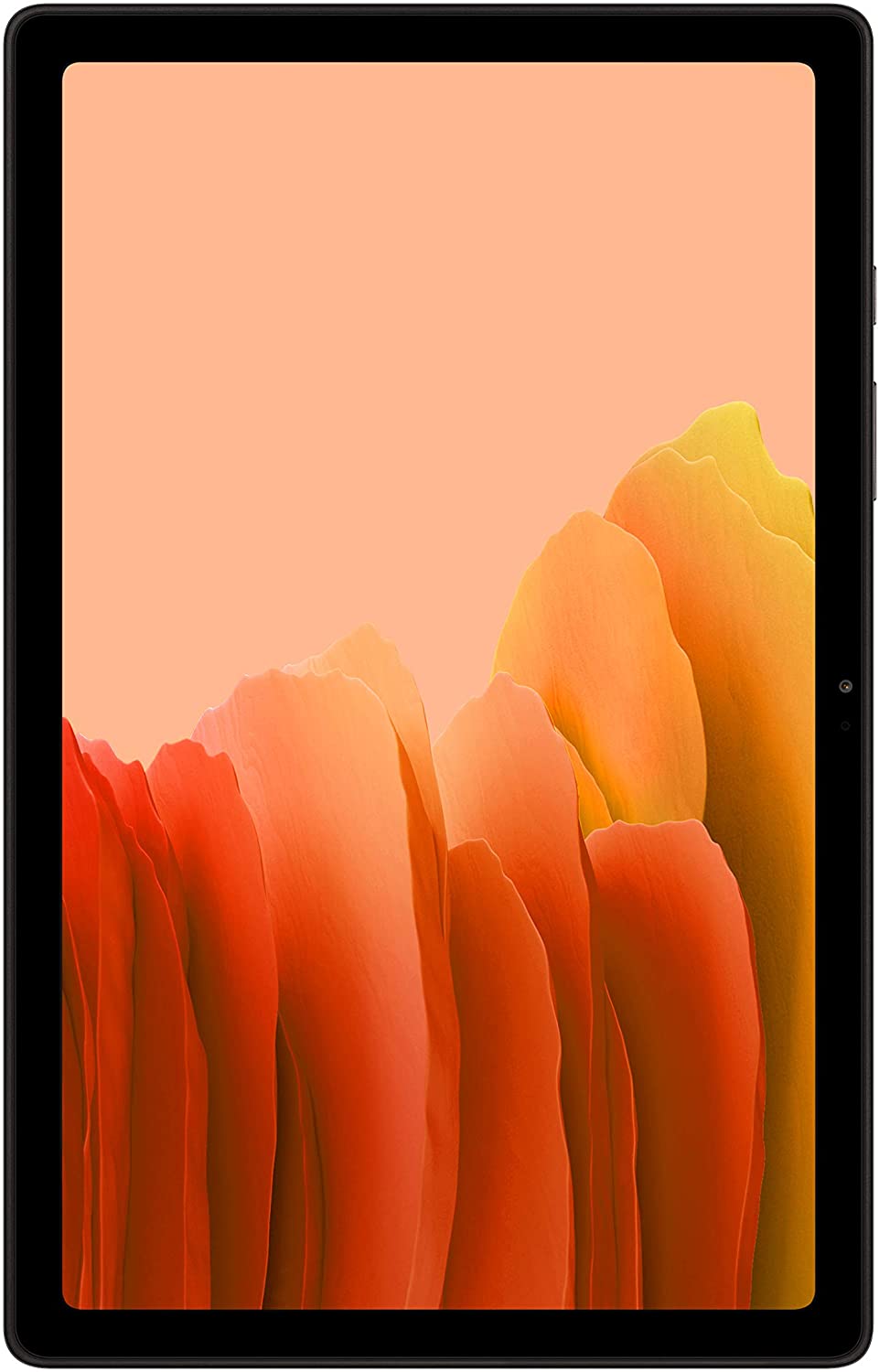




Leave a Reply