
In the modern busy world, everyone wants to carry their work desk with them everywhere. Work desks today usually consist of laptops and more compact and concise tablets. Now a day’s people are diverting towards using tablets instead of large desktop computers and laptops. That is because tablets provide the same facilities and features as laptops in a much smaller and concise physical form.
But one issue that comes with tablets is that you have to poke with your fingers on the screen which slows down your work. That is why people seek to buy tablets with USB ports so that they can connect a keyboard a mouse, a memory card, speakers, and other accessories to ease working. Other reasons are – external storage. We all have multiple devices and the USB port helps us transfer and share data between our devices. If you’re a photographer and don’t have a memory card slot or a USB port – we know the struggle. It also comes in handy if you need to connect it to a printer or a scanner. although most of the newest technology comes with Bluetooth, a wired connection will always be more secure.
If you are also trying to find such a tablet then you are at the right place. Here we give you a list of the best tablets with USB ports that you can get.
A tablet with a USB port is good for Photographers, Videographers, Editors, and Designers, they are the ones that most often seek out a tablet with a USB port. We have created premium and budget tablets with USB Ports, we detailed out – pros, cons, specifications, and what type of USB port is available for each specific device, check our list down below.
Best Premium Tablets With USB Ports
1. Apple iPad Pro (2021)

No matter which section we consider, the 2021 iPad Pro outruns every other tablet available in today’s world. The competition even ceases to exist when we talk about the connectivity factor. The iPad Pro 2021 features a USB-C port build on the backbone of Thunderbolt 4. So whether you’re about to connect your tablet with an external display or hard drive, the built and functionality of the 2021 iPad Pro will make sure the entire process is as seamless as you can wish it to be.
The credibility of this year’s iPad Pro doesn’t end there, though. Besides connectivity, the device holds a brilliant display which is undoubtedly one of the best featured on tablets to date. Moreover, with the Apple iPad 2021, you’ll get introduced to the powerful M1 silicon chip for dealing with heavy tasks in the most promising manner.
So having the iPad Pro 2021 is like getting ready to experience next-level functionality.
Read the full review here to learn more.
Port 🔌
Apple iPad Pro 2021 is the first-ever variant to feature the Thunderbolt 4 (USB-C) port.
Pros 👍
- Brilliant display quality (The 12.9-inch model bags the Liquid Retina XDR Display, which is the first of its kind)
- Next-generation Apple M1 Processor for high-end performance
- Fastest ever connectivity solution with the Thunderbolt 4 port.
- Great for Gaming, Video and Photo editing and more
- 5G ready
Cons 👎
- The pricing rests on the expensive end.
- The keyboard and stylus are not included.
Specification 🔧
- OS: Apple iPadOS 14
- Processor: Apple M1 Silicon
- Storage: 128GB up to 2TB
- RAM: 8GB and 16GB
- Camera: Wide: 12MP, ƒ/1.8 aperture, Ultra-Wide: 10MP, ƒ/2.4 aperture and 125° field of view
- Display: 11-inch, 12.9-inch
- Resolution: 2732×2048-pixel resolution at 264 pixels per inch (12.9-inch), 2388×1668-pixel resolution at 264 pixels per inch (11-inch)
- Weight: For 12.9-inch: 1.51 lbs., For 11-inch: 1.03 lbs.
- Port: Thunderbolt 4/USB 4 port
- Battery: up to 10 hours
USB-C Hub for iPad Pro (6-in-1)

Many users are frustrated that there’s only one USB-C port available for the iPad Pro because you can use only one thing at a time – charging, USB-C Headphones, Mouse, external drives, etc. Thankfully, you can use a USB-C hub to get more functionality out of your device. If you’re a person that might need multiple ports, this accessory might come in handy, especially if you’re a photographer, videographer, that works a lot on its tablet.
2. Samsung Galaxy Tab S7/S7+

You need a tablet with a USB-C port and you want it to be Android and you want it to be the best there is? That would fit Samsung Galaxy Tab S7 criteria. The connectivity is no longer an issue. If you need to connect your camera, external keyboard, mouse, etc. You can do that through the USB Type C Port. If one Port isn’t enough there are available accessories to increase the number of available ports.
Samsung has outdone their selves on their newest tablet, they created a real competitor for Apple iPad Pro. Galaxy Tab S7 comes with the new Snapdragon 865+ processor and it’s paired with 6GB – 8GB RAM, depending on the model.
Due to the incredible processing powers a lot of users choose this device for gaming and we tried that ourselves – no lags, no interruptions, no glitches whatsoever, the device is very powerful, even playing high-end demanding games.
Port 🔌
Samsung Galaxy Tab S7 has one USB Type-C port, on the right side, which you can use for charging or provide with a data connection.
Pros 👍
- Lightweight and travel-friendly.
- It gas Qualcomm SM8250 Snapdragon 865+, which improves GPU and CPU efficiency.
- It comes with 45W fast-charging technology.
- The stylus pen included.
- The latency of the stylus has been cut down to just 9ms, providing a more life-like experience while using the stylus.
- Comes in 3 different colors.
- Full aluminum build.
- Available with 128GB and 256GB memory.
Cons 👎
- Galaxy S7 does not have a 3.5 mm jack.
- Keyboard not included in the price
Specification 🔧
- OS: Android 10, One UI 2.5
- Processor: Octa-core (1×3.09 GHz Kryo 585 & 3×2.42 GHz Kryo 585 & 4×1.8 GHz Kryo 585
- Storage: 128GB up to 512 GB
- RAM: 6GB – 8 GB
- Camera: Back – 13 MP, f/2.0, Front – 5 MP, f/2.2
- Graphics: Qualcomm SM8250 Snapdragon 865+
- Display: 11-inch, 12.4-inch
- Resolution: 1600 x 2560, 1752 x 2800
- Size: 9.99 x 6.51 x 0.25 in, 11.22 x 7.28 x 0.22 in
- Weight: 1.1lbs, 1.27lbs
- Port: USB-C port
- Battery: up to 9.5 hours
USB-C Hub for Samsung Galaxy Tab S7
There are no dedicated USB-C Hub’s for Galaxy Tab S7, but we would recommend – VAVA USB C Hub, 8 in 1 USB-C Adapter. You can also use it for your laptop not just your tablet if needed.
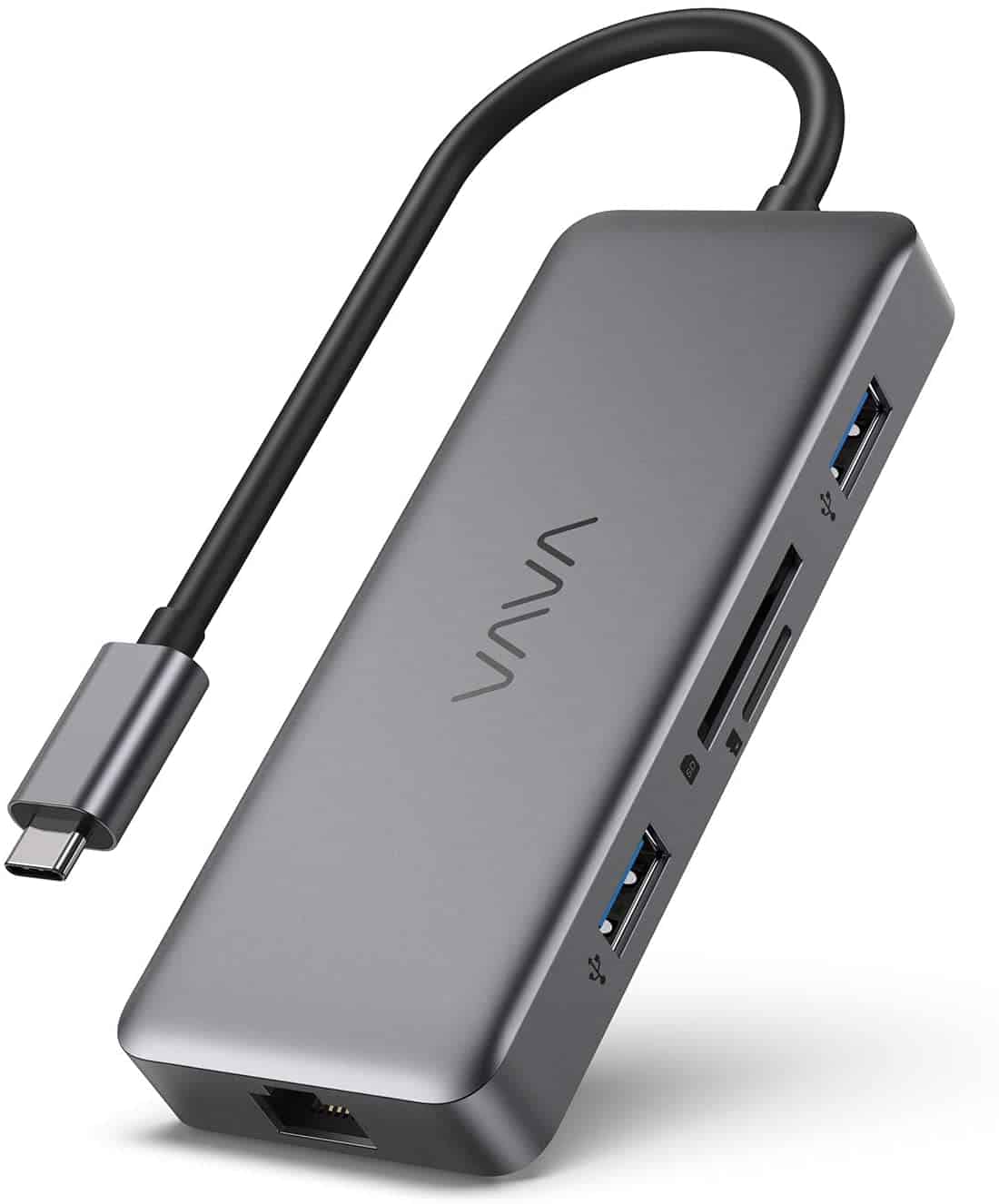
3. Microsoft Surface Pro 7
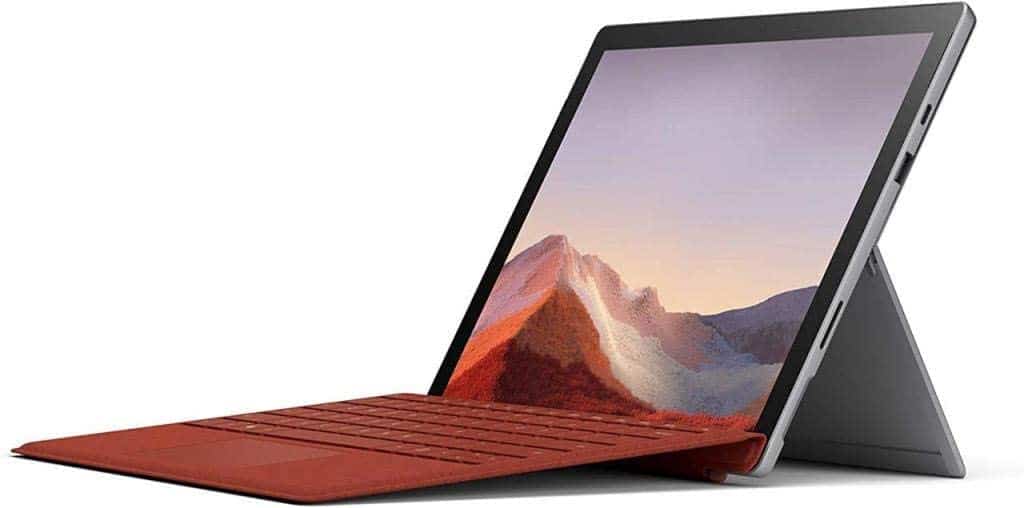
Microsoft is always on top of the list when it comes to electronic devices with excellent and modern specifications. This two-in-one tablet is one of the latest Microsoft products. The attachable keyboard makes it very adaptive to the environment, to let you work from anywhere or on the contrary – keeps you entertained anywhere. It’s powered with a laptop class Quad-core 10th Gen Intel® Core™ i7-1065G7 Processor, which will be more than enough for daily tasks, entertainment, it can even handle some heavy gaming. You can get up to 10-hours of battery life from this tablet on power-saving mode.
Port 🔌
Microsoft Surface Pro 7 is equipped with a USB Type-C port and USB Type-A port. It also features a 3.5mm headphone jack.
Pros 👍
- Great Performance with i7 processor
- Battery life
- Kickstand – makes movie and video watching pleasant
- Colorful display
Cons 👎
- Keyboard not included
- Comparatively heavier and larger in size that makes it difficult to carry
- Speakers could be a bit louder
Specification 🔧
- OS: Windows 10 Home
- Processor: Dual-core 10th Gen Intel® Core™ i3-1005G1 Processor, Quad-core 10th Gen Intel® Core™ i5-1035G4 Processor, Quad-core 10th Gen Intel® Core™ i7-1065G7 Processor
- Storage: SSD 128 GB – 1 TB
- RAM: 4 GB – 16 GB
- Camera: 5.0MP front-facing camera with 1080p full HD video, 8.0MP rear-facing autofocus camera with 1080p full HD video
- Graphics: Intel® UHD Graphics (i3), Intel® Iris™ Plus Graphics (i5, i7)
- Display: 12.3-inch
- Resolution: 2736 x 1824
- Size: 11.5” x 7.9” x 0.33” (292 mm x 201 mm x 8.5 mm)
- Weight: 1.70 lb (775 g)
- Battery: up to 10 hours
Microsoft Surface Pro 7 Review
4. Google Pixel Slate

Google Pixel Slate is one of the best Chromebooks and also one of the best tablets with a USB port. It is secured with a molecular display for sharp image quality. It is a multitasking tablet with split-screen functionality and uses Chrome OS. It includes inbuilt Google sheets, docs, and slides that make your work easier. Another good thing about pixel slate is its fast charging and enduring battery life that can last up to 12 hours. A fingerprint unlocks system feature is also included to secure your tablet. Above all, it has a fast processing speed and comes at an affordable price.
Port 🔌
Google Pixel Slate has two USB Type-C ports and a separate accessory connector specifically for the pixel slate keyboard.
Pros 👍
- Touch-friendly
- Hours of battery life
- One of the best cameras you can get on your tablet
- Gorgeous display
Cons 👎
- On the expensive side
- Accessories (keyboard & pen) not included
- Bluetooth bugs
- Heavy in laptop mode
Specification 🔧
- OS: Chrome OS
- Processor: Intel Core m3 8th Gen Processor
- Storage: 64 GB SSD
- RAM: 8 GB
- Camera: 8 MP rear camera
- Graphics: Intel HD Graphics
- Display: 12.3-inches
- Resolution: 3000×2000
- Size: 11.4x8x0.3 inches
- Weight: 1.6 lbs
- Port: 2 USB – CTM
- Battery: up to 12 hours
Best budget tablets with USB port
You wanted the best, we gave you the best. We checked the best Apple tablet with USB, the best Windows tablet, the best Chrome OS, and the best Andriod/Samsung device. Respectable brands. Let’s also have a look at budget tablets with a USB port, maybe there’s something that interests you. Sometimes we buy tablets for specific purposes and only after we have made our decision we have come to the conclusion that we didn’t really need such an expensive tablet, so it’s worth considering some of the budget tablets below. Let’s check them out.
1. Samsung Galaxy Tab A7
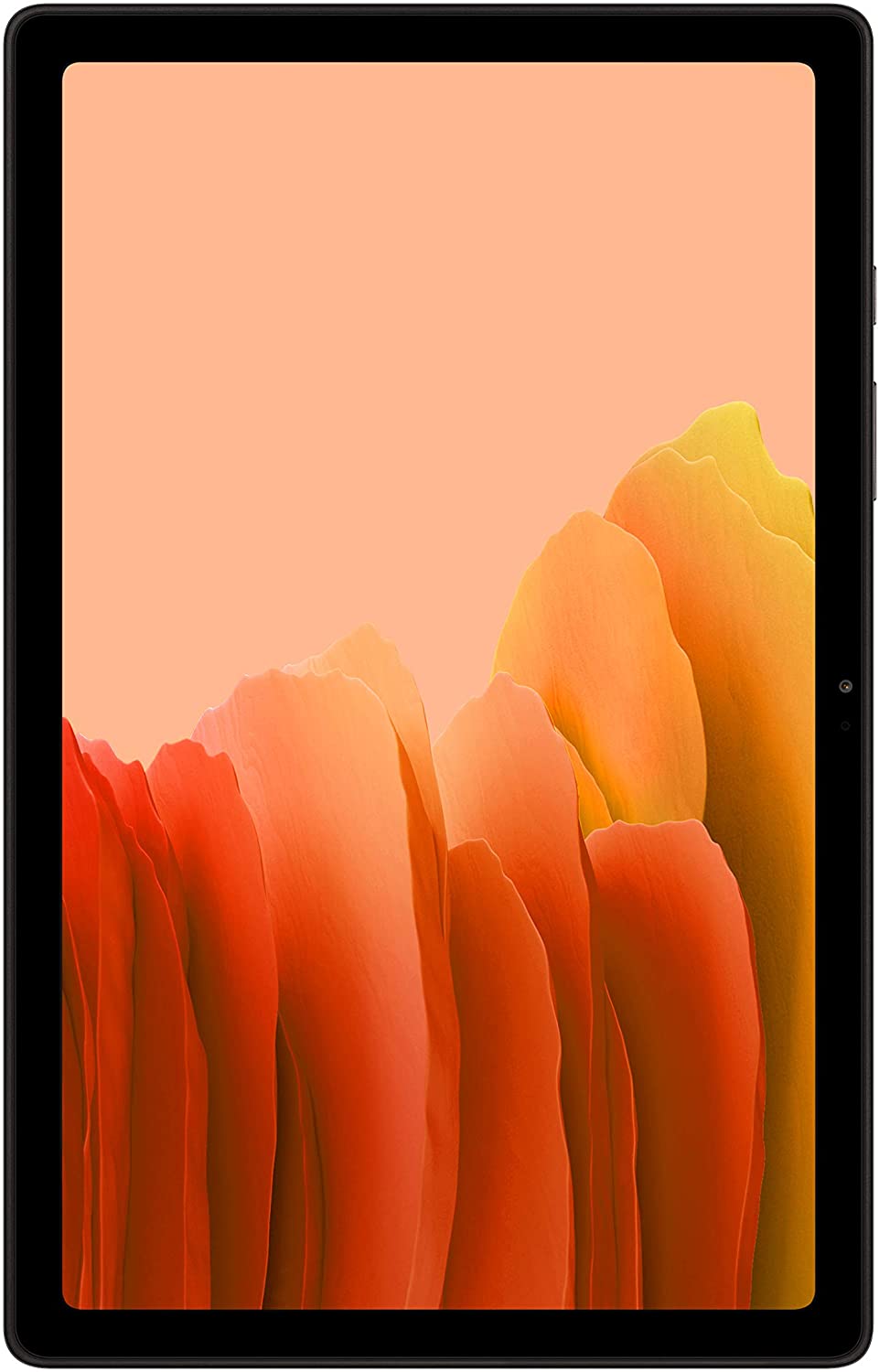
This is not only the best Samsung budget tablet, but it’s also the best Samsung budget tablet with a USB port. Galaxy Tab A7 was released in 2020, October. It’s a budget class tablet, so we’re not going to tell you it can replace your laptop, but it’s pretty great for media browsing and entertainment. It has facial recognition, great battery life, the only issue we had with this tablet – screens brightness, it could be a bit brighter. Don’t expect it to blow your mind, it’s a wonderful budget class tablet, you shouldn’t expect premium features and performance out of it. It’s a great tablet in its price range and it operates smoothly.
Port 🔌
Samsung Galaxy Tab A7 is equipped with a USB Type-C port and a microSD card slot.
Pros 👍
- Outstanding battery life
Cons 👎
- Underwhelming performance
- Display brightness
Specification 🔧
- OS: Android 10
- Processor: Octa-core, Qualcomm SM6115 Snapdragon 662
- Storage: 32-64 GB
- RAM: 3GB
- Camera: Back – 8MP, Front – 5MP
- Graphics: Adreno 610
- Display: 10.4-inch
- Resolution: 1200 x 2000 pixels, 5:3 ratio (~224 ppi density)
- Size: 9.75 x 6.20 x 0.28 in (247.6 x 157.4 x 7 mm)
- Weight: 1.05lbs (476g)
- Battery: up to 13-hours
2. Amazon Fire HD 10
This All-new Fire tablet is one of the latest products by Amazon. It features much bigger and modern specifications than the previous models and is an excellent competitor for other products of its type. The 1080p HD display allows you to view high-resolution images and videos with excellent graphics and bright colors. The USB-C 2.0 port enables the attachment of external devices so you can use them efficiently in your office. Moreover, the 2.0 GHz Octa-core processor and 2GB RAM enable the device to run faster and in a smoother way without lags or performance issues. All in all, this tablet provides excellent features suitable for all your work, entertainment or office requirements at a comparatively lower price.
Port 🔌
Amazon Fire HD 10 is equipped with a USB Type-C port, which mainly is used for charging, but can be used to connect different accessories.
Pros 👍
- It comes in 4 different colors i.e., black, plum, twilight blue and white.
- It provides two memory options to buyers i.e., 32GB and 64GB.
- It supports external microSD storage up to 512GB.
Cons 👎
- Low-resolution cameras
- No Android Apps
Product Specifications:
- OS: Built-in Amazon operating system
- Processor: Octa-core 2.0 GHz
- Storage: 32 GB / 64 GB
- RAM: 2 GB
- Camera: Dual, 2.0 MP Front and 2.0 MP Rear
- Display: 10.1-inch 1080p Full HD
- Resolution: 1920 x 1200
- Weight: 504 g
- Battery life: Up to 12 hours
3. Samsung Galaxy Tab A 10.1
Samsung is one of the most world-renowned brands for its tablets, laptops, and mobile phones. This Samsung tablet is one of its kind and is among the latest devices of its type. The 10.1-inch screen gives you a maximum view with a minimal bezel. The full HD display from corner to corner lets you view high-resolution pictures and images. Moreover, the Dual 1.8GHz + Hexa 1.6GHz processors allow the device to work efficiently and speedily without lagging. The multiple USB and micro USB ports enable connectivity to several external devices like keyboard and mouse which increases ease of working. In short, this tablet is a complete package you need to get your work and entertainment tasks done conveniently.
Port 🔌
Samsung Galaxy Tab A 10.1 is equipped with one USB Type-C port, which is mainly used for charging but can be used to connect accessories. It also has a 3.5mm headphone jack.
Pros 👍
- It comes with 3 internal memory options i.e., 32GB, 64GB and 128GB.
- It supports microSD cards up to 512GB.
- It is available in three different colors i.e., black, gold and silver.
Cons 👎
- It comes with certain built-in applications that you cannot uninstall.
- It has a small RAM which can cause it to lag while multitasking.
Specification 🔧
- OS: Android 9.0 Pie
- Processor: 1.8 GHz 8032
- Storage: 32GB / 64GB / 128GB
- RAM: 2GB
- Camera: 8.0 MP Rear
- Graphics: Mali-G71 MP2
- Display: 10.1 in
- Resolution: 1920×1200 pixels
- Weight: 3.84 ounces
- Battery life: Up to 10 hours
Buyer’s Guide
Before buying a tablet with a USB port, you must consider the following features in the tablet in order to avoid a bad choice and waste of money:
Type of USB port
Buying a tablet with a USB port you must consider the type of USB port you want. Most tablets currently are equipped with USB Type-C ports, some are equipped with USB Type-A, make sure you get the one you need. In order to understand which is which – click here.
Size
The size of the tablet matters a lot. If you aim to carry your tablet with you to various places then select one which is comparatively smaller in size and easy to carry. If you plan to edit photos, videos on the tablet, we might suggest a tablet with a bigger screen and the best resolution.
Display
If you plan to watch movies, videos, do some work e.g. Photo editing, video editing, some drawing, artwork, etc. We would suggest checking the display, resolution, to get the most out of your device, you don’t want to save money on behalf of quality.
Operating system
The most common operating systems for tablets are iOs, Android, and Microsoft. If you’re planning to use the tablets for a specific purpose make sure, the apps you intend to use are available for that operating system. E.g on Amazon Fire HD 10 and other Amazon devices you won’t be able to download any apps that can be found on App Store or Play Store.
Battery Life
One of the most important factors you need to consider while buying a tablet. Select the one with larger battery capacity and longer running time so you don’t have to worry about charging the device frequently. We also suggest viewing the charging time, which might come in handy if you’re a person on the go.
Price
The price of the tablet is vital. Some brands offer fewer features at high prices while others may offer the same features at a lower price. So, make sure to adequately research and select that tablet that provides you with the required features and highest quality at the lowest possible price. If you’re looking for the absolute best, it shouldn’t really be an issue, but we are fully aware and understand that most of the users have a certain budget.
Why the Apple iPad Pro 2021 is better than the Samsung Galaxy Tab S7/S7+ when we talk about tablets with a USB port?
Although the iPad Pro 2021 and the Samsung Galaxy Tab S7/S7+ are great devices for connectivity, featuring the Thunderbolt-built USB 4.0, the one from Apple is a real game-changer. Both the devices are home to GPS, Bluetooth 5.0, Wi-Fi 6, and USB-C port; however, the overall experience is better on the 2021 iPad Pro, all thanks to its features, built, and powerful hardware, which of course includes the M1 chip and also the next-generation ultra-fast port. In simple words, the ports in iPad Pro 2021 is about four times faster when compared to the second-generation USB 3.2.
Because of the ports and the connectivity features that this year’s iPad Pro is home to, possibilities are endless. For instance, where the Samsung Galaxy Tab S7+ devices are still limited in driving 4K screens, the 2021 iPad Pro is ready to pair up even with the 6K screens. You can also expect a high transfer rate with no execution issues whatsoever. It thus pretty evident, whether you hook up an external display for viewing on a bigger screen or you wish to connect your iPad Pro with a hard drive and continue editing photos and videos, performance on this device will speak the language of quality and efficiency.
Conclusion
To conclude, tablets with USB ports are the need of the modern, tech-savvy world. They allow you to connect various external devices to your tablet enabling efficient, fast, and smooth working. We hope the above-mentioned list of tablets with USB ports will help you in selecting the best device to fulfill your work and fun requirements in the best possible way. If you want truly the best you have to pick between Apple iPad Pro, Samsung Galaxy Tab S7, or Microsoft Surface Pro 7.
If you’re a work alcoholic and can’t go without working and you travel a lot, this is something you definitely should possess. A lot of team members from WorldofTablet has a spare tablet just for traveling purposes. No matter the circumstances you have to finish your tasks on time.
Let us know in the comment below which tablet with USB did you choose and why. We hope this was helpful. Give us a like and a share and have a good one.






Leave a Reply