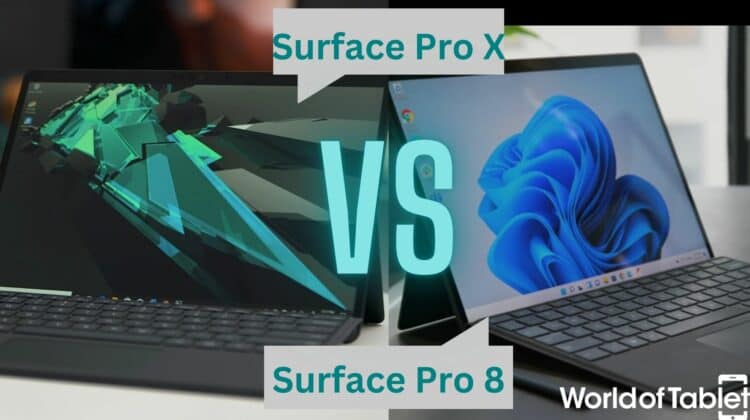
Considering these are older devices, you’re here for one of two reasons; you’re on a budget and want the best for your buck, or you see no need to go all out for a new tablet. Either way, I’ve got your back. This Surface Pro X vs Surface Pro 8 comparison will explain everything (and I mean everything); value, performance, accessories, and some things you’d never even think of.
Surface Pro X vs Surface Pro 8 – The Basics
Surface Pro X

The Surface Pro X hit the market on the same day as the Surface Pro 7 and some other Surface devices in October 2019. It was intended as a standalone Pro tablet, set apart from the numbered models, offering performance below that of the Pro 7 with which it debuted. I’m not sure what the intention was at Microsoft, but this is not the best tablet out there (to put it mildly).
That said, it has its benefits as well. It offered more LTE versions than the Surface Pro 8, a larger storage capacity in those versions, and a slimmer design than its Surface Pro siblings.
Pros:
- Affordable
- Available
- Good for entertainment
- Slim design
Cons:
- Lower performance
- Weaker battery
Surface Pro 8

Then marketed as “the most powerful Pro” by Microsoft, the Surface Pro 8 hit the market in September 2021. And it was the best at the time. It has now been replaced by the successor to both the Pro 8 and the Pro X. The Surface Pro 8 marked a turning point when Microsoft tried to do without Intel CPUs in the Surface Pro lineup.
The Surface Pro 8 was an incremental upgrade from its predecessor because it was hard for its Qualcomm CPUs to compete with the Pro 7’s Intel CPUs, let alone the Pro 8’s. It comes with a maximum of 256GB in the LTE versions, half of the Pro X’s capacity. Its Wi-Fi versions support up to 1TB, double what the Pro X offers at most.
Pros:
- Better performance
- Better display
- Faster connectivity
- 3.5mm headphone jack
Cons:
- Availability
- Heavier
| Surface Pro X | Specs | Surface Pro 8 |
|---|---|---|
| 13” PixelSense | Display | 13” PixelSense Flow |
| 2,880 x 1,920 (267 PPI) | Resolution | 2,880 x 1,920 (267 PPI) |
| Windows 11 Home on ARM (Wi-Fi) Windows 10 Home (LTE) | OS | Windows 11 Home Windows 10 Pro (for business) Windows 11 Pro (for business) |
| • Microsoft SQ 1 • Microsoft SQ 2 | CPU | • 11th-gen Intel Core i3-1115G4 • 11th-gen Intel Core i5-1135G7 • 11th-gen Intel Core i5-1145G7 (business model) • 11th-gen Intel Core i7-1185G7 |
| 8GB or 16GB LPDDR4x RAM | RAM | 8GB, 16GB, 32GB (LPDDR4x RAM – Wi-Fi) 8GB, 16GB (LPDDR4x RAM – LTE) |
| 128GB, 256GB, or 512GB | Storage (Wi-Fi Version) | 128GB, 256GB, 512GB, 1TB |
| 128GB, 256GB, or 512GB | Storage (LTE Version) | 128GB, 256GB |
| 10MP | Rear Camera | 10MP |
| 5MP | Front Camera | 5MP |
| Wi-Fi 5 Bluetooth 5.0 Nano-SIM 4G | Connectivity | Wi-Fi 6 Bluetooth 5.1 LTE 5G |
| Nano-SIM & eSIM | Cellular | Nano-SIM & eSIM |
| LiPo 5,039 mAh Up to 15 hours of typical use | Battery | LiPo 6,200 mAh Up to 16 hours of typical use |
| 2 x USB-C 1 x Surface Connect port Surface Keyboard port 1 x nano SIM | Ports | 2 x USB-C 3.5mm jack Surface Connect port Surface Type Cover port |
| 11.3 in x 8.2 in x 0.28 in (287mm x 208mm x 7.30mm) | Dimensions | 11.3 in x 8.2 in x 0.37 in (287mm x 208mm x 9.3mm) |
| 1.7 lb (774 g) | Weight | 1.96 lb (891 g) |
| • Firmware TPM chip for enterprise-grade security and BitLocker support • Enterprise-grade protection with Windows Hello face sign-in | Security | • TPM 2.0 chip for enterprise-grade security • Enterprise-grade protection with Windows Hello face sign-in |
| 1-year limited hardware warranty | Warranty | 1-year limited hardware warranty Microsoft Complete |
Features Face to Face
Design
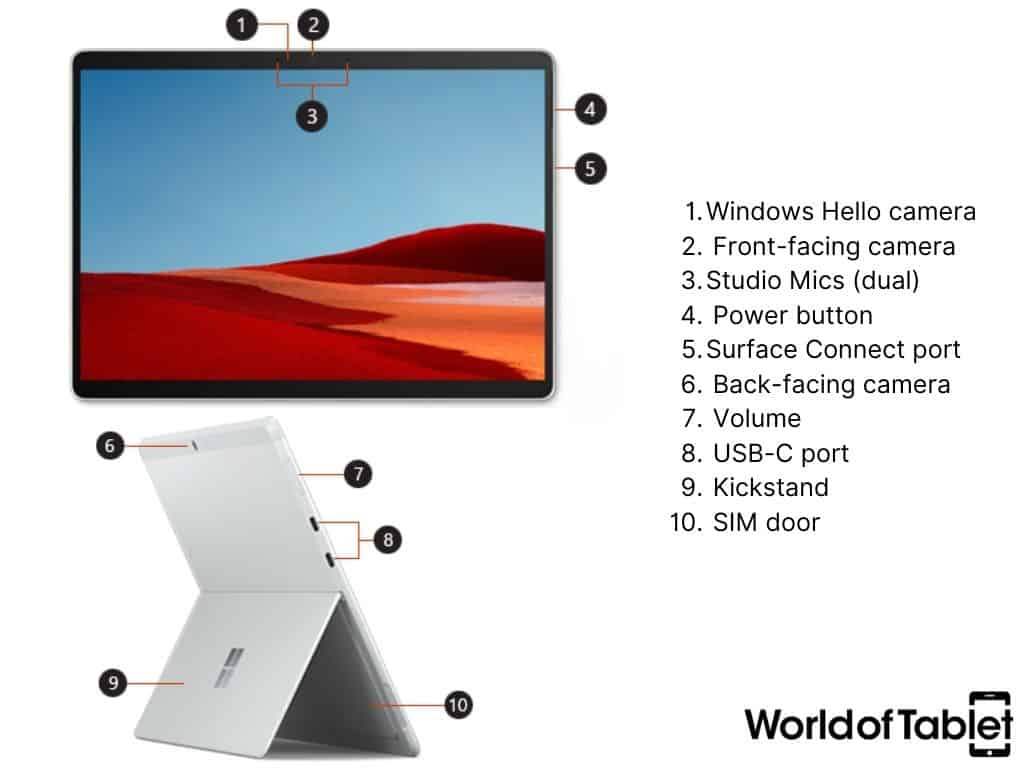
There are some differences between the designs, such as where the buttons and ports are, and the Surface Pro X has thinner bezels on the sides of its display. Its body is thinner than the Surface Pro 8’s by 0.09”. The width and height are identical. The Pro X comes in two colors; Platinum and Matte Black. The Pro 8 comes in Platinum and Graphite.
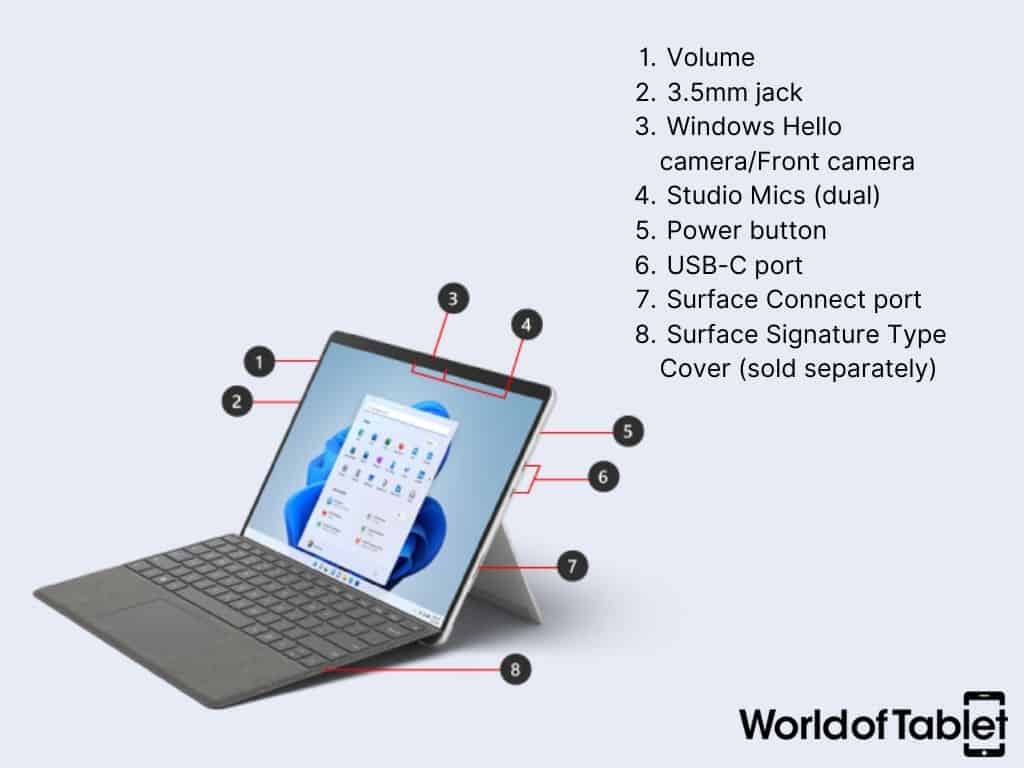
Winner: Surface Pro X
Looking for a rugged tablet? Look no more. Read our Best Waterproof & Rugged Tablets guide.
Display
Both tablets have a 13” display with 10-point multi-touch, but the Surface Pro 8 wins due to underlying tech. If you paid attention to the first table in this Surface Pro X vs Surface Pro 8 comparison, you probably noticed that the Pro 8 has a PixelSense Flow display.
| Surface Pro X | Display Specs | Surface Pro 8 |
|---|---|---|
| 60Hz | Refresh rate | Up to 120Hz (60Hz default) |
| – | Adaptive Color | + |
| – | GPU Ink Acceleration | + |
| – | Dolby Vision support | + |
The Surface Pro 8 has features completely missing from the Surface Pro X. The higher refresh rate alone outdoes the Pro X. Add to that other underlying tech, and there’s no doubt the Pro 8 offers a better display and visual experience.
Winner: Surface Pro 8
Think bigger is better? Read our guide on the Best Large Screen Tablets.
Audio
The Surface Pro 8 wins again here, but not by much. Both tablets offer 2W stereo speakers and dual far-field Studio Mics (front-facing). The difference is that the Surface Pro X supports an older sound enhancement software from Dolby called Dolby Audio. The Surface Pro 8 features Dolby Atmos. The Surface Pro 8 sounds better because of this.
Winner: Surface Pro 8
Hardware & Performance
CPU
This is the most important part. If you choose the wrong build, you’re looking at a device that will leave you frustrated. The CPU is the brain of your tablet. Your best bet is to go for the best. You can see how they compare below.
| Model | CPU | Segment | No. of Cores | Max CPU Clock Speed | GPU | Max GPU Clock Speeds |
|---|---|---|---|---|---|---|
| Pro 8 | i3-1115G4 | Consumer | 2 | 4.10 GHz | Intel UHD | 1.25 GHz |
| Pro 8 | i5-1135G7 | Consumer | 4 | 4.20 GHz | Intel Iris Xe | 1.30 GHz |
| Pro 8 | i5-1145G7 | Business | 4 | 4.40 GHz | Intel Iris Xe | 1.30 GHz |
| Pro 8 | i7-1185G7 | Consumer | 4 | 4.80 GHz | Intel Iris Xe | 1.35 GHz |
| Pro X | SQ1 | Both | 8 | 3.0 GHz | Adreno 685 | 590 MHz |
| Pro X | SQ2 | Both | 8 | 3.2 GHz | Adreno 690 | 680 MHz |
Choosing the right CPU can be difficult because these tablets come in many builds. Your components will depend on each other. An Intel i7 Surface Pro 8, for example, comes with cellular connectivity but doesn’t support more than 256GB of storage.
Performance
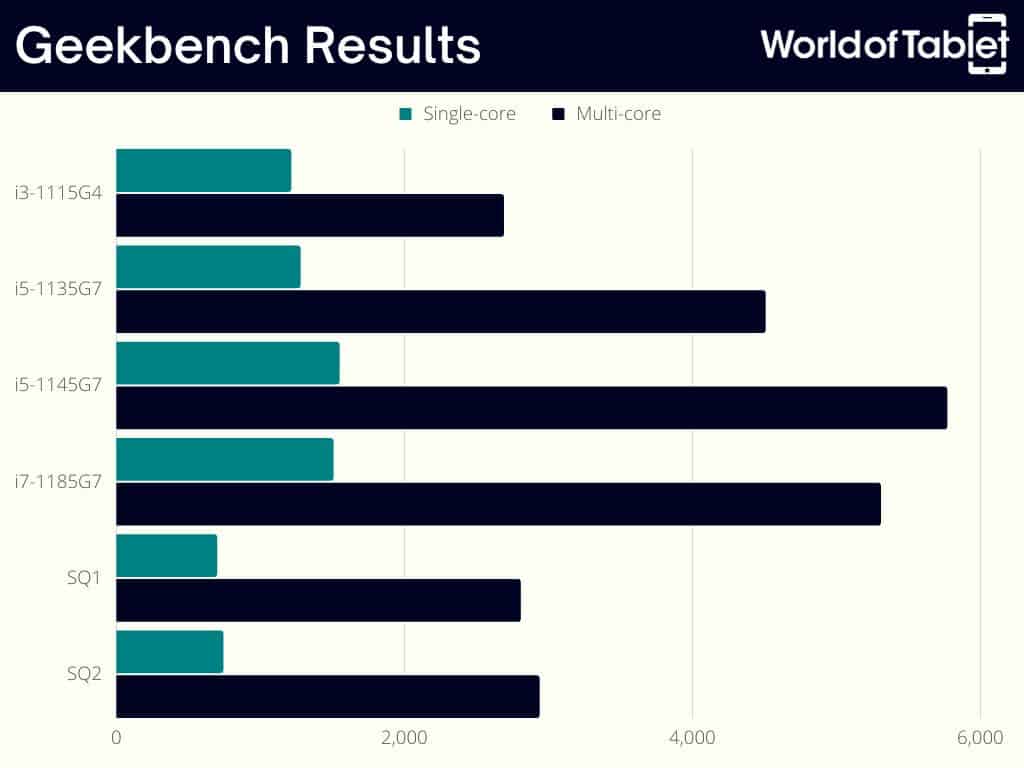
The Surface Pro 8 is the better choice performance-wise. The SQ1 and SQ2 featured in the Surface Pro X barely offer benchmark results that beat the lowest-performing Surface Pro 8 (Intel i3). The Intel i5 Pro 8 (business) is the best performer, outperforming the i7 and the i5 consumer versions.
Surface Pro X Builds
So, as it turns out, the Surface Pro X builds aren’t worth your money or consideration unless they’re what you’ve set your sights on. I’ve listed all 10 of the Surface Pro X builds below.
| CPU | RAM | Storage | Connectivity | Color | Price |
|---|---|---|---|---|---|
| SQ1 | 8GB | 128GB | Wi-Fi | Matte Black | Check Price on Amazon |
| SQ1 | 8GB | 128GB | LTE | Platinum | Check Price on Amazon |
| SQ1 | 8GB | 256GB | Wi-Fi | Platinum | Check Price on Amazon |
| SQ1 | 8GB | 256GB | LTE | Platinum | Check Price on Amazon |
| SQ1 | 16GB | 256GB | LTE | Matte Black/Platinum | Check Price on Amazon |
| SQ1 | 16GB | 512GB | LTE | Platinum | Check Price on Amazon |
| SQ2 | 16GB | 256GB | Wi-Fi | Platinum | Check Price on Amazon |
| SQ2 | 16GB | 256GB | LTE | Platinum | Check Price on Amazon |
| SQ2 | 16GB | 512GB | Wi-Fi | Platinum | Check Price on Amazon |
| SQ2 | 16GB | 512GB | LTE | Matte Black/Platinum | Check Price on Amazon |
Surface Pro 8 Builds
We’ve established that the Surface Pro 8 is the better performer, which is logical since it’s a newer device. Microsoft always offers better performance with each generation. Below I’ve listed all 11 builds available when choosing a Surface Pro 8.
| CPU | RAM | Storage | Connectivity | Color | Price |
|---|---|---|---|---|---|
| Intel i3 | 8 GB | 128GB | Wi-Fi | Graphite | N/A |
| Intel i5 | 8 GB | 128GB | Wi-Fi | Platinum | Check Price on Amazon |
| Intel Evo i5 | 8 GB | 256GB | Wi-Fi | Graphite/Platinum | Check Price on Amazon |
| Intel i5 | 8 GB | 128GB | LTE | Platinum | Check Price on Amazon |
| Intel Evo i5 | 8 GB | 256GB | LTE | Platinum | N/A |
| Intel Evo i5 | 8 GB | 512GB | Wi-Fi | Graphite/Platinum | Check Price on Amazon |
| Intel Evo i7 | 16 GB | 256GB | Wi-Fi | Graphite/Platinum | Check Price on Amazon |
| Intel Evo i7 | 16 GB | 256GB | LTE | Platinum | N/A |
| Intel Evo i7 | 16 GB | 512GB | Wi-Fi | Graphite/Platinum | Check Price on Amazon |
| Intel Evo i7 | 16 GB | 1TB | Wi-Fi | Platinum | Check Price on Amazon |
| Intel Evo i7 | 32 GB | 1TB | Wi-Fi | Platinum | N/A |
As you can see, the best Surface Pro 8 versions are nowhere to be found (except at Microsoft).
Memory Configuration
As you can see in the tables above, memory configurations play a big part in these devices, which is one of the most important factors to consider. You’ll have to balance between sufficient storage and RAM, cellular connectivity, and the CPU you desire most. The Surface Pro 8 offers more storage and RAM, but you’ll have to forgo LTE if you want the largest memory configuration.
The Surface Pro X supports 16GB RAM and 512GB in its LTE versions, a trait missing from the Pro 8. The Pro 8 supports up to 256GB in its LTE versions but has up to 1TB (SSD) and 32GB of RAM in its Wi-Fi versions, double that of the Pro X.
Battery
Both tablets offer well-performing batteries with almost the same number of “typical-use” hours. The Surface Pro X offers up to 15 hours. The Surface Pro 8 offers up to 16 hours. But these are marketing numbers, and your typical use will vary from that of others. If you’re looking for specs, the Pro X has 5,039 mAh, while the Pro 8 has 6,200 mAh.
Winner: Surface Pro 8
Find out how the Pro series performs against the Go series.
Operating System (OS), User Interface (UI), Software

These tablets run Windows OS. Due to device limitations, the OS versions aren’t quite what you’d install on your desktop. The Surface Pro X offers Windows 11 Home on ARM (for Wi-Fi models) and Windows 10 Home (for LTE versions). The Surface Pro 8 has Windows 11 Home (for consumers) but also offers Windows 10 Pro and 11 Pro but only in the “for business” models.
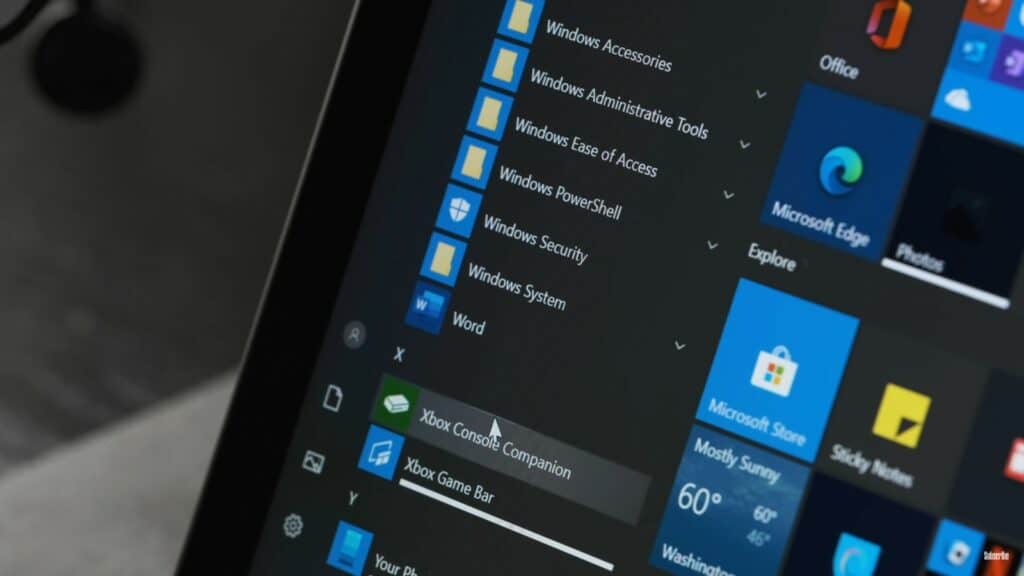
If you’re a Windows user, you’ll feel right at home using either of these tablets. It’s like your desktop or laptop Windows OS, with the added benefit of touchscreen technology. Pretty neat if you ask me. These tablets support virtually any software any other Windows device would.
Winner: Surface Pro 8
Also Read: Our Windows Tablets Guide
Camera
These aren’t the main selling points of these tablets, so don’t expect much. Both are equipped with a 10MP rear camera with autofocus capable of 4K video recording. The front-facing cameras are 5MP with 1080p full HD video capabilities. The fronts of these tablets are also equipped with Windows Hello face authentication cameras.
Winner: Draw
Accessories & Peripherals

The Surface Pro tablets were envisioned as 2-in-1 devices by Microsoft. Ironically, the two halves are sold separately. They’re worth purchasing to get the best out of your Surface Pro. A Surface Keyboard (Pro X), Surface Pro Signature Keyboard, or Surface Type Cover (Pro 8) transforms your tablet into a laptop. Add a Surface Pencil and you’ll be jotting down notes and sketching away on your display in no time.
The Surface Pro 8 supports newer accessories and peripherals, so I have to give it this one.
Winner: Surface Pro 8
Find out how the Surface Pro compares to the iPad Pro
Surface Pro X vs Surface Pro 8 – Quality and Reliability
Warranty & Customer Support
By default, Microsoft provides a limited one-year hardware warranty for all its Surface tablets. The Pro series extends the coverage to up to four years and includes complete accidental damage coverage. You can easily access customer support resources and contact support representatives directly on Microsoft’s website, where you can find resources to read.
Price
The base versions started at $899 and $1,000 upon release. Prices jump when you start adding and improving features. Want a 16GB RAM? That’s another $200. You get the picture. The Surface Pro X isn’t available on Microsoft’s website, apart from the business version. For everything else, head over to Amazon. Even there, it’s slim pickings for the Surface Pro 8.
Conclusion
Tallying up the winners of each segment of this Surface Pro 8 vs Surface Pro X comparison gives a clear answer. The Surface Pro 8 won five times, while the Pro X won once, with one draw to ease the pain.
Nevertheless, price and availability play important roles. Some of the best Surface Pro 8 versions are unavailable on Amazon, and those that are cost almost double the price of any Pro X. Under these circumstances, I suggest you go for whatever’s within your budget and can handle your requirements, performance-wise.

Leave a Reply