
You really know how to pick ‘em. Microsoft’s Surface Pro and Apple’s iPad Pro lineups are two of the most expensive and best-performing tablet offerings currently available. And, while previous iterations of the iPad Pro overshadowed the Surface Pro lineup in performance, Microsoft has made great strides toward Apple’s performance potential.
This Surface Pro vs iPad Pro comparison will walk you through the differences between the lineups, mostly by comparing their newest versions, the Surface Pro 9 and Apple’s iPad Pro 11 and 12.9 (2022). And there’s a lot of info to sort through, so let’s get started.
Surface Pro vs iPad Pro – The Basics
Surface Pro

The Surface Pro lineup was a great move by Microsoft, merging the classic Windows OS with a tablet form factor instead of making a new, tablet-only OS. Microsoft tried that with Windows smartphones and we didn’t really like it. Each generation offers better hardware, and the latest is excellent. The Surface Pro lineup also features a built-in kickstand and is intended as a 2-in-1 device.
While the Surface Pro 7, X, and 8 were solid performers in their times, they couldn’t compare with previous iPad Pro iterations. The Surface Pro 9 is the newest version, and it’s right up the iPad Pro’s ally.
Pros:
- Excellent performance
- Kickstand
- Cheaper accessories
- 12 configurations (builds)
Cons:
- Limited LTE builds
- Less storage
iPad Pro

Arguably, Apple’s iPad Pro lineup is the best among tablets. The iPad Pro 11 and 12.9 offer the same hardware configurations, so you can’t go wrong with whichever one you choose. Even the previous generation (2021) outdoes most other tablets on the market, so you won’t go wrong with them either, plus, you’ll get away cheaper.
If you want the best Apple currently has to offer, then the 2022 iPad Pro versions are your best bet. They’re powered by the Apple M2 chipset that’s also present in the MacBook Pro, MacBook Air, and Mac mini. In other words, you’ll get the best from Apple packed into a slim, portable tablet.
Pros:
- Top-notch performance
- 5 configurations (builds)
- 5G in every build
- Better display (12.9)
Cons:
- No kickstand
- Expensive accessories
| Surface Pro | Specs | iPad Pro |
|---|---|---|
| Pro 9 (Wi-Fi) Pro 9 (5G) | Latest Model | Pro 11” Pro 12.9” |
| 13″ PixelSense Flow | Display | 11” Liquid Retina 12.9” Liquid Retina XDR |
| 2,880 x 1,920 (267 PPI) | Resolution | Pro 11: 2,388 x 1,688 (264 PPI) Pro 12.9: 2,732 x 2,048 (264 PPI) |
| • Windows 11 Home or Pro (Wi-Fi) • Windows 11 Home or Pro on ARM (5G) | OS | iPad OS 16.4.1 |
| • 12th-gen Intel Core i5, i7 • Microsoft Snapdragon SQ 3 | CPU | • Apple M2 chip • 8-core • 16-core Neural Engine |
| • Intel Iris Xe Graphics (Wi-Fi) • Microsoft SQ 3 Adreno 8CX Gen 3 (5G) | GPU | 10-core GPU (M2-integrated) |
| • 8GB, 16GB, 32GB LPDDR5 RAM (Wi-Fi) • 8GB or 16GB LPDDR4x RAM (5G) | RAM | • 8GB (with 128, 256, and 512GB SSD) • 16GB (with 1, or 2TB SSD) |
| Wi-Fi • Up to 1TB 5G • Up to 512GB | Storage | • Up to 2TB |
| 10 MP | Rear Camera | 12 MP 10 MP |
| 5 MP | Front Camera | 12 MP |
| Wi-Fi 6E Bluetooth 5.1 4G LTE Advanced | Connectivity | Wi-Fi 6E Bluetooth 5.3 5G LTE |
| Li-Po 5,900 mAh • Up to 15.5 hours of typical use (Wi-Fi) • Up to 19 hours of typical device use (5G) | Battery | Pro 11: Li-Po 7,538 mAh Pro 12.9: Li-Po 10,758 mAh |
| 2 x USB-C (USB 4.0) Surface Connect port Surface Type Cover port (Wi-Fi) Surface Keyboard port (5G) Nano SIM (5G) | Ports | USB Type-C 4 (Thunderbolt 4 + DisplayPort) Magnetic (Smart) Connector Nano SIM (5G) |
| 11.3 x 8.2 x 0.37″ (287 x 208 x 9.3 mm) | Dimensions | Pro 11: 247.6 x 178.5 x 5.9 mm (9.75 x 7.03 x 0.23 inches) Pro 12.9: 280.6 x 214.9 x 6.4 mm (11.05 x 8.46 x 0.25 inches) |
| 1.94 lb (879g) – Wi-Fi 1.95 lb (883g) – 5G | Weight | Pro 11: 466 g (Wi-Fi), 470 g (5G) (1.03 lb) Pro 12.9: 682 g (Wi-Fi), 685 g (5G) (1.50 lb) |
| 1-year limited hardware warranty Subscription-based extension | Warranty | 1-year limited hardware warranty Subscription-based extension |
Features Face to Face
Design
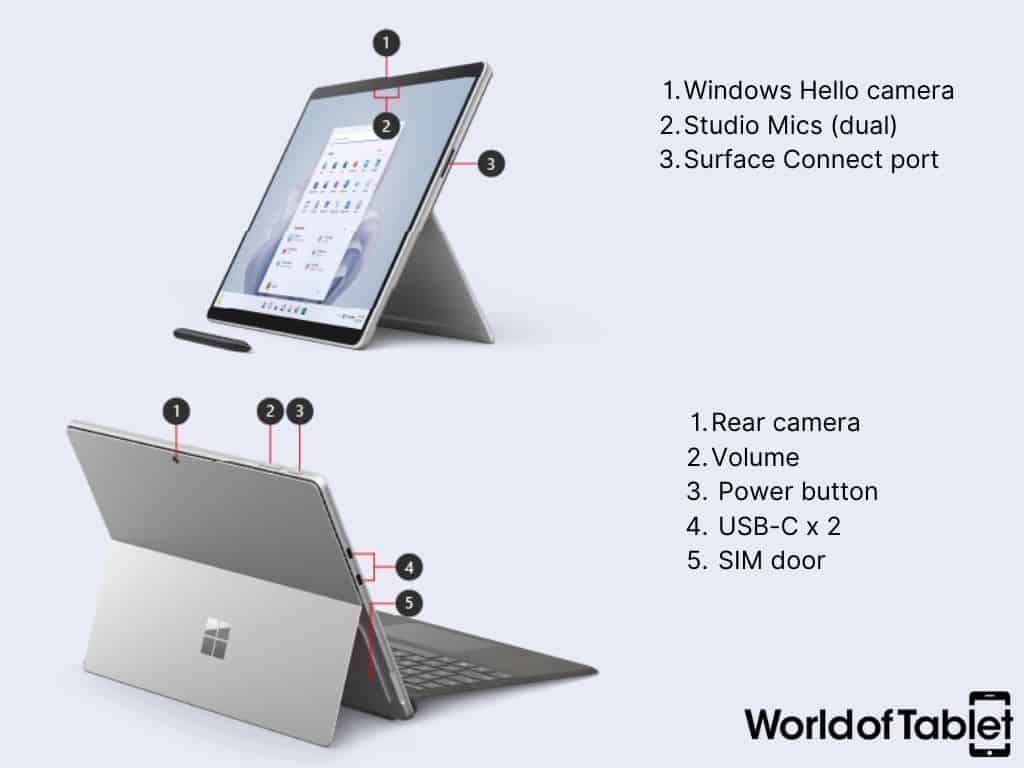
The Surface Pro, even with 12 builds for the most recent offering, has only one size. The iPad Pro offering comes in two – 11” and 12.9”. You’ll find everything in the same places on both (buttons and ports). The casing is made from 100% recycled aluminum and up to 35% recycled plastic. It comes in two colors: Space Gray and Silver.
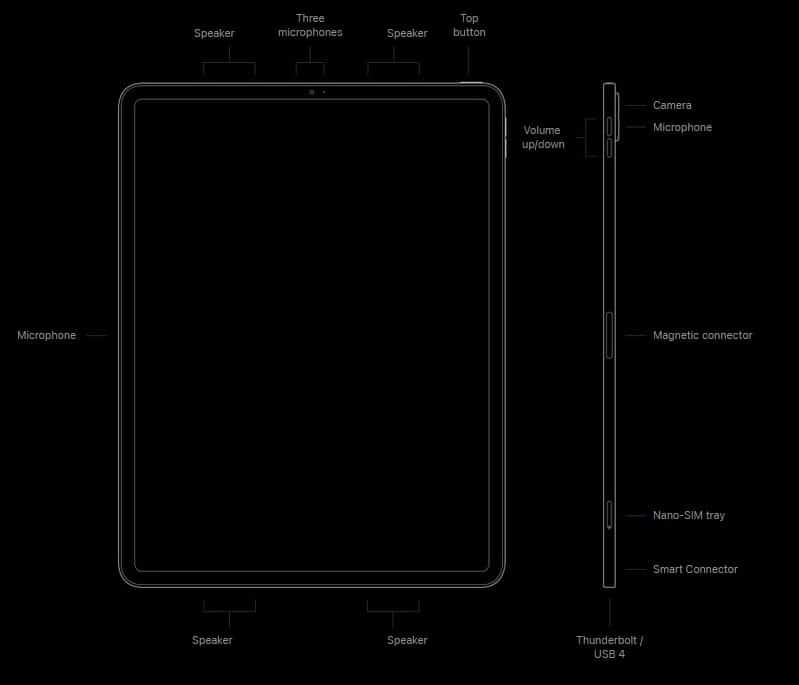
The latest Surface Pro is housed in an unrecycled aluminum casing and features Gorilla Glass for display protection. It comes in four colors (Platinum, Graphite, Silver & Forest), but the color of your Surface Pro will depend on the build you choose.
Winner: Draw
Display
The iPad Pro displays were always on another level and continue to be so today. While the 11” iPad Pro’s display is comparable to the Surface Pro 9’s in technical aspects, the 12.9-inch display features progressive tech that boosts contrast levels immensely. Apart from that, all three are LCD IPS displays, and have similarities.
| Specs | Surface Pro | iPad Pro 11 | iPad Pro 12.9 |
|---|---|---|---|
| Display Type | PixelSense Flow – LCD LED Multi-touch IPS | LRD – LED-backlit Multi-Touch with IPS | LRD XDR – mini-LED-backlit Multi-Touch with IPS |
| Dynamic Refresh Rate | 120Hz | 120Hz | 120Hz |
| Brightness (nits) | 450 | 600 | 600 – 1,000 (1,600 peak HDR content only) |
| Stylus Support | Surface Slim Pen 2 | 2nd-gen Apple Pencil | 2nd-gen Apple Pencil |
| Aspect ratio | 3:2 | 1.43:1 | 4:3 |
| Contrast ratio | 1200:1 | 1676:1 | 1000000:1 |
| Additional Features | • Adaptive Color • Auto Color Management (Wi-Fi) • Dolby Vision IQ (Wi-Fi) • Gorilla Glass 5 | • ProMotion • Wide color • True Tone • Fingerprint-resistant oleophobic coating • Fully laminated • Antireflective coating • 1.8% reflectivity | • 2D backlighting system with 2596 full‑array local dimming zones • ProMotion • Wide color • True Tone • Fingerprint-resistant oleophobic coating • Fully laminated • Antireflective coating • 1.8% reflectivity |
Winner: iPad Pro
Also Read: Our Guide to the Best Large Screen Tablets
Audio
The Surface Pro has two 2W stereo speakers and dual far-field studio microphones. The iPad Pro tablets have four speakers and five “studio-quality” microphones. The iPad lineup produces better sound and records it even better.
Winner: iPad Pro
Hardware & Performance
CPU & GPU
This is the most crucial of decisions and is the difference between “What a great device!” and “What have I purchased?!”. CPUs are the brains behind these devices. The Surface Pro 9 lineup offers three CPUs in its consumer segment and two in its “for business.” Apple offers a single CPU in its current iPad Pro offering. I’ve listed all six CPUs below.
The Intel CPUs featured in the latest Surface Pro lineup are all deca-core CPUs with two performance and eight efficiency cores. The M2 chip is an octa-core CPU with four performance and four efficiency cores. This results in a performance advantage for the M2 compared to most of the Surface Pro CPUs, but not all of them.
The latest Surface Pro lineup also has an ARM-based Microsoft-Qualcomm Snapdragon SQ 3 CPU featured in its LTE-capable builds (four builds). This is a shift from Microsoft’s previous idea in which the LTE Surface Pros had Intel and Snapdragon CPUs.
GPUs are integrated into these CPUs. These Intel CPUs feature Intel Iris Xe with clock speeds reaching 1.25 GHz. The SQ3 has an Adreno GPU, but its clock speeds are not listed. The M2 has a 10-core GPU that delivers almost 1.4GHz, outdoing the Surface Pro.
| Model | CPU | Segment | No. of Cores | Max CPU Clock Speed | GPU | Max GPU Clock Speeds |
|---|---|---|---|---|---|---|
| Pro 9 | SQ3 | Consumer | 8 | 3.0 GHz | Adreno 8CX Gen 3 | N/A |
| Pro 9 | i5-1235U | Consumer | 10 | 4.40 GHz | Intel Iris Xe | 1.20 GHz |
| Pro 9 | i5-1245U | Business | 10 | 4.40 GHz | Intel Iris Xe | 1.20 GHz |
| Pro 9 | i7-1255U | Consumer | 10 | 4.70 GHz | Intel Iris Xe | 1.25 GHz |
| Pro 9 | i7-1265U | Business | 10 | 4.80 GHz | Intel Iris Xe | 1.25 GHz |
| iPad Pro 11 & 12.9 | Apple M2 | Consumer | 8 | 3.49 GHz | M2 10-core GPU | 1.398 GHz |
Performance
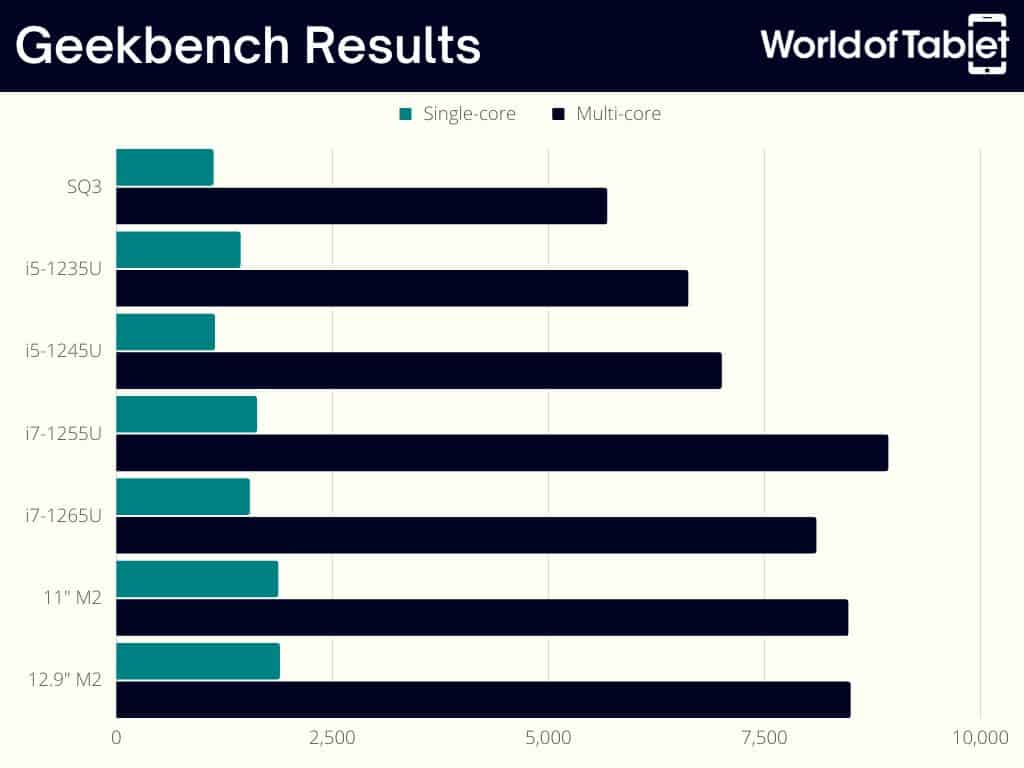
If you were looking at CPU clock speeds alone, the M2 would be the second worst of this lineup, which is far from accurate according to benchmark tests and user feedback. The iPad Pro is regarded as one of the best tablets on the market, and most benchmark tests prove it. Incredibly, the Intel Evo i7-1255U performed best.
Issues begin when you run resource-heavy apps for longer. Tablets are thin devices and lack proper cooling. The iPad Pro lineup seems to dissipate heat better and can keep going for longer. The 4+4 chip die configuration also plays an important part in the M2’s performance and is why it beats most of the Surface Pro’s CPUs.
Memory Configuration (RAM + Storage)
The latest Surface Pro lineup offers up to 1TB of storage and 32GB of RAM, yet you can’t have LTE connectivity and a large storage capacity. Nor can you get the largest RAM if you want LTE. Apple does it differently and offers every memory configuration with Wi-Fi and 5G.
Latest Surface Pro Builds
| CPU | RAM | Storage | Connectivity | Color |
|---|---|---|---|---|
| SQ3 | 8GB | 128GB | LTE | Platinum |
| SQ3 | 8GB | 256GB | LTE | Platinum |
| SQ3 | 16GB | 256GB | LTE | Platinum |
| SQ3 | 16GB | 512GB | LTE | Platinum |
| Intel i5 | 8GB | 128GB | Wi-Fi | Platinum |
| Intel Evo i5 | 8GB | 256GB | Wi-Fi | Platinum/Graphite/Silver/Forest |
| Intel Evo i5 | 8GB | 512GB | Wi-Fi | Platinum/Graphite |
| Intel Evo i5 | 16GB | 256GB | Wi-Fi | Platinum/Graphite/Silver/Forest |
| Intel Evo i7 | 16GB | 256GB | Wi-Fi | Platinum/Graphite/Silver/Forest |
| Intel Evo i7 | 16GB | 512GB | Wi-Fi | Platinum/Graphite/Silver/Forest |
| Intel Evo i7 | 16GB | 1TB | Wi-Fi | Platinum |
| Intel Evo i7 | 32GB | 1TB | Wi-Fi | Platinum |
Latest iPad Pro Builds
| CPU | RAM | Storage | Connectivity |
|---|---|---|---|
| M2 | 8GB | 128GB | Wi-Fi + 5G |
| M2 | 8GB | 256GB | Wi-Fi + 5G |
| M2 | 8GB | 512GB | Wi-Fi + 5G |
| M2 | 16G | 1TB | Wi-Fi + 5G |
| M2 | 16GB | 2TB | Wi-Fi + 5G |
Battery
None of this would matter without a powerful battery to keep things going and going, and… well, they aren’t exactly Duracell but they’re good enough to keep your tablet running for up to 15 hours (Wi-Fi Surface Pro) and 19 hours (5G Surface Pro). The 11” LTE iPad Pro offers 9 hours of typical use while its Wi-Fi counterpart offers 10 hours. The 12.9” 5G iPad Pro offers 10 hours, and the Wi-Fi version offers 11.
These are marketed figures, and you should take them with a grain of salt. The amount of time you’ll have on a single charge will drop with time. Nevertheless, the Surface Pros seem to offer almost double the battery time offered by Apple.
Performance Conclusion
All things considered, I have to declare a draw here. Yes, the iPad Pro beats most of the Surface Pro versions, but not all of them, and yes, it offers 5G in every device, plus larger storage options, but it falls short against one Surface Pro build and lacks the battery duration of the latest Surface Pro lineup.
Winner: Draw
Looking for a gaming tablet? Read our Guide: Best Gaming Tablets.
Camera
There’s no doubt who the winner is here – iPad Pro. It has a dual rear camera (12+10MP) and a 12MP front camera. Microsoft didn’t invest much into its camera, leaving the latest Pro lineup with a 10MP rear camera, and a 5MP front camera.
Winner: iPad Pro
Operating System (OS), User Interface (UI), & Software
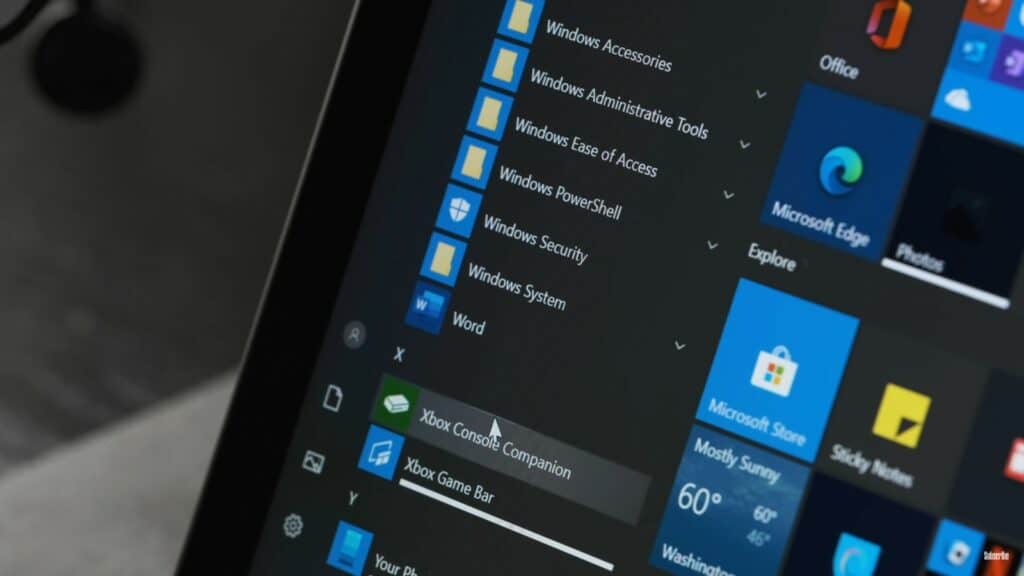
Things are simple here. The Surface Pro tablets are Windows devices. The iPad Pro tablets are iOS devices. This further entails what your interface looks like and which apps you can install. The latest Surface Pro lineup offers both Windows Home 10 or 11 for consumer versions and Windows Pro 10 or 11 for their ‘for business’’ segment (comparison here). Again, Apple keeps things simple. There’s one OS available for all current Apple tablets – iPadOS 16 (at the time of publication).
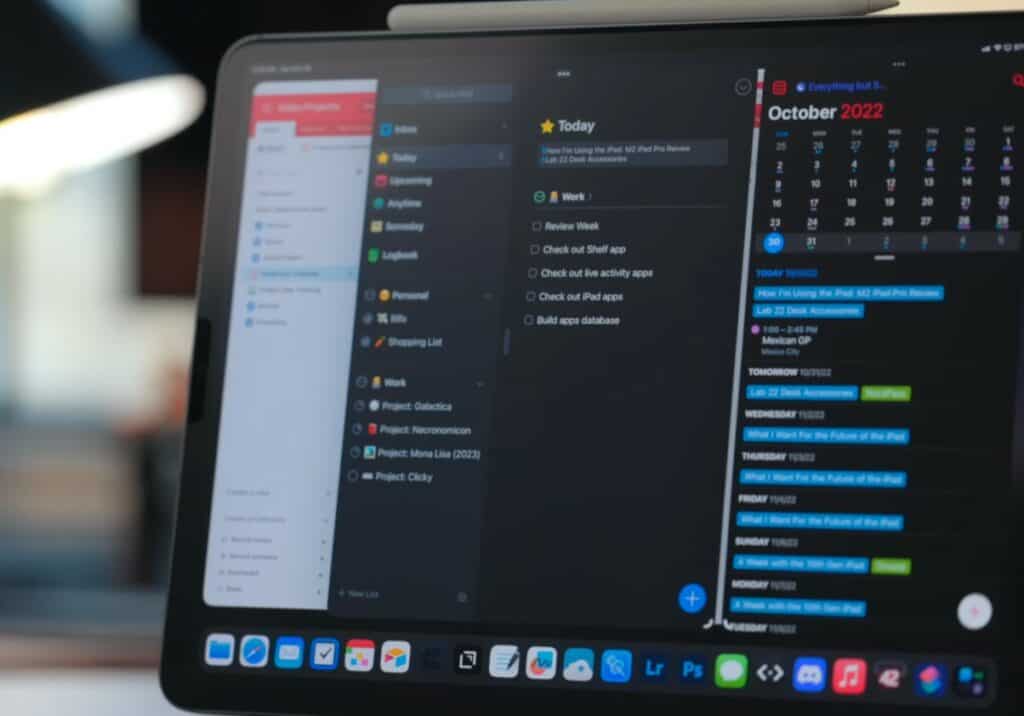
Thankfully, a lot of software is cross-platform compatible today, so many apps that are designed for one OS are also available for others. There are exceptions, of course.
Winner: Draw
Looking for a Windows Tablet? Read our list of the best Windows Tablets
Accessories & Peripherals

Microsoft always promotes the Surface Pro lineup as 2-in-1s. But where’s its signature keyboard? It’s sold separately, as are all other accessories from both companies. The Surface Pro supports mouse use — the iPad does the same with the Magic Mouse. Both support styluses as well – a big part of their allure. You can turn your iPad Pro into a 2-in-1 using a Magic Keyboard (see our review).
The latest Surface Pro lineup supports the Slim Pen 2, which has a cool trick up its sleeve. When you want to erase something, flip it over as you would a regular pencil, and it becomes an eraser – a feature I’m amazed by. The Apple Pencil lacks this feature, and you pick options on-screen for every new ‘tool’ you want your pencil to become. Slightly limiting.
Additionally, some users claim that the Apple Pencil works perfectly 99% of the time, but there are certain apps that it can’t handle without serious lag. However, those same users claim the Slim Pen never lags, regardless of the app. If you’re planning on taking notes on your tablet, this is important info.

Both device types support external displays, port hubs, wireless speakers and earphones. Maybe the most important info regarding peripherals and accessories is that Surface Pro add-ons are less expensive (on average) than their Apple counterparts.
Winner: Surface Pro
Also Read: Our Best Tablet and iPad Accessories Guide
Surface Pro vs iPad Pro – Quality and Reliability
Warranty & Customer Support
By default, you receive one-year limited warranties with Surface Pro and iPad Pro purchases with optional subscription-based extensions. Apple explains its warranty program (AppleCare+) in detail here. You can read Microsoft’s warranty details here.
Both companies are customer-centric, so they have extensive customer support, including live chat, by phone, chatbots, FAQs, and more. You can find Apple’s support here, and Microsoft’s here.
Price
As I said, these are high-end tablets, and you’ll have to dig deep to purchase anything from these lineups, let alone to best versions. The iPad Pro 11” starts at $799 on Apple’s website but is often priced higher by other retailers. The 12.9” iPad Pro starts at $1,099 and is also priced higher by other sources.
The same can be said of the Surface Pro lineup. It starts at $999 on Microsoft’s website but is priced higher by others. Visiting this listing offers multiple choices from the Surface Pro 9 lineup, as does this one.
Conclusion
A couple of years ago, I’d have to side with Apple in an iPad Pro vs Surface Pro comparison article. Today, I can’t because Microsoft has closed the gap (somewhat) between these lineups and is gaining on Apple’s top tablets with increasing speed.
Which one is right for you? Well, that depends on you mostly. Are you a Mac user needing to expand your workspace to a tablet? Then an iPad Pro is the right choice. If you’re a Windows native, you’ll find migrating to an Apple environment (and vice versa) hard. Nevertheless, one thing is sure – you can’t go wrong with either.

Leave a Reply