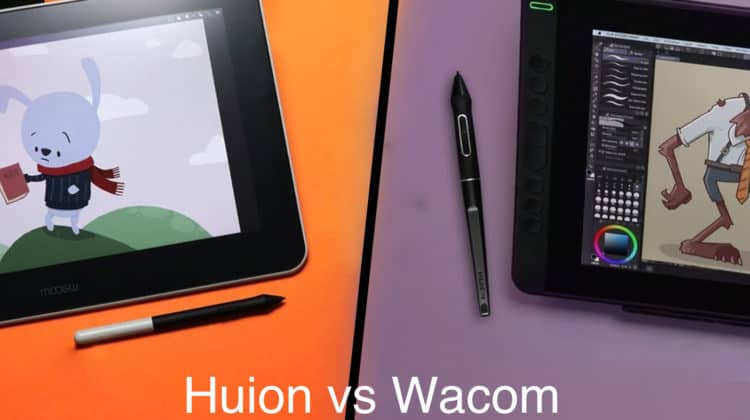
Comparing the advantages and disadvantages of Wacom vs Huion? You’re not the only one in this position. While Wacom was previously the only brand in drawing tablets, rivals like Huion have etched out a niche segment by offering appealing, cheap alternatives to the industry leader.
When it comes to quality and price, it’s no longer just a matter of which brand is more expensive. There is now a major rivalry between Huion’s business tablets and Wacom’s flagship devices. On the other hand, Wacom has expanded its product line to include more reasonably priced tablets to entice users with tighter budgets.
Huion’s Kamvas tablet line has made a considerable impression in the tablet market, with tablets far better than previous Huion products. Compared to Wacom’s similar tablets, these professional tablets can be purchased at a lower price.
With the help of this guide, you can compare the essential characteristics of Huion vs Wacom tablets to figure out which one is best for your needs.
Huion vs Wacom Tablet Pros & Cons
For a good comparison, we need to look at the pros and cons of both tablet brands. Here are the pros and cons of Wacom tablets.
Wacom Tablet Pros
- Wacom tablets have a premium feel and use higher-quality materials to ensure high customer satisfaction.
- Customizing the keys for each application is easy with Wacom’s software. When compared to Huion, drivers are much less of a problem.
- The Pro Pen 2 is one of the best styluses on the market.
- The Wacom tablets’ touchscreen panels are fully laminated, making them appear as though you’re sketching on paper.
Wacom Tablet Cons
- Wacom tablets are economically unfeasible, making them unaffordable for most people.
- It is not portable and requires connecting the Cintiqs to the wall through several cables.
Now, let’s take a look at the pros and cons of Huion tablets.
Huion Tablet Pros
- The Huion tablets’ best feature is their low pricing, around half that of equivalent Wacom tablets.
- Additional buttons on the Huion drawing tablets with displays are a huge advantage for almost any workflow.
Huion Tablet Cons
- Huion drivers have greater problems than Wacom drivers in controlling tablets.
- Warranty and customer support need improvement.
- Huion tablets appear to be of lower quality. With more non-laminated displays with higher parallax.
Huion vs Wacom: Features Face to Face
In this battle of Huion vs Wacom, we compare key features of both tablet brands face to face.
Design
Both Huion and Wacom have a simplistic design ethos in mind while creating their tablets. For example, Huion’s Kamvas 22 Plus tablet and Wacom’s Cintiq 22 tablet are both essentially panels without any rows of buttons like other drawing tablets.
Wacom’s Expresskey Remote for the Cintiq 22 has 17 programmable buttons and a touch-ring so you can operate with buttons. Sadly, the Kamvas lack a compatible accessory. However, if you own an Android device, you can connect it to the tablet and use it to navigate it.
It’s possible to alter the height of both drawing tablets with an adjustable stand. The Wacom stand ranges from 16 to 82 degrees of angle modification, while the Huion stand also allows 20 to 80 degrees of flexibility.
Display
The size of the screens should be taken into account while comparing the two tablets. To put it another way, the price of a tablet depends on how big its display is.
One of the most discussed characteristics of the Huion Kamvas tablets’ introduction was their remarkable displayable colors. An outstanding 140 percent sRGB color gamut can be found in the Huion Kamvas 22 Plus.
To achieve the 1:1200 contrast ratio, Huion uses its breakthrough Quantum Dots Technology. Samsung OLED panels use the same technology and are class-leading, provided you’re eager to calibrate the viewable colors.
Even the Kamvas line, which is slightly lower in price, falls within this category. For instance, the Huion Kamvas Pro 16 boasts 120 percent sRGB color coverage, but the Wacom Cintiq 16 tablet only has a 96% sRGB color scope. Wacom and Huion tablets, for example, both have matte, anti-glare panels, making them ideal for usage in bright environments.
Resolution
Lines Per Inch (LPI) measures how quickly the tablet can detect slight changes. Modern cameras can capture up to 5080 lines per inch with their most recent generation of sensors.
Because of this, they supply an abundance of information to consumers. Only experts and experienced users may notice an increase in the precision of the curved lines.
Wacom tablets feature a resolution of 2540 LPI, and the Huion tablet has more than 4000 LPI. When it comes to pen resolution, this means all new Wacom and Huion tablets fulfill the needs of both newbies and professionals.
Performance
Drawing performance is excellent on tablets from both brands. Wacom has perfected the build quality and is a pleasure to draw on. Though Huion’s tablets aren’t nearly as flawless, they’re nonetheless excellent. When it comes to parallax (the spacing between your pen tip and screen line), both Wacom and Huion have done an excellent job of limiting it. You will only notice it if you deliberately go looking for it.
Pressure Sensitivity
Both brands designed their tablets with exceptional pen pressure sensitivity to make your sketching experience enjoyable and as close to real drawing as possible. An artist’s ability to control how thick/thin and how light/heavy a line is drawn is determined by how much pressure they exert on a drawing screen.
If there are more than 1000 digital pen pressure sensitivity levels, it becomes impossible to distinguish them apart. The reason for this is that they’re susceptible to even the slightest changes in applied pressure. Due to their status as market leaders, Wacom and Huion’s most current digital pen models provide pressure sensitivity levels up to 2048.
Comparing the responsiveness of the pens from these two brands is superfluous as you won’t notice any difference.
Stylus/Pen
The preferred option is to go with one that does not require a battery for pens. The inductive current created by the tablet’s surface powers these gadgets rather than a battery, increasing their dependability and longevity.
All of Wacom’s tablets have battery-free pens included in their product line. The battery-free Huion tablet pen, on the other hand, is exclusive to the Kamvas series but is available for order separately. Both varieties have express keys on their sides and function similarly.
A pen’s erasability is still another consideration. Wacom Cintiq Pro graphics tablets include an additional capability that allows the artist to delete the drawing by making their pen inverted. Unlike other erasing pens, this one does not need the user to press side buttons. In contrast to this, Wacom’s Pro series provides the most intuitive and seamless erasing action.
In addition, the Wacom tablet settings personalize your pen functions. A pen tilt feature, for example, measures the inclination of the tool and tablet. Tilt-sensitive applications enable more realistic pen and eraser strokes.
Also Read: Wacom Pen Not Working: Top fixes to try out
The tips of styluses can be replaced after a certain amount of use. Both the Wacom and Huion touchscreen tablets, on the other hand, come with an abundance of extra nibs so that you won’t run out very soon.
In addition to the rigid plastic nibs, Wacom supplies flexible soft plastic nibs. Unfortunately, Huion tips are incompatible with Wacom, and Wacom tips are inconsistent with Huion, which is a bummer. Trying to twist the pen apart will reveal additional nibs for Wacom pens. Extra nibs for Huion tablets are stored in the pen holder built into the tablet itself.
Express keys
You can customize up to eight Express Keys on a Wacom tablet. Users can use its fluid and straightforward radial menu. The digital pen features side switches. The image can be rotated and zoomed in and out by using two fingers on the screen.
Tablets like Kamvas Pro 13 from Huion come with four Express Keys. You may, however, customize them to meet your own needs. The tablets by Huion with Express keys have a touch bar in place of a radial menu.
Multitouch support
Multitouch tablets are capable of recognizing multiple points of contact. Rather than pushing your pen on the tablet, for instance, you may zoom and rotate your canvas by squeezing it with two fingers. These tasks can also be accomplished by pressing the tablet’s customizable buttons or typing on a connected keyboard.
Though helpful, most users won’t be put off by the lack of multitouch. Wacom’s Intuos and Cintiq models both provide multi-touch functionality. However, Huion tablets do not have this function.
Battery & Connectivity
Depending on your preference, it is possible to use a tablet with a connection cable or a rechargeable battery. With a wired model, you’ll have no problem getting the job done if you like working in one spot. Consider a wireless model if you want it to be more portable or less cluttered with cables.
Wacom’s Intuos models have Bluetooth wireless that outperforms some Huion tablets’ 2.4GHz RF wireless. The Huion’s 2.4GHz wireless necessitates a USB adaptor while Bluetooth is already built-in.
Drivers
Computer programs called “device drivers” act as intermediaries between hardware and operating systems. The OS may treat your tablet best if you don’t have a driver installed, limiting the tasks it can do.
For this reason, it’s essential to check the reviews to evaluate how user-friendly drivers are from a particular brand. In this case, drivers on Wacom are more efficient than the drivers installed on Huion.
Warranty And Support
One-year warranties are standard on most Wacom and Huion devices. A two-year warranty is included with the Wacom Pro line of tablets.
Wacom’s customer service is available 24 hours a day via web chat and call. Huion’s customer service can be accessed by Skype, mail, or chats.
However, keep in mind that you may only reach them within business hours in Chinese Standard Time. As a result, it might take a long time for an answer to arrive. Because of this, Wacom is a good choice for folks who want quick assistance.
Recommended Huion Tablet
Huion H610 Pro
H610 Pro, a graphics tablet by Huion, is relatively less popular. However, the H610 Pro has several advantages, including eight express keys, a larger screen, and a lesser price tag. Therefore, this Huion tablet is ideal as a budget graphics tablet.
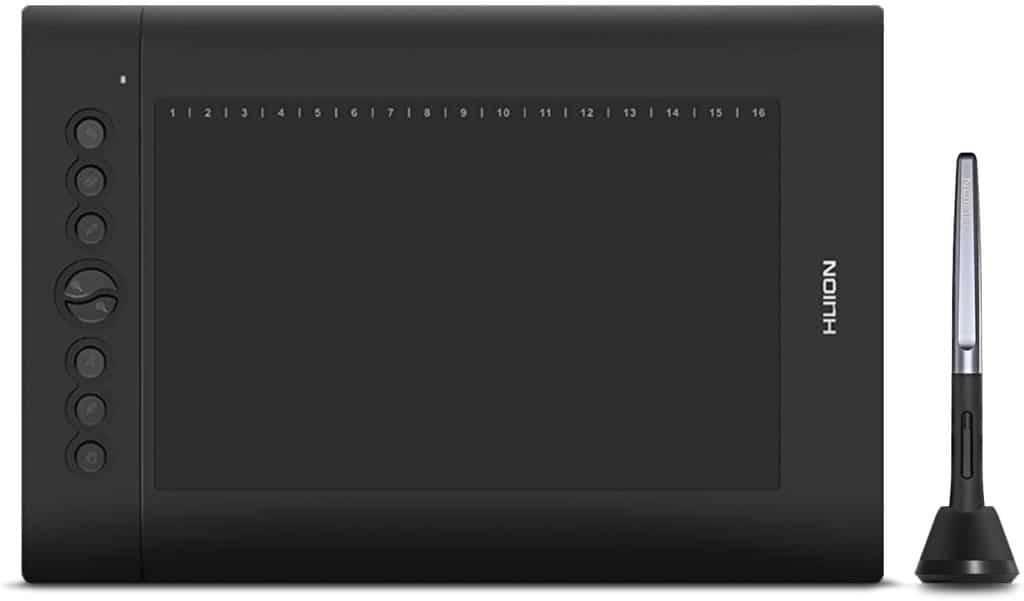
Huion Kamvas Pro 22
It’s hard to beat the price-to-performance ratio of the Huion Kamvas Pro 22 as a professional tablet. The Huion Kamvas Pro 22 has twenty express keys, 8192 levels of pen pressure sensitivity, ten pen nibs, and a reasonable price point to consider.

Recommended Wacom Tablet
Wacom Intuos
The Wacom Intuos has been one of the most widely used tablets for many artists. After buying a Wacom Intuos, buyers in the US also get three free apps for their tablets. The Wacom Intuos comes bundled with capabilities that you may not find on other tablets in the same segment.

Wacom Cintiq Pro 24
It’s like drawing on a table with the Wacom Cintiq Pro 24’s massive drawing surface. But, the cost is considerably more than other tablets in the same segment. As one of the most well-known professional tablets, the Wacom Cintiq Pro 24 is best suited to those with expertise and experience in the arts.

Pricing
Tablets from Huion offer a good value considering the high quality they deliver. They’re an excellent option for beginners or people who use them rarely.
Digital drawing tablets from Wacom might cost up to three times as much. Wacom is an industry leader and thus prices its products higher. The materials used in Wacom tablets and pens are also of a better standard. They seem to be more durable and less likely to break when dropped.
Conclusion
It’s hard to debate against Wacom’s remarkable drawing tablets, which are available at a higher price point. Wacom Cintiqs and other Wacom tablets are great choices when it comes to digital workstations, whether you’re a professional or a hobbyist.
Huion still sells professional tablets, but they’re more affordable for artists in the middle and lower strata of the industry. That’s because they’re less expensive while still being quite helpful.
In conclusion, our Huion vs Wacom comparison highlights the long-term benefits of Wacom tablets. Wacom is the best option if affordable for you. For those on a tight budget, Huion is an excellent option.

Leave a Reply