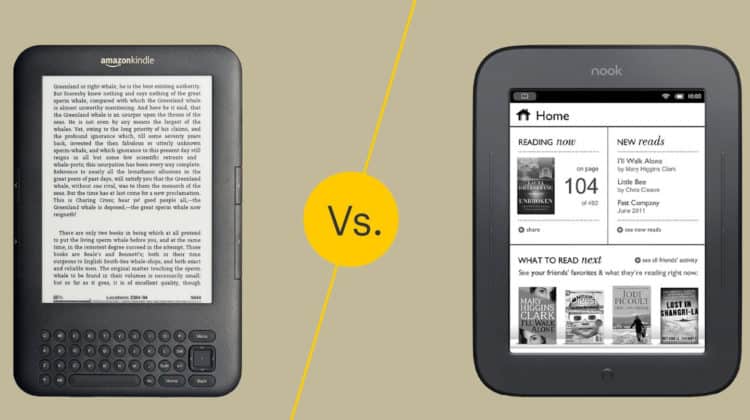
The Nook vs Kindle argument is one of the most heated in the world of ebook readers. Both Amazon and Barnes & Noble continually release advanced functionality and upgrades to their devices to become the market leader.
The number of ebooks sold throughout the world is steadily rising. A good ebook reader is fundamental to the rapid rise in digital content dependency. To help you decide, we’ve put up this guide to help you choose between the Nook vs Kindle.
Nook vs Kindle: Pros and Cons
Before we take a deep dive into the Nook vs Kindle comparison, let’s first check out the pros and cons of the two e-readers.
Amazon Kindle
Kindle Pros
- Premium display
- Improved font and typesetting
- Exceptional battery life
- Ample storage
- Affordable
Kindle Cons
- Have to buy a power adapter separately
- Lacks audio port
- Paid ad-free version
- Can’t create multiple accounts
- Limited to Amazon Kindle ecosystem
Barnes and Noble Nook
Nook Pros
- Comfortable to hold
- Sharp display
- Support multiple fonts
- Physical buttons to turn pages
Nook Cons
- Debatable build quality
- Books collection is not as impressive as competitors’
- User input lags
Nook vs Kindle: Features Face to Face
We will now compare features of Nook and Kindle face-to-face.
Design and Display
In terms of aesthetics and functionalities, these two gadgets are pretty similar. Page-flip buttons on the bezels and a separate home button at the bottom of the Nook are the most noticeable differences between these two designs. Consumers’ interactions and use of these gadgets are influenced by the devices’ design.
By pushing a button on the Nook, you can flip across pages as if you were actually reading. Amazon’s e-reader, on the contrary, uses Page Press and does not have a tactile control mechanism. Instead, Paperwhite employs an ultimate touch screen navigation system.
There are no significant distinctions between these two e-reader brands other than the variances in design execution. Even though they are practically identical in terms of aesthetics, Amazon sells a variety of models that each have their own distinctive design elements.
Both devices include a 6-inch e-ink display with a 300 PPI display resolution for a better reading experience for its customers. Both gadgets have a compact form factor. Nook Glowlight is somewhat lighter than a standard Paperwhite, which is why it’s called “lightweight,” although both are 6-inch devices.
Usability
Barnes and Noble Nook Glowlight was made for reading books, and it has all the functionality you need to do so.
Constant upgrades to Amazon devices add more and more functionalities to make reading easier. These enhancements strengthen the overall reader experience. A few of the more advanced capabilities you’ll find on the newest gadgets include X-ray imaging and text-to-speech functionality. In addition, it may be used to listen to audiobooks with wired or wireless earphones.
Despite the ease of use of the Barnes & Noble e-reader, Amazon e-readers have a distinct edge because of the additional features added to every new model.
Both include a 6-inch e-ink display that is glare-free, while the Paperwhite has smaller characters. Glowlights fonts are also legible, and you may pick your favorite from a variety of options.
There is a strong case to be made that 6-inch gadgets do not give sufficient screen space for people who read books all day.
Several of the Kindle and Nook models are considerably larger to their benefit. For example, you can opt for Nook’s GlowLight Plus or Kindle Oasis/Kindle Paperwhite with bigger screens. Kindle ebook readers usually have a 300 PPI screen with a glare-free front surface for better reading.
However, if you’re merely a casual reader, you might be better with a lower screen resolution. If that’s the case, you might want to look at the Kindle’s entry-level model. Getting a 167ppi resolution will save you around $50. There is still a 6-inch screen on the device.
Preloaded Features
Many Kindle owners would welcome the ability to adjust the screen’s brightness, which they say would help alleviate the strain on their eyes. Even the Kindle Oasis, their most expensive e-reader, lacks this feature. People sensitive to bright light prefer Nook over Kindle because of this function, which has been around for a few years.
All Nook users have access to LendMe, another built-in function. Using this function, you may borrow books for 14-days for a fraction of the price of purchasing them. For whatever reason, Kindle doesn’t offer this feature.
Still, Nook’s method of borrowing from a public library is more straightforward. However, you have to go through far too many steps to transfer books from a public library to your device. At the same time, the procedure with Kindle seems to be no more complicated than moving a file.
As far as the Nook’s built-in functions are concerned, that’s all there is to it. Regarding improving its customers’ reading experience through software, Amazon’s Kindle focuses more on that side of the equation.
Nook has put a lot of time and effort into perfecting its e-reader. Still, Amazon has more expertise and resources regarding e-readers than any other company.
When it comes to creating features for Kindle devices, they have years of knowledge and millions of data points at their fingertips.
Books Selection
Barnes and Noble’s Nook and Amazon’s Kindle devices use their respective ecosystems. When it comes to determining which e-reader to buy, the selection of books available on Kindle is unmatched by any other competitor on the market.
As you might expect from one of the world’s largest retailers, Barnes & Noble offers a vast selection of physical books for purchase. However, Nook’s book collection is not as extensive as Kindle’s.
According to recent reports, Amazon offers users more ebooks than any other firm, with a range of over 6 million titles.
There are a lot of ebooks to choose from with Nook, but the variety isn’t quite as vast as with Kindle. Nooks are less appealing than Kindle devices because you are purchasing an e-reader, not just for the device’s features but also for the ecosystem that comes with it.
Barnes & Noble and Amazon provide a self-publishing avenue for non-mainstream authors to publish and sell their own work. With this, budding authors can make a living off their work while also giving customers unique content that would not have gotten much attention from more established book publishing houses.
Over the years, Barnes & Noble has been accused of destroying independent bookshops by selling low-priced books that are difficult to compete with. By following a similar strategy in selling books, Amazon has significantly contributed to the collapse of the country’s leading book retailers.
As a result of this battle between the giants, the price of books has dropped, and the quality of reading has improved for everyone.
Kindle comes out on top since they’ve invested more in their ebooks. It will be difficult for any other firm to match their extensive library of titles.
Upgrades
In terms of Kindle device updates, Amazon is really responsive. People still choose the Kindle over other newly announced e-readers.
Every Kindle version adds new features and refines the overall user experience, enriching Amazon’s already-extensive ecosystem. Nook delivers updates to its e-reader but not as frequently as Kindle.
Compared to Amazon’s latest launches with Kindle, Nook has not managed to keep up with its new iterations. Barnes and Noble lagged in delivering what their customer expected. The latest lineup of Nook devices failed to impress users and is merely an incremental upgrade over previous models.
On the other hand, Amazon has released new Kindles with better functionality and features. Every new Kindle launch brings enhancements to previous models that make it worth upgrading for users.
Battery Life and Audiobooks
Both of them have the same battery life, which may last up to six weeks on one charge. You don’t have to be concerned about battery life for any form of e-reader. A single charge will keep them going for a few weeks.
Over the past several years, the number of people who listen to audiobooks has increased significantly. And over a quarter of the American population plugged into an audiobook last year. Having the ability to listen to audiobooks on your e-reader is a must-have feature. Kindle comes out on top because the most recent variants of Kindle can play audiobooks through headphones or Bluetooth.
If you want to listen to audiobooks on your Nook, you’ll have to specifically choose a model that has the support for Audiobooks.
Compatibility
If you receive your ebooks from other places, such as.epub files downloaded from third-party websites, Nook is better for you than Kindle. In addition to Amazon’s proprietary AZW, KFX, and MOBI formats, Kindle can also read files in the following formats: TXT, DOC, RTF, PDF, and HTML. EPUB, the most widely used eBook format, is not supported.
The procedure of transferring books from a public library to your Kindle is more effortless since you may download them directly from the library. It’s possible to transfer titles from a public library to your Nook. Still, you’ll have to go through a series of tiresome processes to do it.
Aside from its capacity to read .epub files and enabling users to borrow books from public libraries, Nook gets our seal of approval. Borrowed books can be transferred to a Nook, even if the procedure is cumbersome.
Customer Support
Using Barnes and Noble’s extensive network of physical bookstores, Nook offers a significant advantage in terms of both availability and service.
The Barnes & Noble online site sells Nook e-readers, which may be purchased there or from any of the company’s retail locations. In addition to excellent customer service, Nook is supported by all B&N locations.
Amazon and third-party vendors are the only places where Kindles can be purchased. You can receive excellent customer service from Kindle devices. Still, you can’t physically ask for help with Kindle as Amazon does not have its own Brick and Mortar stores panned across the country.
Recommended Nook Tablets
Here are our top two recommended Nook tablets:
Nook Glowlight Plus
Some readers will find the features of Barnes & Noble’s Android-based Nook Glowlight Plus e-reader appealing with its bright, clear screen. With a 7.8-inch display, the Nook Glowlight Plus is comparable to the finest and largest ebook readers. Its screen resolution is very much the same as some other flagship e-readers, at 300 PPI.
At $200, GlowLight Plus only comes in one storage capacity: 8GB. Since audiobooks aren’t available, the 6.4 GB of storage offered for books will be sufficient for most people as it can store over 3,000 ebooks.
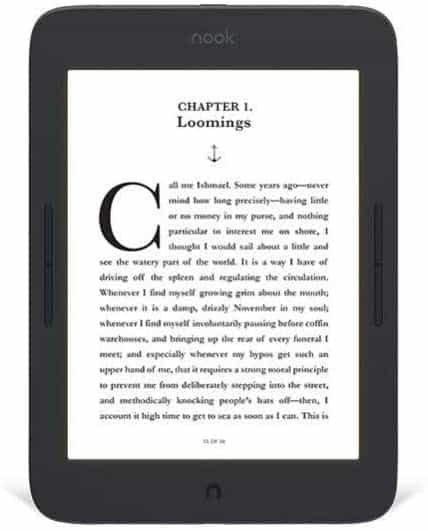
Nook Glowlight 4
The $149.99 GlowLight 4 Nook from Barnes & Noble bucks the trend of ever-larger-screen ebook devices. Instead, the 6-inch display on this small and comfy gadget shows off its simple reading experience. The GlowLight 4 is more responsive than its predecessor, and the page-turn buttons are a nice touch.
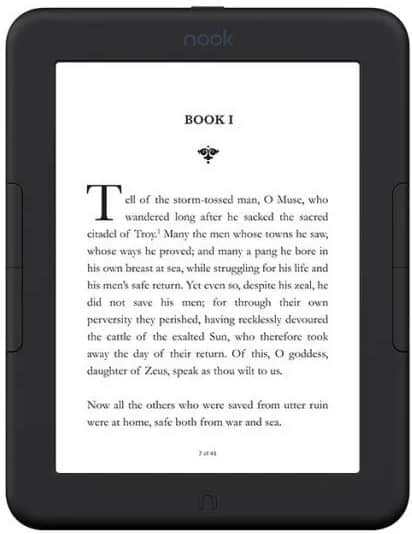
Recommended Kindle Tablets
Here are our top two recommended Kindle tablets:
Kindle Paperwhite (2021)
The new Kindle Paperwhite (2021) is a terrific example of how little adjustments keep excellent items amazing. The 6.8-inch e-ink display is the same as in earlier Kindles Paperwhites, but it has a matte black body and a smaller screen.
In addition to the 300PPI display, it now features a 17-LED arrangement of backlights for a more equal illumination. As if that wasn’t enough, it’s also IPX8-rated for waterproofing.
The most significant change is the switch from MicroUSB to USB-C charging. The reversible port is a great addition.
The Amazon Kindle Paperwhite is the best Kindle, and it’s the best option for the vast majority of people. An 8GB internal storage is included in the $139 price tag, and it’s waterproof up to 1.5 meters deep. If you’re looking for the perfect Kindle, this is it. It’s not too pricey, it’s not lacking in functionality, and it’s in the design that most people prefer.
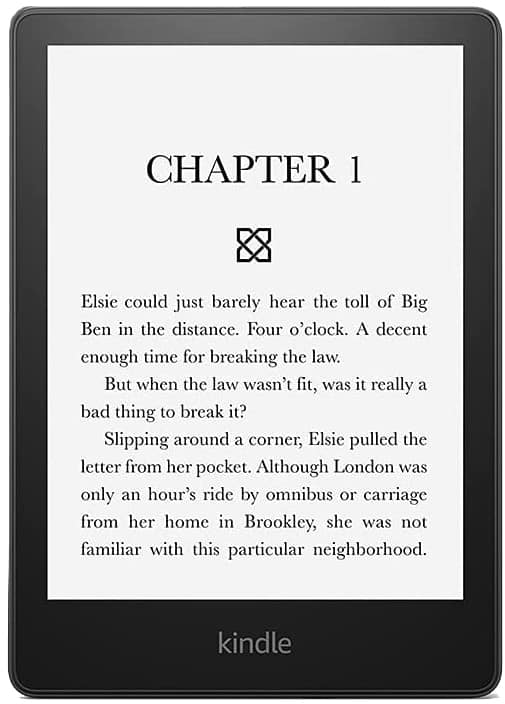
Amazon Kindle (2019)
The Amazon Kindle (2019) is the best Kindle under $100. This $90 e-reader uses an LED backlight and a smaller screen to save money. However, it still offers decent resolution and storage space as the previous model did.
Compared to Paperwhite, this E Ink reader is light and simple to use for long periods. In general, this is the ideal Kindle for individuals who like to spend their money on books rather than on gadgets.
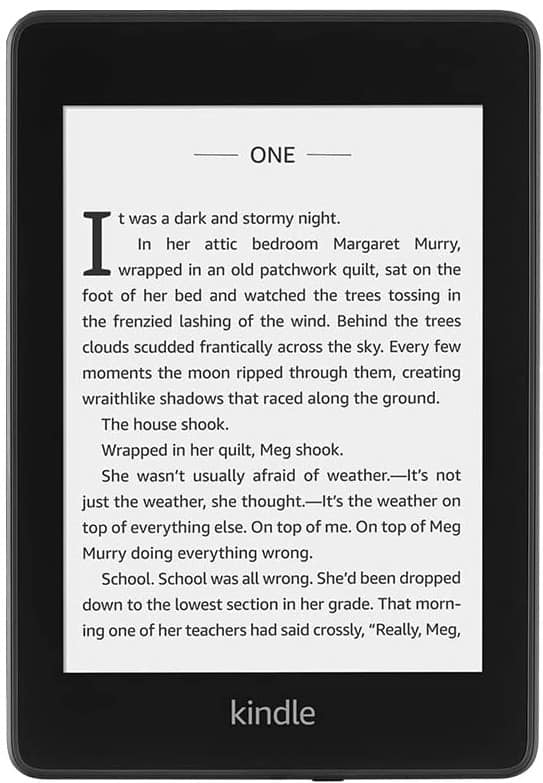
Pricing
Everything we buy relates to its pricing, and e-readers are no different in that regard.
A wide range of e-reader devices is available from Nook and Kindle brands. If you’re looking for an entry-level Kindle device or an upgraded Paperwhite or Oasis, you can expect to pay anywhere from $79 to $249 for one.
The GlowLight 3 and GlowLight Plus models of the Nook e-reader range from $119.99 to $199.99. Some other Nook devices are all Android-based tablets that rival the Kindle Fire range of tablets.
Conclusion
With this Nook vs Kindle comparison, we agree that Kindle has a visible edge over Nook. A huge advantage of Kindle comes from its wide assortment and high-quality features built into its devices.
You can’t go wrong with the basic Kindle gadget as far as money is concerned. Nook may be a better choice for those who require more assistance and freedom regarding the source of books they want to read.
Still trying to decide which e-reader is the best? Check out our comprehensive list of top e-readers – Best Tablets for Reading.

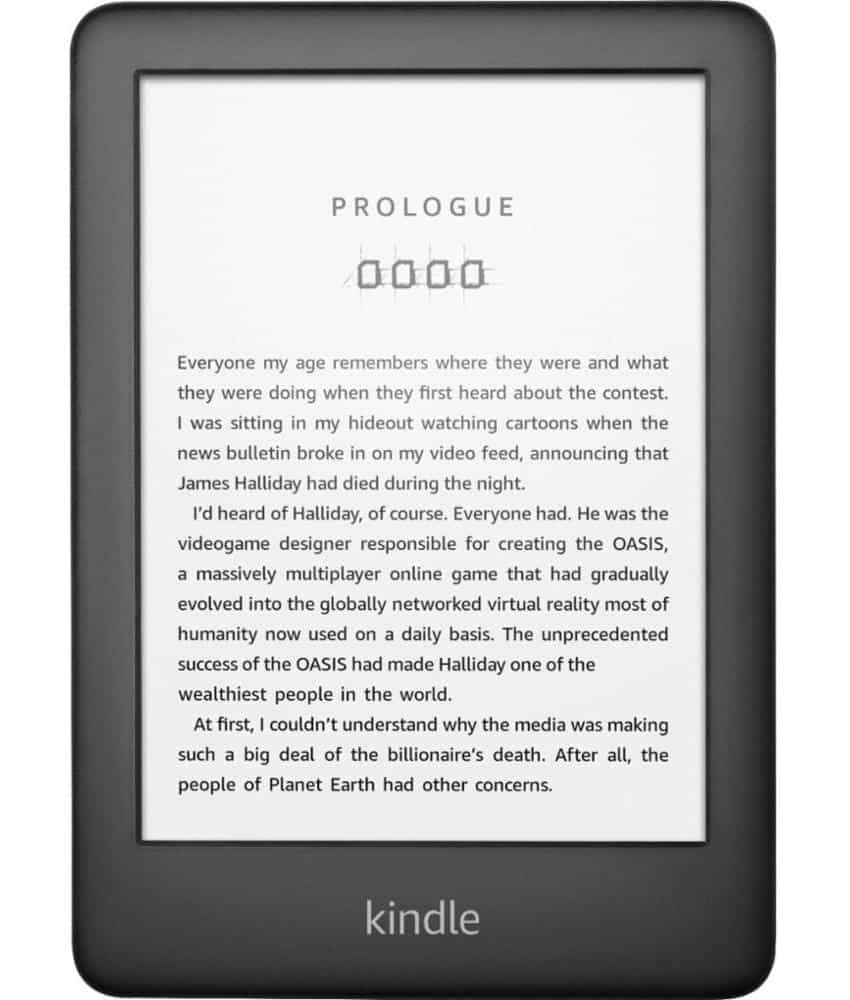
Leave a Reply