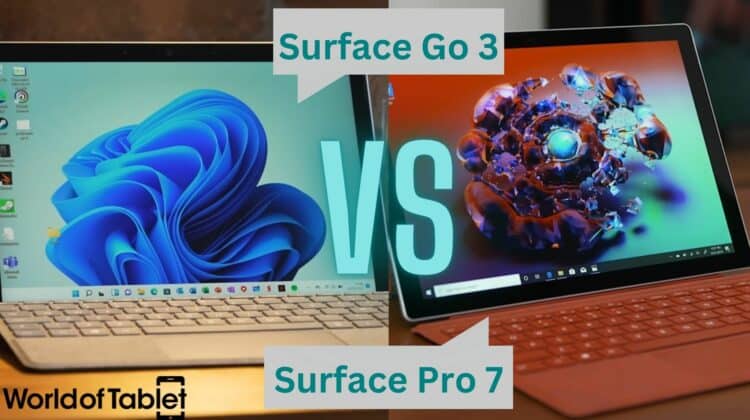
The Surface Go 3 and the Surface Pro 7 come from different product lines. The Surface Go tablets are less powerful performance-wise because of lower-grade hardware, and they’re smaller, meaning you’re essentially getting greater mobility at the expense of performance. The Surface Pro tablets offer more computing power and can handle more intense tasks but cost more.
This Surface Go 3 vs Surface Pro 7 comparison will walk you through every detail of these two tablets and how they compare so that you can make an informed purchase after reading it.
Surface Go 3 vs the Surface Pro 7 – The Basics
Microsoft is primarily a software company but it has dipped its toes into the handheld consumer electronics sphere before with Windows-based smartphones. While those turned out to be less than perfect, Microsoft’s dive into the tablet market has proven quite satisfying for users. Microsoft is one of the Big Five American tech companies, along with Alphabet, Amazon, Apple, and Meta.
Surface Go 3

Microsoft released the Surface Go 3 in September 2021 as the third iteration of the Surface Go lineup. Its release was more a business move than an attempt to offer an actual upgrade compared to its predecessor. It offers slightly more powerful CPUs, the same 10.5” display, RAM, and storage configurations, the same connection options, and the same cameras as its predecessor.
Pros:
- Better portability
- Compact design
- Lower prices
- Same camera setup
Cons:
- Laggy performance
- Less Storage
Surface Pro 7

Microsoft released the Surface Pro 7 in October 2019, but even though it’s an older tablet, it still outperforms the Surface Go 3 in almost every aspect. It offers a larger display, more powerful CPUs to choose from, more RAM, more storage, more ports, a larger battery, and the same camera setup. All in all, the Surface Pro 7 represents a better segment of Microsoft’s tablet offering than the Surface Go 3.
Pros:
- Better hardware
- Better performance
- Larger display
- More storage
Cons:
- Higher price tag
- Older OS
Features Face to Face
Design
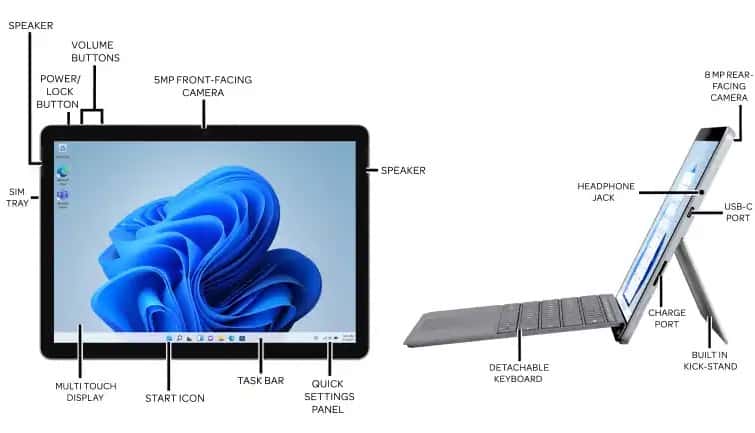
The Surface Go 3 and the Surface Pro 7 have the same basic design except that the Surface Pro is larger. Several buttons and ports are located in the same places. The 3.5mm audio jack is located on opposite sides, and the speakers are on the front of each tablet, hidden in the bezels of the display.
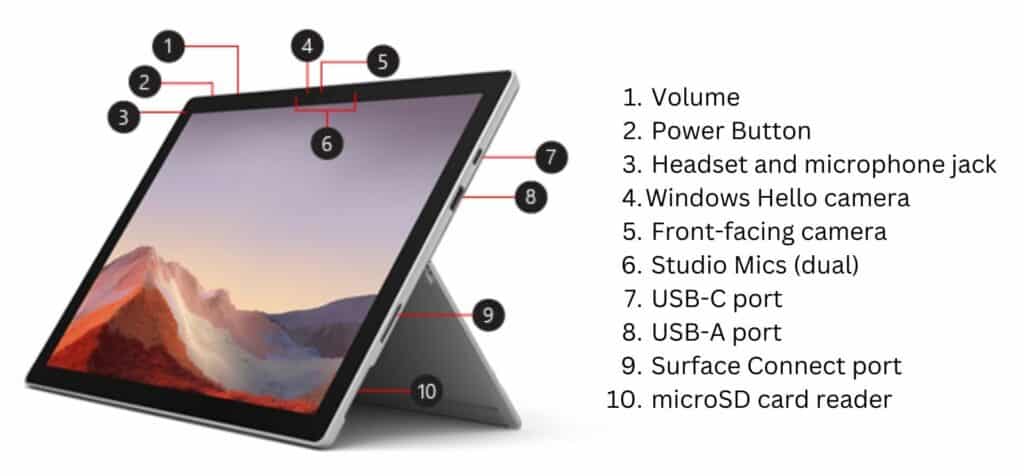
Both have magnesium casings, with the Surface Pro 7 sporting an “enhanced” magnesium casing. Both come in Platinum and Matte Black.
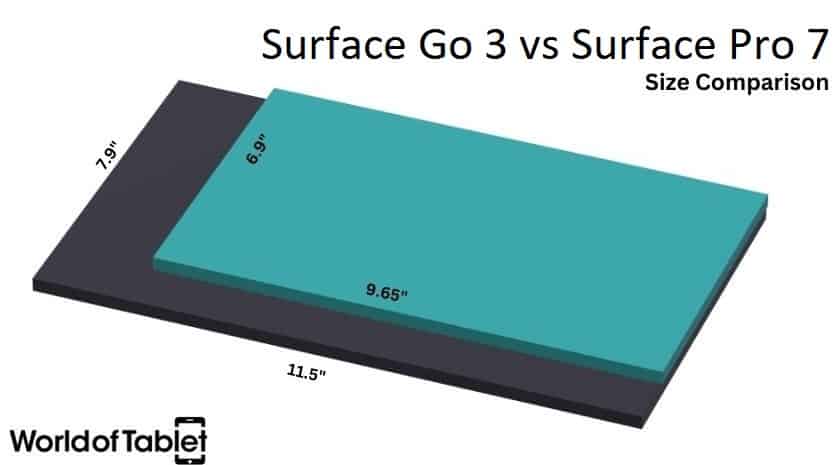
Winner: Draw
Display
Let’s face it, tablets are all about display, as they’re your main means of interacting with your tablet. As mentioned, the Surface Pro 7 is larger, so it can accommodate a larger display. It has a 12.3” display, while the Surface Go 3 has a 10.5” display. The Pro 7 has a larger display resolution and more pixels per inch (PPI), resulting in a nicer visual experience.
The underlying technology is the same for both tablets, with both featuring PixelSense IPS displays with ten-point multi-touch support. Because the Surface Pro 7 has better hardware, its response time is much faster than that of the Surface Go 3, resulting in faster display response times, up to 700% faster, according to some sources.
Investing in a tablet that lags and has slow response times will leave you frustrated and is a waste of money, in my opinion. You should always try to fulfill your needs with the best tech. In this case, that would be the Surface Pro 7 — if you can afford it, of course.
Winner: Surface Pro 7
Looking for a 10-inch tablet? Check out our Buying Guide for 10 inch Tablets
Audio
The Surface Go 3 has dual 2W speakers with Dolby® Audio™ enhanced sound. The same can be said of the Surface Pro 7, except that it has dual 1.6W speakers. Nevertheless, the Surface Pro 7 sounds a bit better and, quite astonishingly, louder as well.
Both tablets have a feature I’ve seen dropped by many tablet manufacturers in recent years – the 3.5mm audio jack. Sure, most of us now use wireless earbuds but there are times when a 3.5mm port makes all the difference.
Winner: Surface Pro 7
Operating System (OS), User interface (UI), and Software

One of the main benefits of these tablets is that they’re Windows-based, meaning you can do almost anything with them you would on a Windows laptop or desktop. If you’re a long-time Windows user, this will be great for you, because you’ll find the migration and adaptation process simple.
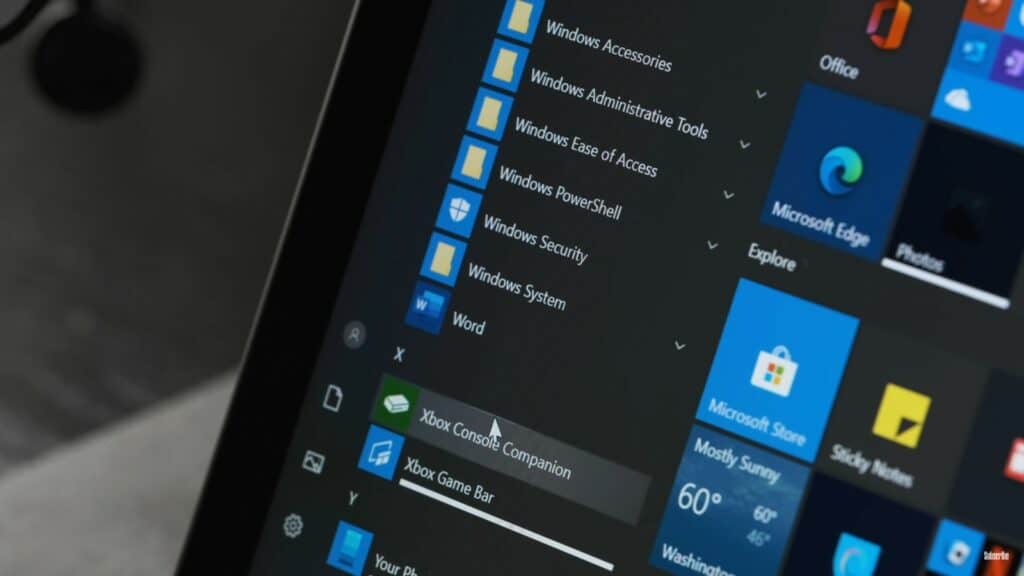
As the newer device, the Surface Go 3 is sold with Windows 11 Home in S mode. The Surface Pro 7 comes with Windows 10 Home in S mode, which you can upgrade to Windows 11. S mode means you’re limited to apps from the Microsoft Store. Switching your tablet from S mode to a regular Windows Home edition is pretty simple. Just note you can’t switch back.
At some point, Windows 10 will be taken off the “supported” list over at Microsoft, as have all of its predecessors. I dread the day I’ll be forced to migrate to Windows 11, so I’m a bit biased toward it. Many sources report Windows 11 issues. Common problems include issues with audio, network connectivity, battery, display, and more. Not very reassuring.
Winner: Surface Pro 7
Need a tablet with a keyboard? Read our Best Tablets with Keyboards guide.
Hardware and Performance
Apart from their all-important displays, you should always consider the underlying hardware of a tablet before you purchase it. The Surface Go 3 and the Surface Pro 7 come from different lineups, the latter being more expensive and better performing, so their hardware is quite different as well. So, let’s take a look under their hoods.
CPU & RAM
The brain of every device is its CPU. It tells other components what to do. These tablets offer several CPUs to choose from. The Surface Go 3 offers two, while the Surface Pro 7 offers three. The Geekbench benchmark test results below visually represent how these CPUs compare. You can clearly see the i5 Surface Pro 7 is the best performer.
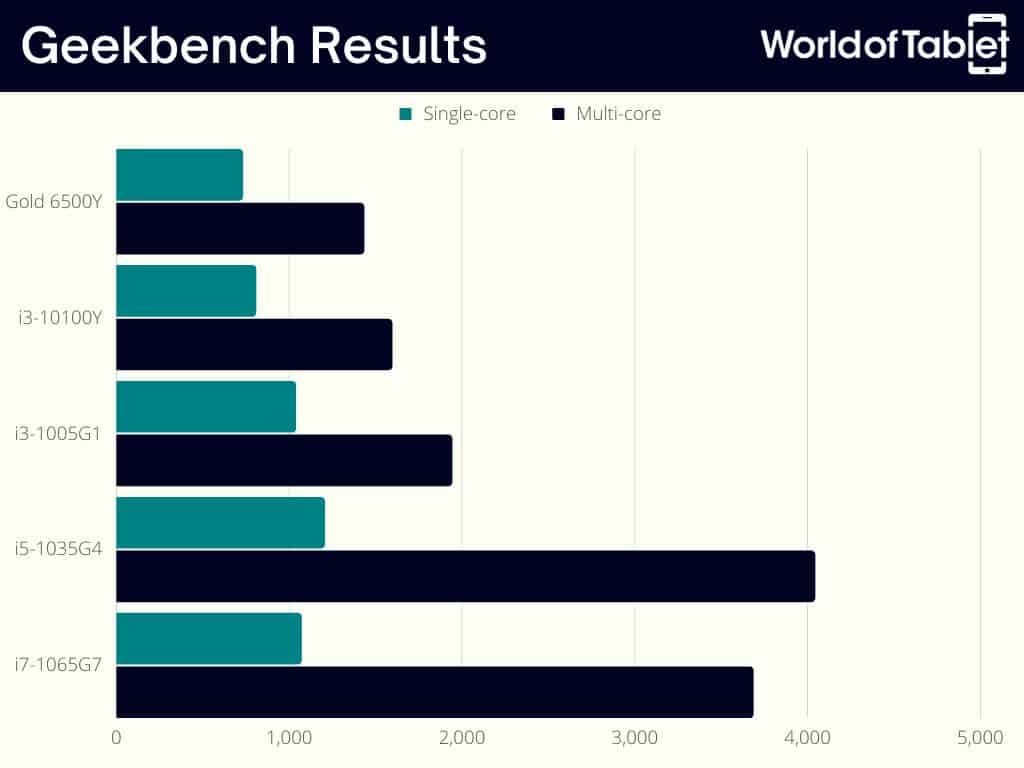
The Intel Pentium Gold and the Intel Core i3 in the Surface Go 3 can’t match the Surface Pro 7 CPUs in single or multi-core performance, and lucky for you, the best-performing Pro 7 version comes with LTE Advanced (4G cellular connectivity). The best-performing Surface Go 3 (Intel i3) also has a 4G cellular connection.
| Surface Go 3 | RAM | Storage | Connectivity | Amazon Listing |
|---|---|---|---|---|
| Intel 6500Y | 4GB | 64GB eMMC | Wi-Fi | Check Price on Amazon |
| Intel 6500Y | 4GB | 64GB eMMC | LTE | Check Price on Amazon |
| Intel 6500Y | 8GB | 128GB SSD | Wi-Fi | Check Price on Amazon |
| Intel i3 | 8GB | 128GB SSD | Wi-Fi | Check Price on Amazon |
| Intel i3 | 8GB | 128GB SSD | LTE | Check Price on Amazon |
| Surface Pro 7 | RAM | Storage | Connectivity | Amazon Listing |
|---|---|---|---|---|
| Intel Core i3 | 4GB | 128GB | Wi-Fi | Check Price on Amazon |
| Intel Core i3 | 8GB | 128GB | Wi-Fi | N/A |
| Intel Core i5 | 8GB | 128GB | LTE | Check Price on Amazon |
| Intel Core i5 | 8GB | 256GB | LTE | Check Price on Amazon |
| Intel Core i7 | 16GB | 256GB | Wi-Fi | Check Price on Amazon |
| Intel Core i7 | 16GB | 512GB | Wi-Fi | Check Price on Amazon |
| Intel Core i7 | 16GB | 1TB | Wi-Fi | Check Price on Amazon |
You’ll also have to decide on RAM. The Go 3 offers 4 GB or 8 GB. The Pro 7 offers up to 16 GB, but while the Intel i5 Surface Pro 7 is the best performer, it comes only with an 8 GB RAM option. If you want 16 GB, you’ll have to forget LTE.
Graphics
These devices have integrated graphics that depend on the CPU you choose. The Surface Go 3 offers Intel UHD Graphics 615, while the Surface Pro 7 offers a slightly better version of the Intel UHD Graphics (10th-gen) with the i3 version and Intel Iris Plus Graphics in the i5 and i7 versions.
Storage
Storage is another fluid feature of these devices. The Go 3 offers 64GB and 128GB, while the Surface Pro 7 offers up to 1TB, but you’ll have to settle for a maximum of 256GB if you’re looking for a Pro 7 with cellular connectivity.
Battery
Both the Surface Go 3 and the Surface Pro 7 offer “up to 10 hours of typical use,” according to Microsoft. If you look at their specs, the Pro 7 has a larger battery capacity, though it also has a larger display and better-performing hardware that draws more power. That’s why the Pro 7’s 5,702mAh offers the same number of hours as the Go 3’s 3,500mAh.
Winner: Surface Pro 7
Camera
Both tablets offer the same camera setup – an 8.0MP rear camera with 1080p recording capabilities and autofocus. The 5.0MP front cameras can also record at 1080p but lack autofocus. The front is also equipped with a Windows Hello face authentication camera.
Winner: Draw
Accessories & Peripherals

Like with any other PC, you can hook up many peripherals to these tablets. The most common choice, and something Microsoft itself envisioned for these tablets, is using a Surface keyboard. The Surface Go 3 is compatible with a smaller Surface Go keyboard because it’s a smaller tablet. The Surface Pro 7 has its own keyboard as well. Peripherals are sold separately.
Winner: Draw
Need a gaming tablet? Read Our Best Gaming Tablets Guide
Surface Go 3 vs Surface Pro 7 — Quality and Reliability
Warranty and Support
Microsoft offers a one-year limited hardware warranty upon purchase. You can extend this through subscription-based warranty deals. The Pro 7 is offered with an additional warranty option called Advanced Exchange warranty service with expedited device replacement. Microsoft has a dedicated support page where you can find many answers and contact a support representative directly.
Winner: Surface Pro 7
Price
The price ranges of these tablets are pretty wide. You can grab a Surface Go 3 starting at $399 (new), and the price can reach over $500 easily once you start adding features. The Surface Pro 7 starts at around that $500 mark, and can cost you more than a grand if you’re looking for the best of the best.
Conclusion
Here’s what I think after researching my Surface Go 3 vs Surface Pro 7 comparison: if you’re looking for a complementary tablet that’s more for entertainment than work, the Surface Go 3 is a great option. It can handle stuff like video reproduction, basic image editing, and web browsing with ease (and a bit of lag). It’s ideal for lower budgets and if you’re not looking for a primary device.
If you’re looking for something that can replace your desktop or laptop with the added benefit of portability, the Surface Pro 7 is your best bet. It can handle much more resource-heavy tasks than the Go 3, and lag is almost non-existent. Especially the i5 and i7 versions. You just have to decide whether or not cellular connectivity is a dealbreaker.

Leave a Reply