
So you’re on the lookout for a new tablet, and all the Web reviews you’ve read seem to strongly favor either an Android tablet or an iPad from Apple. It’s not different from the smartphone market, where Samsung and Apple dominate public opinion. But we like to be perfectly neutral here at World Of Tablet, which is why we’ve come up with this iPad vs Samsung tablet comparison for you to decide which of the two would be best for you. Let’s start by understanding each of these tablets better.
iPad vs Samsung Tablet
Though the first-ever tablet was launched back in 1989 (it was the GRiDPad 1900), it’s safe to say that it was Apple that took the device mainstream, riding on the success of its iPhone range. The first iPad made its debut in January 2010, and it had people polarized on whether the device would sell. It only took a couple of months to settle the debate as iPads started flying off the shelves.
Not one to be left behind and always playing catch up with Apple, Samsung quickly launched the first of its Galaxy Tab series in September 2010, a 7-inch tablet with a TFT-LCD screen. The series has come a long way, and the latest in the line, the Samsung Galaxy Tab S8, launched less than a month ago.
While both brands make excellent tablets, we feel that different people may want different things — so let’s break these two choices down, feature by feature. But before that, a quick look at the pros and cons of each of them.
iPad

Pros
- Comes with iPadOS, which is a much better software in terms of features, smoothness, and security
- Better cameras, in general
- Better battery life
- Apple tablets tend to last longer than Android tablets
- Software support from Apple will last for much longer
Cons
- Can be more expensive than competitors’ products
- Can be really expensive to get repaired, if not under warranty
- No unfettered access to file system, unless you jailbreak the iPad
- The Apple Pencil costs a whopping $129 extra
Samsung Tablet
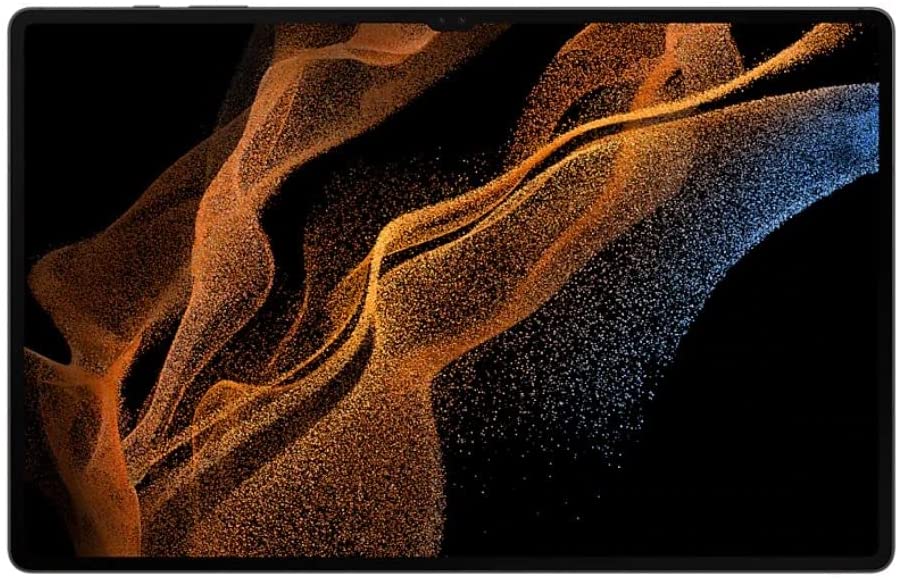
Pros
- The displays on Samsung tablets are always amazing
- More value for money
- Most Samsung tablets come with a free S Pen
- You can add storage thanks to the microSD card slot
- DeX mode is quite cool
Cons
- The UI can get a bit buggy at times
- Many Android apps are not optimized for tablet use
- Not as good as iPad when it comes to drawing
Typically, when people want a high-end tablet, they go for an iPad and when they want something affordable that does the job, they choose an Android tablet (like the Amazon Fire HD 10 (our review here)!). But Samsung makes mostly high-end tablets that compete with iPads, so let’s look at a table where we compare the specs of the latest iPad Pro against a similarly priced Samsung tablet — the Galaxy Tab S8 Ultra.
| Model | Galaxy Tab S8 Ultra | 2021 iPad Pro 12.9” |
|---|---|---|
| Display | 14.6 inchesSuper AMOLED120Hz Refresh rate1848 x 2960 pixels | 12.9 inchesMini-LED LCD120Hz refresh rate2048 x 2732 pixels |
| Chipset | Snapdragon 8 Gen 1 | Apple M1 |
| Battery | 11200 mAh45W fast charging | 10758 mAh Li-Po18W fast charging |
| Memory | 128GB 8GB RAM256GB 12GB RAM256GB 16GB RAM512GB 12GB RAM512GB 16GB RAM | 128GB 8GB RAM 256GB 8GB RAM512GB 8GB RAM1TB 16GB RAM 2TB 16GB RAM |
| Memory Card Support | Yes | No |
| OS | One UI 4.1 (Android 12) | iPadOS 15.4 |
| Rear Camera | 13MP + 6MP(ultrawide) | 12MP + 10MP (ultrawide) + TOF 3D LiDAR |
| Front Camera | 12MP + 12MP (ultrawide) | 12MP (ultrawide) |
| Ports | USB Type-C 3.2 Magnetic connector | USB Type-C (Thunderbolt 4) DisplayPort Magnetic connector |
| Connectivity | Wi-Fi 802.11 a/b/g/n/ac/6e, dual-band, Wi-Fi Direct, hotspot | Wi-Fi 802.11 a/b/g/n/ac/6, dual-band, hotspot |
| SIM Support | Yes, Nano-SIM | Yes, Nano-SIM |
| GPS | Yes | Yes |
| Stylus | Yes, S Pen | Yes, Apple Pencil 1 & 2 |
| Bluetooth | Yes, 5.2 | Yes, 5.0 |
| Dimensions | 12.85 x 8.21 x 0.22 inches | 11.05 x 8.46 x 0.25 inches |
| Weight | 1.6 lbs | 1.5 lbs |
| MSRP | $1199.99(12GB + 256GB) | $1,228(8GB + 128GB + Apple Pencil) |
| Current Price | Check Price on Amazon | Check Price on Amazon |
The above comparison is for specific models but in general, it represents the difference between iPads and Samsung tablets well, because Samsung tablets are cheaper than Apple’s tablets and you will get more RAM and storage if you pay the same amount of money. For the record, there are many cheaper iPads and Samsung tablets that you can purchase.
iPad vs Samsung Tablet: Features Face to Face
So now we know that iPads are more expensive than what Samsung asks for its tablets, but does the price factor affect the features or quality? The short answer is no, but that does not mean they’re both the same. In the sections below, you will better understand the difference between iPads and Samsung’s tablets.
Display
The display is the best part of owning a tablet — a rich, colorful screen to watch content on and enjoy gaming, is a lot more fun than doing the same thing on your smartphone. When it comes to displays, it’s a tie between Apple and Samsung because both manufacturers understand the importance of having a vibrant display and therefore, pack their respective products with the best screen hardware possible. In fact, Samsung is a manufacturer of the Retina displays that you find on iPads!

Body/Design
Samsung makes some gorgeous devices, but when it comes to tablets, we would still have to crown the iPad king. This is because we find the iPads to have a very unique and aesthetic design that has mass appeal. This was a very close call, however, as the Galaxy Tab series from Samsung is stunning as well. But Apple has really upped its game in recent years, which is why it would win the design round against Samsung.
Note that both of these tablet makers use a lot of glass and metal in their tablet bodies, giving them a very premium look and feel. Also, shoutout to Samsung for including a cool compartment for the S-Pen on the back of the newest Galaxy Tab series, it’s a nice touch!
Performance
When it comes to performance, the iPads crush Samsung tablets, no questions asked. This is because Apple has been making incredibly powerful chipsets for a while, and has been including said chipsets in their iPad range. Take, for example, the iPad Pro from the comparison tablet above — it comes equipped with an M1 chipset, which has been putting powerful PCs to shame with its abilities and efficiency.
Samsung has been improving its tablets performance by leaps and bounds, but up until 2 years ago, their tablets were laggy and lackluster when it came to performance. It’s only in recent times that we’ve seen better chipsets in Samsung tablets, and we hope it is a trend that will continue. For now, if you’re looking to game a lot on your tablet or get a lot of work done, we would recommend an iPad!
Camera
Apple was equipping their iPads with good cameras when no other tablet maker was doing that, even Samsung. So no matter which Apple iPad you pick up, you can expect better camera results than its competitors. The new range of iPads comes with optical hardware that can even compete with smartphones, and that says a lot since smartphone cameras have improved a lot in the last 4-5 years. But we’re happy to note that Samsung is adapting as well, and their most recent tablets, the Tab S8 series, come with some nice snappers. Another trend we hope to see continue!
Authentication
If you insist on using fingerprint sensors over face recognition, then a Samsung device would be a better choice. This is because iPads have slowly gotten rid of fingerprint readers over the years. The iPad Air still has the Touch ID sensor, so that’s one option you can look at if you insist on fingerprint security on your tablet.
There’s one thing to be said about Face ID on iPads, though — it’s incredibly secure. So much so that you can even approve payment apps and other purchases using it. When it comes to authentication, Apple wins the round.
User Interface
Samsung’s Galaxy Tabs used to ship with terrible software a few years ago, basically bloated Android with tons of spammy apps. But the company has got its act together, and the newer Galaxy Tabs ship with One UI, which is a lot better than its predecessors, but still has room for improvement.
On the other hand, iPadOS is a great experience throughout. The apps and the operating system work in harmony, and you rarely ever see a glitch happen or an app crash. The animations are smooth, and using an iPad is extremely simple, even to those who are not very comfortable using gadgets. We give this round to the iPads!
Hardware
As we mentioned in the performance section, Apple typically equips its tablets with very powerful chipsets, while Samsung tablets can be a hit or miss, depending on how old the device is. If you’re going for one of the newer Galaxy tablets, you can expect decent performance out of it.
In terms of storage specs and RAM, Samsung is definitely more generous. You get a lot more RAM and memory for the same price, so if you plan to save a ton of photos and music to your tablet, you might want to seriously consider a Samsung. But Samsung caps its tablets at 512 GB, whereas you can find an iPad Pro that comes with a 2TB disk. After some thought, we found this round to be a tie!

Sound
Both Samsung and Apple have always been responsive to user needs, and thanks to that, most iPads and Galaxy Tab devices come with excellent speakers that support stereo imaging. The audio quality from both brands is on point, and one would really have to nitpick to find differences between the two. So when it comes to sound, both Samsung and Apple get brownie points from us!
Accessories / Peripherals
A stylus is a valuable tool when using a tablet, as it not only allows you to take down notes, but you can also sketch when you like and also operate the device in other ways — like a remote, for example. We appreciate the S-Pen because Samsung packs it with most of its tablets for free. In contrast, the Apple pencil costs $128 extra, which is really steep for a stylus that does not do anything remarkably different from other styluses.
It’s similar to the various keyboard options available for iPads — they’re pretty pricey. Samsung makes a decent range of peripherals for its tablets and seems quite expensive as well. So it’s a double thumbs down from us, making this round a tie. You can always go for a third-party keyboard for these tablets, however, and we found some great options for both iPad keyboards and Galaxy Tab keyboards on Amazon.
Connectivity
Samsung is to the Android world what Apple is to the — well, Apple world. Samsung has its own ecosystem with its Smart Things tech, which allows you to use various smart devices in your home, including various appliances. Apple Home does the same for you, and the experience on both is quite impressive.
Where Samsung gets a slight boost is the DeX mode. This mode allows you to connect your tablet to a monitor display, add a couple of peripherals and use your tablet as a desktop computer. On newer Tab devices with powerful chipsets, the experience is on par with a PC of decent specs.
Battery life
iPad used to have a massive lead over Samsung tablets when it came to battery life a few years ago, but that gap has reduced with improvements to battery tech and software optimization on Samsung’s part. That said, iPads still outdo their Samsung counterparts in battery life, which is why it wins this round! Though we must mention, we like the fast–charging options that Samsung is packaging with its tablets. If you are a heavy user, you’ll definitely be grateful for it!
Warranty and support
We’re talking about the two biggest names in the tablet world right now, which is good news for us because that means top-notch support as well! When you buy an iPad, you get Apple’s standard coverage for one year, and you can also purchase an Apple Care+ plan that extends it to two years, with coverage for accidental damage. Read more about the plans on Apple’s website.
It’s a similar story for Apple’s eternal rival, Samsung, which also offers a one-year standard warranty, along with extended warranties that you can learn more about on the Samsung Care+ website. It’s always a good idea to get these extended warranties, in our opinion, because of how fragile tablets are. We do understand that it’s subjective, though!
Related Read: Our Samsung Galaxy Tab S7 vs iPad Pro comparison
Recommended iPads
Now that you know the significant differences between iPads and Samsung tablets, it’s time to tell you about our recommendations! You could always head over to this article we wrote about the best iPads to better understand the differences, but we will list some as well.
iPad Air 2022
The brand new iPad Air is impressive, mainly thanks to its M1 chipset. With the 64GB model available for $599, we think it’s not too expensive either. This iPad features Touch ID but no Face ID, and it comes with 5G capabilities and can easily power through 10 hours of usage.

Apple iPad 10.2 (2021)
Affordable, efficient, powerful — if we could sum up the newest iPad in three words, these would be it. Though more powerful iPads pack more specs and more features, we think the base iPad is still a stone-cold killer. It packs the A13 chip, which will comfortably handle all your movie sessions and browsing needs. It’s good for gaming and the occasional sketching as well.
You get 64GB and 356GB options, and it’s priced at $329 approximately, but you can probably find a better deal for the iPad 10.2 on Amazon!

Apple iPad Pro 2021
You’ve already read the specs above, but here’s what we want to add — this tablet is a beast! If you’re looking for a dependable workhorse that can replace your laptop entirely, this is where you should start. We recommend that you get a folio keyboard because it makes typing a lot easier. Some of the great features of the 2021 iPad Pro 12.9-inch are excellent battery life, stunning design, powerful performance, and a beautiful display.

Recommended Samsung Tablets
The newer the Samsung tablet, the better it is, and we’re glad to see Samsung take the tablet market so seriously. We’ve already written a list of the best Samsung tablets, but here are our recommendations anyway.
Samsung Galaxy Tab S8
The baby from the Tab S8 series that launched a month ago, the S8 is perfect if you are looking for great value for money. Equipped with an 11-inch 120Hz screen, this tablet is powered by the Snapdragon 8 Gen 1, the same chipset inside the higher models. For just $699, you also get 8GB RAM, 128GB of storage space, and an 8000mAh battery.

Samsung Galaxy Tab S7 FE
If you’re looking for an entry-level Samsung tablet, we recommend the Samsung Galaxy Tab S7 FE. Featuring a 12.4-inch display and a Snapdragon 778G SoC under the hood, the Tab S7 FE is ideal for those looking for a budget device that is also an all-rounder. This tablet costs $449.99 for the 4GB 64GB model, and if you throw in an extra $100, you can upgrade to the 256GB model that comes with 8GB RAM.

Samsung Galaxy Tab A7 Lite
The Tab A7 Lite is ideal for someone looking to spend the minimum on a tablet but not compromise heavily on the quality. The Tab A7 Lite comes with an 8.7-inch display, and the computing power is supplied by an Helio P22T chipset. The tablet is available as 32GB+3GB RAM and 64GB+4GB RAM models, and pricing starts at $159.99. For the price, the battery is quite decent at 5100mAh.

Price
When it comes to pricing, Samsung has a slight edge over Apple’s devices. You could always find a great deal online on the device you have in mind, and hopefully, you can find one at a good discount.
The newer crop of iPads usually starts off at around $300, but you can click on this link to find the best iPad deals on Amazon.
To check out the best deals on Samsung tablets, go ahead and hit this Amazon link.
Conclusion
That wraps up our iPad vs Samsung tablet comparison! We’d love to know if our article helped you decide which tablet to go for — but regardless of which brand you choose, you’re in for a good time because both manufacturers make some really high-quality devices. Hit us up in the comments if you have any specific doubts or questions about any iPad or Samsung tablet!

Leave a Reply