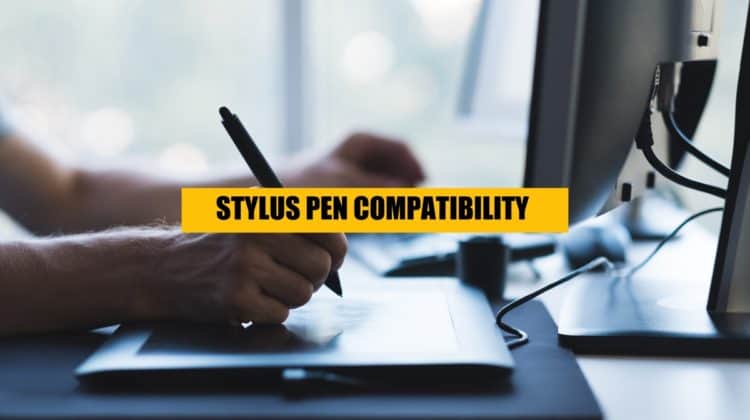
If you are a seasoned graphic designer, a tablet power user, or a modest touchscreen doodler; chances are that you would have read umpteen articles on
STYLUS/STYLI OR
DIGITAL PENS OR
STYLUS PENS.
Call it by any of the trending names, simply put:
The stylus is a pen like object – made of conductive foam or rubber, allowing its user to point, draw, paint, swipe, sign, or navigate on a few or all types of touchscreen and electronic devices. Its use is commonly called pen computing.
It might be useful to note the science behind the stylus.
The conductive rubber or foam replaces and mimics your finger on a touch screen. Touchscreens have sensors that detect changes and respond to these stimuli. There are two major stylus categories.
Active Stylus – This stylus has a tip just like a normal pen and includes electronic parts within it. These are popular among artists as they enable pressure control, accuracy, memory, and sometimes an “eraser mode”. These pens effectively detect and control palm interference.
Passive or Capacitive Stylus – This stylus type doesn’t support touch sensitivity or possesses electronic components, hence there is no communication between stylus and touchscreen. It just transfers the electrical charge from your finger to the screen, just like the biological finger. Making it suitable for all types of touchscreens that respond to your finger.
Good Stylus Guidelines
While the market today is flooded with multiple variants, a good stylus is selected basis:
- Comfort
- Resistance
- Balance and weight
- Precision (Pressure levels, responsiveness, Tilt, Jitter, Palm Rejection or detection
And of course!
- COMPATIBILITY with your device – Read further to know different stylus brands that support your touchscreen tablet or phone
P.S. There is an exclusive list for iPad users.
Stylus Compatibility Decoded for all Tablet Users
Whether it’s Windows, Android, or iOS, this collection of Styli promises something for every interface user. Is your device compatible with the stylus you eye to buy? Check it out.
Adonit Dash 3
Pen like the simplicity that powers creativity and productivity
Price: $49.99
Compatible with:
- iPad 4
- iPad Air – All models
- iPad mini – All models
- iPad 2017
- iPhone 5 and newer
- Android – All touchscreen models
Adonit Mark
Easy choice for everyday multipurpose use
Price: $9.99
Compatible with:
- iPad Air – All models
- iPad mini – All models
- iPad – All models
- Android – All touchscreen models
Adonit Pro 4
High Precision Disc Stylus perfect for notes and sketches
Price: $29.99
Compatible with:
- iPad Air – All models
- iPad mini – All models
- iPad – All models
- Android – All touchscreen models
Wacom Bamboo Tip
Fine tip Stylus for Finer work
Price: $49.95
Compatible with:
- iPad (6th, 5th, 4th and 3rd generation)
- iPad Air and iPad Air 2
- iPad mini – All models
- iPad Pro 12.9-inch (2nd and 3rd generation)
- iPad Pro 11-inch
- iPad Pro 10.5-inch
- iPad Pro 9.7-inch
- iPhone 6 and above models including iPhone SE
- Android – All Touch screen models of Amazon Fire, Asus ZenFone, Google Nexus, Fujitsu Arrows, Huawei Mate, Samsung Galaxy, Sharp and Xperia
Note: Bamboo Tip is not compatible with 12.9 inch iPad Pro (1st generation)
Meko Digital Stylus Pen
Incredibly smooth, precise and responsive
Price: $29.95
Compatible with:
- iPad Air – All models
- iPad mini – All models
- iPad – All models
- iPhones – All models
- Microsoft Surface/Pro
- Samsung Tablets
- Android – Other capacitive touchscreen models
Note: Meko Digital Stylus is not compatible with Lenovo Yoga, Acer E5 and Dell Precision 5520
Evach Active Stylus Digital Pen
Ergonomic design with more accuracy and battery power
Price: $31.00
Compatible with:
- iPad Air – All models
- iPad mini – All models
- iPad – All models including 2018 and 2019 versions
- iPhones – All models
- Microsoft Surface/Pro models
- Samsung Tablets
- Android – Other capacitive touchscreen models
Cosmonaut Studio Neat
Wide grip Stylus for Capacitive Touchscreens
Price: $24.99
Compatible with:
- Kindle Fire (2nd, 3rd , 4th generation)
- Kindle Voyage (7th generation)
- Kindle (5th, 6th and 7th generation)
- Kindle Paperwhite (6th generation)
- iPad (2,3 & 4)
- iPad Mini (1,2 & 3)
- iPad Air and Air 2
- Microsoft Surface (surface-rt, surface-2, Surface 3
- Microsoft Surface Pro (Pro, Pro-2, Pro-3
- Samsung Galaxy Note Tabs
- Google Nexus (7, 9 & 10)
Staedtler 180 22-1 Noris Digital
Traditional Pencil meets Innovation with this stylus for tablets, phones and notebooks
Price: $26.50
Compatible with:
- Acer Chromebook Spin and ConceptD series
- AHA Paperless Tablet
- ASUS Chromebook Flip, VivoTab and EEE Slate series
- Fujitsu Arrows Tab series
- HP Chromebook, EliteBook and ZBook series
- Lenovo Thinkpad series and Yoga Book 2016
- Microsoft Surface Pro 1 and 2
- Onyx BOOX Max and BOOX Note Series
- Samsung devices supporting S-Pen models
- Panasonic Toughbook Series
- Wacom One Creative Pen Display
Stylus Compatibility Decoded for iPad Users
If the only devices you own are from the Apple iOS ecosystem and would continue to expand your iPad kitty, then this exclusive list will serve your need.
Apple Pencil (1st Generation)
Creative Power for your iPad Mini, iPad Air and iPad
Price – $ 89.00
Compatible with:
- iPad (6th, 7th and 8th generation)
- iPad Air (3rd generation)
- iPad mini (5th generation)
- iPad Pro 12.9-inch (1st and 2nd generation)
- iPad Pro 10.5-inch
- iPad Pro 9.7-inch
Apple Pencil (2nd Generation)
Pixel-perfect Precision for Apple Multitaskers
Price – $ 119.00
Compatible with:
- iPad Air (4th generation)
- iPad Pro 12.9-inch (3rd and 4th generation)
- iPad Pro 11-inch (1st and 2nd generation)
You might like:
Wacom Bamboo Sketch
Fine Tip Stylus for Natural & Authentic Sketching/Drawing
Price – $ 79.95
Compatible with:
- 12.9 inch iPad Pro (2nd generation)
- 12.9 inch iPad Pro (1st generation)
- 10.5 inch iPad Pro (10.5 and 9.7 inch)
- iPad Air 2
- iPad Air
- iPad mini 4
- iPad mini 3
- iPad mini 2
- iPad mini
- iPad (6th, 5th, 4th and 3rd generation)
Wacom Bamboo Fineline 3
Smart Stylus for capturing ideas on iPad devices
Price: $59.99
Compatible with:
- iPad (6th, 5th, 4th and 3rd generation)
- iPad Air and iPad Air 2
- iPad mini – All models
- iPad Pro 12.9-inch (1st and 2nd generation)
- iPad Pro 10.5-inch
Hahakee iPad Stylus
Traditional looking pen fused with modern precision and smoothness
Price – $38.99
Compatible with:
- iPad Pro Series
- iPad Air
- iPad mini 4
- iPad mini 3
- iPad mini 2
- iPad mini
- iPad (6th, 5th, 4th, 3rd and 2nd generation)
Logitech Crayon
Affordable alternative to Apple Pencil
Price – $69.99
Compatible with:
- iPad (6th, 7th and 8th generation)
- iPad Air (3rd and 4th generation)
- iPad mini (5th generation)
- iPad Pro 12.9-inch (3rd and 4th generation)
- iPad Pro 11-inch (1st and 2nd generation)
- *All iPad models must be updated to iOS 12.2 and above
Adonit Note+
Suitable for Business and Creative Users
Price – $69.99
Compatible with:
- iPad (6th, 7th and 8th generation)
- iPad Air (3rd and 4th generation)
- iPad mini (5th generation)
- iPad Pro – 11 inch and 12.9-inch (3rd and 4th generation)
Adonit Pixel
Stylus for Superior Drawing and Writing experience
Price – $74.99
Compatible with:
- iPad 4
- iPad 2017 (5th Generation)
- All iPad Airs
- All iPad minis
Stylus Pens have cemented a solid place for themselves in the touch screen age by becoming one of the most bought tablet accessories. They are handy and useful creative assistants that bring your imagination to life with the known comfort of a pen.
We hope our list helps you to shortlist the most compatible stylus companion for your tablet!
Are you an avid user of Stylus Pens?
Let us know your favourite stylus experience in the comments section.
Related Articles:
Best Drawing Tablet
Best Tablets with Stylus
Best Tablets for Note Taking
Best Stylus for iPad

Leave a Reply