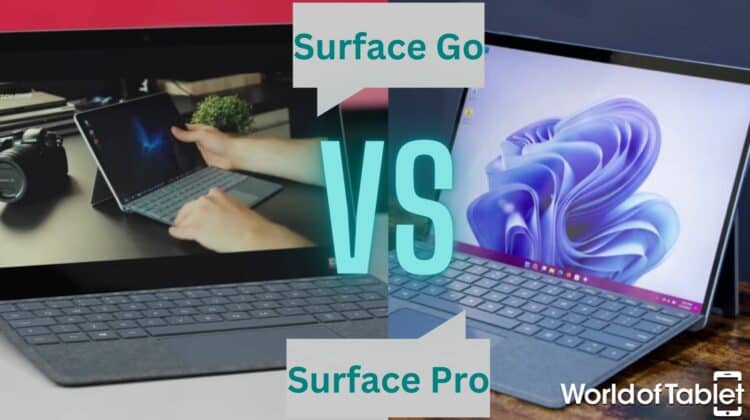
One of the tablet offerings I find quite appealing is Microsoft’s Surface lineup. But where to start? You have the Surface Pro series and their cheaper counterparts from the Surface Go series. There are others, of course, but these are the lineups I’ll discuss in this Surface Go vs Surface Pro comparison. Keep reading to find out which one is right for you.
Surface Go vs Surface Pro – Product Intro
Surface Go

When Microsoft released the first Surface Go (mid-2018), the Pro series was already five years old (on its fifth iteration) and quite popular already. The Surface Go series lacked the performance capacity of the Pro series, but it made up for that with lower prices. Surface Go tablets are also more compact and lightweight than the Pro tablets. They could have easily been called Surface Pro Lite.
Pros:
- Lower price
- Smaller and less heavy
- Solid battery life
- Easy to carry
Cons:
- Lower performance
- Less storage
Surface Pro

First launched in 2013, the Surface Pro lineup has 11 iterations so far, the latest of which is the Surface Pro 9 released just six months ago. The entire Surface Pro lineup is the best (of tablets) Microsoft has to offer. You can choose between a Wi-Fi-only version and the cellular version. The Wi-Fi versions offer much better hardware at the expense of connectivity.
Pros:
- Better performance
- Better display
- Better cellular connection
- Faster Wi-Fi connection
Cons:
- Highly priced
- Only one 5G CPU
| Surface Go | Specs | Surface Pro |
|---|---|---|
| Go 3 | Latest Model | Pro 9 (Wi-Fi) Pro 9 (5G) |
| 10.5″ PixelSense Display | Display | 13″ PixelSense Flow Display |
| 1,920 x 1,280 (220 PPI) | Resolution | 2,880 x 1,920 (267 PPI) |
| Windows 11 Home S | OS | Windows 11 Home (Wi-Fi) Windows 11 Home on ARM (5G) |
| Intel Pentium Gold 6500Y 10th-gen Intel Core i3 | CPU | 10-core 12th-gen Intel Core i5-1235U (Wi-Fi) 10-core 12th Gen Intel Core i7-1255U (Wi-Fi) Microsoft SQ 3 with Neural Processing Unit (5G) |
| Intel UHD Graphics 615 | GPU | Intel® Iris® Xe Graphics (Wi-Fi) Microsoft SQ 3 Adreno 8CX Gen 3 (5G) |
| 4GB, 8GB | RAM | 8GB, 16GB, 32GB LPDDR5 RAM (Wi-Fi) 8GB or 16GB LPDDR4x RAM (5G) |
| SSD: 128GB eMMC drive: 64GB | Storage | Removable SSD – 128GB, 256GB, 512GB, 1TB (Wi-Fi) Removable SSD – 128GB, 256GB, 512GB (5G) |
| 8.0 MP (1080p HD video) | Rear Camera | 10.0 MP (autofocus + 1080p HD and 4K video) |
| 5.0 MP (1080p HD video) | Front Camera | 5.0 MP 1080p full HD camera |
| Wi-Fi 6 Bluetooth 5.0 LTE (optional) 4G LTE Advanced (Nano SIM Tray + eSIM) | Connectivity | Wi-Fi 6E Bluetooth 5.14G LTE Advanced (SIM + eSIM) |
| Li-Ion 3,500mAh Wi-Fi: Up to 11 hours of typical use LTE Advanced: Up to 10.5 hours of typical use | Battery | 5,900 mAh Up to 15.5 hours of typical use (Wi-Fi) Up to 19 hours of typical device use (5G) |
| USB 3.0 3.5mm audio jack 1 x Surface Connect port Nano SIM (4G) | Ports | 2 x USB-C (USB 4.0) 3.5mm audio jack 1 x Surface Connect port Surface Type Cover port (Wi-Fi) Surface Keyboard port (5G) Nano SIM (5G) |
| 9.65 x 6.9 x 0.33″ (245 x 175 x 8.3 mm) | Dimensions | 11.3 x 8.2 x 0.37″ (287 x 208 x 9.3 mm) |
| Wi-Fi: 1.2 lb (544 grams) LTE Advanced: 1.22 lb (553 grams) | Weight | 1.94 lb (879g) – Wi-Fi 1.95 lb (883g) – 5G |
| 1-year limited hardware warranty | Warranty | 1-year limited hardware warranty |
Features Face to Face
Design

Design-wise, both the Surface Go and Pro lineups look similar, except that the Surface Pro models are thicker, larger in size, and offer bigger displays (13″ vs 10.5″). They also have more ports incorporated into their design than the Surface Go models.
So, while the Go tablets are smaller, sleeker, and easier to carry around, they offer less physical connectivity (i.e. USB ports) and less screen real estate.
Winner: Surface Pro
Display
The most obvious difference is in size. The Surface Go lineup offered 10-inch displays (Surface Go 1) and now provides 10.5-inch displays (Go 2 and 3). This comes at a cost to resolution and pixel density.
The latest Surface Pro models offer resolutions of 2,880 x 1,920 compared to the Go’s 1,920 x 1,280. Both are Full HD, but there is no doubt that the Surface Pro lineup wins here.
The Surface Pro lineup also has an advantage in materials. The Surface Go 3 features Gorilla Glass 3, while the Surface Pro 9 features Gorilla Glass 5. This means your Pro tablet’s display has less chance of breaking.
Winner: Surface Pro
Check out our Buying Guide for 10-inch Tablets
Audio
I’m always skeptical about built-in audio components. Don’t get me wrong; they do play sound, but it’s not sound that I consider good quality. Both lineups feature 2W stereo speakers with Dolby Audio in their latest models, yet the Surface Pro 9 sound better. Maybe that’s simply because the Pro 9 is newer, I’m not sure.
The Surface Go 3 offers “Enhanced dual far-field Studio Mics.” The Surface Pro 9 has no mics listed for the Wi-Fi version and offers something called “Windows Studio Effects with Voice Focus,” which basically highlights voices over ambient noise during calls. This is part of a September 2022 Windows 11 update.
Winner: Surface Pro
Hardware and Performance
Chipset
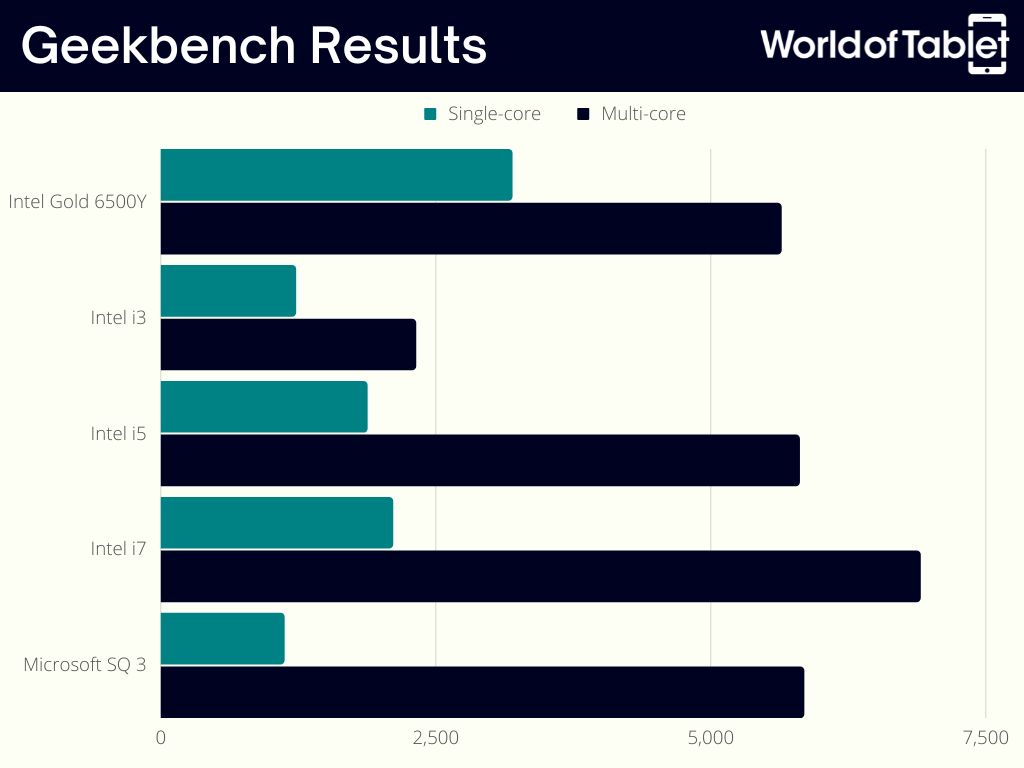
It’s hard to pick a winner here. I ruled out the Intel i3-based Surface Go 3 because it can’t compare with any of the latest Pro versions and their 12th-gen deca-core Intel CPUs (i5 & i7) or even with its sibling (Intel Pentium Gold 6500Y). The Intel versions of the Surface Pro, while performance-dominant, drain power faster and don’t offer cellular connectivity.
The custom Microsoft-designed ARM-based processor (SQ 3) in the latest cellular Surface Pro holds its own against its i5 sibling and falls short of its i7 sibling by only 15% in multi-core processing. It also offers 5G connectivity and up to 4 hours more battery life than the Wi-Fi versions. That is quite a list of benefits while not losing too much performance. Well done, Microsoft!
GPU
However powerful, these tablets are not designed for gaming, and their GPUs reflect that. Both Surface Go and Surface Pro tablets offer integrated graphics. The Surface Pro lineup offers better graphics than the Surface Go models. Nevertheless, any of these will get you through any daily task without a hiccup.
Memory
The Surface Go lineup offers 8GB of RAM at the most, and you can choose a 4GB version if that’s enough for you. The latest Surface Pro models start with 8GB, with a 32GB configuration being the highest for Wi-Fi models and 16GB and 8GB as the only option for the 5G version.
Storage
Storage is often tied in with RAM, and when choosing a device, you’re choosing between storage options as well as how much RAM and which CPU. The Surface Pro and Surface Go are available in several memory configurations.
| Model | CPU | RAM | Storage | Wi-Fi or Cellular |
|---|---|---|---|---|
| Go 3 | Pentium Gold | 4GB | 64GB eMMC | Wi-Fi |
| Go 3 | Pentium Gold | 4GB | 64GB eMMC | LTE |
| Go 3 | Pentium Gold | 8GB | 128GB SSD | Wi-Fi |
| Go 3 | Core i3 | 8GB | 128GB SSD | Wi-Fi |
| Go 3 | Core i3 | 8GB | 128GB SSD | LTE |
As you can see, every choice influences the end result that is your tablet. But the Surface Go configurations cover every base with every combo, be it Wi-Fi-only or LTE. The latest Surface Pro is a whole other animal.
| Model | CPU | RAM | Storage | Wi-Fi or Cellular |
|---|---|---|---|---|
| Pro 9 | i5 | 8GB | 128GB | Wi-Fi |
| Pro 9 | i5 | 8GB | 256GB | Wi-Fi |
| Pro 9 | i5 | 16GB | 256GB | Wi-Fi |
| Pro 9 | i7 | 16GB | 256GB | Wi-Fi |
| Pro 9 | i7 | 16GB | 512GB | Wi-Fi |
| Pro 9 | i7 | 16GB | 1TB | Wi-Fi |
| Pro 9 | i7 | 32GB | 2 TB | Wi-Fi |
| Pro 9 | SQ 3 | 8GB | 128GB | 5G |
| Pro 9 | SQ 3 | 8GB | 256GB | 5G |
| Pro 9 | SQ 3 | 16GB | 256GB | 5G |
| Pro 9 | SQ 3 | 16GB | 512GB | 5G |
There are 11 hardware configurations to choose from, and only four have 5G connectivity. They’re also grouped around one CPU type. Pay attention to detail if choosing a Surface Pro tablet so that every detail is as you intended.
Winner: Surface Pro
Need a gaming tablet? Read Our Best Gaming Tablets Guide.
Camera
Rear Camera
The Surface Go has an 8MP rear camera capable of capturing 1080p video. The latest Surface Pro has a 10MP rear camera capable of capturing video in 4K. That’s impressive for a tablet. Nevertheless, the chances of you grabbing your tablet as your first choice for recording over your phone are slim.
Front Camera
Video calling is an often-used tablet feature where the front camera comes into play. I expected the Surface Pro to dominate here, but Microsoft chose a 5 MP camera for each. Both record at 1080p. Actually, the Microsoft website doesn’t even list the megapixels of the front camera for the latest Surface Pro. It’s just called “Windows Hello face authentication camera.”
Winner: Surface Pro
Accessories & Peripherals

Both of these lineups are considered 2-in-1 tablets, but they need keyboards to fit the bill. Due to their size difference, both lineups use different keyboard types. My personal favorite among these keyboards is the Surface Pro Signature Keyboard because of its hidden pencil holder that doubles as a wireless charger. That ensures your pencil doesn’t accidentally fall off.
| Model | Supported Keyboards |
|---|---|
| Surface Go (3) | Surface Go Signature Type Cover Surface Go Type Cover |
| Surface Pro (9) | Surface Pro Keyboard Surface Pro Signature Keyboard Surface Pro X Keyboard Surface Pro X Signature Keyboard |
Winner: Surface Pro
Looking for a typing tablet? Read Our Best Tablets With Keyboards Guide
User Interface (UI) and Software

As Microsoft devices, all of these Surface tablets use Windows as their OS. While some previous models used Windows 8 or 10, the current offering uses Windows 11 Home across the board. The Surface Go is at a disadvantage here again because it uses “Windows 11 Home in S mode,” meaning you can only install apps from the Microsoft store.
Winner: Surface Pro
Battery
None of the above would be possible without a good battery. The latest Surface Go tablets offer up to 10 hours of typical use. The latest 5G Surface Pro offers almost double that at 19.5 hours. In the past, a cellular connection typically meant your battery would drain faster. That’s not the case here, obviously.
The Wi-Fi-only versions offer 11 hours (Surface Go) and 15.5 hours (Surface Pro) of typical use. This varies depending on your usage, so never trust these marketed numbers at face value.
Winner: Surface Pro
Surface Go vs Surface Pro – Quality and Reliability
Warranty & Customer Support
You get a one-year limited warranty that you can extend via subscription. This is a “sold separately” deal. Customer support is usually a call away, or you can contact them through the live chat on their website. Microsoft has a support page with a ton of resources to help you with your Surface Go tablet and another for the Surface Pro crowd.
Price
There’s a pretty simple reason why the Surface Pro has won in every section so far. Its starting price ($999) is more than double that of the Surface Go ($399). And that’s before you get to keyboards, pencils, larger RAMs, better CPUs, etc.
You can always search outside of Microsoft.com and snag a great deal, such as this Pentium Gold Surface Go 3 with 8GB. Or, if you’re after the i3 version, then check this out. And this can’t even be considered cheap.
The Surface Pro series is even more unforgiving. Start adding memory to the Pro 9, and the price follows suit. The Surface Pro 8 might be a better option because it’s slightly cheaper, but you’re bound to lose some features.
Interested in less expensive options? Read Our Best Tablets Under $400 Guide
Conclusion
This Surface Pro vs Surface Go comparison undoubtedly offers up a winner — the Surface Pro series, but it is not that simple. You might be looking for the best tablet you can find, something that can replace your laptop even, in which case the Surface Pro would be the best choice.
On the other hand, you might need something less powerful for everyday stuff, like bingeing your favorite TV series or checking your social media feed frantically, but still want a Windows ecosystem. Then there’s no need to spend a lot of money on a tablet, in which case the Surface Go tablets more than do the trick.
Related Reading:

Leave a Reply