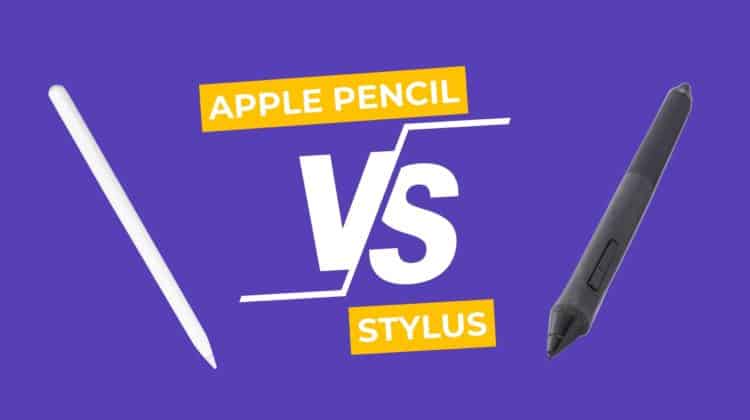
Whether you’re a journalist, artist, student, or a mere note-taker, it is common to wonder about the “Apple Pencil vs Stylus” question when it comes to purchasing a new pencil. Many users ask themselves whether a third-party stylus would suffice or if they are better off buying an Apple Pencil to work on their iPads.
We feel your confusion, fellow netizens! And this is why we wrote this guide — to clear all the doubts about choosing the right tech.
In this guide, we will go through the differences between Apple Pencil and a third-party stylus, examine the demerits and merits, and finally, declare a winner.
So, without further ado, let’s dive in!
Which model to choose – an Apple Pencil or a Stylus?
In many ways, the Apple Pencil is superior to most styluses sold on the market today. The best-in-class features paired with unbeatable connectivity sets the Apple Pencil apart from the rest. But third-party pens boast distinguishing features of improved battery life and availability of tips.
Apple Pencil vs Stylus: Features Face to Face
While pitting the Apple Pencil against a generic stylus, you will observe many differences. Although the Apple Pencil 1 and 2 do not dramatically differ in terms of functionality and features, the cheap, knock-off stylus that you buy from Amazon or any other online market does.
A budget stylus is way too different from Apple Pencil in portability, design, pressure sensitivity, battery, palm rejection, tilt control, and more. You can never find a stylus sporting all the features offered by Apple Pencil.
It’s important to be cautious about which stylus you invest in, as many advertise instant pairing, active functionality, and pressure sensitivity. But these functions don’t always work with some apps. That’s why Apple Pencil boasts a treasure trove of features that perform with minimal errors and is more compatible, generally speaking.
Apple has perfected its stylus technology and has worked closely with design experts to tweak these devices to perform more effectively and integrate into the iPad properly. Here are the feature differences between the basic stylus and Apple Pencil.
Most of the third-party styluses you see on the market come with a combo of some of the following features:
Pressure sensitivity
This is the ability to respond to pressure exerted by the pen on the screen by making thin or thick strokes. Inferior alternatives typically have 2,000 pressure points, whereas the top-of-the-range ones include 8,000+ pressure points.
These buttons can be predefined to execute frequently used functions, such as Undo or Erase.
Tilt technology
With this technology, the tablet can detect various pen angles so that lines are not disrupted. This is a helpful feature since many users naturally write at an angle. Tilt technology also simplifies shading.
Palm rejection
This is how only the pen’s tip is recognized instead of the fingers or palm.
Precision
Premium pens register strokes right where the pen’s tip is in contact with the glass. Precision gets lower in cheap pens, with some distance between the cursor tip and the pen’s tip.
Low latency
This is the time taken to register strokes on the screen as you scribble. Low latency is critical to artists.
Generic styluses can have most of these features, but based on the price point, compromises are expected, like zero tilt technology, fewer pressure points, high latency, no palm rejection, and a parallax effect.
When comparing the Apple Pencil versus any basic stylus, it should be noted that while Apple hasn’t publicly shared the number of pressure points, it is still highly responsive to different degrees of tilt and pressure.
After pairing, the iPad only detects the pen’s tip and nothing else. This means fingertips and palms won’t be registered accidentally. Finally, the Apple Pencil is accurate at registering where the tip is.
Furthermore, the newest Apple Pencil (Gen 2) rolled out touch gestures that can’t be found on generic styluses. Double-tapping near the tip of the pen’s body enables you to switch back and forth between two commonly used functions (which you can customize from the settings menu).
Pairing
The majority of active styluses connect through Bluetooth. To use one, you begin by enabling Bluetooth on the tablet, switching on the stylus, waiting for the tablet to detect the pen, and then connecting accordingly.
But the pairing process of the Apple Pencil 2 is unique and quite intuitive. Just magnetically attach the Apple Pencil to the side of the iPad.
An image of the Apple Pencil will emerge on the screen, along with a prompt to finish the pairing process. Just click on Connect, and the pairing will be complete.
Charging
Most generic active styluses charge through a USB connector commonly found at the eraser end. As these pens connect to the Bluetooth device, they need to be charged frequently for the connection to keep working, just like wireless headphones or earbuds do.
The newest Apple Pencil 2 uses a patented technology for wireless charging. This pen snaps into place on one side of the iPad Pro and instantly charges inductively. Engineering and aesthetic-wise, this is a huge change from the original Apple Pencil charging method.
This proves that the Apple Pencil is much superior and fast compared to other styluses in the aspect of charging. Compared to other pens, the Apple Pencil charges rapidly. A mere 15-second charge lets you use the device for 30 minutes.
Complete charging is achieved in only 12 minutes, giving you 12 hours of usage. But when it comes to generic styluses, pens demand anywhere from 1 to 1.5 hours to achieve a full charge, allowing 10 to 20 hours of usage.
Also Read: Apple Pencil Battery Life: Everything you need to know!
Primary Difference Between a Generic Stylus and Apple Pencil
The primary reason a generic stylus is so different is that it wasn’t designed to communicate as smoothly with the iPad as the Apple Pencil does.
Native pressure sensitivity, in combination with quick pairing on all iOS apps, is a triumph that even the best-in-class active Apple Pencil alternatives can’t be successful at.
Now, let’s compare different features between the two parties — Apple Pencil vs Stylus.
Compatibility and precision
Speaking of accuracy, Apple Pencil 2 has best replicated the experience of writing on paper with a pen. In comparison, affordable styluses usually have a parallax effect, which means that the cursor tip on the screen is somewhat far from the actual pen’s tip.
This can be frustrating when you expect the lines to start exactly where the pen touches the glass. On the other hand, the precision of the Apple Pencil is reliable down to the pixel. The reason is that the line drawn on-screen begins right where the tip is.
Coming to compatibility, the latest Apple Pencil only works with specific iOS devices, especially the newest iPads. Apple had to revamp the touch system in the newest iPad for all the features to work with the latest Apple Pencil. This is also why the Apple Pencil 2 isn’t compatible with older iPads.
The Apple Pencil and iPad combination perform at a professional level on Adobe. This means graphic designers and photo editors are blessed with plenty of options. But third-party styluses can also get the job done on iPads, proving them to be a cost-effective alternative.
However, unlike the Apple Pencil, which can be detected by iPad sensors (together with the Bluetooth connection), generic styluses rely on a Bluetooth connection to work on the iPad. This leads to inferior precision.
If you’re on a budget and are interested in knowing the premium styluses available on the market, read the below section.
List of Solid Third-party Styluses Compatible with iPad
For the iPad, no stylus is a better fit than the Apple Pencil due to its enhanced integration and wealth of features. But still, some strong contenders on the market are equipped with nearly all the features and rival the Apple Pencil.
We suggest you buy from established brands such as Wacom, Adonit, and Logitech. These pens can be categorized as active or passive. What’s the difference, you ask? Passive pens don’t demand any power to perform, but they lack functions like pressure sensitivity and palm rejection.
Active pens demand power to work and might support advanced functions, such as pressure sensitivity. They are more expensive than passive pens.
Let’s see three such models in the following sections. We will cover all the important details, specifications and benefits of each product so you can decide which is the best option for you.
MEKO Universal Stylus
If you are looking for an affordable option, the Meko Universal Stylus is the best in that category. Thanks to the clear disc, you’ll be able to see exactly where your mark is being made and enjoy drawing and taking notes. It is compatible with all touch screen devices, which is an additional plus.
However, even the clear disc that allows precision sometimes causes problems and complications while using it. Another con is that fiber tips wear off quickly. However, the product is very cheap, so expectations should not be too high.
Adonit Dash 3
Shorter by an inch but otherwise superbly designed, this stylus can be yours for less than half the price of the Apple Pencil. It is an excellent alternative for previous iPad models. Built with a shirt clip and constructed of anodized aluminum, Adonit Dash 3 features a subtle button and an electronically powered 1.9 mm fine tip.
To save its battery, you can press down to turn it on or off. The 14 hours of promised run time is spectacular, and unlike Apple Pencil, these hours don’t evaporate when you’re not using the pen. Dash 3 works with multiple iPads and has a magnetic USB recharging base.
Unlike the previous Adonit models, this one is made of new and improved material that enables a more natural writing experience and faster note-taking. Also, there is no need to connect it each time. You can open any note-taking or sketching app and begin using the stylus, which is a big advantage.
However, Dash 3 poses two main disadvantages against Apple Pencil in practical usage. First, you’ll have to hover your hand on the screen as palm rejection is non-existent. Secondly, while the tip is precise, it still falls short of the thin Apple Pencil.
This means that the latter’s output is crisper, which is why it boasts extra pixel-level confidence.
Wacom Intuos Creative Stylus 2
One of the reasons why the Apple Pencil is a superpower is because of the hardware, which allows the pen to wirelessly communicate angle data and tip pressure directly to the iPad Pro. This data is customized for your writing, but Apple isn’t the first stylus to boast these features.
Maybe the best-known Bluetooth electric-tipped stylus is Wacom Intuos CS2. This innovative pen arrives in a hard plastic box to cast a solid first impression.
Selling points include palm rejection software, power accessories, replacement tips, side shortcut buttons, and pressure-sensitive tips. A finer tip and a micro-USB 22-hour rechargeable battery are added too. But sadly, less than 20 apps are compatible.
You can learn about similar models in our Best Stylus for iPad guide.
Standout Features of Apple Pencil
Now that we have covered the basic functions of third-party styluses and some generic models, it’s time to see the standout features of the Apple Pencil itself.
This can help you understand exactly why it’s the most suitable partner for your iPad. So, let’s drop the Apple Pencil vs Stylus debate for now.
Performance
The drawing performance of both Apple Pencils is similar, which means you won’t miss out on drawing capability. There has been no complaint against the pen for lacking in nuanced and finessed artwork.
Both pencils support rotation and tilt detection during drawing. When combined with pressure recognition, they are versatile for various apps and brush strokes. Not only this, Apple Pencils sample at an identical rate, meaning that they have the same low latency performance.
Storage and charging
Apple Pencil 2 is the winner when it comes to storage. It magnetically attaches to the side of the iPad Pro. This wireless connection also leads to charging. The feature makes the model much more convenient than the predecessor from a usability point of view.
This seamless pairing means you can have both your iPad and Apple Pencil within easy reach. It eliminates friction and helps in being productive. In the first generation of the Apple Pencil, there was no direct storage solution on the device. It magnetically attaches to some covers, but not necessarily with a reliable grip. Apple curated some iPad sleeves that consist of a storage compartment for the pen. It works well but is unwieldy and huge. As an alternative, you can consider third-party folios or cases.
The first generation is also more annoying to charge. It comes with a male Lightning connector at the end, which is supposed to be plugged into the iPad’s Lightning port to charge. The long, unusual shape is not very sophisticated and also makes the pen vulnerable to snapping or being knocked out. But thankfully, the charging is quick.
The original Apple Pencil does come with a charging adapter or converter to use a regular Lightning port to charge. As long as you are careful with plugging it in frequently, this would be a better method.
The latest Apple Pencil poses almost no issues regarding charging, especially in long drawing sessions. It can be easily topped up in the day just by popping it on the edge when you are on a break.
Tips
Both Apple Pencil models employ the same type of tip, which is hard and taps strongly against the iPad screen. Based on the stylus you are familiar with, you will have to adjust to the louder and harder contact.
It’s not an issue particularly, but it’s different from soft plastic tips. In short, it won’t be a deal breaker. As a matter of fact, this hardness makes the tip very resilient. Within the first year of usage, you won’t notice any sign of wear.
A replacement tip is also available in the first generation box, further ensuring longevity from one purchase. But there is no replacement tip in the latest model.
Apple Pencil 1 and Apple Pencil 2
The answer is simple and painfully obvious — Apple Pencil 2 is simply better. Its matte finish can be handled properly even with sweaty hands, and the additional original button is highly convenient. Plus, the magnetic attachment with wireless charging is superior to the plugged charging of the original Apple Pencil.
However, the drawing performance is almost the same. Since you will have to purchase the most costly iPad model to use the Apple Pencil 2, it’s not a crystal-clear choice. If you plan to use the pen as a professional tool, you should go for the best one you can afford.
But any of the other iPad models is a great drawing instrument as well. And although the first generation Apple Pencil is more difficult to charge, it will still allow you to craft your ideal work.
For an in-depth review, see our Apple Pencil 1 vs 2 comparison post.
Conclusion
If you own an iPad Pro and need a stylus, don’t hesitate to buy the Apple Pencil, as it delivers the best experience. The pen will easily slide across the screen and allow you to perform all the actions you want. Whether you need it for private or professional purposes, this model is simply flawless.
We hope that your confusion regarding Apple Pencil vs Stylus has been cleared up and you have chosen which one to invest in. Don’t forget to mention your decision in the comments below!






Leave a Reply