
If you own an Apple Pencil, you’ve probably questioned if it’s possible to charge the Apple Pencil with the iPhone, right? Apple products are usually compatible with each other, so it makes sense to ask this question.
The simple answer to your question is: Yes! You can charge an Apple Pencil with your iPhone, but there are some things you need to be aware of.
For starters, you won’t be able to view the battery level until it’s plugged into an iPad Pro. Plus, keep in mind that you can charge only the first generation of Apple Pencil this way.
This guide will take you through the procedure for charging the Apple Pencil with an iPhone and explain all the details you need to know. Ready?
Let’s get started!
Can You Charge Apple Pencil with iPhone
If you own an Apple Pencil, you can charge an Apple Pencil (1st generation) with your iPhone. This means that you can use an iPad Pro or you are able to charge it with your iPhone. That’s how the older version of the Pencil charges and will charge.
Can You Charge Apple Pencil with iPhone: Additional Details
As previously stated, it’s only possible to charge the first generation of an Apple Pencil with an iPhone. The reason is that this version comes with a Lightning Adapter under the Apple Pencil cap.
When you discard the cap on the Pencil, it exposes the Lightning Adapter. Due to the Lightning Adapter on the first generation of Apple Pencil, it becomes possible to charge it via your iPhone.
It’s a simple process because you only have to plug it into the Lightning charger port of the iPhone. But while charging the Apple Pencil, you won’t be able to view the Battery widget that notifies you about the battery status.

Aside from charging the Apple Pencil with the iPhone, you can do the same with other devices that support the Lightning charge procedure. However, you can check the battery level only on the Apple Pencil by connecting it to the iPad Pro.
It’s also crucial to know that the battery will drain quickly whenever you charge an Apple Pencil via your iPhone. The reason is that iPhone batteries are much weaker and smaller than the battery of the bigger iPad Pro.
For example, the 12.9-inch iPad Pro is fitted with a 9,720 mAH battery. Comparatively, the iPhone 13 Pro only includes a 3,095 mAH battery. As you can see, this is a huge difference.
Therefore, while it is totally possible to charge your Apple Pencil via iPhone is possible, it’s not an ideal solution. So we advise you to do that only in urgent situations.
Can You Charge Apple Pencil with iPhone: Other Methods
No matter which generation of Pencil you own, this section will explain everything about charging the apple pencil with an iPhone.
With 1st Generation Apple Pencil
The 1st generation of Apple Pencil is definitely chargeable via iPhone due to the Lightning port connector underneath the cap.
The port will enable you to connect the Lightning cable to the Apple Pencil. Afterward, you can plug it into the iPhone, MacBook, iPad, and all Apple products compatible with the cable.
The only issue with this procedure is the Battery widget. Although the widget will display the charge status of the Apple Pencil when you plug it into the iPad Pro, it’s impossible to see this icon if you use the iPhone.
Yes, it will charge the Apple Pencil, but in order to view how much battery you have, you will have to plug it again into an iPad Pro.
Another thing to note is that while it’s possible to charge the Apple Pencil via iPhone, you won’t be able to utilize the Apple Pencil with an iPhone, as it demands more unique features that aren’t available on the phone.
With 2nd Generation Apple Pencil
Unfortunately, it is not possible to charge the second generation of Apple Pencil via iPhone. The reason lies in the difference in charging methods between the two generations.
As you already know, the first generation of Pencil charges by plugging it directly into the Lightning port on the iPhone or iPad. But the second generation uses wireless charging, which magnetically connects it to the side of the iPad.
Since iPhones are yet to boast this in-built technology, they cannot charge the second generation of Pencils. While the aesthetic of the second generation Apple Pencil is much more attractive, this is a disappointing downside.
So, in that case, you’ll need the iPad Pro for this purpose. Also, if you are facing problems with connecting these two devices, check out our article: Apple Pencil Not Connecting to iPad: We have the fix!
Other Ways to Charge your Apple Pencil
You can charge a first generation Apple Pencil utilizing a wall charging block and a wall outlet.
Another method for charging the first generation Apple Pencil is charging via a MacBook. Simply plug the Lightning Adapter into a Lightning cable plugged into the MacBook.
But if the MacBook contains only a USB-C charging port, you’ll need an adapter to make this method work.
How do I know when my Apple Pencil is Charged on my iPhone
Sadly, the iPhone can’t show the battery percentage of the Apple Pencil. The reason is that the Apple Pencil was specially designed to be utilized with the iPad.
So, the best way to know its charging is by unplugging it from the iPhone and plugging it into the iPad if possible. Afterward, you can safely remove it from the iPad and keep on charging with the iPhone.
Remember that the iPhone charges your Apple Pencil at the same speed as the iPad.
The first generation of Apple Pencil can completely charge in 15 to 30 minutes. Even leaving it plugged for a few minutes can provide you with hours of usage.
Is my Apple Pencil Compatible with my iPhone
The Apple Pencil 1 and Apple Pencil 2 are only compatible with iPads. They don’t share compatibility with the iPhone. The Pencil demands a display built for it, which iPhones lack.
Frequently Asked Questions
Can you charge Apple Pencil without iPad?
You can charge your 2nd generation Apple Pencil with an iPad Pro. But this isn’t possible with the older version. Regarding this topic, we also advise you to read the Difference Between iPad and iPad Pro: Full comparison!
What devices can charge Apple Pencil?
Any device that comes with a lightning charger port can be utilized to charge the first generation of Apple Pencil, which is why the iPhone also works.
But the iPhone isn’t the only solution. By utilizing a lightning adapter, it’s possible to charge the Apple Pencil via a wall outlet or a computer.
How do I charge my Apple Pencil 1st generation without a iPad?
If you own the first generation of Apple Pencils, it’s possible to charge it with a USB Power Adapter by employing the Apple Pencil Charging Adapter.
How do I check my Apple Pencil battery on my iPhone?
To check the battery level of your Apple Pencil on the iPhone, simply open the Settings and press on the Apple Pencil. The battery level will be visible on the top. Also make sure to read: How to Check Apple Pencil Battery: Complete Guide
Conclusion
As you can see, it’s definitely possible to charge the Apple Pencil via iPhone, as long as you have the 1st generation Apple Pencil.
Sadly, the 2nd generation Apple Pencil doesn’t allow this freedom. But since Apple Pencils are widely popular for boasting rapid charging, no matter which charging mechanism you opt for, you can expect hours of quality usage.
We hope that this guide was helpful and it answered the persistent question in your mind: Can you charge Apple Pencil with iPhone?
Have you tried any of the methods yet? Please share with us your experiences with charging an Apple Pencil via iPhone.

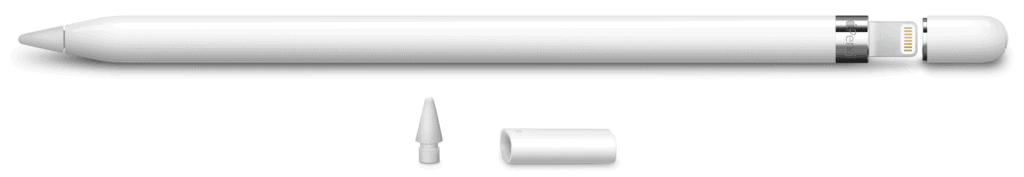
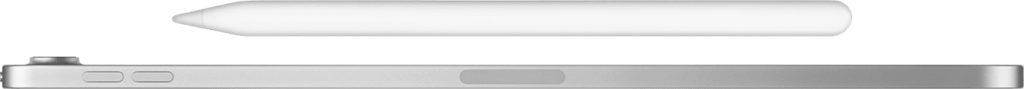
Leave a Reply