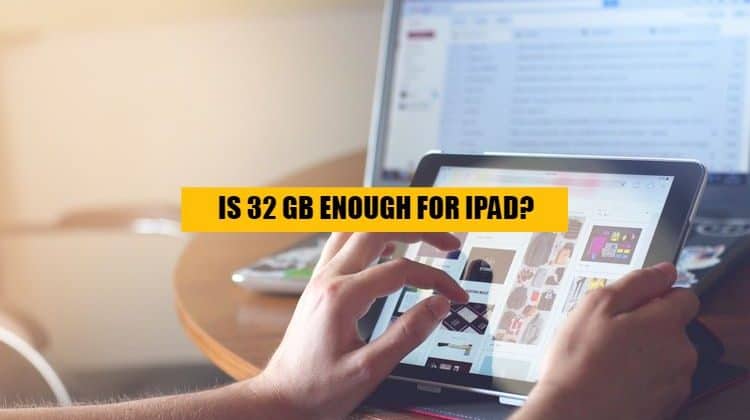
Choosing the right iPad for your needs and work specifics can be difficult, especially when it comes to deciding about the right storage size for your files, apps and usage habits. There are a lot of storage options to choose from, one of them being 32 GB or so-called entry-level storage. But is this option enough for your iPad? This is the question we will be answering in today’s article.
How to check the storage on your iPad?
- Start by launching the Settings app;
- Locate and tap on ‘’General’’;
- Continue by selecting ‘’iPad’s Storage’’ ;
- You should be able to see how much storage you have in general and what part of it you have already used up.
Don’t forget to have a look through your applications list. By deleting or uninstalling a few of the apps that no longer serve a purpose, you can easily free up some space without having to upgrade your Apple device.
How do you store your files? (Offline or on the Cloud?)
The next step in finding out if 32 GB would be enough for your daily needs is looking at the way you are used to storing your data and files. If you’re an active offline user, you have to be very aware of what you download and how much storage the particular file takes up. However, if you prefer to stay connected at all times, relying on Apple’s iCloud or Google Drive can just do the trick. For heavy offline users, we might suggest looking at 64 GB (at least). Or even prefer the 128 GB version to keep your iPad running smoothly.
Do you prefer streaming or saving movies and music?
Let’s analyze your movie and music streaming habits. If you’re used to staying connected and using streaming services like Spotify and Netflix, 32 GB is an acceptable choice. For offline entertainment enthusiasts, 32 GB will fill up in no time. If you plan to go on a road trip, there’s a limit to the movies you can download on your device. Your best option would be choosing between 64 and 128 GB. If you don’t intend to be offline, then 32 GB and a couple of streaming apps are enough. Netflix is only 73.7 MB big, so it won’t take up much of your space. Spotify is 151 MB big. If you intend to go on a road trip and won’t have internet access, you can download the movies on your iPad. A high-definition movie file would be around 800MB – 1GB.
Is it possible to expand your iPads storage?
Unfortunately, if you end up realizing that your iPads general storage is nearly full, there is no way of adding actual storage space to the device itself. You can delete some unused apps or manage your storage space. However, that doesn’t mean that there aren’t other options available. You can sign up for Cloud Services. Did you know that every Apple ID comes with 15 GB of free storage space? This enables you to upload your files straight to iCloud and download them again, when necessary.
If you spend most of your time working offline the iCloud Service may not be the best choice for you. In this case, you should check if your Apple device supports the use of external hard drives. This particular option may not be too handy but will keep your files and other media safely packed away in one piece. What to do if both options mentioned above simply do not meet your needs? Upgrading to a newer Apple model might be the only reasonable choice.
Is 32 GB a good value for your money?
This particular storage capacity is usually great for kids and teens, who only need a few apps and other entry-level programs and games to get by. Although the free 15 GB that comes in a bundle with your Apple ID is a lovely benefit.
In general, the 32 GB iPad is very appealing to the eye of first-time Apple buyers judging by its relatively low price. But will it be enough? That’s a question for yourself – if you intend to take selfies, download games, take videos, or download movies on your device, I would say – no. 32 GB won’t be enough. If you intend to use the device for streaming – Netflix, Amazon Prime, Amazon Kids+, Spotify, YouTube, then yes, 32 GB will be enough, if for some reason you run out of space – manage your storage, delete some apps and if it’s still not enough, add extra iCloud storage to your device. You can enjoy watching movies on your tablet without actually downloading them, if you’re okay with that, it’s a good fit.
Is 32 GB iPad enough for university?
32 GB for schoolwork is plenty. If you’re using cloud services such as Google Drive, Spreadsheet, Google Docs, etc. These services don’t take up any storage on your device, they are located in the cloud. You access them through an internet connection. Note-taking apps and reading apps don’t have up a lot of space on your device. You will also be available to enjoy entertainment on your device. On the other hand, if you’re a photography student, we might suggest you go with the 128 GB model, picture, videos, and photo editing, video editing apps will fill up your storage in no time.
Conclusion
In comparison with other types of storage, the 32 GB is one of the least bought Apple iPad models. These devices usually fill up without you even noticing! While the 64 GB version is a better choice in general, the most popular storage size would have to be the 128 GB model. However, if you don’t plan to go over budget and want to stick with the most basic iPad features, the 32 GB storage size will be fine. Just take into consideration that frequent integration with Apple’s iCloud Services will be needed.
If you have any comments or questions, drop us a line below
Related Articles:
Best Tablets Under 100
Best Tablets Under 200
Best Tablets Under 300
Best Note-Taking Apps for iPad
Best Tablets for College Students
How to Delete Apps on iPad
Best iPad Stands

Leave a Reply