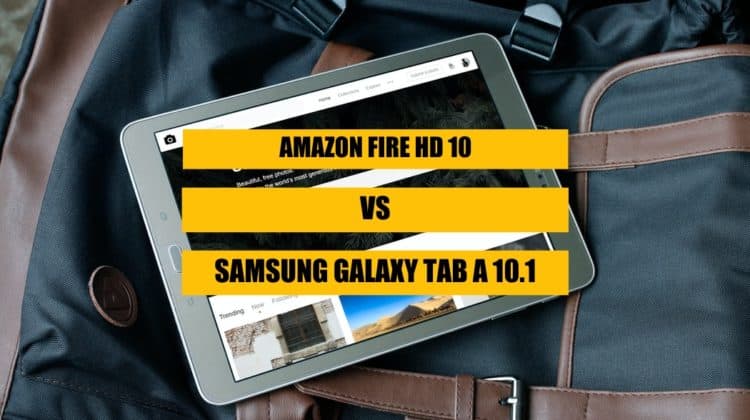
The Amazon Fire HD 10 and Samsung Galaxy Tab A 10.1 were both released in 2019. These devices are comparatively low budget but still manage to do awesome things. Although one out-stand the other in some features, and some are just preferential.
They come from different developers but are compared with each other. If you need to decide between these two tablets, our team has made a review that compares both devices. Read on!
What’s inside the box?
Let’s review the contents of the packages.
Amazon Fire HD 10 package contains
- The Amazon Fire HD 10
- Quick start guide
- Guide for things to try with your new tablet
- USB-C charging cable
- 9W charging brick
Samsung Galaxy Tab A 10.1 package contains
- The Samsung Galaxy Tab A 10.1
- Health and safety instruction
- Quick start guide
- USB-C charging cable
- A tool to access MicroSD card
Technical details on both devices
We always emphasize that the technical details aren’t the most important factor, but it’s still important. We have to look at the overall performance of the device.
Amazon Fire HD 10
| Dimensions | 6.25 x 10.31 x 0.38 inches (15.9 x 26.2 x 0.98 cm) |
| Weight | 1.2 lbs (0.504 kg) |
| Colors | Black, Plum, Twilight Blue, White |
| Screen size | 10.10 inches (25.6 cm) |
| Resolution | 1920×1200 pixels |
| Processor | 2GHz octa-core |
| RAM | 2GB |
| Internal storage | 32GB |
| Rear and front camera | 2-megapixel |
| Operating system | Android |
Samsung Galaxy Tab A 10.1
| Dimensions | 5.8 x 9.64 x 0.29 inches (14.9 x 24.5 x 0.75 cm) |
| Weight | 1.01 lbs (0.460 kg) |
| Colors | Black, Silver, Gold |
| Screen size | 10.1 inches (25.6 cm) |
| Resolution | 1200×1920 pixels |
| Processor | octa-core |
| RAM | 2GB |
| Internal storage | 32GB |
| Rear camera | 8-megapixel |
| Front camera | 5-megapixel |
| Operating system | Android |
Pros and cons
Amazon Fire HD 10
Pros
- Low budget
- Good display for such a low price
- Good overall performance
Cons
- Low camera quality
- No Google Play Store Apps
Samsung Galaxy Tab A 10.1
Pros
- Medium-budget price
- Good display
- Great performance
Cons
- Speakers
- Camera quality could be better
Details compared
Build
Amazon Fire HD and Samsung Galaxy Tab A are similar in their dimensions. Also, the weight is pretty much the same, Samsung is 0.19 lbs lighter. The bigger difference is their outer casing material, Samsung Galaxy has a metal body but Amazon Fire a plastic one. The metallic one feels more expensive.
Both tablets have multiple color choices. Samsung Galaxy – black, silver, gold. Amazon Fire – black, plum, twilight blue, white. It is nice that developers offer multiple choices, not only the classic colors – black and white.
On the right side while holding it in portrait mode Samsung Galaxy has a power button, volume controls, and a MicroSD card slot, the left side is empty. On the top, there is a 3.5 mm headphone jack, on the bottom – a USB-C port, next to it two speakers. The rear camera is located on the back left side, the front camera on the front in the middle. Judging just by the fact that this tablet has a metal body it may be more resistant to drops. But officially there isn’t anything mentioned about durability.
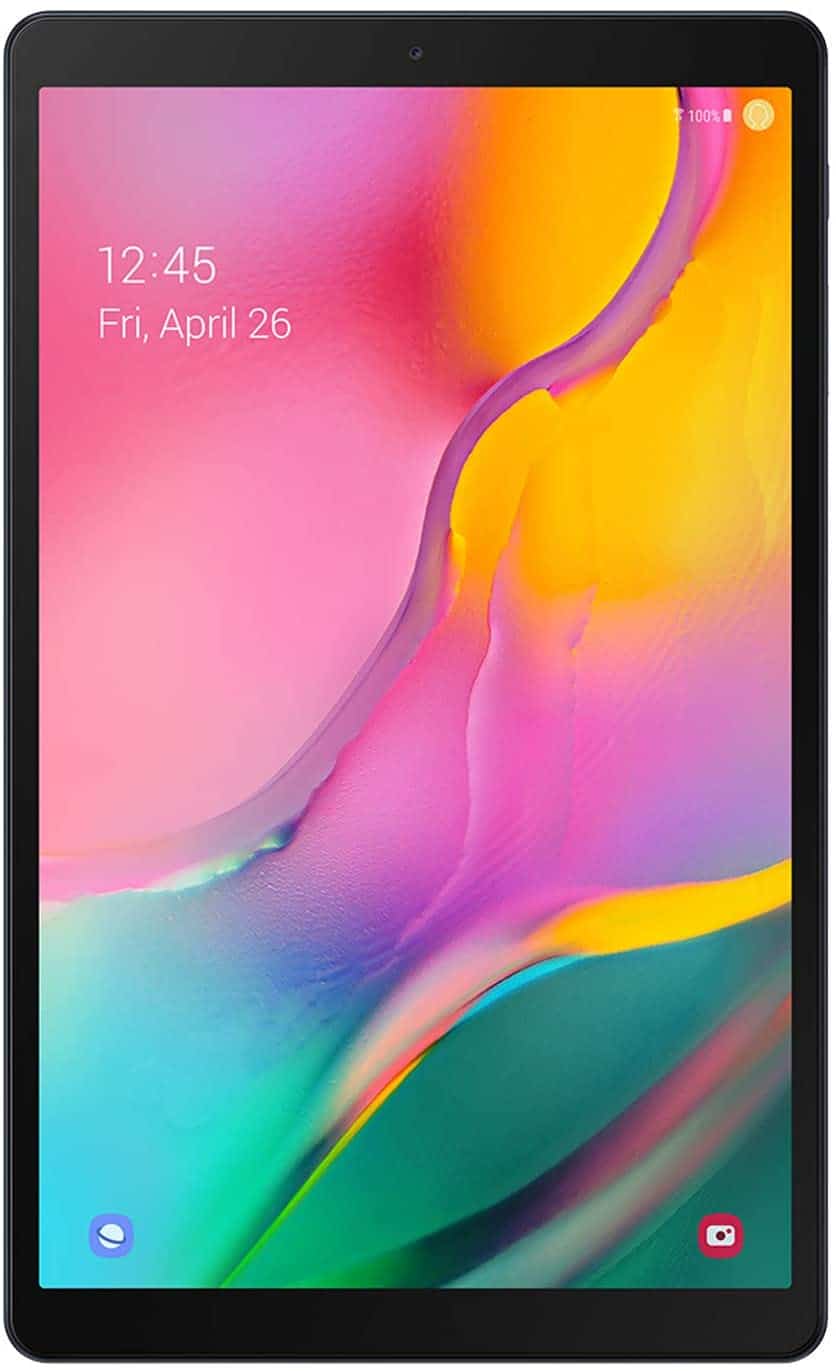
On the top, while in portrait mode Amazone Fire has a 3.5 mm headphone jack, USB-C port, power button, and volume controls. The two speakers are both located on the left side, on the top and bottom. On the right side, there is a MicroSD slot. The rear camera is located on the back right side, a front camera on the front in the middle. Officially there isn’t mentioned any protection from water or drops.

We think that both devices are even judging by the build. Amazon Fire has more color options, but the Samsung Galaxy feels more expensive in hand.
Screen
Amazon Fire and Samsung Galaxy both have the same screen size, which is 10.1 inches.
The Samsung Galaxy Tab A has a full HD resolution with 1920 x 1200 pixels. This is completely fine for 10.1-inch screens, of course, more higher-end tablets with the same screen size have more pixel density. But still, this tablet gives you an amazing experience, sharp quality, and details.
Although this isn’t an IPS display it has really good viewing angles. Also, this screen is fully laminated, so there will be almost no internal reflections between the display and front glass. This tablet has beautiful colors and is suitable for using it outside.
The Amazon Fire HD also has a full HD resolution with 1920 x 1200 pixels. This feature gives you sharp details and amazing colors. This device also isn’t labeled as an IPS screen but still, the viewing angles are decent.
The Samsung Galaxy wins this round again with just a small feature – the brightness. It can be used outside more easily.
Camera
Both devices have two cameras, one on the back and one on the front. But the quality and performance of both cameras are different.
Samsung Galaxy Tab A has a rear camera with 8 MP and a front camera with 5 MP, the pictures come out quite decent. Of course, you can buy tablets with higher-quality cameras but videos and photos come out good. Not only you can make video calls but also take some nice pictures.
Amazon Fire HD has two cameras, both with only 2 MP. The pictures don’t come out well. But for its price, we didn’t expect anything better. This tablet is suitable mostly for video calls, maybe for photographing some work or school materials.
In this round Samsung Galaxy is a clear winner, yes it is a bit more expensive but the camera quality isn’t even comparable to the Amazon Fire.
Audio system
Samsung Galaxy and Amazon Fire both have two speakers which are both located on one side, this feature doesn’t give you stereo sound.
Amazon Fires’ sound system isn’t its strength, even if it has dual speakers with Dolby Atoms brand. The highest volume is about 80 dB, which is enough to fill a room. But the sound appears little and fading. So if you’re a music, video lover we would recommend you to buy an earphone or headphone set.
Samsung Galaxy also has two Dolby Atoms speakers, which are both located on one side, so the stereo effect isn’t possible. The sound is a bit lifeless and while playing on the maximum volume the speakers distort. For this tablet, 80% – 90% volume is really good. Overall the speakers deliver a good sound while listening to music or watching videos, but we would recommend you purchase external audio equipment.
Both of these sound systems aren’t the best, but we think that the Samsung Galaxy is a bit better because it has a bit better sound quality.
Battery life
Tablets are very similar in their builds, but what about their battery?
Samsung Galaxy has a battery of 6150mAh. The battery life is good. This tablet lasts for about 10 hours. Which is quite impressive considering its price. If you’re watching only videos or surfing through the internet you will need to charge the tablet one time in two or three days. But if you play high-demand games like PUBG Mobile you will need to charge the tablet every two or three hours.
The Amazon Fire has a 6300mAh battery. This is a bit bigger than the Samsung Galaxy. This tablet lasts for about 12 hours while streaming videos with full brightness. So you can catch your favorite movies, TV shows, videos or read books for a long time.
Judging by battery life Amazon Fire is better. Because it can be used for more hours than the Samsung Galaxy.
Storage
Amazon Fire and Samsung Galaxy don’t have a lot of storage options.
Amazon Fire has a 32 GB and 64 GB internal storage options, which both come with 2 GB of RAM. These options support up to 512 GB of external storage with a MicroSD card. Out of 32 GB, you get about 24 GB of storage, these 8 GB are either ”System” or ”Other”.
Samsung Galaxy has a few more internal storage options with 32 GB comes 2 GB of RAM, but with 64 GB and 128 GB comes 3 GB of RAM. Also, you can expand the storage up to 512 GB with a MicroSD card.
Of course, the maximum external storage on both tablets is the same. In this round, Samsung Galaxy Tab A is the winner, yes it costs a bit more, but in two options it has more RAM than Amazon Fire.
Performance
For low price tablets, you expect nothing much. But Samsung Galaxy and Amazon Fire prove quite the opposite.
The Amazon Fire HD has an MT8173B MediaTek processor. This device runs the latest Amazon Fire OS 5.5 which is a heavily modified version of Google’s Android. Web browsing using the default Silk browser is fast. Apps open quite slow and switching between them isn’t any better but when you’re in an app scrolling and navigating is smooth. You can even multitask, while you have 6 open tabs its overall performance will be good.
Don’t expect to use this tablet to run the latest high-demand games or as a laptop replacement. While running Asphalt 8 the game loaded longer than other high-end tablets and there were some skipped frames. Of course, there will be no problems while playing low-demand games like Candy Crush.
The Samsung Galaxy has an Exynos 7904 octa-core processor. It runs Android 9.0 (Pie), this isn’t the latest operating system but it can be upgraded to Android 10.0. You can smoothly surf the web, watch YouTube, and read books. Some demanding apps like Adobe Lightroom can be also run.
It is very suitable for gaming you can easily run PUBG Mobile or Into The Dead 2. PUBG Mobile can be run on HD graphics but with this option, you can see minor stuttering sometimes, while on ”balanced” it is great. You can set your tablet to high graphics in Into The Dead 2 but it will have a minor lag, it will be smoother if you run it on medium settings.
In terms of performance, Samsung Galaxy Tab A is the clear winner, because it’s overall smoother, can better run demanding apps, and is even better at surfing the web.
Buyer’s guide
Who are these devices for?
Judging by both tablet’s low prices, they can be an awesome first device for your kids. Optimal internal storage capacity, multiple colors. For a few extra dollars, the Amazon Fire Kids Edition comes with a special padded case, a year of FreeTime Unlimited, and a two-year warranty that covers any damage caused by its user.
Also, these are good for people who use tablets for entertainment, reading books, streaming videos, and playing games.
What can you do with these devices?
With both tablets, you can easily surf the internet. Jump from multiple web pages with only occasional stuttering here and there. The bright and big screen will be your new go too in your day-to-day life. Though there will be more lag while opening websites or scrolling through pages with the Amazon Fire.
Samsung Galaxy and Amazon Fire are suitable for reading e-books. A big screen, comparatively high brightness, and resolution. You can read your favorite things for hours because of the long-lasting battery. These features will make your everyday reading more enjoyable.
On both devices, you can easily watch movies, TV shows, and videos. Because it has a big screen, nice resolution, and good battery life. Watching your favorite things on these tablets will make your experience even better. Though we would recommend you purchase an earphone or headphone set, to get the stereo sounds effect.
Samsung Galaxy Tab A is better in terms of gaming. It has more RAM and a better processor. You can run demanding games like PUBG and Asphalt 8, but Amazon Fire HD 10 stands out with the fact that this tablet can support Fortnite. On both tablets, you can also run low demand games, like Candy Crush and Geometry Dash.
Final Verdict
So this was the review where we compared Amazon Fire HD 10 and Samsung Galaxy Tab A 10.1. Samsung Galaxy outdid Amazon Fire in almost every feature, only the battery life on Amazon Fire is a bit better. Overall the Samsung Galaxy can do more demanding tasks more smoothly than the Amazon Fire.
Even though the Samsung Galaxy Tab A is a bit pricier, it delivers better features than the other. But if you don’t want to spend more on a tablet, and as an example buy it for your kids, Amazon Fire HD 10 may be the best choice.
Let us know if you have any comments or questions below. Thanks for reading, remember to share us on social media.
Related Articles:
Best tablets for reading
Best gaming tablets
Samsung tablets

Leave a Reply